https://github.com/serverless-components/tencent-ocr
Serverless OCR Application developed by Serverless Framework.
https://github.com/serverless-components/tencent-ocr
Last synced: 2 months ago
JSON representation
Serverless OCR Application developed by Serverless Framework.
- Host: GitHub
- URL: https://github.com/serverless-components/tencent-ocr
- Owner: serverless-components
- License: mit
- Created: 2020-06-30T12:10:13.000Z (almost 5 years ago)
- Default Branch: master
- Last Pushed: 2020-06-30T12:23:00.000Z (almost 5 years ago)
- Last Synced: 2025-02-14T15:36:34.541Z (4 months ago)
- Language: JavaScript
- Size: 33.2 KB
- Stars: 3
- Watchers: 5
- Forks: 0
- Open Issues: 0
-
Metadata Files:
- Readme: README.md
- License: LICENSE
Awesome Lists containing this project
README
# Serverless OCR
Serverless OCR Application developed by Serverless Framework.
### Prepare
Before all below steps, you should install
[Serverless Framework](https://www.github.com/serverless/serverless) globally:
```bash
$ npm i serverless -g
```
### Init Project
Severless cli is very convenient, it can download templates in any github
project which should contain `serverless.yml` file.
```bash
$ serverless init -t ocr-app
```
### Bootstrap
Copy `.env.example` file to `.env` in project root:
Add the access keys of a
[Tencent CAM Role](https://console.cloud.tencent.com/cam/capi) with
`AdministratorAccess` in the `.env` file, like below:
```dotenv
# .env
TENCENT_APP_ID=xxx
TENCENT_SECRET_ID=xxx
TENCENT_SECRET_KEY=xxx
# region of bucket
REGION=ap-guangzhou
# bucket name, using to store upload pictures
BUCKET=ocr-images
```
Install the NPM dependencies:
```bash
$ npm run bootstrap
```
### Setup Bucket
You should create a bucket for storing user's uploaded images. By the way, this
bucket must config `CORS` headers, refer to:
https://cloud.tencent.com/document/product/436/13318
Below is a example for allow all `CORS` headers:
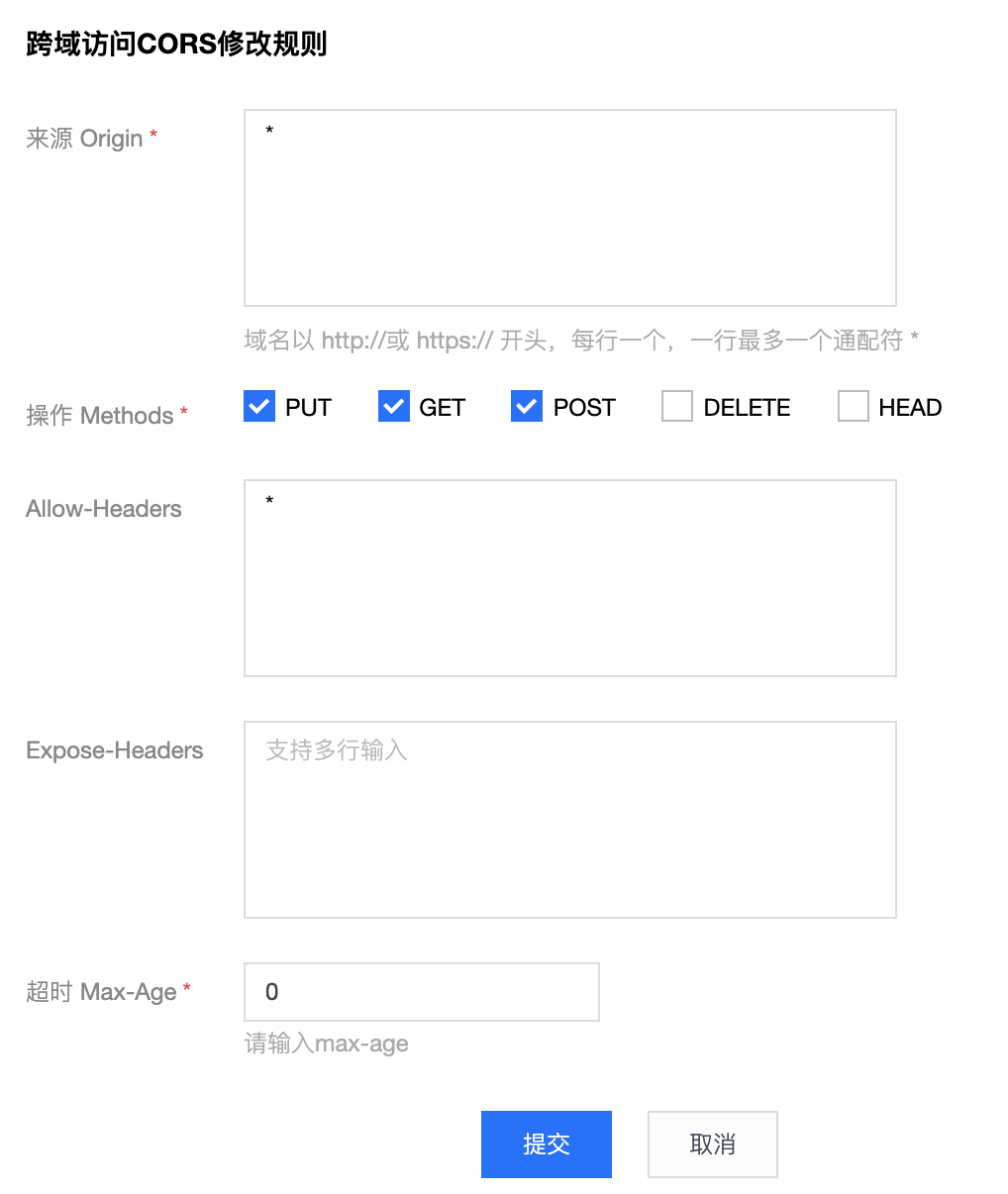
### Development
Start server:
```bash
$ cd server && npm run start
```
Start frontend:
```bash
$ cd frontend && npm run start
```
Then you can access frontend page by http://localhost:3000.
### Support commands
Deploy:
```bash
$ npm run deploy
```
Get deploy info:
```bash
$ npm run info
```
Remove:
```bash
$ npm run remove
```
## License
MIT