https://github.com/sethbergman/polymer-news
Polymer News Demo App || https://news.npmstack.com
https://github.com/sethbergman/polymer-news
firebase polymer polymer-cli polymer2 progressive-web-app pwa service-worker sw-precache
Last synced: about 1 month ago
JSON representation
Polymer News Demo App || https://news.npmstack.com
- Host: GitHub
- URL: https://github.com/sethbergman/polymer-news
- Owner: sethbergman
- Created: 2017-04-27T06:08:29.000Z (about 8 years ago)
- Default Branch: master
- Last Pushed: 2017-06-17T03:20:17.000Z (about 8 years ago)
- Last Synced: 2025-03-01T20:48:29.474Z (4 months ago)
- Topics: firebase, polymer, polymer-cli, polymer2, progressive-web-app, pwa, service-worker, sw-precache
- Language: HTML
- Homepage:
- Size: 3.93 MB
- Stars: 1
- Watchers: 2
- Forks: 1
- Open Issues: 0
-
Metadata Files:
- Readme: README.md
Awesome Lists containing this project
README
# Polymer News
------
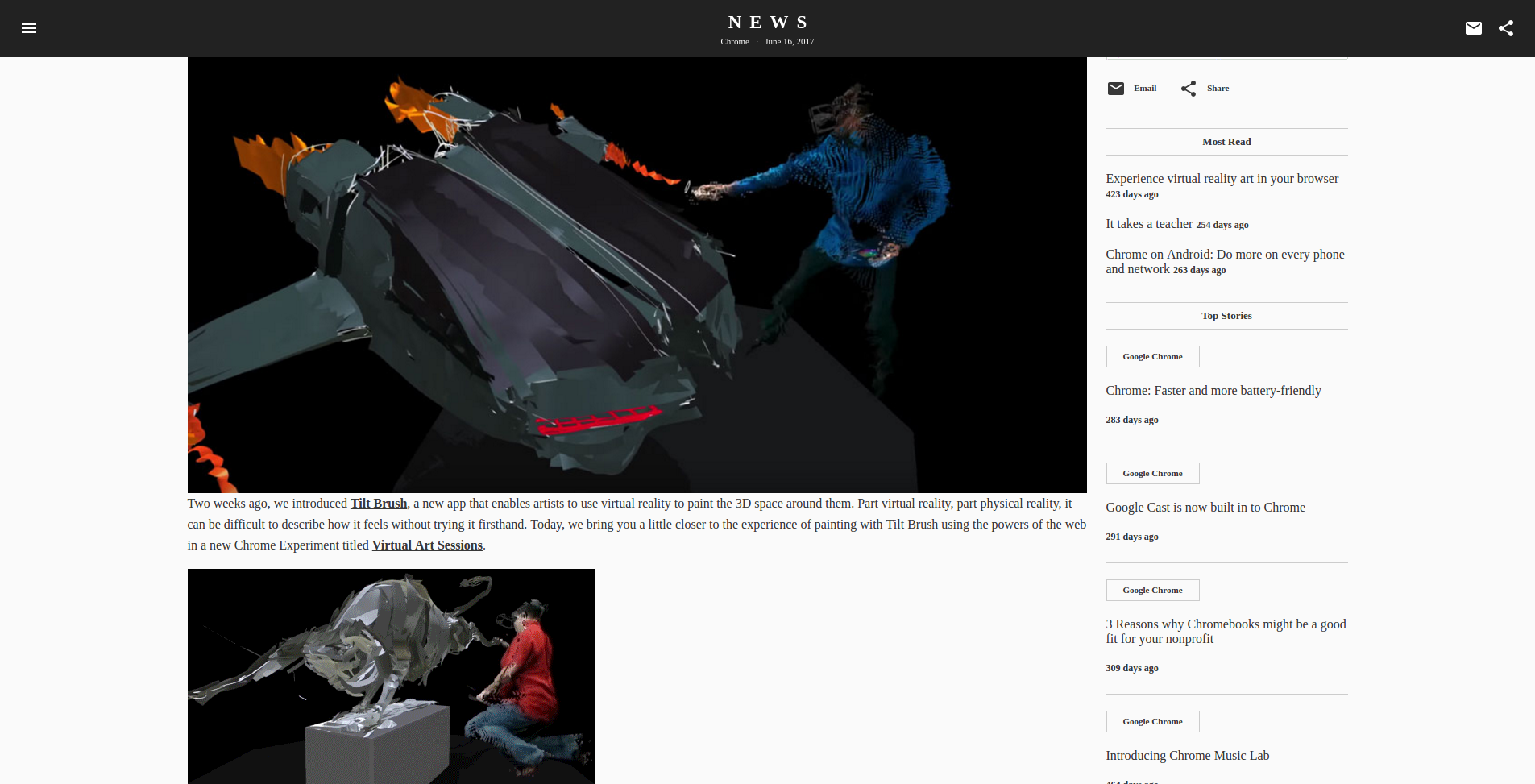
## Setup
_Make sure you have NPM and Node.js installed._
### Install Polymer CLI
`npm install -g polymer-cli@next
`
### Install dependencies
`bower install
`
### Run application with development server
`polymer serve
`
### Build
`polymer build
`
### Deployment
I have been using [Firebase](https://firebase.google.com/docs/hosting/deploying) to host my Polymer apps. It's a very simple setup.
Once I've run the `polymer build` command, I initialize a new project in Firebase with `firebase init` and follow the prompts. I don't change the default values, except for the public directory setting.
Running `polymer build` bundles your files, and makes them accessable from the build/bundled directory. This project is configured to build in the `build/default` directory.
Then run `firebase deploy -p build/default` and viola!
Lastly, I will connect my own domain and firebase will provision an SSL on it for free. It doesn't get much simpler than that my friends!
### Resources
* __[Polymer Project](https://www.polymer-project.org/)__
* __[Webcomponents.org](https://www.webcomponents.org/)__
### Demo
__[Polymer News Demo](https://news.npmstack.com/)__