Ecosyste.ms: Awesome
An open API service indexing awesome lists of open source software.
https://github.com/sethcohen/github-releases-to-discord
Posts a GitHub Release changelog to a specified Discord channel
https://github.com/sethcohen/github-releases-to-discord
action changelog changelog-parser discord discord-webhook embed github github-action github-actions github-release release webhook
Last synced: 4 months ago
JSON representation
Posts a GitHub Release changelog to a specified Discord channel
- Host: GitHub
- URL: https://github.com/sethcohen/github-releases-to-discord
- Owner: SethCohen
- License: mit
- Created: 2022-08-24T02:02:55.000Z (over 2 years ago)
- Default Branch: master
- Last Pushed: 2023-12-14T21:12:05.000Z (about 1 year ago)
- Last Synced: 2024-05-01T22:29:09.523Z (10 months ago)
- Topics: action, changelog, changelog-parser, discord, discord-webhook, embed, github, github-action, github-actions, github-release, release, webhook
- Language: JavaScript
- Homepage:
- Size: 1.18 MB
- Stars: 8
- Watchers: 2
- Forks: 4
- Open Issues: 0
-
Metadata Files:
- Readme: README.md
- Changelog: CHANGELOG.md
- License: LICENSE
Awesome Lists containing this project
README
# GitHub Releases To Discord Action
A GitHub Action that sends a stylized Discord webhook containing the description of a GitHub Release to a specified Discord channel. It formats the description to improve readability and includes various configuration options to customize the message.
## Features
- **Text Cleanup:**
- **Carriage Return Removal:** Automatically removes carriage return characters for clean formatting.
- **HTML Comment Stripping:** Eliminates HTML comments to remove unnecessary information.
- **Whitespace Optimization:** Reduces redundant newlines and excess spaces while preserving proper paragraph spacing.
- **Mention Conversion:** Converts GitHub mentions (e.g., `@username`) into clickable GitHub profile links for easy navigation.
- **Markdown Link Conversion:**
- **PR Links:** Converts pull request URLs into Markdown links (e.g., `[PR #1](https://github.com/OWNER/REPO/pull/1)`).
- **Issue Links:** Converts issue URLs into Markdown links (e.g., `[Issue #1](https://github.com/OWNER/REPO/issues/1)`).
- **Changelog Links:** Converts changelog comparison URLs into concise Markdown links (e.g., `[v1.0.0...v1.1.0](https://github.com/OWNER/REPO/compare/v1.0.0...v1.1.0)`).
- **Heading Reduction (Optional):** If enabled, it reduces heading sizes for a cleaner, more compact display:
- H3 headings are converted to bold and underlined.
- H2 headings are converted to bold.
- **Description Length Management:** Ensures the release description fits within Discord's embed message limits (default 4096 characters), trimming excess text by cutting at newlines when possible or adding a continuation link.
- **Custom Embed Appearance:**
- Set a custom color for the Discord embed message.
- Optionally include a custom footer with a title, icon, and a timestamp to make the notification more informative.
- **Error Handling:** Provides clear error messages for any invalid or missing inputs, ensuring that the webhook action does not fail silently.
- **Webhook Delivery:** Sends the formatted message to the specified Discord channel via webhook, ensuring your release notifications are promptly delivered with the correct details.
---
## Output

## Configuration
| Variable | Required | Default | Description |
|-----------------|----------|-------------------------------------------------------------------------------------------------------|-------------------------------------------------|
| webhook_url | ✔ | | Discord's webhook url. Use GH repo secrets. |
| color | ❌ | "2105893" | Decimal color value for embed. |
| username | ❌ | | String username for webhook. |
| avatar_url | ❌ | | String url to webhook avatar picture. |
| content | ❌ | | String content for webhook. |
| footer_title | ❌ | | String title for the webhook footer. |
| footer_icon_url | ❌ | | String url for the webhook footer picture. |
| footer_timestamp| ❌ | | Boolean to enable footer timestamp. |
| max_description | ❌ | "4096" | Max length for the description. |
| reduce_headings | ❌ | false | Converts H3 to bold, h2 to bold & underline. |
## Example Usage
`.github/workflows/github-releases-to-discord.yml`
```yaml
on:
release:
types: [published]
jobs:
github-releases-to-discord:
runs-on: ubuntu-latest
steps:
- name: Checkout
uses: actions/checkout@v3
- name: Github Releases To Discord
uses: SethCohen/github-releases-to-discord@v1
with:
webhook_url: ${{ secrets.WEBHOOK_URL }}
color: "2105893"
username: "Release Changelog"
avatar_url: "https://cdn.discordapp.com/avatars/487431320314576937/bd64361e4ba6313d561d54e78c9e7171.png"
content: "||@everyone||"
footer_title: "Changelog"
footer_icon_url: "https://cdn.discordapp.com/avatars/487431320314576937/bd64361e4ba6313d561d54e78c9e7171.png"
footer_timestamp: true
max_description: '4096'
reduce_headings: true
```
## Setup Instructions
1. Open your **Server Settings** and head into the **Integrations** tab:
2. Click the "**Create Webhook**" button to create a new webhook!
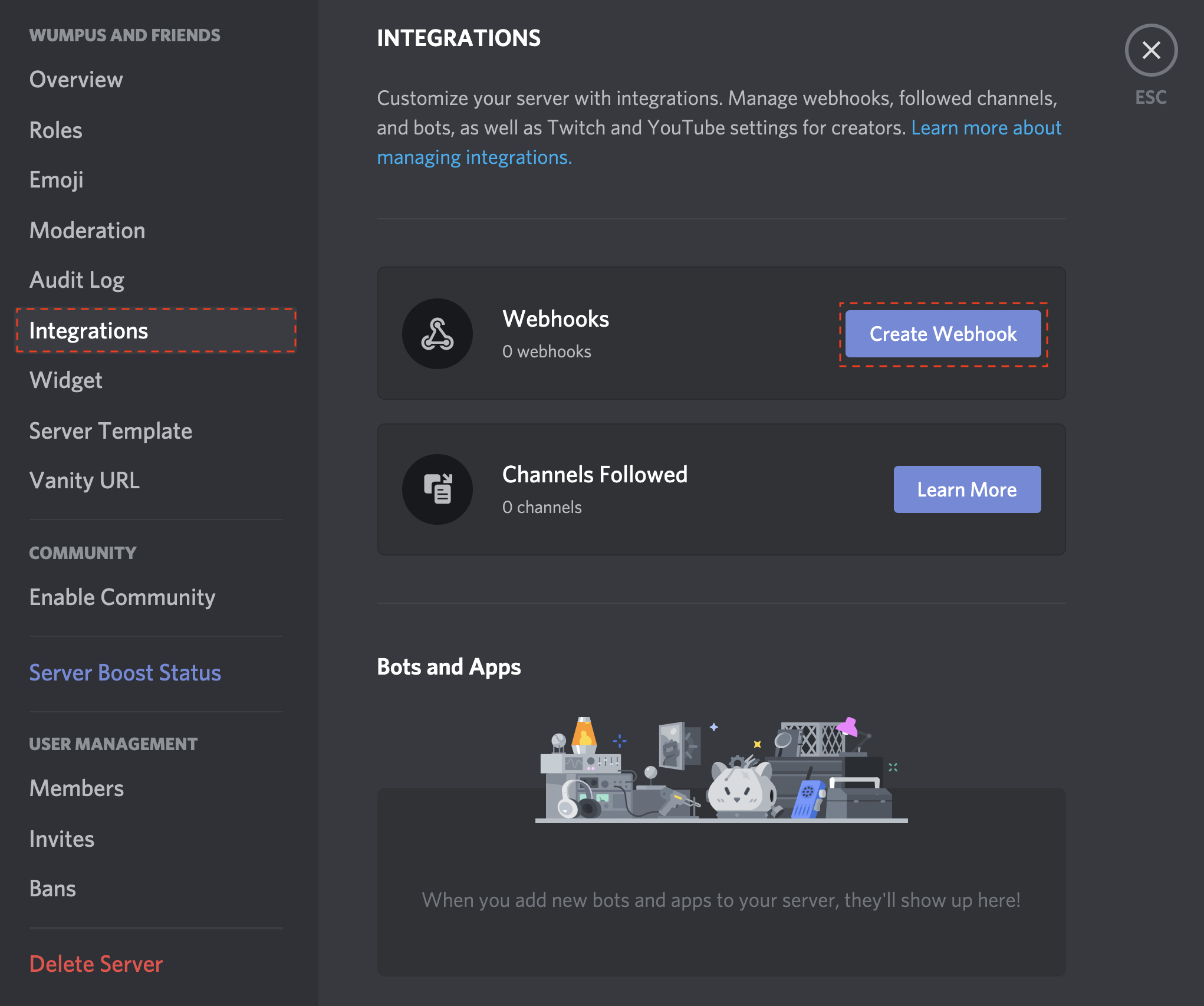
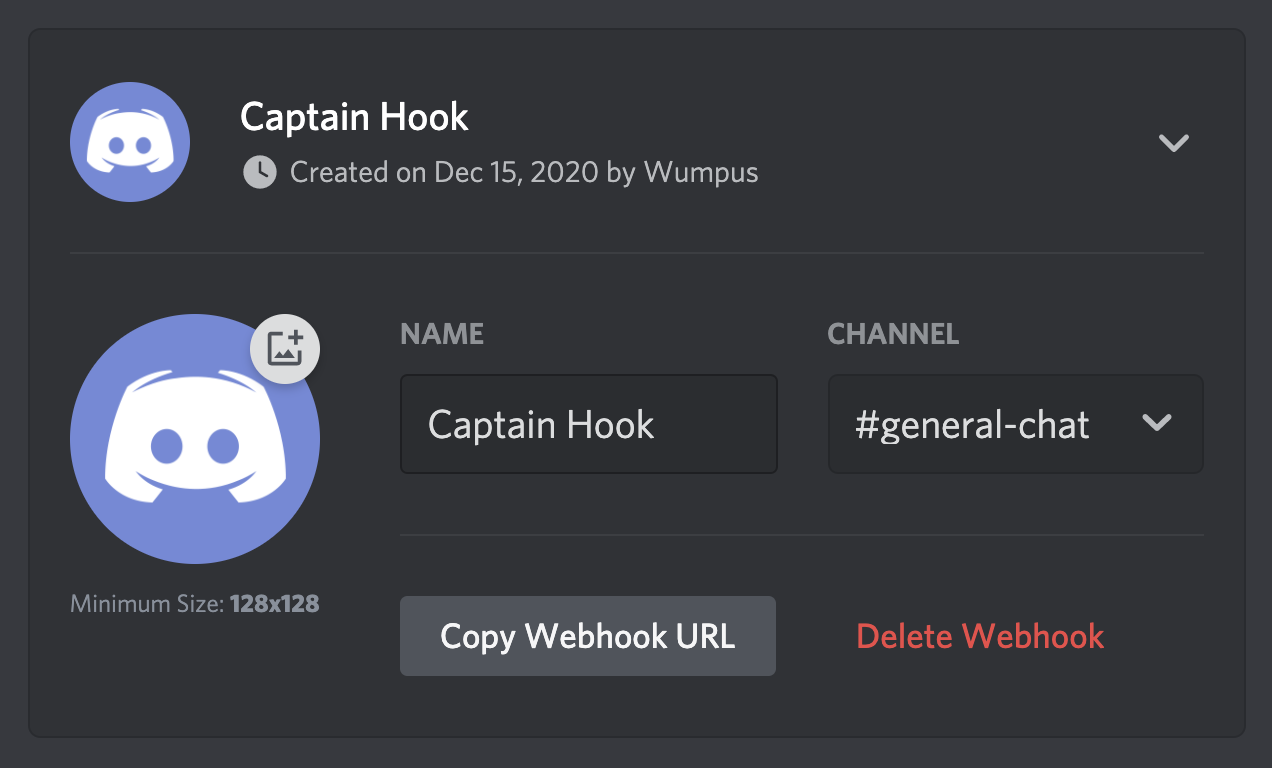
3. Copy the webhook url
4. Create a new GitHub repository secret called WEBHOOK_URL and paste the webhook url into it.

5. Save the secret.
6. Add the secret to your action configuration.
And you're done! Whenever you create a new release, the workflow should run and, if properly setup, post to your specified Discord channel.
## Contributing
If you have suggestions for how GitHub Releases To Discord Action could be improved, or want to report a bug, open an issue! We'd love all and any contributions.
1. Fork the repository.
2. Install node and run `npm install`.
3. Install [Github Action tester `act`](https://github.com/nektos/act)
4. Create a sample test Release file to simulate a webhook payload object such as `tests/sample-test-release.json` with the following structure:
```json
{
"action": "published",
"release": {
...
},
"repository": {
...
},
"sender": {
...
}
}
```
This file will be used to test the action locally and simulate a real release event webhook payload. Refer to the [GitHub Webhook documentation](https://docs.github.com/en/webhooks/webhook-events-and-payloads?actionType=published#release) and the [Github API Documentation](https://docs.github.com/en/rest/releases/releases?apiVersion=2022-11-28#get-a-release) for more information on the webhook payload structure.
6. Fill the test json file with the necessary fields to simulate a release event.
5. Create a test file called `.env` in the main root of the project with the following environmental variables:
```bash
INPUT_WEBHOOK_URL=
INPUT_COLOR=
INPUT_USERNAME=
INPUT_AVATAR_URL=
INPUT_CONTENT=
INPUT_FOOTER_TITLE=
INPUT_FOOTER_ICON_URL=
INPUT_FOOTER_TIMESTAMP=
INPUT_MAX_DESCRIPTION=
INPUT_REDUCE_HEADINGS=
```
8. Fill the `.env` file with your chosen environmental variables values.
9. Create a Discord webhook in your server, making sure to add the webhook url to the `.env` file under `INPUT_WEBHOOK_URL=`.
10. Run the action locally with `act release -e ` (e.g., `act release -e tests/sample-test-release.json`) and check the output in your Discord server.
11. Confirm that the action works as expected.
12. Make your changes and commit them: `git commit -m ''`. Please follow [Conventional Commits](https://www.conventionalcommits.org/en/v1.0.0/).
13. Create the pull request.