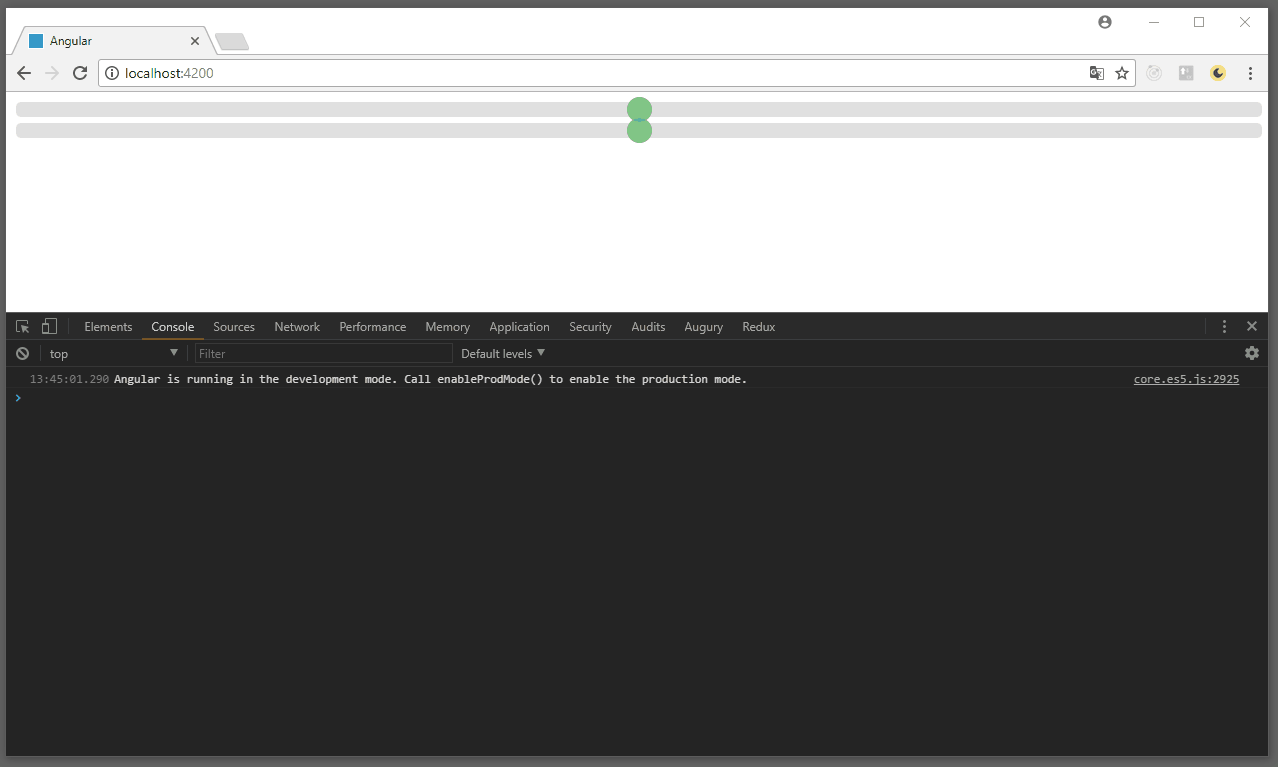https://github.com/seveves/angular-stencil
Connect stencil and angular
https://github.com/seveves/angular-stencil
Last synced: 9 months ago
JSON representation
Connect stencil and angular
- Host: GitHub
- URL: https://github.com/seveves/angular-stencil
- Owner: seveves
- Created: 2017-09-14T11:54:23.000Z (about 8 years ago)
- Default Branch: master
- Last Pushed: 2018-12-14T04:52:29.000Z (almost 7 years ago)
- Last Synced: 2025-02-28T14:06:42.870Z (9 months ago)
- Language: TypeScript
- Size: 272 KB
- Stars: 79
- Watchers: 5
- Forks: 12
- Open Issues: 4
-
Metadata Files:
- Readme: README.md
Awesome Lists containing this project
- awesome-stenciljs - FWT Slider
README
# angular-stencil

This project shows a very basic example of how to connect a web component (generated with [Stencil](https://stenciljs.com/)) with a basic angular project.
The following steps explain what I've done to get this working.
## steps
### a basic stencil component
The idea is to have a web component that can be data-bound via properties and return its changes by custom events.
For this example I've picked nothing special but a simple slider component. The following code shows the `@Component` decorator. This decorator adds meta-information to you component like its selector `tag`. Our slider should use the custom element selector tag `fwt-slider` (so we can use `` later in the DOM).
```jsx
import { Component } from '@stencil/core';
@Component({
tag: 'fwt-slider'
})
export class SliderComponent {
...
}
```
Stencil components are very similar to react components. They have the same lifecycle methods and of course they also need a `render` function. So let's add one:
```jsx
import { Component } from '@stencil/core';
@Component({
tag: 'fwt-slider'
})
export class SliderComponent {
render() {
return (
)
}
}
```
### add properties
Our slider will have a min and a max property and an initial value property. Adding a property to a stencil component is very easy. All you have to do is to use the `@Prop` decorator:
```jsx
import { Component, Prop } from '@stencil/core';
@Component({
tag: 'fwt-slider'
})
export class SliderComponent {
@Prop() min: number;
@Prop() max: number;
@Prop() value: number;
render() {
return (
)
}
}
```
### emit data using events
Ok so far so good.
How about emitting an event when the value has been changed? That's actually a good idea. For this purpose we only have to use another decorator called `@Event`. This decorator is used in combination with the `EventEmitter` interface. This will create a custom event that is called like the event property. You can change the name and other event properties by passing `EventOptions` to the `@Event` decorator but for our example we keep things simple.
In this example I'm listening to changes by the range input and pass the current value via the `EventEmitter` using its `emit` function.
I've also added some style to our slider by setting the `styleUrl` (Stencil supports scss and css) in the `@Component` decorator.
### final component
#### final slider.tsx
```jsx
import { Component, Prop, Event, EventEmitter } from '@stencil/core';
@Component({
tag: 'fwt-slider',
styleUrl: 'slider.scss'
})
export class SliderComponent {
@Prop() min: number;
@Prop() max: number;
@Prop() value: number;
@Event() valueChanged: EventEmitter;
valueChangedHandler(event: any) {
this.valueChanged.emit(event.target.value);
}
render() {
return (
);
}
}
```
#### final slider.scss
```scss
fwt-slider {
.slider-container {
width: 100%;
.slider {
-webkit-appearance: none;
appearance: none;
width: 100%;
height: 15px;
border-radius: 5px;
background: #d3d3d3;
outline: none;
opacity: 0.7;
transition: opacity .2s;
&:hover {
opacity: 1;
}
&::-webkit-slider-thumb {
-webkit-appearance: none;
appearance: none;
width: 25px;
height: 25px;
border-radius: 50%;
background: #4CAF50;
cursor: pointer;
}
&::-moz-range-thumb {
width: 25px;
height: 25px;
border-radius: 50%;
background: #4CAF50;
cursor: pointer;
}
}
}
}
```
### build it for a angular-cli project
I'm going to add the build output of stencil to `www/assets/build` because later I will copy this output into the assets folder of a angular-cli project.
Normally the build output will be put to `www/build` but this can be changed in the `stencil.config.js`.
I also register my `fwt-slider` component there.
```javascript
exports.config = {
bundles: [
{ components: ['fwt-slider'] }
],
buildDir: 'assets/build',
collections: [
]
};
exports.devServer = {
root: 'www',
watchGlob: '**/**'
}
```
Ok let's start the build with `npm run build` inside the `stencil` dir.
After the build is done you must copy the whole `build` dir from `/stencil/www/assets/` to `/angular/src/assets/`.
### make angular ready for web components
Our angular project only has one basic app module containing only one simple app component.
To enable the use of web components we must add the `CUSTOM_ELEMENTS_SCHEMA` from the `@angular/core` module to our app module.
```typescript
import { BrowserModule } from '@angular/platform-browser';
import { NgModule, CUSTOM_ELEMENTS_SCHEMA } from '@angular/core';
import { AppComponent } from './app.component';
@NgModule({
declarations: [
AppComponent
],
imports: [
BrowserModule
],
providers: [],
schemas: [
CUSTOM_ELEMENTS_SCHEMA
],
bootstrap: [AppComponent]
})
export class AppModule { }
```
### add the stencil javascript to our angular index.html
Next we need to add the generated javascript of our stencil project to our angular project. To do this we add a script tag somewhere in the head of the `index.html` of our angular project:
```html
```
An even better way would be to add your additional web component scripts to the `.angular-cli.json` config file as explained [here](https://github.com/angular/angular-cli/wiki/stories-global-scripts).
### add angular data-binding
We said that our slider component has three properties (min, max, value). So let's establish angular data-binding to these properties in our app component.
```typescript
import { Component } from '@angular/core';
@Component({
selector: 'app-root',
templateUrl: './app.component.html',
styleUrls: ['./app.component.css']
})
export class AppComponent {
min = 0;
max = 100;
value = 50;
}
```
And in the `app.component.html` we are adding our slider web component like this:
```html
```
### play around with events
One last thing I want to show is how we can listen to the custom events and use them to update the data-bound properties. So let's add another slider with its own value and two event handlers that set the value property of the other slider component ('yeah I know, very clever example').
```typescript
import { Component } from '@angular/core';
@Component({
selector: 'app-root',
templateUrl: './app.component.html',
styleUrls: ['./app.component.css']
})
export class AppComponent {
min = 0;
max = 100;
value1 = 50;
value2 = 50;
onValue1Changed(event: CustomEvent) {
console.log(event.detail);
this.value2 = event.detail;
}
onValue2Changed(event: CustomEvent) {
console.log(event.detail);
this.value1 = event.detail;
}
}
```
```html
```
### run the angular app
See what we have done by running `npm start` inside the angular directory.