Ecosyste.ms: Awesome
An open API service indexing awesome lists of open source software.
https://github.com/sgl0v/mscolorpicker
Color picker component for iOS
https://github.com/sgl0v/mscolorpicker
color-picker ios objective-c
Last synced: 11 days ago
JSON representation
Color picker component for iOS
- Host: GitHub
- URL: https://github.com/sgl0v/mscolorpicker
- Owner: sgl0v
- License: mit
- Created: 2014-05-06T14:34:43.000Z (over 10 years ago)
- Default Branch: master
- Last Pushed: 2020-04-08T11:44:35.000Z (almost 5 years ago)
- Last Synced: 2025-01-19T05:47:04.431Z (14 days ago)
- Topics: color-picker, ios, objective-c
- Language: Objective-C
- Homepage:
- Size: 7.3 MB
- Stars: 189
- Watchers: 8
- Forks: 29
- Open Issues: 4
-
Metadata Files:
- Readme: README.md
- License: LICENSE
Awesome Lists containing this project
README
MSColorPicker
===============
[](https://travis-ci.org/sgl0v/MSColorPicker)
[](http://cocoadocs.org/docsets/MSColorPicker)
[](http://cocoadocs.org/docsets/MSColorPicker)
[](http://cocoadocs.org/docsets/MSColorPicker)
[[Overview](#overview) • [Installation](#installation) • [Demo](#demo) • [Requirements](#requirements) • [Licence](#licence)]
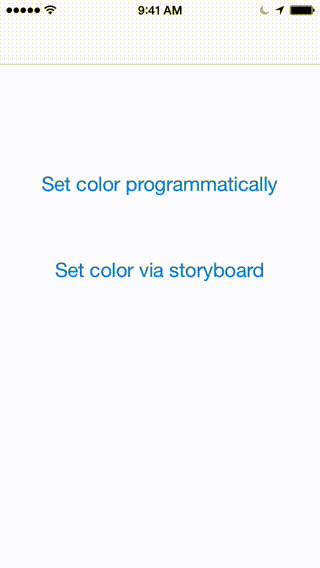
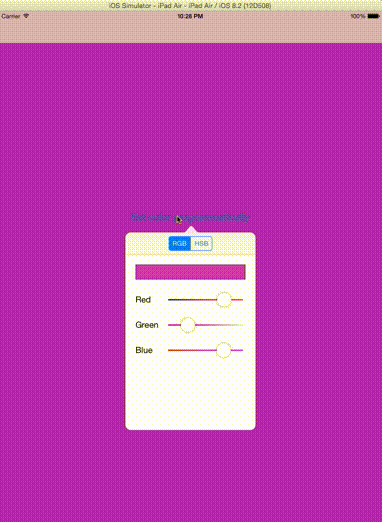
Color picker component for iOS. It allows the user to select a color with color components. Key features:
- iPhone & iPad support,
- Adaptive User Interface,
- Supports RGB and HSB color models,
- Well-documented,
- Compatible with iOS 8.0 (iPhone & iPad) and higher.
## Installation
MSColorPicker is available through [CocoaPods](http://cocoapods.org). To install
it, simply add the following line to your Podfile:
```ruby
pod "MSColorPicker"
```
## Demo
Build and run the MSColorPickerDemo project in Xcode. The demo shows how to use and integrate the MSColorPicker into your project.
- Requires iOS 8.0 or later
- Requires Automatic Reference Counting (ARC)
`MSColorPicker` is MIT-licensed. See `LICENSE`.