https://github.com/shadowfaxx1/small-search-django
Django web application that allows users to search for dishes
https://github.com/shadowfaxx1/small-search-django
Last synced: 2 months ago
JSON representation
Django web application that allows users to search for dishes
- Host: GitHub
- URL: https://github.com/shadowfaxx1/small-search-django
- Owner: shadowfaxx1
- Created: 2024-07-15T08:42:48.000Z (11 months ago)
- Default Branch: main
- Last Pushed: 2024-07-15T09:29:04.000Z (11 months ago)
- Last Synced: 2025-01-26T08:41:41.949Z (4 months ago)
- Language: Python
- Homepage:
- Size: 7.95 MB
- Stars: 0
- Watchers: 1
- Forks: 0
- Open Issues: 0
-
Metadata Files:
- Readme: readme.md
Awesome Lists containing this project
README
# Django Search Application with Trie
This project implements a Django web application that allows users to search for dishes stored in a database using a Trie data structure for efficient prefix-based searching.
## Overview
The application provides a search functionality where users can enter keywords related to dishes, and the system will suggest and display matching dishes in real-time using a Trie data structure. This approach enhances search speed and performance, especially useful for applications dealing with large datasets of items.
## Features
- **Search Functionality:** Users can enter keywords to find matching dishes stored in the database.
- **Responsive Design:** Utilizes Bootstrap and Tailwind CSS for a responsive and modern user interface.
- **Efficient Searching:** Implements Trie data structure to ensure fast and efficient prefix-based searching.
## Demo Video
[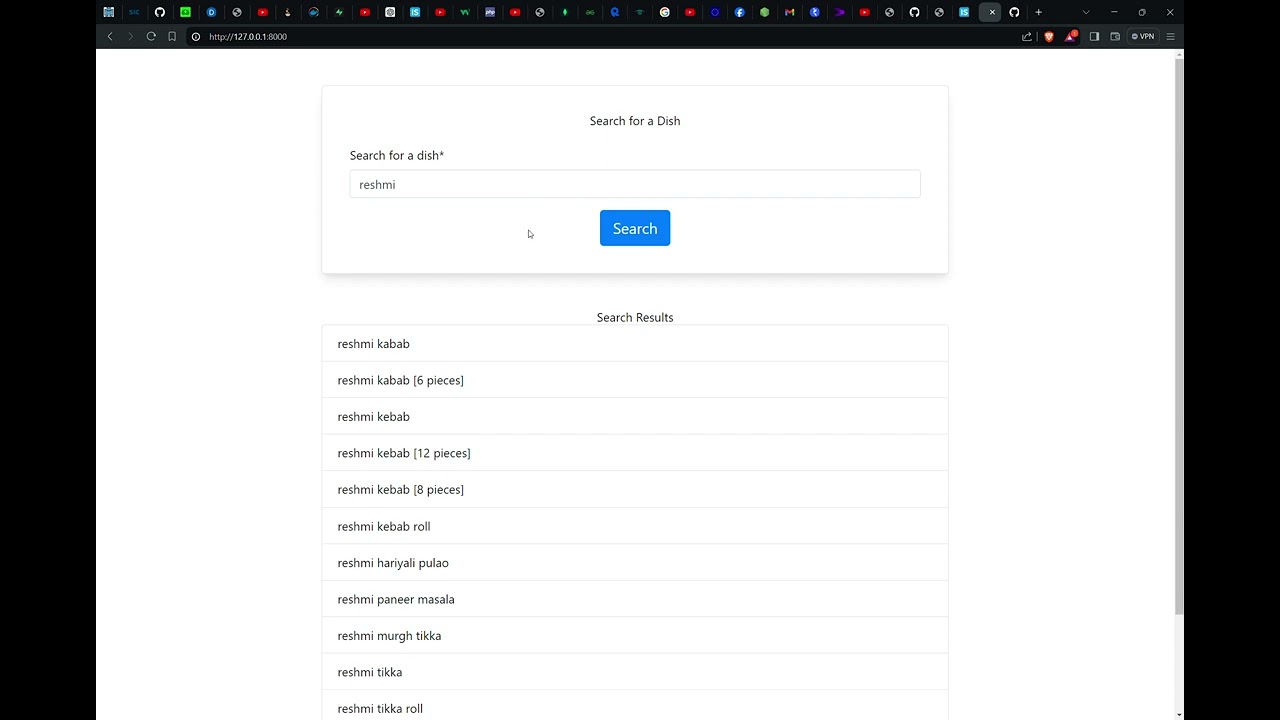](https://youtu.be/UbxsSsb7X58)
## Installation
1. Clone the repository:
```bash
- git clone `https://github.com/shadowfaxx1/small-search-django.git`
- cd django-trie-search-app
2. Set Vitual env:
```sh
- python -m venv env
- source env/bin/activate
```
3. Install dependencies:
```
pip install -r requirements.txt
```
4. Run Django commands in order :
- `python manage.py makemigrations`
- `python manage.py migrate`
- `python manage.py createsuperuser`
5. Start the development server:
```sh
python manage.py runserver
```
## Usage
- Visit `http://127.0.0.1:8000/` to see the blog home page.
- Enter keywords in the search field to see real-time suggestions and search results.
## Contact
For any questions or issues, please open an issue on the repository or contact the maintainer at [[email protected]](mailto:[email protected]).