https://github.com/shahin0075/google-maps-data-scraper-pro-plus
https://github.com/shahin0075/google-maps-data-scraper-pro-plus
Last synced: about 2 months ago
JSON representation
- Host: GitHub
- URL: https://github.com/shahin0075/google-maps-data-scraper-pro-plus
- Owner: shahin0075
- License: mit
- Created: 2025-01-21T13:09:50.000Z (4 months ago)
- Default Branch: main
- Last Pushed: 2025-01-21T13:56:01.000Z (4 months ago)
- Last Synced: 2025-01-21T14:24:12.182Z (4 months ago)
- Size: 11.7 KB
- Stars: 0
- Watchers: 1
- Forks: 0
- Open Issues: 0
-
Metadata Files:
- Readme: README.md
- License: LICENSE
Awesome Lists containing this project
README
# Google-Maps-Data-Scraper-PRO-plus
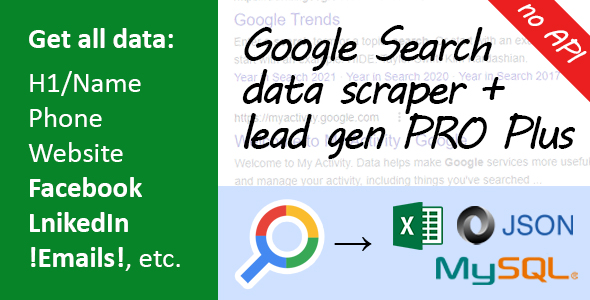
## Overview
The **Google-Maps-Data-Scraper-PRO-plus** is a professional data scraper designed to extract maximum useful information from Google Maps and the websites of listed organizations. With its user-friendly interface, the application provides seamless data scraping directly from the Google Maps site without requiring a connection to the Google API. The scraper allows unlimited data extraction with just a few clicks.
## Key Features
- **Effortless Data Extraction**: Extract data such as phone numbers, addresses, working hours, descriptions, website URLs, and more.
- **Website Integration**: Automatically visits listed websites to extract additional details like emails, social media links (Facebook, Twitter, YouTube, Yelp, etc.), and review texts.
- **High-Quality Photos**: Downloads and saves organization photos in high-quality JPG format.
- **Filtering Options**:
- Filter organizations by rating (e.g., between 3 and 4.5 stars).
- Filter by the presence or absence of reviews.
- Filter reviews by their length.
- **Multi-GEO and Keyword Search**: Specify cities, regions, or entire countries as your geolocation for extraction.
- **Data Export**: Export results in multiple formats:
- **XLSX**
- **CSV**
- **JSON**
- **MySQL**
- **XML**
- **Parallel Processing**: Simultaneously scroll through organization lists and extract detailed data.
## What Data Can Be Extracted?
### From Google Maps:
- Organization card link
- Company name
- Total rating (1 to 5 stars)
- Number of reviews
- Price range ($, $$, $$$, $$$$)
- Category
- Address (including city and region)
- Location description
- Website URL
- Phone number
- Plus code
- Working hours
- Open/closed status
- Coordinates (latitude and longitude)
- Short description
### From Organization Websites:
- Email addresses
- Facebook, Instagram, Twitter, LinkedIn, and YouTube links
- Yelp and TripAdvisor links
- Contact Us page link
- Text and photos of all reviews
### Images:
- All organization photos (saved as JPG files)
## How It Works
1. **Download and Install**: Download the application and install it on your Windows system.
2. **Set Parameters**: Enter the geolocation and keyword(s) for your search.
3. **Start Scraping**: Click "Start," and the app will begin extracting data.
4. **Export Results**: Once completed, export the data to your preferred format.
## Application Limitations
- **Google Maps Layout Changes**: Occasionally, Google Maps updates its layout, which may temporarily disrupt the scraper. Updates to the program will be provided as soon as possible.
## System Requirements
- **Operating System**: Windows 7, 8, 10
- **RAM**: 1GB or more
- **Disk Space**: Minimum 1GB free space on the C drive
- **Dependencies**:
- VC++ Redistributable 2019 (x86 and x64)
- .NET Framework 4.7.2
## How to Export Data
1. Go to the "Results" tab in the application.
2. Select the completed project.
3. Click the "Export" button and choose a directory.
4. The application will create files in the selected format and save the downloaded images in a folder.
## Use Cases
- **Lead Generation**: Extract business contact details for marketing campaigns.
- **Market Analysis**: Analyze ratings, reviews, and categories for business insights.
- **Research**: Gather comprehensive data for academic or professional projects.
## Contact and Support
For assistance, updates, or inquiries, please contact our support team or visit our website.