Ecosyste.ms: Awesome
An open API service indexing awesome lists of open source software.
https://github.com/shahramshakiba/hamburger-blender-p12
Custom Hamburger ⁞|⁞ During this stage, I aim to create a personalized hamburger with Blender, export it, and incorporate it into three.js scene. ⁞|⁞ ⚪Three.js 🟠Blender
https://github.com/shahramshakiba/hamburger-blender-p12
blender model three-js
Last synced: 6 days ago
JSON representation
Custom Hamburger ⁞|⁞ During this stage, I aim to create a personalized hamburger with Blender, export it, and incorporate it into three.js scene. ⁞|⁞ ⚪Three.js 🟠Blender
- Host: GitHub
- URL: https://github.com/shahramshakiba/hamburger-blender-p12
- Owner: ShahramShakiba
- Created: 2024-07-04T17:00:02.000Z (8 months ago)
- Default Branch: main
- Last Pushed: 2024-07-06T17:22:31.000Z (8 months ago)
- Last Synced: 2025-01-03T11:32:57.864Z (about 2 months ago)
- Topics: blender, model, three-js
- Language: JavaScript
- Homepage: https://hamburger-with-blender-shahram.netlify.app/
- Size: 674 KB
- Stars: 2
- Watchers: 1
- Forks: 0
- Open Issues: 0
-
Metadata Files:
- Readme: README.md
Awesome Lists containing this project
README
#  _Custom Hamburger with Blender_
_Custom Hamburger with Blender_ 
### 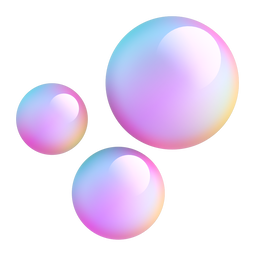 _Description_
_Description_
> To begin with, it is important to note that, this project have been sourced from an exceptional `Three.js Journey` Course.
### 👤 Instructed by a _proficient_ and _expert educator_ _"Bruno Simon"_ .
> ### Introduction to 3D software
A 3D software, also known as 3D modeling software, is a computer program used to create, manipulate, and visualize three-dimensional objects and environments.
These tools are essential in various industries, including animation, game development, film, architecture, engineering, and product design.
> ### Popular 3D Software
1. _` Blender `_
- _Features_ :
Free and open-source, comprehensive 3D pipeline, including modeling, sculpting, texturing, rigging, animation, rendering, and more.
- _Use Cases_ :
General-purpose 3D modeling, animation, game design, visual effects, and simulations.
2. _` Autodesk Maya `_
- _Features_ :
Industry-standard, advanced modeling, animation, rendering, and simulation tools.
- _Use Cases_ :
Film, television, game development, and character animation.
3. _` Autodesk 3ds Max `_
- _Features_ :
Advanced modeling, rendering, and animation, with a strong focus on architecture, manufacturing, and product design.
- _Use Cases_ :
Game development, architecture visualization, and industrial design.
4. _` Cinema 4D `_
- _Features_ :
Intuitive interface, powerful modeling and animation tools, and excellent integration with Adobe After Effects.
- _Use Cases_ :
Motion graphics, visual effects, and broadcast graphics.
> ### What is Blender?
Blender is a powerful, free, and open-source 3D creation suite that supports the entire 3D pipeline, including:
- Modeling : Creating and shaping 3D objects.
- Sculpting : Detailed shaping and refining of 3D models.
- Texturing : Applying colors and patterns to 3D models.
- Rigging : Creating a skeleton for models that need to move.
- Animation : Bringing models to life through movement.
- Rendering : Producing final images and animations.
- Compositing : Combining rendered images to create final outputs.
- Motion Tracking : Integrating 3D elements into live-action footage.
- Game Creation : Tools for creating interactive 3D applications and games.
> ### Why Use Blender with Three.js?
Blender is often used in conjunction with three.js (a popular JavaScript library for 3D graphics on the web) due to several key reasons:
1. Model Creation :
- Blender provides robust tools for creating detailed and complex 3D models that can be exported for use in three.js.
2. Animation :
- Blender’s animation capabilities allow for creating sophisticated animations that can be integrated into three.js applications.
3. Export Formats :
- Blender supports multiple export formats, including "glTF", "OBJ", and "FBX", which are compatible with three.js. The glTF format is particularly optimized for web use and works seamlessly with three.js.
> [!IMPORTANT]
>> ### Benefits of Using Blender with Three.js :
>> 1. Cost-Effective :
Blender is free, making it accessible for all types of users, from hobbyists to professionals.
>> 2. Comprehensive Toolset :
Blender offers a wide range of features, enabling high-quality model creation and animation suitable for professional projects.
>> 3. Large Community and Resources :
Blender has a large user community and extensive resources, including tutorials, plugins, and forums, providing robust support for users.
>> 4. Integration :
Models and animations created in Blender can be easily exported to formats compatible with three.js, allowing for seamless integration and implementation in web-based 3D projects.
>> 5. Flexibility and Customization :
Both Blender and three.js are highly customizable, allowing developers to tailor their tools and workflows to meet specific project needs.
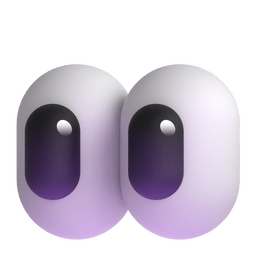 Feel free to delve into the code as it has been written in a straightforward manner for easy understanding.
Feel free to delve into the code as it has been written in a straightforward manner for easy understanding.
#### _Give it a go in real-time and give me a Star_  _Custom Hamburger with Blender_
_Custom Hamburger with Blender_

https://github.com/ShahramShakiba/Hamburger-Blender-p12/assets/110089830/4341ca0d-1f41-45f4-b798-f87c2ddab55f
***
 Find me around the Web
Find me around the Web