Ecosyste.ms: Awesome
An open API service indexing awesome lists of open source software.
https://github.com/shahramshakiba/particles-p06
Particles ⁞|⁞ Particles are small, individual elements that can be used to create effects like smoke, fire, rain, snow, stars, dust and etc... ⁞|⁞ ⚪Three.js
https://github.com/shahramshakiba/particles-p06
particles threejs
Last synced: about 1 month ago
JSON representation
Particles ⁞|⁞ Particles are small, individual elements that can be used to create effects like smoke, fire, rain, snow, stars, dust and etc... ⁞|⁞ ⚪Three.js
- Host: GitHub
- URL: https://github.com/shahramshakiba/particles-p06
- Owner: ShahramShakiba
- Created: 2024-06-20T13:34:38.000Z (8 months ago)
- Default Branch: main
- Last Pushed: 2024-07-01T08:12:04.000Z (8 months ago)
- Last Synced: 2024-11-16T03:16:10.070Z (3 months ago)
- Topics: particles, threejs
- Language: JavaScript
- Homepage:
- Size: 42 KB
- Stars: 2
- Watchers: 1
- Forks: 0
- Open Issues: 0
-
Metadata Files:
- Readme: README.md
Awesome Lists containing this project
README
#  _Particles_
_Particles_ 
### 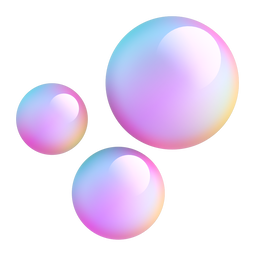 _Description_
_Description_
> To begin with, it is important to note that, this project have been sourced from an exceptional `Three.js Journey` Course.
### 👤 Instructed by a _proficient_ and _expert educator_, _"Bruno Simon"_ .
### Introduction to Particles
- Particles are small, individual elements that can be used to create effects like ` smoke `, ` fire `, ` rain `, ` snow `, ` stars `, ` dust ` and other phenomena that involve many small elements interacting in a visually interesting way.
- Particles are often used to simulate systems where it would be _impractical_ or _inefficient_ to use traditional 3D models.
- The good thing with particles is that you can have hundreds of thousands of them on screen with a reasonable frame rate.
The downside is that each particle is composed of a plane (two triangles) always facing the camera.
### Why Do We Need Particles?
Particles are crucial in creating realistic and dynamic effects in 3D scenes. They help in:
1. _Simulating Natural Phenomena_ :
- Effects like rain, snow, fire, and smoke.
2. _Creating Visual Effects_ :
- Explosions, magic spells, and other special effects.
3. _Adding Detail_ :
- Enhancing the visual richness of a scene without heavy computational costs.
### How Particles Work in Three.js
In Three.js, particles are usually created using Points. A particle system involves:
### 1. _`Geometry:`_
- Defines the positions of particles.
~~~~ html
const particlesGeometry = new THREE.BufferGeometry();
const count = 5000;
const positions = new Float32Array(count * 3);
for (let i = 0; i < count * 3; i++) {
positions[i] = (Math.random() - 0.5) * 10;
}
particlesGeometry.setAttribute(
'position',
new THREE.BufferAttribute(positions, 3)
);
~~~~
### 2. _`Material:`_
- Defines how particles look (color, texture, size).
~~~~ html
const particlesMaterial = new THREE.PointsMaterial({
size: 0.01,
sizeAttenuation: true,
color: '#fdbc08',
});
~~~~
### 3. _`Points:`_
- Combines the geometry and material to create the particle system.
~~~~ html
const particles = new THREE.Points(particlesGeometry, particlesMaterial);
scene.add(particles);
~~~~
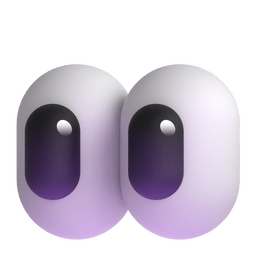 Feel free to delve into the code as it has been written in a straightforward manner for easy understanding.
Feel free to delve into the code as it has been written in a straightforward manner for easy understanding.
> [!IMPORTANT]
>> ### It is crucial to grasp that Particles:
>> - In Three.js allow you to create stunning visual effects efficiently.
>> - By understanding the basic components—geometry, material, and points — you can build complex and dynamic particle systems to enhance your 3D scenes.
>> - Experiment with different properties and techniques to achieve the desired effects and bring your scenes to life.
 Simulate 20000 Prticles in a Wave pattern
Simulate 20000 Prticles in a Wave pattern
https://github.com/ShahramShakiba/Particles-Threejs-p06/assets/110089830/392eff23-2b1c-4173-af68-c248666ced0b
***
 Find me around the Web
Find me around the Web