Ecosyste.ms: Awesome
An open API service indexing awesome lists of open source software.
https://github.com/shahramshakiba/webglfox-p15
Object-Oriented Programming ⁞|⁞ The project aims to improve code organization and readability by implementing Object-Oriented Programming through JavaScript classes and modules. ⁞|⁞ ⚪Three.js
https://github.com/shahramshakiba/webglfox-p15
object-oriented-programming oop-principles threejs
Last synced: 2 days ago
JSON representation
Object-Oriented Programming ⁞|⁞ The project aims to improve code organization and readability by implementing Object-Oriented Programming through JavaScript classes and modules. ⁞|⁞ ⚪Three.js
- Host: GitHub
- URL: https://github.com/shahramshakiba/webglfox-p15
- Owner: ShahramShakiba
- Created: 2024-07-08T15:44:18.000Z (4 months ago)
- Default Branch: main
- Last Pushed: 2024-07-14T15:19:08.000Z (4 months ago)
- Last Synced: 2024-07-15T16:22:08.221Z (4 months ago)
- Topics: object-oriented-programming, oop-principles, threejs
- Language: JavaScript
- Homepage: https://webgl-fox-shahram.netlify.app/
- Size: 3.68 MB
- Stars: 1
- Watchers: 1
- Forks: 0
- Open Issues: 0
-
Metadata Files:
- Readme: README.md
Awesome Lists containing this project
README
#  _WebGL Fox_
_WebGL Fox_ 
### 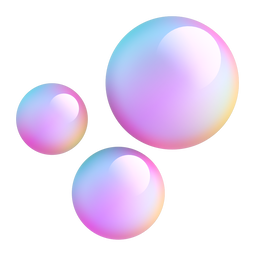 _Description_
_Description_
> To begin with, it is important to note that, this project have been sourced from an exceptional `Three.js Journey` Course.
### 👤 Instructed by a _proficient_ and _expert educator_ _"Bruno Simon"_ .
> ### Project Structure and Code Organization
In this repository, I previously consolidated all projects into a single file for practice purposes.
However, real-world projects typically involve significantly more code, making such an approach impractical. Consolidating all code into one file can lead to several issues, including:
1. _Difficulty in Navigation_ :
Locating specific sections of code becomes challenging.
2. _Code Reusability_ :
Reusing specific parts of the code is cumbersome.
3. _Variable Conflicts_ :
Ensuring variable names do not conflict is difficult.
4. _Collaboration Issues_ :
Working with other developers on the same file increases the likelihood of conflicts.
5. _Reduced Efficiency_ :
Excessive scrolling leads to inefficiency and physical strain.
To address these challenges, I will structure my code in a more maintainable way. This project will utilize JavaScript concepts such as ` classes ` and ` modules ` to enhance code organization and readability.
By adopting these practices, the codebase will be easier to navigate, maintain, and collaborate on.
> ### What is OOP?
Imagine building with Lego, where we combine small pieces to create bigger, more complex structures. In object-oriented programming (OOP), we do something similar by using objects to build complex software.
- As software grows, repeating code and tangled functions can lead to "spaghetti code," where everything is interdependent and changes in one part cause confusion elsewhere.
OOP helps manage this complexity by organizing code into reusable, independent objects.
> ### Benefits of Using OOP
> 1. Encapsulation:
- Combines data and functions that manipulate the data into a single unit called an object.
- Protects data from outside interference and misuse.
> 2. Reusability:
- Classes can be reused across multiple projects, reducing redundancy.
- Promotes code reuse through inheritance, where a new class can inherit properties and methods from an existing class.
> 3. Scalability:
- Makes it easier to manage and modify existing code as new objects can be created with minimal impact on existing code.
- Supports larger and more complex programs more efficiently.
> 4. Abstraction:
- Allows developers to focus on high-level concepts and logic without needing to manage complex details.
- Simplifies problem-solving by modeling real-world objects.
> 5. Modularity:
- Makes code more manageable and organized by dividing it into discrete objects.
- Facilitates easier debugging, maintenance, and collaboration among developers.
> ### What is a Module?
A module in JavaScript is a file containing code (functions, variables, classes, etc.) that can be reused in other files. Modules help split code into manageable, self-contained chunks.
In simpler terms, a module helps us organize our code into separate files and allows us to bring them in when necessary.
> [!IMPORTANT]
> #### Benefits of Using Modules?
> 1. Maintainability:
Breaking the code into smaller files makes it easier to manage.
> 2. Reusability:
Modules can be imported and used in different parts of an application.
> 3. Avoiding Conflicts:
Encapsulating code in modules helps avoid naming conflicts.
> 4. Dependency Management:
Modules can import other modules, making it easy to manage dependencies.
> ### What is a Class?
A class in JavaScript is a blueprint for creating objects. It encapsulates data and functions that operate on the data.
Classes are used to define and create multiple objects with the same properties and methods.
> [!IMPORTANT]
> #### Benefits of Using Classes?
> 1. Encapsulation:
Classes bundle data (attributes) and functions (methods) that operate on the data into a single unit.
> 2. Reusability:
Classes allow you to create multiple instances with the same structure and behavior.
> 3. Inheritance:
Classes can extend other classes, promoting code reuse and the creation of a hierarchical structure.
> 4. Organization:
Classes help organize code by grouping related properties and methods together.
> ### How Classes and Modules Improve Code Organization
1. ` Clear Structure :`
- Classes and modules help create a clear and organized structure, making it easier to navigate and understand the codebase.
2. ` Separation of Concerns :`
- By dividing code into distinct classes and modules, different concerns can be managed separately, enhancing maintainability.
3. ` Scalability :`
- Modular code is easier to scale, as new features can be added with minimal impact on existing code.
4. ` Collaboration :`
- Clear organization and modularity make it easier for multiple developers to work on different parts of the codebase simultaneously with minimal conflicts.
5. ` Maintainability :`
- Encapsulated and modular code is easier to update and debug, reducing the likelihood of introducing errors when changes are made.
> ### What is Destroy Method?
The destroy method is crucial for resource management, especially in applications that involve complex graphics, real-time updates, or dynamic resource allocation.
The destroy method ensures that all resources are properly cleaned up when the application or a particular instance of it is no longer needed.
> ### Why Use the Destroy Method
1. ` Resource Cleanup :`
It helps release memory and other resources (e.g., WebGL contexts, event listeners) that are no longer needed.
2. ` Prevent Memory Leaks :`
By disposing of geometries, materials, and textures, you prevent memory leaks that can degrade performance over time.
3. ` Stability :`
Ensures the application remains stable, especially when creating and destroying multiple instances of the application.
> ### When to Use the Destroy Method
You should call the destroy method in scenarios such as:
- When the user navigates away from the page or closes the application.
- When you are dynamically creating and removing instances of your application (e.g., in a single-page application where components are frequently mounted and unmounted).
- During tests to ensure that resources are properly cleaned up between test cases.
> By leveraging "classes" and "modules", developers can create a more maintainable, scalable, and understandable codebase, which is crucial for the success of any software project.
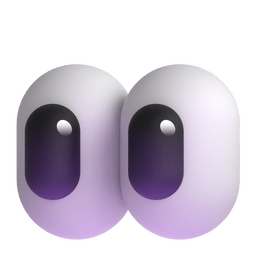 Feel free to delve into the code as it has been written in a straightforward manner for easy understanding.
Feel free to delve into the code as it has been written in a straightforward manner for easy understanding.
#### _Give it a go in real-time and give me a Star_  _WebGLFox_
_WebGLFox_

https://github.com/ShahramShakiba/WebGLFox-p15/assets/110089830/d3c5743f-285e-472f-a4ec-7091d25a0b3a
***
 Find me around the Web
Find me around the Web