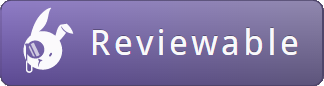https://github.com/shakacode/cypress-on-rails
Use cypress.io or playwright.dev with your rails application. This Ruby gem lets you use your regular Rails test setup and clean-up, such as FactoryBot.
https://github.com/shakacode/cypress-on-rails
cypress-io playwright playwright-tests ruby-gem ruby-on-rails ui-testing-framework
Last synced: 6 months ago
JSON representation
Use cypress.io or playwright.dev with your rails application. This Ruby gem lets you use your regular Rails test setup and clean-up, such as FactoryBot.
- Host: GitHub
- URL: https://github.com/shakacode/cypress-on-rails
- Owner: shakacode
- License: mit
- Created: 2017-10-29T13:03:25.000Z (over 7 years ago)
- Default Branch: master
- Last Pushed: 2024-12-29T16:37:56.000Z (7 months ago)
- Last Synced: 2024-12-29T23:26:31.581Z (7 months ago)
- Topics: cypress-io, playwright, playwright-tests, ruby-gem, ruby-on-rails, ui-testing-framework
- Language: HTML
- Homepage:
- Size: 588 KB
- Stars: 420
- Watchers: 23
- Forks: 61
- Open Issues: 22
-
Metadata Files:
- Readme: README.md
- Changelog: CHANGELOG.md
- Funding: .github/FUNDING.yml
- License: LICENSE
Awesome Lists containing this project
README
# CypressOnRails

[](https://dashboard.cypress.io/projects/2b6cjr/runs)
[](https://badge.fury.io/rb/cypress-on-rails)
----
This project is sponsored by the software consulting firm [ShakaCode](https://www.shakacode.com), creator of the [React on Rails Gem](https://github.com/shakacode/react_on_rails).
### ShakaCode Support
[ShakaCode](https://www.shakacode.com) focuses on helping Ruby on Rails teams use React and Webpack better. We can upgrade your project and improve your development and customer experiences, allowing you to focus on building new features or fixing bugs instead.
For an overview of working with us, see our [Client Engagement Model](https://www.shakacode.com/blog/client-engagement-model/) article and [how we bill for time](https://www.shakacode.com/blog/shortcut-jira-trello-github-toggl-time-and-task-tracking/).
We also specialize in helping development teams lower infrastructure and CI costs. Check out our project [Control Plane Flow](https://github.com/shakacode/control-plane-flow/), which can allow you to get the ease of Heroku with the power of Kubernetes and big cost savings.
If you think ShakaCode can help your project, [click here](https://meetings.hubspot.com/justingordon/30-minute-consultation) to book a call with [Justin Gordon](mailto:[email protected]), the creator of React on Rails and Shakapacker.
Here's a testimonial of how ShakaCode can help from [Florian Gößler](https://github.com/FGoessler) of [Blinkist](https://www.blinkist.com/), January 2, 2023:
> Hey Justin 👋
>
> I just wanted to let you know that we today shipped the webpacker to shakapacker upgrades and it all seems to be running smoothly! Thanks again for all your support and your teams work! 😍
>
> On top of your work, it was now also very easy for me to upgrade Tailwind and include our external node_module based web component library which we were using for our other (more modern) apps already. That work is going to be shipped later this week though as we are polishing the last bits of it. 😉
>
> Have a great 2023 and maybe we get to work together again later in the year! 🙌
Read the [full review here](https://clutch.co/profile/shakacode#reviews?sort_by=date_DESC#review-2118154).
---
Feel free to engage in discussions around this gem at our [Slack Channel](https://join.slack.com/t/reactrails/shared_invite/enQtNjY3NTczMjczNzYxLTlmYjdiZmY3MTVlMzU2YWE0OWM0MzNiZDI0MzdkZGFiZTFkYTFkOGVjODBmOWEyYWQ3MzA2NGE1YWJjNmVlMGE) or our [forum category for Cypress](https://forum.shakacode.com/c/cypress-on-rails/55).
Need help with cypress-on-rails? Contact [Justin Gordon](mailto:[email protected]).
----
# New to Cypress?
Consider first learning the basics of Cypress before attempting to integrate with Ruby on Rails.
* [Good start Here](https://docs.cypress.io/examples/tutorials.html#Best-Practices)
# Totally new to Playwright?
Consider first learning the basics of Playwright before attempting to integrate with Ruby on Rails.
* [Good start Here](https://playwright.dev/docs/writing-tests)
## Overview
Gem for using [cypress.io](http://github.com/cypress-io/) or [playwright.dev](https://playwright.dev/) in Rails and Ruby Rack applications to control state as mentioned in [Cypress Best Practices](https://docs.cypress.io/guides/references/best-practices.html#Organizing-Tests-Logging-In-Controlling-State).
It allows you to run code in the context of the application when executing Cypress or Playwright tests.
Do things like:
* use database_cleaner before each test
* seed the database with default data for each test
* use factory_bot to set up data
* create scenario files used for specific tests
Has examples of setting up state with:
* factory_bot
* rails test fixtures
* scenarios
* custom commands
## Resources
* [Video of getting started with this gem](https://grant-ps.blog/2018/08/10/getting-started-with-cypress-io-and-ruby-on-rails/)
* [Article: Introduction to Cypress on Rails](https://www.shakacode.com/blog/introduction-to-cypress-on-rails/)
## Installation
Add this to your `Gemfile`:
```ruby
group :test, :development do
gem 'cypress-on-rails', '~> 1.0'
end
```
Generate the boilerplate code using:
```shell
# by default installs only cypress
bin/rails g cypress_on_rails:install
# if you have/want a different cypress folder (default is e2e)
bin/rails g cypress_on_rails:install --install_folder=spec/cypress
# to install playwright instead of cypress
bin/rails g cypress_on_rails:install --framework playwright
# if you target the Rails server with a path prefix to your URL
bin/rails g cypress_on_rails:install --api_prefix=/api
# if you want to install with npm instead
bin/rails g cypress_on_rails:install --install_with=npm
# if you already have cypress installed globally
bin/rails g cypress_on_rails:install --install_with=skip
# to update the generated files run
bin/rails g cypress_on_rails:install --install_with=skip
```
The generator modifies/adds the following files/directory in your application:
* `config/initializers/cypress_on_rails.rb` used to configure Cypress on Rails
* `e2e/cypress/integration/` contains your cypress tests
* `e2e/cypress/support/on-rails.js` contains Cypress on Rails support code
* `e2e/cypress/e2e_helper.rb` contains helper code to require libraries like factory_bot
* `e2e/cypress/app_commands/` contains your scenario definitions
* `e2e/playwright/e2e/` contains your playwright tests
* `e2e/playwright/support/on-rails.js` contains Playwright on Rails support code
If you are not using `database_cleaner` look at `e2e/cypress/app_commands/clean.rb`.
If you are not using `factory_bot` look at `e2e/cypress/app_commands/factory_bot.rb`.
Now you can create scenarios and commands that are plain Ruby files that get loaded through middleware, the ruby sky is your limit.
### Update your database.yml
When writing and running tests on your local computer, it's recommended to start your server in development mode so that changes you
make are picked up without having to restart your local server.
It's recommended you update your `database.yml` to check if the `CYPRESS` environment variable is set and switch it to the test database
otherwise, cypress will keep clearing your development database.
For example:
```yaml
development:
<<: *default
database: <%= ENV['CYPRESS'] ? 'my_db_test' : 'my_db_development' %>
test:
<<: *default
database: my_db_test
```
### WARNING
*WARNING!!:* cypress-on-rails can execute arbitrary ruby code
Please use with extra caution if starting your local server on 0.0.0.0 or running the gem on a hosted server
## Usage
Getting started on your local environment
```shell
# start rails
CYPRESS=1 bin/rails server -p 5017
# in separate window start cypress
yarn cypress open --project ./e2e
# or for npm
npx cypress open --project ./e2e
# or for playwright
yarn playwright test --ui
# or using npm
npx playwright test --ui
```
How to run cypress on CI
```shell
# setup rails and start server in background
# ...
yarn run cypress run --project ./e2e
# or for npm
npx cypress run --project ./e2e
```
### Example of using factory bot
You can run your [factory_bot](https://github.com/thoughtbot/factory_bot) directly as well
then in Cypress
```js
// spec/cypress/e2e/simple.cy.js
describe('My First Test', () => {
it('visit root', () => {
// This calls to the backend to prepare the application state
cy.appFactories([
['create_list', 'post', 10],
['create', 'post', {title: 'Hello World'} ],
['create', 'post', 'with_comments', {title: 'Factory_bot Traits here'} ] // use traits
])
// Visit the application under test
cy.visit('/')
cy.contains('Hello World')
// Accessing result
cy.appFactories([['create', 'invoice', { paid: false }]]).then((records) => {
cy.visit(`/invoices/${records[0].id}`);
});
})
})
```
then in Playwright
```js
const { test, expect, request } = require('@playwright/test');
test.describe('My First Test', () => {
test('visit root', async ({ page }) => {
// This calls to the backend to prepare the application state
await appFactories([
['create_list', 'post', 10],
['create', 'post', { title: 'Hello World' }],
['create', 'post', 'with_comments', { title: 'Factory_bot Traits here' }]
]);
// Visit the application under test
await page.goto('/');
await expect(page).toHaveText('Hello World');
// Accessing result
const records = await appFactories([['create', 'invoice', { paid: false }]]);
await page.goto(`/invoices/${records[0].id}`);
});
});
```
You can check the [association docs](docs/factory_bot_associations.md) on more ways to setup association with the correct data.
In some cases, using static Cypress fixtures may not provide sufficient flexibility when mocking HTTP response bodies. It's possible to use `FactoryBot.build` to generate Ruby hashes that can then be used as mock JSON responses:
```ruby
FactoryBot.define do
factory :some_web_response, class: Hash do
initialize_with { attributes.deep_stringify_keys }
id { 123 }
name { 'Mr Blobby' }
occupation { 'Evil pink clown' }
end
end
FactoryBot.build(:some_web_response => { 'id' => 123, 'name' => 'Mr Blobby', 'occupation' => 'Evil pink clown' })
```
This can then be combined with Cypress mocks:
```js
describe('My First Test', () => {
it('visit root', () => {
// This calls to the backend to generate the mocked response
cy.appFactories([
['build', 'some_web_response', { name: 'Baby Blobby' }]
]).then(([responseBody]) => {
cy.intercept('http://some-external-url.com/endpoint', {
body: responseBody
});
// Visit the application under test
cy.visit('/')
})
cy.contains('Hello World')
})
})
```
### Example of loading Rails test fixtures
```ruby
# spec/e2e/app_commands/activerecord_fixtures.rb
require "active_record/fixtures"
fixtures_dir = ActiveRecord::Tasks::DatabaseTasks.fixtures_path
fixture_files = Dir["#{fixtures_dir}/**/*.yml"].map { |f| f[(fixtures_dir.size + 1)..-5] }
logger.debug "loading fixtures: { dir: #{fixtures_dir}, files: #{fixture_files} }"
ActiveRecord::FixtureSet.reset_cache
ActiveRecord::FixtureSet.create_fixtures(fixtures_dir, fixture_files)
```
```js
// spec/cypress/e2e/simple.cy.js
describe('My First Test', () => {
it('visit root', () => {
// This calls to the backend to prepare the application state
cy.appFixtures()
// Visit the application under test
cy.visit('/')
cy.contains('Hello World')
})
})
```
### Example of using scenarios
Scenarios are named `before` blocks that you can reference in your test.
You define a scenario in the `spec/e2e/app_commands/scenarios` directory:
```ruby
# spec/cypress/app_commands/scenarios/basic.rb
Profile.create name: "Cypress Hill"
# or if you have factory_bot enabled in your cypress_helper
CypressOnRails::SmartFactoryWrapper.create(:profile, name: "Cypress Hill")
```
Then reference the scenario in your test:
```js
// spec/cypress/e2e/scenario_example.cy.js
describe('My First Test', () => {
it('visit root', () => {
// This calls to the backend to prepare the application state
cy.appScenario('basic')
cy.visit('/profiles')
cy.contains('Cypress Hill')
})
})
```
### Example of using app commands
Create a Ruby file in the `spec/e2e/app_commands` directory:
```ruby
# spec/e2e/app_commands/load_seed.rb
load "#{Rails.root}/db/seeds.rb"
```
Then reference the command in your test with `cy.app('load_seed')`:
```js
// spec/cypress/e2e/simple.cy.js
describe('My First Test', () => {
beforeEach(() => { cy.app('load_seed') })
it('visit root', () => {
cy.visit('/')
cy.contains("Seeds")
})
})
```
### Example of using scenario with Playwright
Scenarios are named `before` blocks that you can reference in your test.
You define a scenario in the `spec/e2e/app_commands/scenarios` directory:
```ruby
# spec/e2e/app_commands/scenarios/basic.rb
Profile.create name: "Cypress Hill"
# or if you have factory_bot enabled in your cypress_helper
CypressOnRails::SmartFactoryWrapper.create(:profile, name: "Cypress Hill")
```
Then reference the scenario in your test:
```js
// spec/playwright/e2e/scenario_example.spec.js
import { test, expect } from "@playwright/test";
import { app, appScenario } from '../../support/on-rails';
test.describe("Rails using scenarios examples", () => {
test.beforeEach(async ({ page }) => {
await app('clean');
});
test("setup basic scenario", async ({ page }) => {
await appScenario('basic');
await page.goto("/");
});
});
```
## Experimental Features (matching npm package)
Please test and give feedback.
Add the npm package:
```
yarn add cypress-on-rails --dev
```
### for VCR
This only works when you start the Rails server with a single worker and single thread
#### setup
Add your VCR configuration to your `cypress_helper.rb`
```ruby
require 'vcr'
VCR.configure do |config|
config.hook_into :webmock
end
```
Add to your `cypress/support/index.js`:
```js
import 'cypress-on-rails/support/index'
```
Add to your `cypress/app_commands/clean.rb`:
```ruby
VCR.eject_cassette # make sure we no cassettes inserted before the next test starts
VCR.turn_off!
WebMock.disable! if defined?(WebMock)
```
Add to your `config/cypress_on_rails.rb`:
```ruby
c.use_vcr_middleware = !Rails.env.production? && ENV['CYPRESS'].present?
```
#### usage
You have `vcr_insert_cassette` and `vcr_eject_cassette` available. https://www.rubydoc.info/github/vcr/vcr/VCR:insert_cassette
```js
describe('My First Test', () => {
beforeEach(() => { cy.app('load_seed') })
it('visit root', () => {
cy.app('clean') // have a look at e2e/app_commands/clean.rb
cy.vcr_insert_cassette('cats', { record: "new_episodes" })
cy.visit('/using_vcr/index')
cy.get('a').contains('Cats').click()
cy.contains('Wikipedia has a recording of a cat meowing, because why not?')
cy.vcr_eject_cassette()
cy.vcr_insert_cassette('cats')
cy.visit('/using_vcr/record_cats')
cy.contains('Wikipedia has a recording of a cat meowing, because why not?')
})
})
```
## `before_request` configuration
You may perform any custom action before running a CypressOnRails command, such as authentication, or sending metrics. Please set `before_request` as part of the CypressOnRails configuration.
You should get familiar with [Rack middlewares](https://www.rubyguides.com/2018/09/rack-middleware/).
If your function returns a `[status, header, body]` response, CypressOnRails will halt, and your command will not be executed. To execute the command, `before_request` should return `nil`.
### Authenticate CypressOnRails
```ruby
CypressOnRails.configure do |c|
# ...
# Refer to https://www.rubydoc.info/gems/rack/Rack/Request for the `request` argument.
c.before_request = lambda { |request|
body = JSON.parse(request.body.string)
if body['cypress_token'] != ENV.fetch('SWEEP_CYPRESS_SECRET_TOKEN')
# You may also use warden for authentication:
# if !request.env['warden'].authenticate(:secret_key)
return [401, {}, ['unauthorized']]
end
}
end
```
### Send usage metrics
```ruby
CypressOnRails.configure do |c|
# ...
# Refer to https://www.rubydoc.info/gems/rack/Rack/Request for the `request` argument.
c.before_request = lambda { |request|
statsd = Datadog::Statsd.new('localhost', 8125)
statsd.increment('cypress_on_rails.requests')
}
end
```
## Usage with other rack applications
Add CypressOnRails to your config.ru
```ruby
# an example config.ru
require File.expand_path('my_app', File.dirname(__FILE__))
require 'cypress_on_rails/middleware'
CypressOnRails.configure do |c|
c.cypress_folder = File.expand_path("#{__dir__}/test/cypress")
end
use CypressOnRails::Middleware
run MyApp
```
add the following file to Cypress
```js
// test/cypress/support/on-rails.js
// CypressOnRails: don't remove these commands
Cypress.Commands.add('appCommands', (body) => {
cy.request({
method: 'POST',
url: '/__cypress__/command',
body: JSON.stringify(body),
headers: {
'Content-Type': 'application/json; charset=utf-8',
},
log: true,
failOnStatusCode: true
})
});
Cypress.Commands.add('app', (name, command_options) => {
cy.appCommands({name: name, options: command_options})
});
Cypress.Commands.add('appScenario', (name) => {
cy.app('scenarios/' + name)
});
Cypress.Commands.add('appFactories', (options) => {
cy.app('factory_bot', options)
});
// CypressOnRails: end
// The next is optional
beforeEach(() => {
cy.app('clean') // have a look at cypress/app_commands/clean.rb
});
```
add the following file to Playwright
```js
// test/playwright/support/on-rails.js
async function appCommands(body) {
const context = await request.newContext();
const response = await context.post('/__e2e__/command', {
data: body,
headers: {
'Content-Type': 'application/json'
}
});
if (response.status() !== 201) {
const responseBody = await response.text();
throw new Error(`Expected status 201 but got ${response.status()} - ${responseBody}`);
}
return response.json();
}
async function app(name, commandOptions = {}) {
const body = await appCommands({ name, options: commandOptions });
return body[0];
}
async function appScenario(name, options = {}) {
const body = { name: `scenarios/${name}`, options };
const result = await appCommands(body);
return result[0];
}
async function appFactories(options) {
return app('factory_bot', options);
}
async function clean() {
await app('clean');
}
```
## API Prefix
If your Rails server is exposed under a proxy, typically https://my-local.dev/api, you can use the `api_prefix` option.
In `config/initializers/cypress_on_rails.rb`, add this line:
```ruby
CypressOnRails.configure do |c|
# ...
c.api_prefix = '/api'
end
```
## Contributing
1. Fork it ( https://github.com/shakacode/cypress-on-rails/fork )
2. Create your feature branch (`git checkout -b my-new-feature`)
3. Commit your changes (`git commit -am 'Add some feature'`)
4. Push to the branch (`git push origin my-new-feature`)
5. Create a new Pull Request
## Supporters
The following companies support our open source projects, and ShakaCode uses their products!