https://github.com/shanefully-done/pywal-mailspring
Easily generate a Mailspring theme using Pywal.
https://github.com/shanefully-done/pywal-mailspring
Last synced: 2 months ago
JSON representation
Easily generate a Mailspring theme using Pywal.
- Host: GitHub
- URL: https://github.com/shanefully-done/pywal-mailspring
- Owner: shanefully-done
- License: mit
- Created: 2022-08-05T01:20:49.000Z (almost 3 years ago)
- Default Branch: master
- Last Pushed: 2022-12-02T12:27:12.000Z (over 2 years ago)
- Last Synced: 2025-01-25T19:07:56.933Z (4 months ago)
- Language: Less
- Size: 2.38 MB
- Stars: 1
- Watchers: 1
- Forks: 0
- Open Issues: 0
-
Metadata Files:
- Readme: README.md
- License: LICENSE.md
Awesome Lists containing this project
README
# About
Easily generate a [Mailspring](https://github.com/Foundry376/Mailspring) theme using [Pywal](https://github.com/dylanaraps/pywal)'s [User Template Files](https://github.com/dylanaraps/pywal/wiki/User-Template-Files).
# Requirements
- [Pywal](https://github.com/dylanaraps/pywal)
- [Mailspring](https://github.com/Foundry376/Mailspring)
# Installation
1. Clone this repo under one of the following:
| OS | Location |
|--------------|--------------------------------------------------------------|
| Linux | ${HOME}/.config/Mailspring/packages/ |
| Snap | ${HOME}/snap/mailspring/common/packages/ |
| macOS | ${HOME}/Library/Application Support/Mailspring/packages/ |
2. Copy `templates` of this repository to `${HOME}/.config/wal/`, or wherever your Pywal stores its configurations.
3. Generate a theme using [Pywal](https://github.com/dylanaraps/pywal/wiki/Getting-Started).
4. Run `copy.sh` to copy and rename Pywal themes to Mailspring theme directory.
- This copies Pywal files to `${HOME}/.config/Mailspring/packages/Pywal`.
- If you are on macOS, `./copy.sh macos`.
- If you installed Mailspring via Snap, `./copy.sh snap`.
5. **Restart Mailspring** and change theme.
# Screenshots

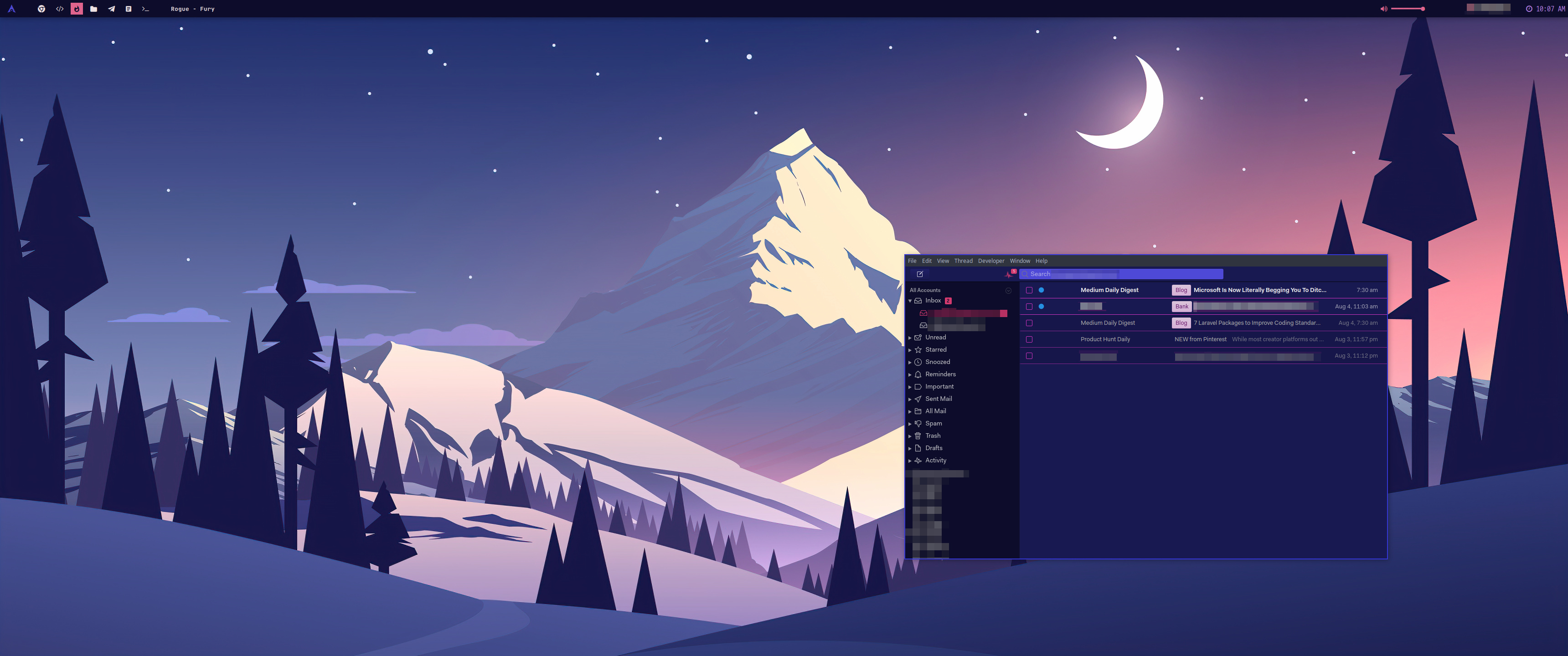
# Credits
Template stylesheets are sourced from [Mailspring Theme Starter](https://github.com/Foundry376/Mailspring-Theme-Starter).