https://github.com/shashwatah/gitwiz
A handy portal to query public repos on multiple version control platforms.
https://github.com/shashwatah/gitwiz
api express git github gitlab gitwiz graphql handlebars javascript nodejs portal repositories repository scrape search search-engine ts-node types typescript version-control
Last synced: 11 months ago
JSON representation
A handy portal to query public repos on multiple version control platforms.
- Host: GitHub
- URL: https://github.com/shashwatah/gitwiz
- Owner: shashwatah
- License: mit
- Created: 2020-05-03T08:22:10.000Z (almost 6 years ago)
- Default Branch: main
- Last Pushed: 2024-06-18T02:38:12.000Z (over 1 year ago)
- Last Synced: 2025-03-26T06:34:31.007Z (11 months ago)
- Topics: api, express, git, github, gitlab, gitwiz, graphql, handlebars, javascript, nodejs, portal, repositories, repository, scrape, search, search-engine, ts-node, types, typescript, version-control
- Language: TypeScript
- Homepage: https://gitwiz.onrender.com/
- Size: 1.59 MB
- Stars: 24
- Watchers: 3
- Forks: 1
- Open Issues: 4
-
Metadata Files:
- Readme: README.md
- License: LICENSE
Awesome Lists containing this project
README

GitWiz
A handy portal to query public repos on multiple version control platforms.
Built with Node.js, TypeScript and JavaScript.
Prerequisites •
Installation •
Configuration •
Run & Build •
Deployment •
Refs •
License
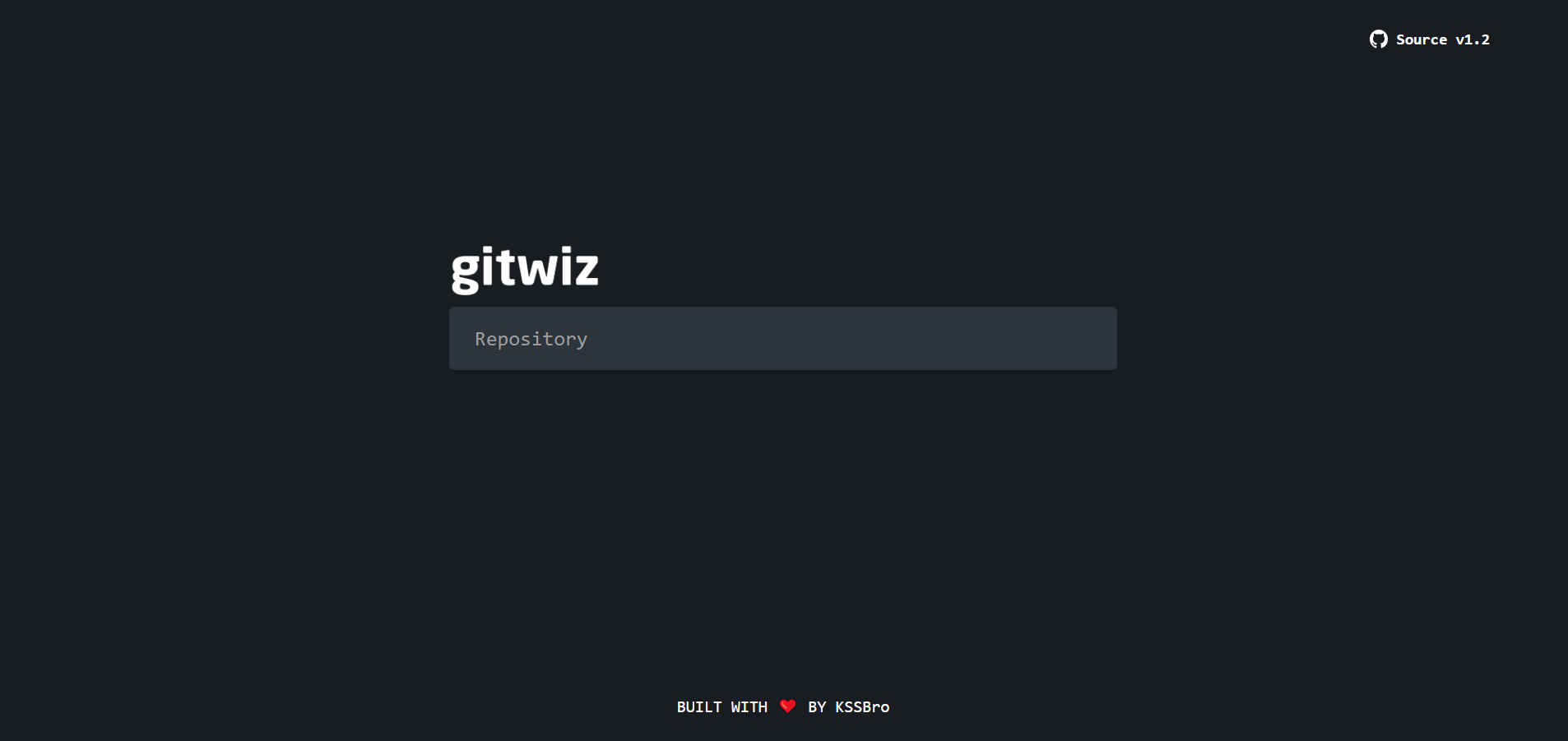
## Prerequisites
- Git is need to clone the repository on your machine.
- npm is needed to install packages.
- Node.js is needed to run GitWiz.
### Ubuntu
Install git, Node.js and npm on your machine running Ubuntu:
```bash
$ sudo apt-get install git-core
$ sudo apt install nodejs
$ sudo apt install npm
```
### Windows
Use the official links for downloading on Windows:
- [Git](https://git-scm.com/)
- [Node.js](https://nodejs.org/en/download/)
- [npm](https://www.npmjs.com/get-npm)
Run the following commands to confirm if the installation was successful:
```bash
$ git --version
$ node --version
$ npm --version
```
## Installation
Clone the repo and cd into the directory:
```bash
$ git clone https://github.com/shashwatah/gitwiz.git
$ cd gitwiz
```
Then install the node-modules in package.json:
```bash
$ npm install
```
## Configuration
Make a .env file and set the following environment variables:
- **PORT** - For the port the server is going to run on
- **MORGAN_METHOD** - For the method that morgan is going to log requests
- **GITHUB_TOKEN** - Auth Token to make requests to GitHub GraphQL API
- **GITLAB_TOKEN** - Auth Token to make requests to GitLab GraphQL API
## Run & Build
Run the app with the following command:
```bash
$ npm start
```
Run the app with nodemon with the following command:
```bash
$ npm run dev
```
> nodemon will use the config specified in *nodemon.json*
Open a browser and type **localhost:_port_**
Build the app(Compile TypeScript to JavaScript) with the following command:
```bash
$ npm run build
```
Bundle the frontend:
```bash
$ npm run buildFront
```
## Deployment
GitWiz is currently deployed on Render.
Click [here](https://gitwiz.onrender.com/) to visit.
## Refs
#### Libraries:
- [node-cache/node-cache](https://github.com/node-cache/node-cache)
- [ozh/github-colors](https://github.com/ozh/github-colors)
#### APIs:
- [Github GraphQL API](https://developer.github.com/v4/)
- [Gitlab GraphQL API](https://docs.gitlab.com/ee/api/graphql/)
## License
[MIT License](https://github.com/shashwatah/gitwiz/blob/master/LICENSE) | Copyright (c) 2024 Kumar Shashwat

