https://github.com/shashwatah/instahunter
CLI OSINT app that can fetch data from Instagram's Web API without authentication.
https://github.com/shashwatah/instahunter
cli instagram instagram-scraper osint osint-tool python scrapers
Last synced: 6 months ago
JSON representation
CLI OSINT app that can fetch data from Instagram's Web API without authentication.
- Host: GitHub
- URL: https://github.com/shashwatah/instahunter
- Owner: shashwatah
- License: mit
- Created: 2019-06-08T13:45:55.000Z (over 6 years ago)
- Default Branch: main
- Last Pushed: 2024-01-13T15:01:57.000Z (over 1 year ago)
- Last Synced: 2025-03-26T06:34:32.860Z (7 months ago)
- Topics: cli, instagram, instagram-scraper, osint, osint-tool, python, scrapers
- Language: Python
- Homepage:
- Size: 1.28 MB
- Stars: 63
- Watchers: 2
- Forks: 9
- Open Issues: 2
-
Metadata Files:
- Readme: README.md
- License: LICENSE
Awesome Lists containing this project
README
# Instahunter
[]() []() []()
A CLI OSINT app that can fetch data from Instagram's Web API without the need of logging in or an API token.
Built with [PyInquirer](https://github.com/CITGuru/PyInquirer) and [rich](https://github.com/Textualize/rich).
Data that can be fetched:
- ***Public Posts***: ***Top*** or ***Latest*** posts under a hashtag.
- ***User Data***: Public data of a user's profile.
- ***User Posts***: Posts by a user whose profile is public.
- ***Search***: Users from instagram search.
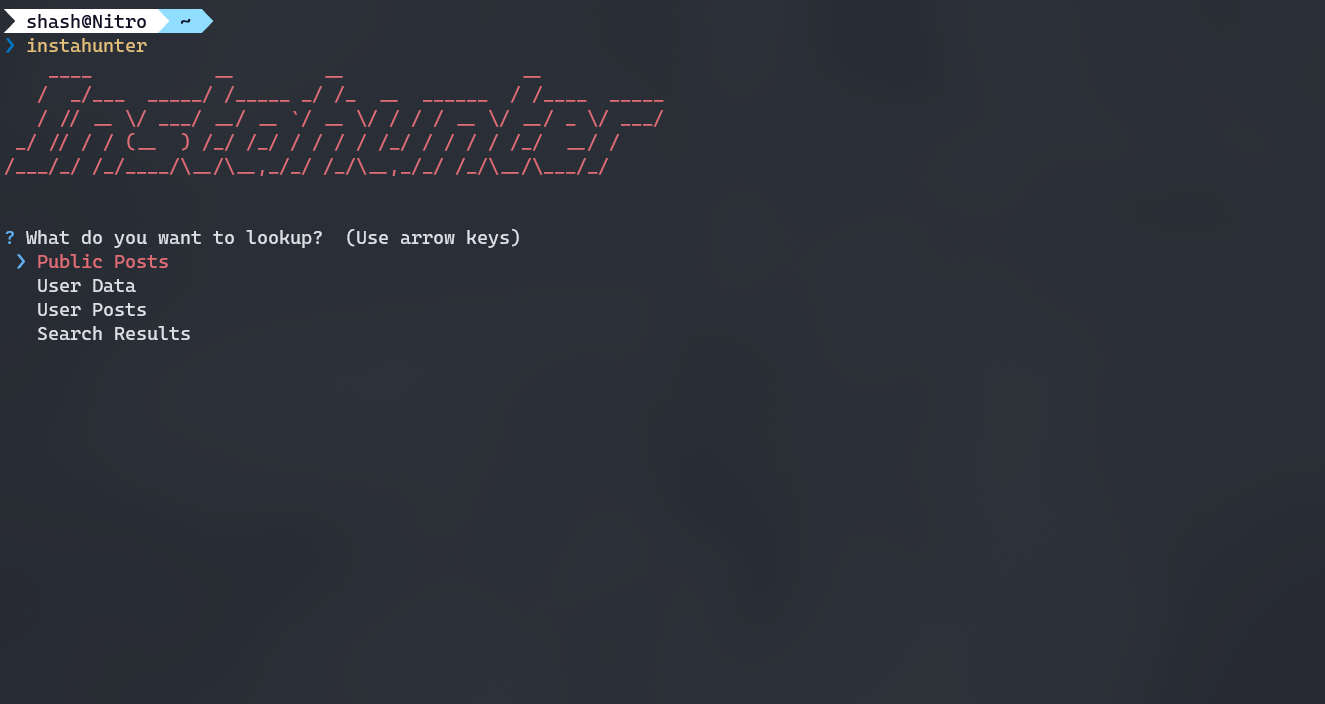
## Notes
- ****Update:*** Instahunter doesn't work as intended anymore*
- Instagram has been blocking/rate-limiting IPs that make extensive requests to its web api. For more information on this check out this [forum](https://programmierfrage.com/items/instagram-public-api-a-1-is-banned-any-alternative).
- If after a while of use, you start encountering continuous errors, it's probably because you've either been rate-limited or entirely blocked. There are a couple of work-arounds for this issue:
- Switch to a different network (You'll have to do this everytime you get blocked).
- A more permanent fix would be to alter the code to use proxies.
- The JSON file is created at the destination where you run instahunter (if you are using pip), or where ***main.py*** or the executable exists.
## Release & Changelog
### Install with pip
Run the following command to install instahunter with pip:
```bash
$ pip install instahunter
```
### v2.0 Executable Download
[Instahunter v2.0](https://github.com/shashwatah/instahunter/releases/download/v2.0/instahunter.exe) (.exe)
### v2.0 Changelog
- **click** has been replaced with **pyinquirer** for a better interface.
- **rich** has been used for better text formatting.
- Instagram blocking requests on its web api has been partially fixed with user-agent header.
- The only output format available now is **json**.
- Complete code refactor.
## Running from Source
### Prerequisites
- Git is need to clone the repository on your machine.
- pip is needed to install the packages.
- Python is needed to run the app.
#### Ubuntu
Run the following commands in a terminal:
```bash
$ sudo apt-get install git-core
$ sudo apt install python3.9
$ sudo apt install python3-pip
```
#### Windows
Use the official links for downloading on Windows:
- [Git](https://git-scm.com/)
- [Python](https://www.python.org/)
> pip is installed along with python on windows.
Run the following commands to confirm if the installation was successful:
```bash
$ git --version
$ python --version
$ pip --version
```
### Installation & Configuration
Clone the repo and cd into the directory:
```bash
$ git clone https://github.com/shashwatah/instahunter.git
$ cd instahunter
```
Run the following command to install the required packages:
```bash
$ pip install -r requirements.txt
```
Once the packages are installed, run the following command to start instahunter:
```bash
$ python src/main.py
```
## License
[MIT License](https://github.com/shashwatah/instahunter/blob/master/LICENSE) | Copyright (c) 2024 Kumar Shashwat