https://github.com/shashwatah/sharingan
Real-Time object detection app, built with Tensorflow.js.
https://github.com/shashwatah/sharingan
computer-vision electron javascript machine-learning madara nodejs object-detection real-time real-time-object-detection sharingan tensorflow uchiha
Last synced: 2 months ago
JSON representation
Real-Time object detection app, built with Tensorflow.js.
- Host: GitHub
- URL: https://github.com/shashwatah/sharingan
- Owner: shashwatah
- License: mit
- Created: 2021-01-18T17:49:30.000Z (over 4 years ago)
- Default Branch: main
- Last Pushed: 2024-01-13T14:31:56.000Z (over 1 year ago)
- Last Synced: 2025-03-26T07:11:17.947Z (3 months ago)
- Topics: computer-vision, electron, javascript, machine-learning, madara, nodejs, object-detection, real-time, real-time-object-detection, sharingan, tensorflow, uchiha
- Language: JavaScript
- Homepage:
- Size: 809 KB
- Stars: 27
- Watchers: 2
- Forks: 0
- Open Issues: 0
-
Metadata Files:
- Readme: README.md
- License: LICENSE
Awesome Lists containing this project
README

Sharingan
A Real-Time object detection app, built with Electron, and Tensorflow.js.
Prerequisites •
Installation •
Run & Package •
License
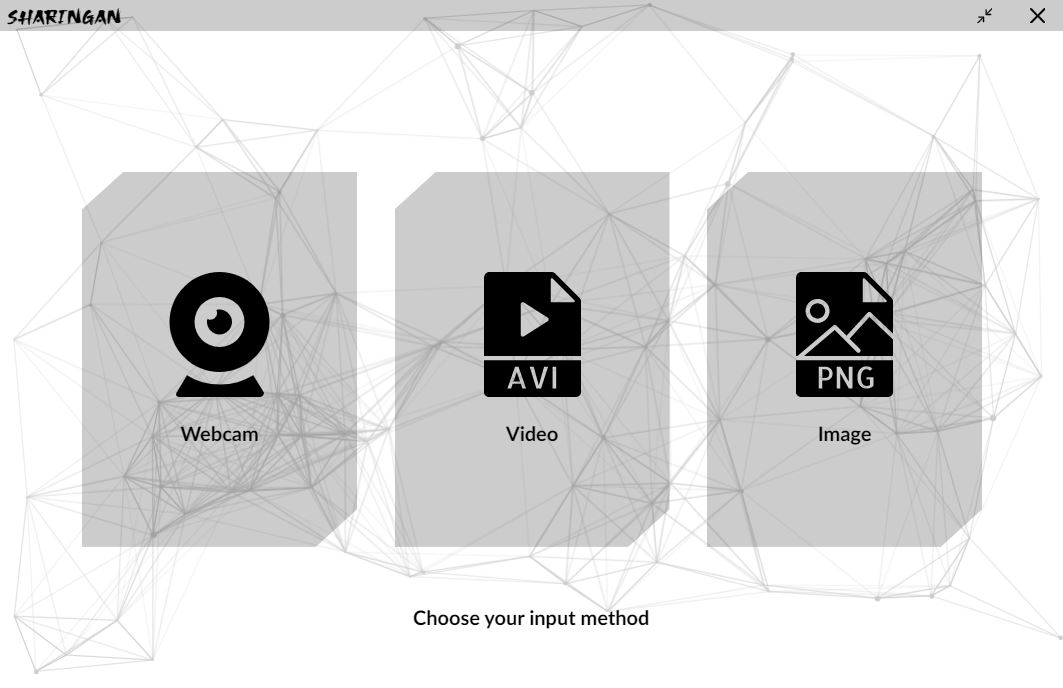
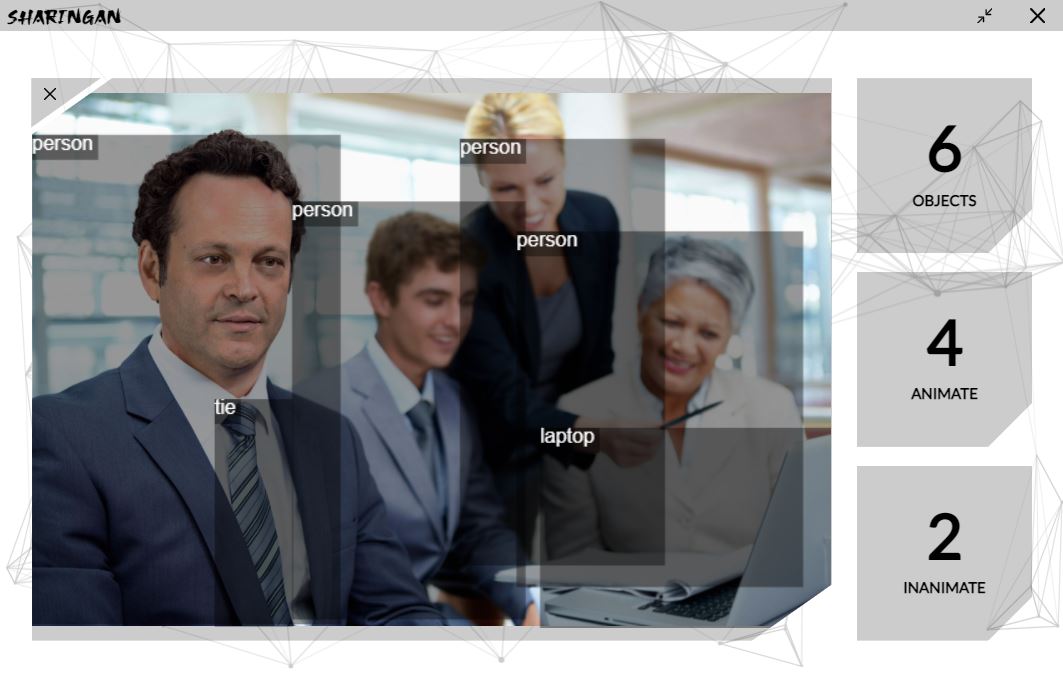
## Prerequisites
- Git is need to clone repository on your machine.
- npm is needed to install packages.
- Node.js is needed to run Sharingan.
### Ubuntu
Install git, Node.js and npm on your machine running Ubuntu:
```bash
$ sudo apt-get install git-core
$ sudo apt install nodejs
$ sudo apt install npm
```
### Windows
Use the official links for downloading on Windows:
- [Git](https://git-scm.com/)
- [Node.js](https://nodejs.org/en/download/)
- [npm](https://www.npmjs.com/get-npm)
Run the following commands to confirm if the installation was successful:
```bash
$ git --version
$ node --version
$ npm --version
```
## Installation
Clone the repo and cd into the directory:
```bash
$ git clone https://github.com/shashwatah/sharingan.git
$ cd sharingan
```
Then install the node-modules in package.json:
```bash
$ npm install
```
## Run & Package
Run the app with the following command:
```bash
$ npm start
```
Package the app with [electron-packager](https://www.npmjs.com/package/electron-packager):
For Windows:
```bash
$ npm run package-win
```
For Linux:
```bash
$ npm run package-linux
```
For Mac:
```bash
$ npm run package-mac
```
## License
[MIT License](https://github.com/shashwatah/sharingan/blob/main/LICENSE) | Copyright (c) 2024 Kumar Shashwat

