Ecosyste.ms: Awesome
An open API service indexing awesome lists of open source software.
https://github.com/sheldor1510/local-party
A website where you can create rooms and chat while watching local video files synchronized with your friends.
https://github.com/sheldor1510/local-party
javascript socket-io watch-party
Last synced: 6 days ago
JSON representation
A website where you can create rooms and chat while watching local video files synchronized with your friends.
- Host: GitHub
- URL: https://github.com/sheldor1510/local-party
- Owner: sheldor1510
- License: apache-2.0
- Created: 2021-03-16T20:19:40.000Z (almost 4 years ago)
- Default Branch: web
- Last Pushed: 2024-02-13T20:16:40.000Z (11 months ago)
- Last Synced: 2025-01-08T11:07:34.481Z (13 days ago)
- Topics: javascript, socket-io, watch-party
- Language: JavaScript
- Homepage: https://localparty.netlify.app/
- Size: 1.08 MB
- Stars: 242
- Watchers: 7
- Forks: 28
- Open Issues: 5
-
Metadata Files:
- Readme: README.md
- License: LICENSE
Awesome Lists containing this project
README
Local Party



# Table of Contents
1. [Local Party](#local-party)
2. [Features](#features)
3. [Getting Started](#getting-started)
4. [Video](#video)
5. [Media](#media)
6. [Contributing](#contributing)
- [Backend API](#backend-api)
# Local Party
A website where you can create rooms and chat while watching local video files synchronized with your friends.

## Features
- Create watch party rooms.
- Watch videos in sync with your friends.
- Chat with your friends while watching videos.
## 
## Getting Started
1) Go to [https://localparty.netlify.app/](https://localparty.netlify.app)
2) To create a room, click on the create room button and enter the name you want to chat with, the room's name and select the video file.
3) You would be redirected to the room page once you have created it. You can now share the room code with your friends and they can join with the same video file and room code.
4) To join a room, click on the join room button and enter the name you want to chat with, the room's code and select the same video file with which the host has created the party with.
5) You can view how many people are in the party by hovering over the user icon in the top right of the room page.
6) You can leave the party by clicking on the leave icon in the top left of the chat section of the room page.
## Video
[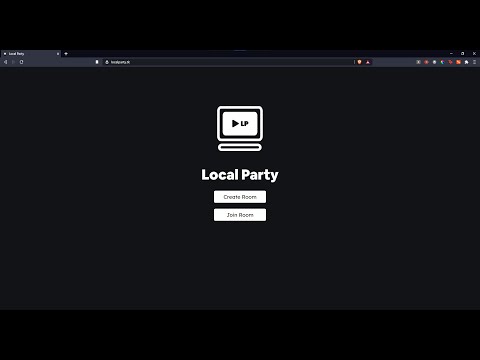](https://youtu.be/Tw1BuJPapg4)
## Media
An album of screenshots of the website can be found [here](https://imgur.com/a/wzKc2g7).
## Contributing
1) First, fork the repository to your GitHub account by clicking the "Fork" button on the top right of the repository page.
2) Clone your forked repository to your local machine using the following commands:
```
git clone https://github.com/your-username/local-party.git
cd local-party
```
3) Next, set up the project by installing dependencies. Ensure you have Node.js and npm installed on your machine.
If you haven't installed Node.js yet, you can download it from the [official website](https://nodejs.org/en).
```
npm install
```
4) Similarly, clone the repository of the API to your local machine using the git clone command. Navigate to the project directory.
```
git clone https://github.com/your-username/local-party-api.git
cd local-party-api
```
5) To view the project locally and make changes, you can open a live server.
```
npm start
```
### Backend API
If you're interested in contributing to the backend API, you can find its repository [here](https://github.com/sheldor1510/local-party-api).
We welcome contributions of all kinds, from bug fixes to new features. Please make sure to follow the [Code of Conduct](https://docs.github.com/en/site-policy/github-terms/github-community-code-of-conduct) and Contributing Guidelines when contributing to this project.
Check out the backend API [here](https://github.com/sheldor1510/local-party-api).