https://github.com/shellscape/apollo-log
A logging extension for the Apollo GraphQL Server
https://github.com/shellscape/apollo-log
apollo apollo-graphql apollo-server apollographql graphql log logger logging server
Last synced: 8 months ago
JSON representation
A logging extension for the Apollo GraphQL Server
- Host: GitHub
- URL: https://github.com/shellscape/apollo-log
- Owner: shellscape
- License: mpl-2.0
- Created: 2019-06-04T00:17:57.000Z (over 6 years ago)
- Default Branch: master
- Last Pushed: 2021-11-24T03:13:53.000Z (about 4 years ago)
- Last Synced: 2025-05-03T22:39:18.668Z (9 months ago)
- Topics: apollo, apollo-graphql, apollo-server, apollographql, graphql, log, logger, logging, server
- Language: TypeScript
- Homepage: https://shellscape.org
- Size: 399 KB
- Stars: 67
- Watchers: 2
- Forks: 13
- Open Issues: 5
-
Metadata Files:
- Readme: README.md
- Contributing: .github/CONTRIBUTING.md
- License: LICENSE
Awesome Lists containing this project
README
[tests]: https://img.shields.io/circleci/project/github/shellscape/apollo-log.svg
[tests-url]: https://circleci.com/gh/shellscape/apollo-log
[cover]: https://codecov.io/gh/shellscape/apollo-log/branch/master/graph/badge.svg
[cover-url]: https://codecov.io/gh/shellscape/apollo-log
[size]: https://packagephobia.now.sh/badge?p=apollo-log
[size-url]: https://packagephobia.now.sh/result?p=apollo-log
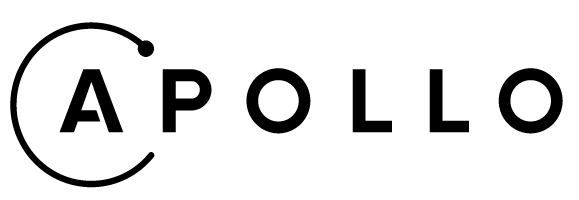
[![tests][tests]][tests-url]
[![cover][cover]][cover-url]
[![size][size]][size-url]
# apollo-log
A logging plugin for Apollo GraphQL Server
:heart: Please consider [Sponsoring my work](https://github.com/sponsors/shellscape)
`apollo-server` doesn't ship with any comprehensive logging, and instead offloads that responsiblity to the users and the resolvers or context handler This module provides uniform logging for the entire GraphQL request lifecycle, as provided by plugin hooks in `apollo-server`. The console/terminal result of which will resemble the image below:

## Requirements
`apollo-log` is an [evergreen 🌲](./.github/FAQ.md#what-does-evergreen-mean) module.
This module requires an [Active LTS](https://github.com/nodejs/Release) Node version (v10.23.1+).
## Install
Using npm:
```console
npm install apollo-log
```
## Usage
Setting up `apollo-log` is straight-forward. Import and call the plugin function, passing any desired options, and pass the plugin in an array to `apollo-server`.
```js
import { ApolloLogPlugin } from 'apollo-log';
import { ApolloServer } from 'apollo-server';
const options = { ... };
const plugins = [ApolloLogPlugin(options)];
const apollo = new ApolloServer({
plugins,
...
});
```
Please see the [Apollo Plugins](https://www.apollographql.com/docs/apollo-server/integrations/plugins/#installing-a-plugin) documentation for more information.
## Options
### `events`
Type: `Record`
Default:
```js
{
didEncounterErrors: true,
didResolveOperation: false,
executionDidStart: false,
parsingDidStart: false,
responseForOperation: false,
validationDidStart: false,
willSendResponse: true
}
```
Specifies which [Apollo lifecycle events](https://www.apollographql.com/docs/apollo-server/integrations/plugins/#apollo-server-event-reference) will be logged. The `requestDidStart` event is always logged, and by default `didEncounterErrors` and `willSendResponse` are logged.
### `mutate`
Type: `Function`
Default: `(data: Record) => Record`
If specified, allows inspecting and mutating the data logged to the console for each message.
#### `prefix`
Type: `String`
Default: `apollo`
Specifies a prefix, colored by level, prepended to each log message.
#### `timestamp`
Type: `Boolean`
If `true`, will prepend a timestamp in the `HH:mm:ss` format to each log message.
## Meta
[CONTRIBUTING](./.github/CONTRIBUTING.md)
[LICENSE (Mozilla Public License)](./LICENSE)
```