https://github.com/shellyln/menneu
Component-based extensible document processor
https://github.com/shellyln/menneu
barcode lisp lsx markdown pdf qr qrcode react redagate
Last synced: about 1 month ago
JSON representation
Component-based extensible document processor
- Host: GitHub
- URL: https://github.com/shellyln/menneu
- Owner: shellyln
- License: other
- Created: 2018-09-07T18:35:09.000Z (over 6 years ago)
- Default Branch: master
- Last Pushed: 2023-01-06T01:35:12.000Z (over 2 years ago)
- Last Synced: 2025-02-16T21:04:36.127Z (3 months ago)
- Topics: barcode, lisp, lsx, markdown, pdf, qr, qrcode, react, redagate
- Language: TypeScript
- Homepage: https://shellyln.github.io/menneu/playground.html
- Size: 1.99 MB
- Stars: 7
- Watchers: 1
- Forks: 0
- Open Issues: 9
-
Metadata Files:
- Readme: README.md
- License: LICENSE.md
Awesome Lists containing this project
README
# Ménneu
## Component-based extensible document processor
✒️Render the { markdown | lsx | html } document templates into a ✨beautiful✨ { pdf | html | image }📑📊📈📰📄 formats.
[](https://github.com/shellyln/menneu/)
[](https://www.npmjs.com/package/menneu)
[](https://github.com/shellyln/menneu/releases)
[](https://github.com/shellyln/menneu/actions)
[](https://github.com/shellyln/menneu/fork)
[](https://github.com/shellyln/menneu)
You can easily build the complex documents written in [Markdown](https://github.com/markdown-it/markdown-it), HTML and [LSX](https://github.com/shellyln/liyad#what-is-lsx)
that including images, [charts](https://www.chartjs.org/), [UML diagrams](http://plantuml.com/), [barcodes and 2d codes (QR Code)](https://github.com/shellyln/red-agate/tree/master/packages/red-agate-barcode).
And get the output as a PDF, PNG and JPEG rendered by [Puppeteer](https://github.com/GoogleChrome/puppeteer), or the HTML that packed into the single file.
Furthermore, you can insert the data from the file into the document with the control statements.
----
## Examples
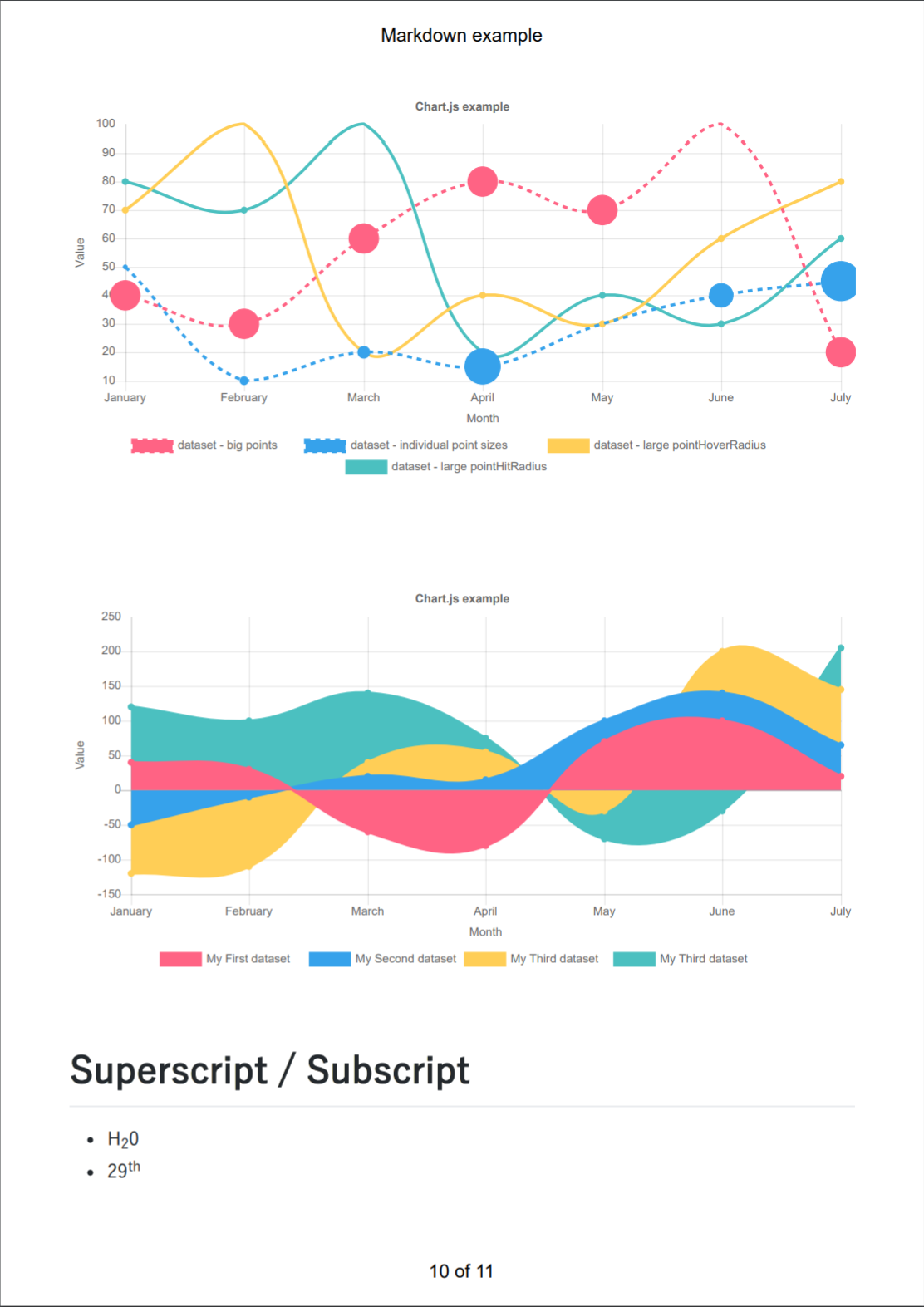
Markdown Demo
source
/
pdf
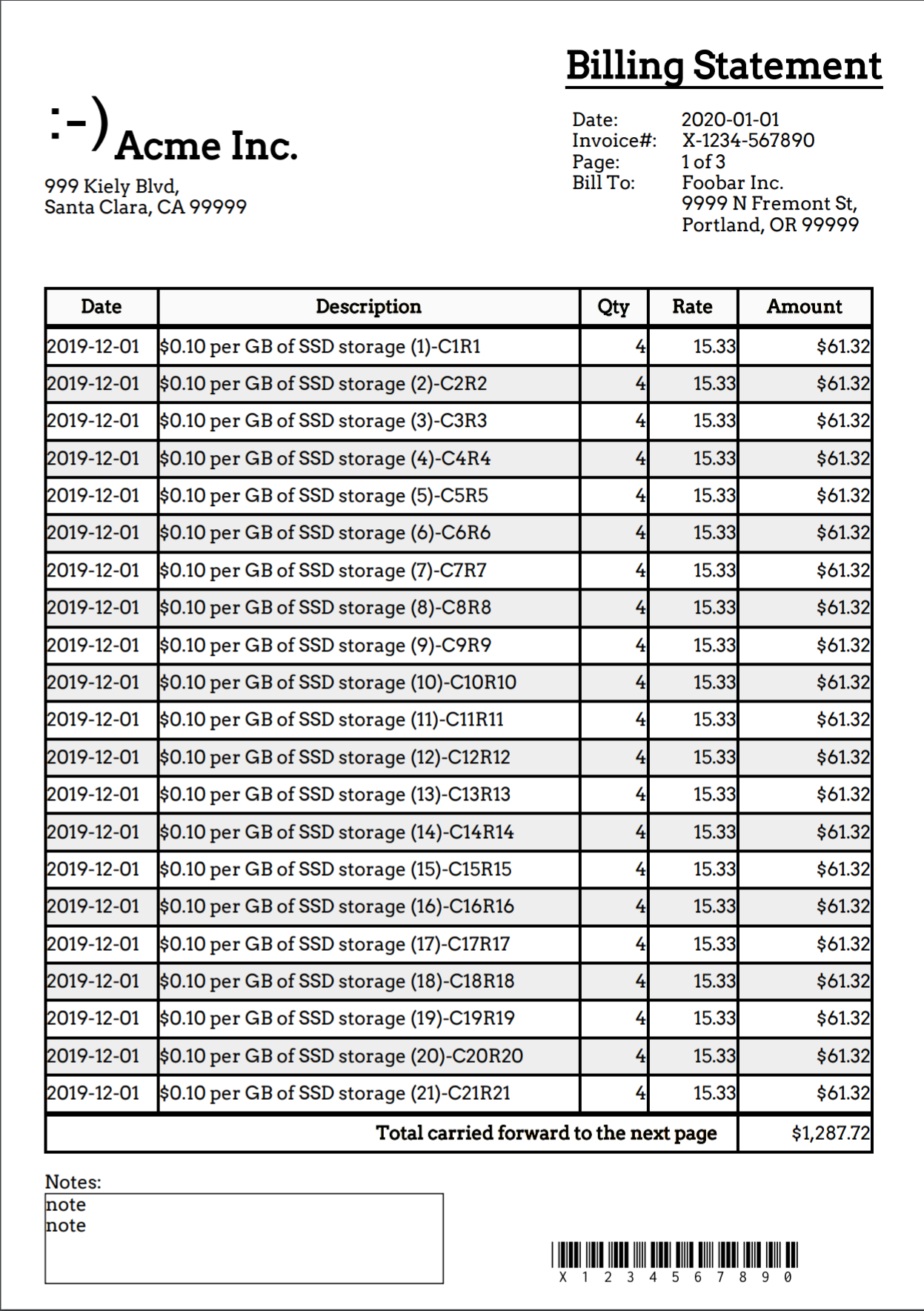
Billing Statement
source
/
pdf
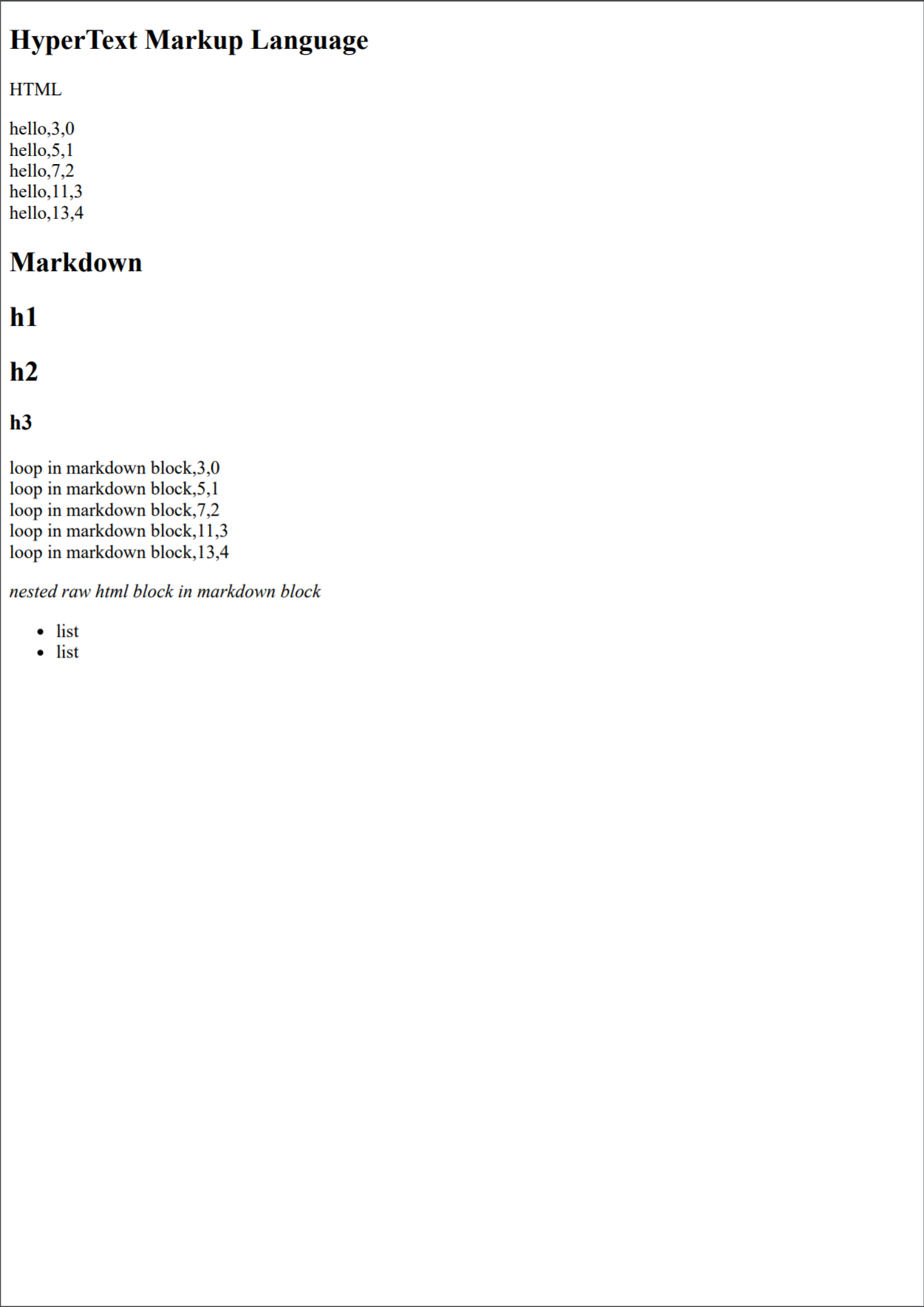
HTML Demo
source
/
pdf
Testing the basic and extended markdown syntaxes.
Reporting example that markuped up with Lisp LSX syntax.
Testing the html template that embedding Lisp LSX.
## Real world examples
* [MDNE - Markdown Neo Edit](https://github.com/shellyln/mdne-electron)
* A simple markdown and code editor powered by Markdown-it and Ace.
* [mdne-electron](https://github.com/shellyln/mdne-electron)
* Standalone offline desktop app for Windows/Mac/Linux.
* [Electron](https://electronjs.org/) app
* [mdne online](https://shellyln.github.io/mdne/)
* Online markdown editor for Chrome/Chromium Edge/Firefox.
* [PWA](https://developer.mozilla.org/en-US/docs/Web/Progressive_web_apps) (Progressive Web Apps)
* [mdne-sf](https://github.com/shellyln/mdne-sf)
* Edit Salesforce record's field. (browser app)
* Markdown preview Visualforce page example
* [mdne (mdne-classic)](https://github.com/shellyln/mdne)
* Offline desktop app for Google Chrome browser + Node.js.
* [Carlo](https://github.com/GoogleChromeLabs/carlo) app
* [mdne-for-kintone](https://github.com/shellyln/mdne-for-kintone)
* Edit kintone record's field. (browser app)
* [Zirconia](https://github.com/shellyln/zirconia)
* Report rendering library for Salesforce LWC and Visualforce.
* [Ménneu Reporting App for kintone](https://github.com/shellyln/menneu-reporting-app-for-kintone)
* Create ✨beautiful✨ 📑📊reports📈📰 easily with Ménneu + kintone.
You can easily build the complex documents written in Markdown,
HTML and LSX that including 🖼images, 📊charts, 🔷UML diagrams,
barcodes and 2d codes (QR Code).
* [Kanban board for kintone](https://github.com/shellyln/kanban-board-for-kintone)
----
## Getting started
### Use CLI:
install via NPM:
```bash
$ npm install -g menneu
```
and run Ménneu:
```bash
$ menneu README.md --raw -o README.pdf
```
### Add shortcuts to Windows file explorer right-click 'Send to' menu
##### Prerequirements
```bash
$ npm install -g menneu
```
##### Install
Download the source archive from [https://github.com/shellyln/menneu/archive/master.zip](https://github.com/shellyln/menneu/archive/master.zip) and extract it.
```cmd
> cd menneu\shell-ext\windows
> make-sendto-shortcuts.cmd
```
### Use APIs:
install via NPM:
```bash
$ npm install menneu --save
```
and import Ménneu in your code:
```ts
// index.mjs
import './extension'; // * To import without using webpack,
// use node with the
// `--experimental-modules --no-warnings` options.
// * If `node>=12`, `--es-module-specifier-resolution=node`
// option is additionally required.
import { render } from 'menneu/modules';
import fs from 'fs';
import util from 'util';
const writeFileAsync = util.promisify(fs.writeFile);
(async () => {
try {
const buf = await render('# Hello!', {}, {
rawInput: true,
inputFormat: 'md',
dataFormat: 'object',
outputFormat: 'pdf',
});
await writeFileAsync('./hello.pdf', buf);
} catch (e) {
console.log(e);
}
})();
```
```ts
// extension.js
const fs = require('fs');
require.extensions['.css'] = function (module, filename) {
module.exports = fs.readFileSync(filename, 'utf8');
};
```
> NOTE: To build it, you should use `webpack` + `raw-loader` (or other packagers and/or plugins) to load CSS as string.
>
> You can also import from the `.mjs` file on a node with the `--experimental-modules --no-warnings` options enabled,
> and import `menneu/modules/*` paths.
>> If you run it on `node>=12`, `--es-module-specifier-resolution=node` option is additionally required.
See these [(1)](https://github.com/shellyln/menneu-api-usage-on-esm) [(2)](https://github.com/shellyln/mdne) examples.
> NOTICE:
> Use with `webpack >= 5`
>
> If you get the error:
>
> ```
> Module not found: Error: Can't resolve '(importing/path/to/filename)'
> in '(path/to/node_modules/path/to/dirname)'
> Did you mean '(filename).js'?`
> ```
>
> Add following setting to your `webpack.config.js`.
>
> ```js
> {
> test: /\.m?js/,
> resolve: {
> fullySpecified: false,
> },
> },
> ```
>
> On `webpack >= 5`, the extension in the request is mandatory for it to be fully specified
> if the origin is a '*.mjs' file or a '*.js' file where the package.json contains '"type": "module"'.
### Use APIs on the browsers:
Install via NPM, or download UMD from [release](https://github.com/shellyln/menneu/releases) page.
> #### If you wish to use UMD single file on browser, Please write as below:
> * index.html
> ```html
>
>
>
> (async() => {
> try {
> const buf = await menneu.render('# Hello!', {}, {
> rawInput: true,
> inputFormat: 'md',
> dataFormat: 'object',
> outputFormat: 'html',
> });
> console.log((new TextDecoder).decode(buf));
> } catch (e) {
> console.log(e);
> }
> })();
>
> ```
> #### If you wish to use UMD single file on Node.js w/o installing react, Please write as below:
> * menneu-umd-bootstrap.js
> ```js
> // Usage: echo "# Hello" | node ./menneu-umd-bootstrap.js - -of html
>
> const Module = require('module');
> const loader = Module._load;
> Module._load = (request, parent) => {
> if (request === 'react' || request === 'react-dom' || request === 'react-dom/server') {
> return ({});
> }
> return loader(request, parent);
> };
>
> const menneu = require('./menneu.min.js');
> menneu.run();
> ```
----
## Playground
https://shellyln.github.io/menneu/playground.html
## Express starter with the browser
[Ménneu Markdown Notebook](https://github.com/shellyln/menneu-md-notebook)
Edit markdown locally w/o installing any apps.
## GUI Editor
[mdne - Markdown Neo Edit](https://www.npmjs.com/package/mdne)
A simple markdown and code editor powered by Ace and Carlo.
----
## CLI
```
menneu -h
menneu --help
menneu InputFilePath [OPTIONS]
menneu - [OPTIONS]
```
* `InputFilePath`
* Path to input document template file.
* If `-` is set, read from `STDIN`.
* If `-i` or `--in` is set in the *OPTIONS*, *InputFilePath* points a path of data file.
#### Options
* `-h`, `--help`
* Show this help.
* `-i` *InFilePath*, `--in` *InFilePath*
* *InFilePath*: Path to input document template file.
* `-if` *InFormatName*, `--in-format` *InFormatName*
* *InFormatName* : `lsx` | `lisp` | `md` | `markdown` | `html` | `htm`
* Input document template file format.
* This format is set automatically from template file's extension.
* If it is not set, Defailt is `md`.
* `--raw`
* Disable Lisp block expansion.
* This option can be set for `md` | `markdown` | `html` | `htm` .
* `-c` *ConfigJsonOrJsPath*, `--config` *ConfigJsonOrJsPath*
* *ConfigJsonOrJsPath* : Path to `menneu.config.js` | `menneu.config.json` .
* Default is `menneu.config.js` | `menneu.config.json` that is in the same directory to input file.
* If no `menneu.config.js` | `menneu.config.json` files is in the same directory to input file,
use `menneu.config.js` | `menneu.config.json` in the current working directory.
* `-df` *DataDormatName*, `--data-format` *DataDormatName*
* *DataDormatName* : `json` | `lisp`
* The file format of the data applied to the document template.
* This format is set automatically from data file's extension.
* If it is not set, defailt is `json`.
* `-d` *DataPath*
* *DataPath* : Path to data file.
* `-of` *OutFormatName*, `--out-format` *OutFormatName*
* *OutFormatName* : `html` | `pdf` | `png` | `jpeg`
* Output file format.
* This format is set automatically from output file's extension.
* If it is not set, defailt is `pdf`.
* `-o` *OutPath*, `--out` *OutPath*
* *OutPath*: Path to output file.
* If this option is not present, it is output to `STDOUT`.
* `-t` *TempDir*, `--tmpdir` *TempDir*
* *TempDir*: Path to temporary directory that to generate the temporary html file passing to the Puppeteer.
* `-ti`, `--tmp-indir`
* Set *TempDir* to the parent directory of the input document file.
* It is default option.
* `-tc`, `--tmp-cwd`
* Set *TempDir* to the current working directory.
* `-to`, `--tmp-os`
* Set *TempDir* to the system temporary directory.
* `-tm`, `--tmp-mem`
* No temporary directory is used. Pass a data URL to the Puppeteer.
* `--dark-theme`
* Use dark theme to render markdown.
* `--watch`
* Watch changes of the parent directory of `InputFilePath` forever.
* If changes are detected, update the output.
----
## Config file
`.js` or `.json` are available.
```js
const escapeHtml = (s) => s
.replace(/&/g, "&")
.replace(//g, ">")
.replace(/"/g, """)
.replace(/'/g, "'");
module.exports = {
title: 'example', // Document title of markdown.
// bodyStyle: '', // style of markdown.
markdownBodyStyle: // "markdownBody"
style of markdown.
'font-family: "Yu Gothic Medium", "Microsoft JhengHei", arial, sans-serif;',
// tocIncludeLevel: [1, 2], // Headings levels to use (2 for h2:s etc)
// https://github.com/Oktavilla/markdown-it-table-of-contents/blob/master/README.md#options
// rawInput: true, // Disable Lisp block expansion.
// inputFormat: 'md', // Input document template file format. (md | html | lsx)
// dataFormat: 'json', // The file format of the data applied to the document template. (json | lisp)
// outputFormat: 'pdf', // Output file format. (pdf | html | png | jpeg)
// darkTheme: true, // Use dark theme to render markdown.
// launchOptions: // Puppeteer's option. See "puppeteer.launch(options)".
// { headless: false }, // https://github.com/GoogleChrome/puppeteer/blob/v1.8.0/docs/api.md#puppeteerlaunchoptions
// navigateOptions: {}, // Puppeteer's option. See "page.goto(url, options)".
// https://github.com/GoogleChrome/puppeteer/blob/master/docs/api.md#pagegotourl-options
// imageOptions: {}, // Puppeteer's option. See "page.screenshot([options])".
// https://github.com/GoogleChrome/puppeteer/blob/master/docs/api.md#pagescreenshotoptions
pdfOptions: { // Puppeteer's option. See "page.pdf(options)".
// https://github.com/GoogleChrome/puppeteer/blob/master/docs/api.md#pagepdfoptions
width: '210mm',
height: '297mm',
printBackground: true,
landscape: false,
preferCSSPageSize: false,
displayHeaderFooter: true,
headerTemplate: `
`,
footerTemplate: `
of
`,
},
globals: { // Lisp global variables.
"$now": () => (new Date).toLocaleDateString('en-US'),
"$to-locale-string": (...args) => args.slice(-1)[0].toLocaleString(...(args.slice(0, -1))),
"$dir": (...args) => console.dir(...args),
"qwerty": "asdfgh",
},
// noDefaultComponents: true, // Disable default components.
components: { // Additional RedAgate components.
// See also https://github.com/shellyln/red-agate/tree/master/packages/red-agate
Greeting: (props) => `Hello, ${props.to}! ${props.children}`,
},
// noDefaultMarkdownPlugins: // Disable default markdown-it plugins.
// true,
// markdownPlugins: // Additional markdown-it plugins.
// [{ plugin: require('markdown-it-'), options: [] }],
markdownCustomContainers: [{ // See https://github.com/markdown-it/markdown-it-container
name: 'content',
}, {
name: 'spoiler',
validate: (params) => {
return params.trim().match(/^spoiler\s+(.*)$/);
},
render: (tokens, idx) => {
const m = tokens[idx].info.trim().match(/^spoiler\s+(.*)$/);
if (tokens[idx].nesting === 1) {
// opening tag
return '' + escapeHtml(m[1]) + '\n';
} else {
// closing tag
return '\n';
}
},
}],
// replacementMacros: [{
// re: /\!\!\!([\s\S]+?)\!\!\!/g,
// fn: 'lsx', // evaluate input as LSX script
// }, {
// re: /\$\$\$\{(.)([\s\S]+?)\}\$\$\$/g,
// fn: async (m, p0, p1) =>
// `${p0}${p1}`,
// async: true,
// }, {
// re: /\$\{(.)([\s\S]+?)\}/g,
// fn: (m, p0, p1) =>
// `${p0}${p1}`,
// }],
// plantUmlServerUrl: // markdown-it-plantuml server URL
// 'https://www.example.com/plantuml',
// tocIncludeLevel: // markdown-it-table-of-contents TOC levels
// [1, 2, 3],
};
```
You can also export configuration by using the function.
```js
module.exports = (env) => {
// env is following object:
// {
// styles: {
// normalizeCss: string,
// markdownCss: string,
// markdownDarkCss: string,
// highlightCss: string,
// paperCss: string,
// },
// moment: object,
// Liyad: object,
// RedAgateUtil: object,
// RedAgateSvgCanvas: object,
// RedAgateMath: object,
// RedAgate: object,
// React: object,
// ReactDom: object,
// components: object,
// highlightJs: object,
// markdownit: object,
// markdownitPlugins: {
// markdownitContaier: object,
// markdownitEmoji: object,
// markdownitSub: object,
// markdownitSup: object,
// markdownitIns: object,
// markdownitMark: object,
// markdownitCheckbox: object,
// markdownitPlantuml: object,
// markdownitMath: object,
// markdownitImsize: object,
// markdownitAnchor: object,
// markdownitToc: object,
// markdownitFootnote: object,
// markdownitDeflist: object,
// markdownitAbbr: object,
// },
// getMarkdownIt: function,
// getMarkdownRoot: function,
// }
// The function should return the configuration object.
return {
...
};
};
```
----
## Features
### Render markdown into HTML and PDF.
Markdown is parsed into HTML by [markdown-it](https://github.com/markdown-it/markdown-it)
and converting from HTML into PDF by [puppeteer](https://github.com/GoogleChrome/puppeteer) .
Following markdown-it plugins are available by default:
* [markdown-it-anchor](https://github.com/valeriangalliat/markdown-it-anchor)
* [markdown-it-checkbox](https://github.com/mcecot/markdown-it-checkbox)
* [markdown-it-container](https://github.com/markdown-it/markdown-it-container)
* [markdown-it-emoji](https://github.com/markdown-it/markdown-it-emoji)
* [markdown-it-imsize](https://github.com/tatsy/markdown-it-imsize)
* [markdown-it-math](https://github.com/runarberg/markdown-it-math)
* [markdown-it-plantuml](https://github.com/gmunguia/markdown-it-plantuml)
* [markdown-it-table-of-contents](https://github.com/Oktavilla/markdown-it-table-of-contents)
* [markdown-it-sub](https://github.com/markdown-it/markdown-it-sub)
* [markdown-it-sup](https://github.com/markdown-it/markdown-it-sup)
* [markdown-it-ins](https://github.com/markdown-it/markdown-it-ins)
* [markdown-it-mark](https://github.com/markdown-it/markdown-it-mark)
* [markdown-it-footnote](https://github.com/markdown-it/markdown-it-footnote)
* [markdown-it-deflist](https://github.com/markdown-it/markdown-it-deflist)
* [markdown-it-abbr](https://github.com/markdown-it/markdown-it-abbr)
You can append other plugins by configureing the `menneu.config.js` .
HTML source files are also available.
### Render LSX template into HTML and PDF.
See [Liyad](https://github.com/shellyln/liyad) for more informations about Lisp and [LSX](https://github.com/shellyln/liyad#what-is-lsx) syntax and operators.
### Lisp block expansion
In the markdown or HTML documents, you can start `Lisp` block.
The block starts with `%%%(` and ends with pair parenthesis `)` .
* You should escape following characters in the document:
* `\` -> `\\`
* `"""` -> `\"\"\"`
* `%%%` -> `\%\%\%`
#### Conditional branch
```markdown
%%%($last ;; "$last" is a function that evaluate parameters, and returns last parameter.
($set ($data isMorning) false)
($set ($data name) "World")
nil ;; "nil" is zero length array. it will replace to zero length string by document processor.
)
%%%($=if ($get $data isMorning)
"""Markdown
## Good morning, %%%($get $data name)!
""")
%%%($=if ($not ($get $data isMorning))
"""Markdown
## Hello, %%%($get $data name)!
""")
```
is equivalent to
```markdown
## Hello, World!
```
#### Repeating
```markdown
# Greeting
%%%($=for ($list "World" "Jane" "Joe")
"""Markdown
## Hello, %%%($get $data)!
""")
Good morning!
```
is equivalent to
```markdown
# Greeting
## Hello, World!
## Hello, Jane!
## Hello, Joe!
Good morning!
```
#### Variables
* The data file is parsed and set to `$data` variable.
Data file:
```json
{
"foo": 1,
"bar": "World"
}
```
Document template:
```markdown
## Hello, %%%($get $data bar)!
```
Result:
```html
Hello, World!
```
* To define the variable, use `$let` function in the Lisp block.
Document template:
```markdown
%%%($let a "A")
%%%($get a)
```
Result:
```html
A
```
* To set the value to the variable, use `$set` function in the Lisp block.
Document template:
```markdown
%%%($let a "A")
%%%($set a "B")
%%%($get a)
```
Result:
```html
B
```
* To set the value to the object property or array index, you can also use `$set` function.
Document template:
```markdown
%%%($let a (# ;; "#" is object literal function.
(foo 1)
(bar ($list "World" "Jane" "Joe")) ))
%%%($set (a bar 1) "John")
%%%($get a bar 1)
```
Result:
```html
John
```
#### Functions
Document template:
```markdown
%%%($last
($defun fac (n)
($if (== n 0)
1
(* n ($self (- n 1))) ) )
nil)
Factorial of 3 is %%%(fac 3).
```
Result:
```html
Factorial of 3 is 6.
```
#### LSX DOM elements
You can markup standard HTML and SVG tags witten in [LSX](https://github.com/shellyln/liyad#what-is-lsx) notation.
Document template:
```markdown
%%%(style (@ (dangerouslySetInnerHTML ".content { font-style: italic; color: red; }")))
```
Result:
```html
.content { font-style: italic; color: red; }
```
#### Components
You also can markup with [RedAgate](https://github.com/shellyln/red-agate) tag-lib components.
Document template:
```lisp
%%%(Greeting (@ (to "Menneu")) "Good morning!")
%%%(Svg (@ (width 100)
(height 100)
(unit "mm") )
(Canvas (-> (ctx) (::ctx@moveTo 10 10)
(::ctx@lineTo 190 190)
(::ctx:strokeStyle="rgba(255,128,0,0.2)")
(::ctx@stroke)
(::ctx@beginPath) ))
(Rect (@ (x 5)
(y 67)
(width 70)
(height 11)
(strokeColor "blue")
(stroke) ))
(Qr (@ (x 5)
(y 7)
(cellSize 0.8)
(data "Hello") ))
(Code128(@ (x 35)
(y 7)
(elementWidth 0.66)
(height 15)
(quietHeight 0)
(textHeight 7)
(font "7px 'OCRB'")
(data "Hello") ))
(Gtin13 (@ (x 10)
(y 37)
(elementWidth 0.66)
(height 15)
(quietHeight 0)
(textHeight 7)
(font "7px 'OCRB'")
(data "123456789012") )) )
```
`menneu.config.js`:
```js
module.exports = {
...
components: {
Greeting: (props) => `Hello, ${props.to}! ${props.children}`,
},
...
};
```
Result:
```html
Hello, Menneu! Good morning!
...
```
Following components are available by default:
* Utilities
* [Do](https://github.com/shellyln/red-agate/blob/master/packages/red-agate/src/red-agate/taglib.ts)
* [Facet](https://github.com/shellyln/red-agate/blob/master/packages/red-agate/src/red-agate/taglib.ts)
* Resource bundlers
* [Asset](https://github.com/shellyln/red-agate/blob/master/packages/red-agate/src/red-agate/bundler.ts)
* [Image](https://github.com/shellyln/red-agate/blob/master/packages/red-agate/src/red-agate/bundler.ts)
* [Script](https://github.com/shellyln/red-agate/blob/master/packages/red-agate/src/red-agate/bundler.ts)
* [Style](https://github.com/shellyln/red-agate/blob/master/packages/red-agate/src/red-agate/bundler.ts)
* [Font](https://github.com/shellyln/red-agate/blob/master/packages/red-agate/src/red-agate/bundler.ts)
* [SingleFont](https://github.com/shellyln/red-agate/blob/master/packages/red-agate/src/red-agate/bundler.ts)
* HTML and XML
* [Html4_01_Strict](https://github.com/shellyln/red-agate/blob/master/packages/red-agate/src/red-agate/html.tsx)
* [Html4_01_Transitional](https://github.com/shellyln/red-agate/blob/master/packages/red-agate/src/red-agate/html.tsx)
* [Html4_01_Frameset](https://github.com/shellyln/red-agate/blob/master/packages/red-agate/src/red-agate/html.tsx)
* [Xhtml1_0_Strict](https://github.com/shellyln/red-agate/blob/master/packages/red-agate/src/red-agate/html.tsx)
* [Xhtml1_0_Transitional](https://github.com/shellyln/red-agate/blob/master/packages/red-agate/src/red-agate/html.tsx)
* [Xhtml1_0_Frameset](https://github.com/shellyln/red-agate/blob/master/packages/red-agate/src/red-agate/html.tsx)
* [Html5](https://github.com/shellyln/red-agate/blob/master/packages/red-agate/src/red-agate/html.tsx)
* [Xml](https://github.com/shellyln/red-agate/blob/master/packages/red-agate/src/red-agate/html.tsx)
* [HtmlImposition](https://github.com/shellyln/red-agate/blob/master/packages/red-agate/src/red-agate/html.tsx)
* SVG and Canvas
* [Svg](https://github.com/shellyln/red-agate/blob/master/packages/red-agate/src/red-agate/svg.tsx)
* [Ambient](https://github.com/shellyln/red-agate/blob/master/packages/red-agate/src/red-agate/svg.tsx)
* [Arc](https://github.com/shellyln/red-agate/blob/master/packages/red-agate/src/red-agate/svg.tsx)
* [Canvas](https://github.com/shellyln/red-agate/blob/master/packages/red-agate/src/red-agate/svg.tsx)
* [Circle](https://github.com/shellyln/red-agate/blob/master/packages/red-agate/src/red-agate/svg.tsx)
* [Curve](https://github.com/shellyln/red-agate/blob/master/packages/red-agate/src/red-agate/svg.tsx)
* [GridLine](https://github.com/shellyln/red-agate/blob/master/packages/red-agate/src/red-agate/svg.tsx)
* [Group](https://github.com/shellyln/red-agate/blob/master/packages/red-agate/src/red-agate/svg.tsx)
* [Line](https://github.com/shellyln/red-agate/blob/master/packages/red-agate/src/red-agate/svg.tsx)
* [Path](https://github.com/shellyln/red-agate/blob/master/packages/red-agate/src/red-agate/svg.tsx)
* [Pie](https://github.com/shellyln/red-agate/blob/master/packages/red-agate/src/red-agate/svg.tsx)
* [Polygon](https://github.com/shellyln/red-agate/blob/master/packages/red-agate/src/red-agate/svg.tsx)
* [Rect](https://github.com/shellyln/red-agate/blob/master/packages/red-agate/src/red-agate/svg.tsx)
* [RoundRect](https://github.com/shellyln/red-agate/blob/master/packages/red-agate/src/red-agate/svg.tsx)
* [SvgAssetFragment](https://github.com/shellyln/red-agate/blob/master/packages/red-agate/src/red-agate/svg.tsx)
* [SvgFragment](https://github.com/shellyln/red-agate/blob/master/packages/red-agate/src/red-agate/svg.tsx)
* [Text](https://github.com/shellyln/red-agate/blob/master/packages/red-agate/src/red-agate/svg.tsx)
* [SvgImposition](https://github.com/shellyln/red-agate/blob/master/packages/red-agate/src/red-agate/svg.tsx)
* Printer marks
* [PrinterMarks](https://github.com/shellyln/red-agate/blob/master/packages/red-agate/src/red-agate/printing.ts)
* Barcodes and 2D codes
* [Code128](https://github.com/shellyln/red-agate/blob/master/packages/red-agate-barcode/src/barcode/Code128.ts)
* [Code39](https://github.com/shellyln/red-agate/blob/master/packages/red-agate-barcode/src/barcode/Code39.ts)
* [Ean13](https://github.com/shellyln/red-agate/blob/master/packages/red-agate-barcode/src/barcode/Ean.ts) / Gtin13
* [Ean8](https://github.com/shellyln/red-agate/blob/master/packages/red-agate-barcode/src/barcode/Ean.ts) / Gtin8
* [Ean5](https://github.com/shellyln/red-agate/blob/master/packages/red-agate-barcode/src/barcode/Ean.ts)
* [Ean2](https://github.com/shellyln/red-agate/blob/master/packages/red-agate-barcode/src/barcode/Ean.ts)
* [UpcA](https://github.com/shellyln/red-agate/blob/master/packages/red-agate-barcode/src/barcode/Ean.ts)
* [UpcE](https://github.com/shellyln/red-agate/blob/master/packages/red-agate-barcode/src/barcode/Ean.ts)
* [Itf](https://github.com/shellyln/red-agate/blob/master/packages/red-agate-barcode/src/barcode/Itf.ts)
* [JapanPostal](https://github.com/shellyln/red-agate/blob/master/packages/red-agate-barcode/src/barcode/JapanPostal.ts)
* [Nw7](https://github.com/shellyln/red-agate/blob/master/packages/red-agate-barcode/src/barcode/Nw7.ts)
* [Qr](https://github.com/shellyln/red-agate/blob/master/packages/red-agate-barcode/src/barcode/Qr.ts)
* Markdown
* [MarkdownRoot](https://github.com/shellyln/menneu/blob/master/src/components/Markdown.ts)
* [Markdown](https://github.com/shellyln/menneu/blob/master/src/components/Markdown.ts)
* This is using the [markdown-it](https://github.com/markdown-it/markdown-it).
* HTML fragments
* [RawHtml](https://github.com/shellyln/menneu/blob/master/src/components/RawHtml.ts)
* Math ML
* [Math](https://github.com/shellyln/menneu/blob/master/src/components/Math.tsx)
* This is using the [markdown-it-math](https://www.npmjs.com/package/markdown-it-math).
* [Mml](https://github.com/shellyln/menneu/blob/master/src/components/Math.tsx)
* Charts and UML graphs
* [Chart](https://github.com/shellyln/menneu/blob/master/src/components/Chart.tsx)
* This is using the [Chart.js](https://github.com/chartjs/Chart.js) and [chartjs-plugin-datalabels](https://github.com/chartjs/chartjs-plugin-datalabels).
* [PlantUml](https://github.com/shellyln/menneu/blob/master/src/components/PlantUml.tsx)
* This is using the [markdown-it-plantuml](https://www.npmjs.com/package/markdown-it-plantuml).
* [PlantUmlLite](https://github.com/shellyln/menneu/blob/master/src/components/PlantUml.tsx)
* Style sheets
* [NormalizeCss](https://github.com/shellyln/menneu/blob/master/src/components/styles.tsx)
* Include a [Normalize.css](https://necolas.github.io/normalize.css/) stylesheet into the document.
* [MarkdownCss](https://github.com/shellyln/menneu/blob/master/src/components/styles.tsx)
* Include a [github-markdown-css](https://github.com/sindresorhus/github-markdown-css) stylesheet into the document.
* [HighlightCss](https://github.com/shellyln/menneu/blob/master/src/components/styles.tsx)
* Include a [highlight.js](https://highlightjs.org/) stylesheet into the document.
* [PaperCss](https://github.com/shellyln/menneu/blob/master/src/components/styles.tsx)
* Include a [paper-css](https://github.com/cognitom/paper-css) stylesheet into the document.
----
## APIs
### render()
```ts
export async function render(source: string, data: any, options: RenderOptions): Promise;
```
Render the document from document template.
* returns : Buffer of output document.
* `source` : Document template.
* `data` : Data (json string | lisp string | object)
* `options` : Render options.
### processDocument()
```ts
export async function processDocument(config: CliConfig): Promise;
```
Read input file or STDIN, read config file, render and output document into file or STDOUT.
* returns : Buffer of output document.
* `config` : Configurations that specified by command line options.
### run()
```ts
export async function run();
```
Main of CLI app.
Parse command line options and call processDocument().
### parameters types :
```ts
export interface MarkdownOptions {
noDefaultMarkdownPlugins?: boolean;
markdownPlugins?: Array<{
plugin: any,
options: any[],
}>;
markdownCustomContainers?: Array<{
name: string,
validate?: (params: string) => boolean,
render?: (tokens: any[], index: number) => string,
marker?: string,
}>;
}
export interface FormatOptions {
rawInput?: boolean;
inputFormat: 'markdown' | 'md' | 'html' | 'htm' | 'lsx' | 'lisp';
dataFormat: 'lisp' | 'json' | 'object';
outputFormat: 'html' | 'pdf' | 'png' | 'jpeg';
}
export interface RenderOptions extends MarkdownOptions, FormatOptions {
title?: string;
navigateOptions?: any;
imageOptions?: any;
pdfOptions?: any;
globals?: object;
noDefaultComponents?: boolean;
components?: object;
}
export interface CliConfig extends FormatOptions {
useStdin: boolean;
inputPath?: string;
configPath?: string;
configFormat: 'js' | 'json' | 'object';
dataPath?: string;
useStdout: boolean;
outputPath?: string;
watch?: boolean;
}
```
----
## License
[ISC](https://github.com/shellyln/menneu/blob/master/LICENSE.md)
Copyright (c) 2018 - 2020 Shellyl_N and Authors.
## Bundled softwares' license
* [github-markdown-css](https://github.com/sindresorhus/github-markdown-css): [license](https://github.com/sindresorhus/github-markdown-css/blob/gh-pages/license) (MIT)
* [highlight.js](https://github.com/highlightjs/highlight.js): [license](https://github.com/highlightjs/highlight.js/blob/master/LICENSE) (BSD 3-Clause)
* [normalize.css](https://github.com/necolas/normalize.css/): [license](https://github.com/necolas/normalize.css/blob/master/LICENSE.md) (MIT)