https://github.com/shenfe/img-blur-in
🖼Make images load lazily with a blur-in effect.
https://github.com/shenfe/img-blur-in
image-loading lazy-loading
Last synced: 3 months ago
JSON representation
🖼Make images load lazily with a blur-in effect.
- Host: GitHub
- URL: https://github.com/shenfe/img-blur-in
- Owner: shenfe
- License: mit
- Created: 2017-10-12T15:37:11.000Z (almost 8 years ago)
- Default Branch: master
- Last Pushed: 2018-02-23T03:15:08.000Z (over 7 years ago)
- Last Synced: 2024-04-24T22:42:59.430Z (about 1 year ago)
- Topics: image-loading, lazy-loading
- Language: JavaScript
- Homepage:
- Size: 3.93 MB
- Stars: 34
- Watchers: 6
- Forks: 3
- Open Issues: 0
-
Metadata Files:
- Readme: README.md
- License: LICENSE
Awesome Lists containing this project
README
# img-blur-in




Make images load lazily, with a blur-in effect.
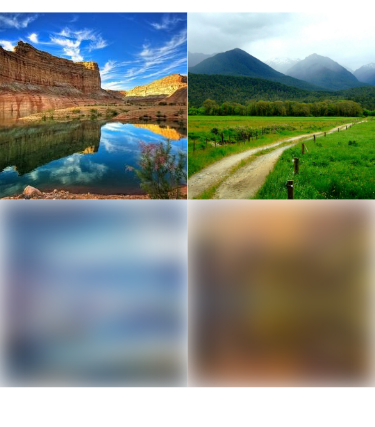
## Usage
### Style
Add the default style below to your CSS.
```css
.img-blur-in {
-webkit-filter: blur(32px);
-moz-filter: blur(32px);
-ms-filter: blur(32px);
-o-filter: blur(32px);
filter: blur(32px);
-webkit-transition: all ease .2s;
-moz-transition: all ease .2s;
-ms-transition: all ease .2s;
-o-transition: all ease .2s;
transition: all ease .2s;
}
```
**Notice** If you need no CSS effects, just remove the properties. Lazy loading of images can be accomplished as well via this library.
### HTML
Give image tags the CSS class name. Here are three different choices:
```html



```
### JavaScript
Inject or import `img-blur-in`.
#### inject
```html
```
#### import
```bash
$ npm install --save img-blur-in
```
```js
/* index.js */
require('img-blur-in')
```
### Customization
If you have your own CSS class name for images, use it like this:
```js
window.ImgBlurIn.watch('your-class');
```
## Browser Compatibility
* IE10+
* Opera 12+
* Safari 5+
* Chrome
* Firefox
* iOS 6+
* Android 4.4+
## Thanks
* [sentineljs](https://github.com/muicss/sentineljs) -- Detect new DOM nodes using CSS selectors.
## License
[MIT](http://opensource.org/licenses/MIT)
Copyright © 2017-present, [shenfe](https://github.com/shenfe)