https://github.com/sherandrei/fastbuild-task-provider
Visual Studio Code task provider for building projects using FASTBuild.
https://github.com/sherandrei/fastbuild-task-provider
bff fastbuild vscode-extension
Last synced: 4 months ago
JSON representation
Visual Studio Code task provider for building projects using FASTBuild.
- Host: GitHub
- URL: https://github.com/sherandrei/fastbuild-task-provider
- Owner: SherAndrei
- License: mit
- Created: 2024-08-27T16:54:25.000Z (over 1 year ago)
- Default Branch: master
- Last Pushed: 2024-08-30T17:00:33.000Z (over 1 year ago)
- Last Synced: 2025-10-08T20:49:31.939Z (4 months ago)
- Topics: bff, fastbuild, vscode-extension
- Language: TypeScript
- Homepage: https://marketplace.visualstudio.com/items?itemName=SherAndrei.fastbuild-task-provider
- Size: 405 KB
- Stars: 1
- Watchers: 1
- Forks: 0
- Open Issues: 0
-
Metadata Files:
- Readme: README.md
- Changelog: CHANGELOG.md
- License: LICENSE
Awesome Lists containing this project
README
# FASTBuild Task Provider
## Description
This is the source code for the FASTBuild Task Provider. It auto-detects tasks in directory with `fbuild.bff` using FASTBuild's [`-showtargets`](https://www.fastbuild.org/docs/options.html#showtargets) command line option.
## Table of Contents
- [FASTBuild Task Provider](#task-explorer---view-and-run-tasks-from-visual-studio-code)
- [Description](#description)
- [Table of Contents](#table-of-contents)
- [Usage](#usage)
- [Installation](#installation)
- [Debug](#debug)
## Usage
1. Open `Show all commands` menu, `ctrl` + `shift` + `p` by default.
2. Select `Tasks: Run Build Task`, `ctrl` + `shift` + `b` by default.
3. Type name of the desired configuration
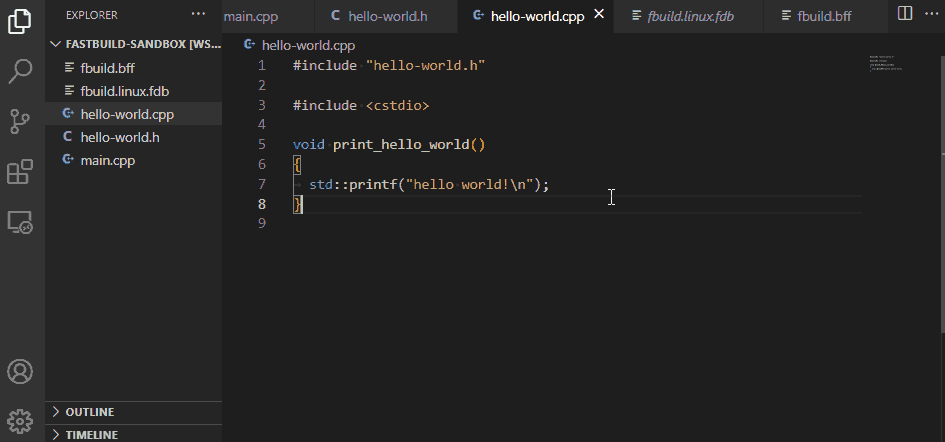
Test configurations and corresponding test tasks are also supported
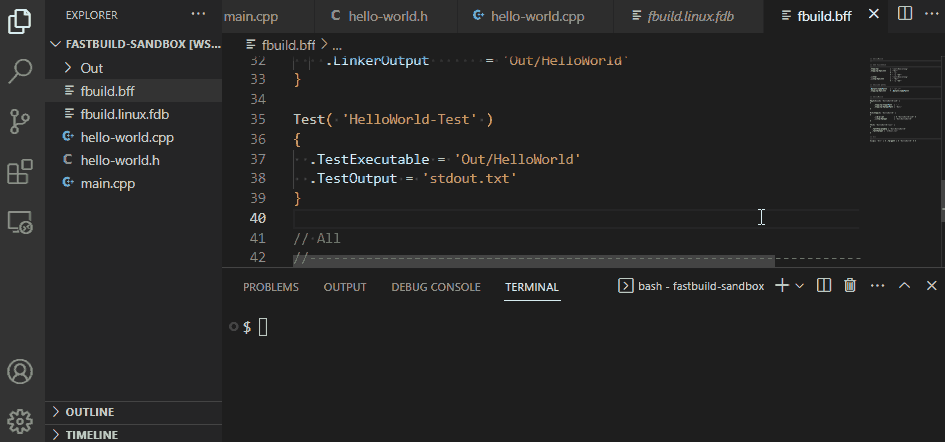
## Installation
1. Acquire fasbuild-task-provider.v*.vsix file
* Download latest [release](https://github.com/SherAndrei/fastbuild-task-provider/releases)
* Or, build from sources using [`vsce`](https://code.visualstudio.com/api/working-with-extensions/publishing-extension#vsce)
```bash
$ npx @vscode/vsce package
```
2. Install .vsix file as described [here](https://code.visualstudio.com/docs/editor/extension-marketplace#_install-from-a-vsix).
## Debug
- Open this example in VS Code
- `npm install`
- `npm run compile`
- `F5` to start debugging