https://github.com/sherlouk/meilisearch-vapor
Vapor wrapper for Meilisearch Swift client
https://github.com/sherlouk/meilisearch-vapor
Last synced: 3 months ago
JSON representation
Vapor wrapper for Meilisearch Swift client
- Host: GitHub
- URL: https://github.com/sherlouk/meilisearch-vapor
- Owner: Sherlouk
- Created: 2023-09-16T21:07:47.000Z (over 1 year ago)
- Default Branch: main
- Last Pushed: 2023-09-23T21:24:43.000Z (over 1 year ago)
- Last Synced: 2025-02-15T05:52:15.642Z (4 months ago)
- Language: Swift
- Size: 61.5 KB
- Stars: 0
- Watchers: 1
- Forks: 0
- Open Issues: 0
-
Metadata Files:
- Readme: .github/readme-logo.png
Awesome Lists containing this project
README
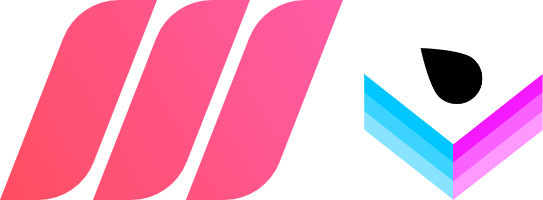
Meilisearch for Vapor
Meilisearch for Swift |
Meilisearch Cloud |
Discord |
Website
**Meilisearch Vapor** is a thin wrapper around the official Meilisearch for Swift API client, designed for compatibility with Vapor (a server-side Swift framework).
## 🔧 Installation
### With the Swift Package Manager
The [Swift Package Manager](https://swift.org/package-manager/) is a tool for automating the distribution of Swift code and is integrated into the `swift` compiler.
Once you have your Swift package set up, adding **MeiliSearchVapor** as a dependency is as easy as adding it to the `dependencies` value of your `Package.swift`.
```swift
dependencies: [
.package(url: "https://github.com/sherlouk/meilisearch-vapor.git", from: "0.1.0")
]
```
### Run Meilisearch
There are many easy ways to [download and run a Meilisearch instance](https://docs.meilisearch.com/reference/features/installation.html#download-and-launch).
For example, using the `curl` command in your [Terminal](https://itconnect.uw.edu/learn/workshops/online-tutorials/web-publishing/what-is-a-terminal/):
```sh
#Install Meilisearch
curl -L https://install.meilisearch.com | sh
# Launch Meilisearch
./meilisearch --master-key=masterKey
```
NB: you can also download Meilisearch from **Homebrew** or **APT** or even run it using **Docker**.
## 🎬 Getting started
To do a simple insertion using the client, you can create a Swift script like this:
```swift
import MeiliSearchVapor
// in your Vapor startup:
func configure(app: Application) throws {
app.meilisearch.configure(host: "http://localhost:7700")
}
// in your Vapor route:
app.post("addDocuments") { req -> EventLoopFuture in
let promise = req.eventLoop.makePromise(of: String.self)
struct Movie: Codable, Equatable {
let id: Int
let title: String
let genres: [String]
}
let movies: [Movie] = [
Movie(id: 1, title: "Carol", genres: ["Romance", "Drama"]),
Movie(id: 2, title: "Wonder Woman", genres: ["Action", "Adventure"]),
Movie(id: 3, title: "Life of Pi", genres: ["Adventure", "Drama"]),
Movie(id: 4, title: "Mad Max: Fury Road", genres: ["Adventure", "Science Fiction"]),
Movie(id: 5, title: "Moana", genres: ["Fantasy", "Action"]),
Movie(id: 6, title: "Philadelphia", genres: ["Drama"])
]
// An index is where the documents are stored.
// The uid is the unique identifier to that index.
let index = req.meilisearch.index("movies")
// If the index 'movies' does not exist, Meilisearch creates it when you first add the documents.
index.addDocuments(
documents: movies,
primaryKey: nil
) { result in
switch result {
case .success(let task):
print(task) // => Task(uid: 0, status: "enqueued", ...)
promise.succeed(String(describing: task))
case .failure(let error):
promise.fail(error)
}
}
return promise.futureResult
}
```