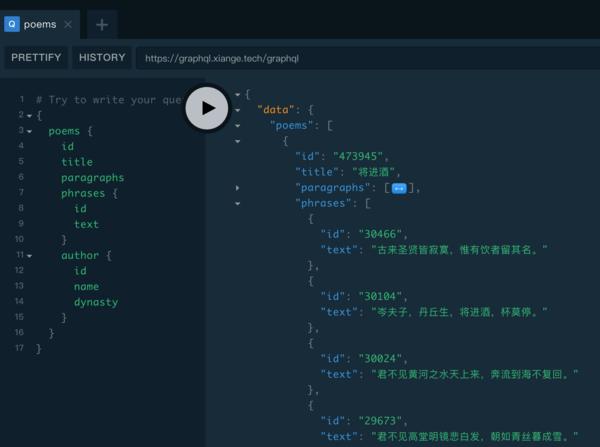Ecosyste.ms: Awesome
An open API service indexing awesome lists of open source software.
https://github.com/shfshanyue/shici
使用 next.js 与 graphql 做一个诗词小站
https://github.com/shfshanyue/shici
apollo-client graphql nextjs ssr typescript
Last synced: about 2 months ago
JSON representation
使用 next.js 与 graphql 做一个诗词小站
- Host: GitHub
- URL: https://github.com/shfshanyue/shici
- Owner: shfshanyue
- Created: 2018-01-14T11:43:37.000Z (about 7 years ago)
- Default Branch: master
- Last Pushed: 2023-01-06T04:43:16.000Z (about 2 years ago)
- Last Synced: 2024-04-15T04:27:46.032Z (10 months ago)
- Topics: apollo-client, graphql, nextjs, ssr, typescript
- Language: TypeScript
- Homepage: https://shici.xiange.tech
- Size: 1.67 MB
- Stars: 80
- Watchers: 4
- Forks: 14
- Open Issues: 15
-
Metadata Files:
- Readme: README.md
Awesome Lists containing this project
README
# 诗词弦歌
出于个人兴趣做的一个网站作为自己技术上的试验田
+ [shfshanyue/apollo-server-starter](https://github.com/shfshanyue/apollo-server-starter): 相配套的后端所抽离出来了脚手架
+ [shfshanyue/shici-server](https://github.com/shfshanyue/shici-server): 相配套的后端,即将使用我新做的[脚手架](https://github.com/shfshanyue/apollo-server-starter)重写
> 考虑使用 Prerender 的方式重写项目
## 技术栈
+ [typescript](https://github.com/microsoft/TypeScript),[graphql-code-generator](https://github.com/dotansimha/graphql-code-generator) -- 强类型语言以及类型自动生成
+ [react](https://github.com/facebook/react), [next.js](https://github.com/zeit/next.js), [next-routes](https://github.com/fridays/next-routes) -- 服务端渲染
+ [graphql](https://github.com/graphql/graphql-js), [apollo-client](https://github.com/apollographql/apollo-client), `localstorage` -- API && store
+ `docker`, `docker-compose`, `traefik`, `gitlab-ci` -- 部署
## 目录结构
``` shell
$ tree -L 2 -I node_modules --dirsfirst -aF
.
├── .next/ # 打包后文件
├── components/ # 基本组件
├── config/
│ └── index.js # 配置文件
├── lib/ # 工具包
│ ├── init-apollo.js # apollo config
│ ├── utils.js # 工具函数
│ └── with-apollo-client.js
├── pages/ # 页面组件
│ ├── profile/ # 个人信息
│ ├── _app.js # 页面入口
│ ├── _error.js # 错误页
│ └── index.js # 首页
├── .babelrc
├── .gitignore
├── .gitlab-ci.yml # CI 配置
├── static # 静态文件
├── Dockerfile
├── README.md
├── docker-compose.yml
├── next.config.js # next 配置,包括 webpack
├── package-lock.json
├── package.json
├── query.gql # GraphQL Query/Mutation
├── routes.js # 路由
├── server.js # 应用程序入口
└── theme.json
```
## 运行
``` shell
$ npm install
# 开发
$ npm run dev
# 运行
$ npm start
# 部署/需要配置 CI
$ git push origin master
# 分析包大小
$ npm run stat
```
## TODO
+ [x] CI 自动部署
+ [x] 自写工具函数替代 `lodash`,减小打包体积
+ [x] 自写组件替代 `antd`,减小打包体积
+ [x] robots/sitemap
+ [x] 点击喜欢与会背时的 `Optimistic UI`
+ [x] typescript 支持
+ [ ] 添加经史子集
+ [ ] 在诗词的赏析中为其所引用到的古籍添加链接
+ [ ] eslint 支持
+ [ ] Sentry 支持
+ [ ] 图片优化
+ [ ] 添加错误提示组件
+ [ ] 更好的 dockerfile,更快的构建速度
+ [ ] 更好的 CI pipeline
+ [ ] 当出现 404 页面时,返回真正的 404 状态码,优化 SEO
+ [ ] 状态优化: 在我的喜欢列表页面取消喜欢时,切回标签页不需要重新发送请求便能展示最新数据 (`List Optimistic UI`)
## 打包体积优化记录
今天(2019/07/22)觉得很有必要把优化打包体积的过程给记录一下,至于以前的优化记录,如 `antd` 与 `lodash` 依赖的移除,就不大详细记录了。
记录时使用 `webpack-bundle-analyzer` 这个包分析打包体积,并且把每次的报告页面放在 `/static` 下,报告的命名为 `${date}-${commit}`。
大致记录每次打包后服务端和客户端 `js` 总体积,以及首屏各项参数以及各种关键事件 (关键事件与机器,网络等也有很大相关性,仅做参考)。
### 00: ~350KB
刚开始写了两个页面,并且加上 `lodash` 和 `antd` 后的初始大小
### 01: 191.64KB/242.74KB
去除 `lodash` 与 `antd` 依赖,使打包体积大幅减小。这一步其实在半年前就已经做了,紧接着随后又写了很多页面与组件,所以在去除两者依赖后,真实的打包体积比现在还有缩减。
+ [Server Stat](https://shici.xiange.tech/static/2019-07-22-25305f34/server.html)
+ [Client Stat](https://shici.xiange.tech/static/2019-07-22-25305f34/client.html)
### 02: 176.51KB/245.02KB
集中 `gql` 管理后,在浏览器模式下可以把所有的 `query` 都是用 `loader` 打到 `common.js` 中,而这些零散的 `query` 在以前被按需加载时重复打包多次。
+ [commit 01-02 diff](https://github.com/shfshanyue/shici/commit/99d0dd58eac0f5af7271626c82d3815bb7af943a)
+ [Server Stat](https://shici.xiange.tech/static/2019-07-22-99d0dd58/server.html)
+ [Client Stat](https://shici.xiange.tech/static/2019-07-22-99d0dd58/client.html)
+ NetWwork statusBar: 18 requests | 223 KB transferred | 715 KB resources | Finish: 734 ms
+ Event: DCL 156.6 ms | FP 183.1 ms | FCP 183.1 ms | FMP 183.1 ms | Load 691.7 ms
### 03: 176.51KB/245.02KB
与 02 数据大致一致,但是与 04 只差了一个 commit,但打包体积变化巨大。为了聚焦问题,所以记了下来。
+ [Server Stat - 245.02KB](https://shici.xiange.tech/static/2019-07-31-5be6889/server.html)
+ [Client Stat - 176.51KB](https://shici.xiange.tech/static/2019-07-31-5be6889/client.html)
### 04: 176.52KB/193.25KB
当去除了 `less` 后,发现服务端的包体积竟然下降了 50+ KB,在分析图中发现原因在多个页面少打了 `next` 包进去。至于为什么会减少这么多体积,以后再做分析,先把 Stat 图记录下来
+ [commit 03-04 diff](https://github.com/shfshanyue/shici/commit/e94a1a5327623ed296dfe388eb6de6de829f084c)
+ [Server Stat - 193.25KB](https://shici.xiange.tech/static/2019-07-31-e94a1a5/server.html)
+ [Client Stat - 176.52KB](https://shici.xiange.tech/static/2019-07-31-e94a1a5/client.html)
+ NetWwork statusBar: 18 requests | 223 KB transferred | 716 KB resources | Finish: 734 ms
+ Event: DCL 156.6 ms | FP 183.1 ms | FCP 183.1 ms | FMP 183.1 ms | Load 691.7 ms
## 关注我
我一个关于前后端以及运维分享的公众号:记录我的学习与成长

我一个关于诗词分享的公众号:每天分享一篇古诗文