https://github.com/shfshanyue/vim-config
Vim for FE
https://github.com/shfshanyue/vim-config
vim
Last synced: 3 months ago
JSON representation
Vim for FE
- Host: GitHub
- URL: https://github.com/shfshanyue/vim-config
- Owner: shfshanyue
- Created: 2017-03-24T15:32:59.000Z (over 8 years ago)
- Default Branch: master
- Last Pushed: 2022-07-22T23:06:54.000Z (almost 3 years ago)
- Last Synced: 2025-03-28T08:04:35.124Z (4 months ago)
- Topics: vim
- Language: Vim script
- Homepage:
- Size: 403 KB
- Stars: 55
- Watchers: 3
- Forks: 10
- Open Issues: 1
-
Metadata Files:
- Readme: Readme.md
Awesome Lists containing this project
README
# Vim config for shanyue
配置使用 `pathogen` 和 `git submodules` 进行插件管理,使用本配置文件可以使您快速上手vim。本配置文件对于前端友好,前端开发者可以使用 `emmet` 可以快速编写html和css,另外有 `jsx` 与 `pug`语法高亮,并且可以使用 `eslint` 进行语法检查。本人早期使用 [amix/vimrc](https://github.com/amix/vimrc) 进行开发,深入浅出,帮助很大,非常推荐。
欢迎 star!欢迎 pr!
## 配置
```
$ git clone [email protected]:shfshanyue/vim-config.git ~/.vim-config --recursive
$ cd ~/.vim-config
$ ln -s $(pwd)/.vimrc ~/.vimrc
$ git submodule update --remote
```
## 常用快捷键
+ `,w` 快速保存
+ `:W` 保存需要权限的文件
+ `gg` 快速移动到文件首
+ `G` 快速移动至文件尾
+ `dd` 剪切本行
+ `yy` 复制本行
+ `:12` 快速移动至特定行
+ `` 移动至最近一次位置
+ `==i{` 自动缩进
+ `` 自动补全
+ `` 切换至最近一次窗口
+ `"*yy` 复制到系统剪切板
+ `*` 快速查找关键字,类似于sublime的 `Command + d`
+ `:noh` 取消关键字高亮
+ `:set nu` 显示行号
+ `:options` 显示配置
## 截屏
+ markdown 文件高亮与缩进
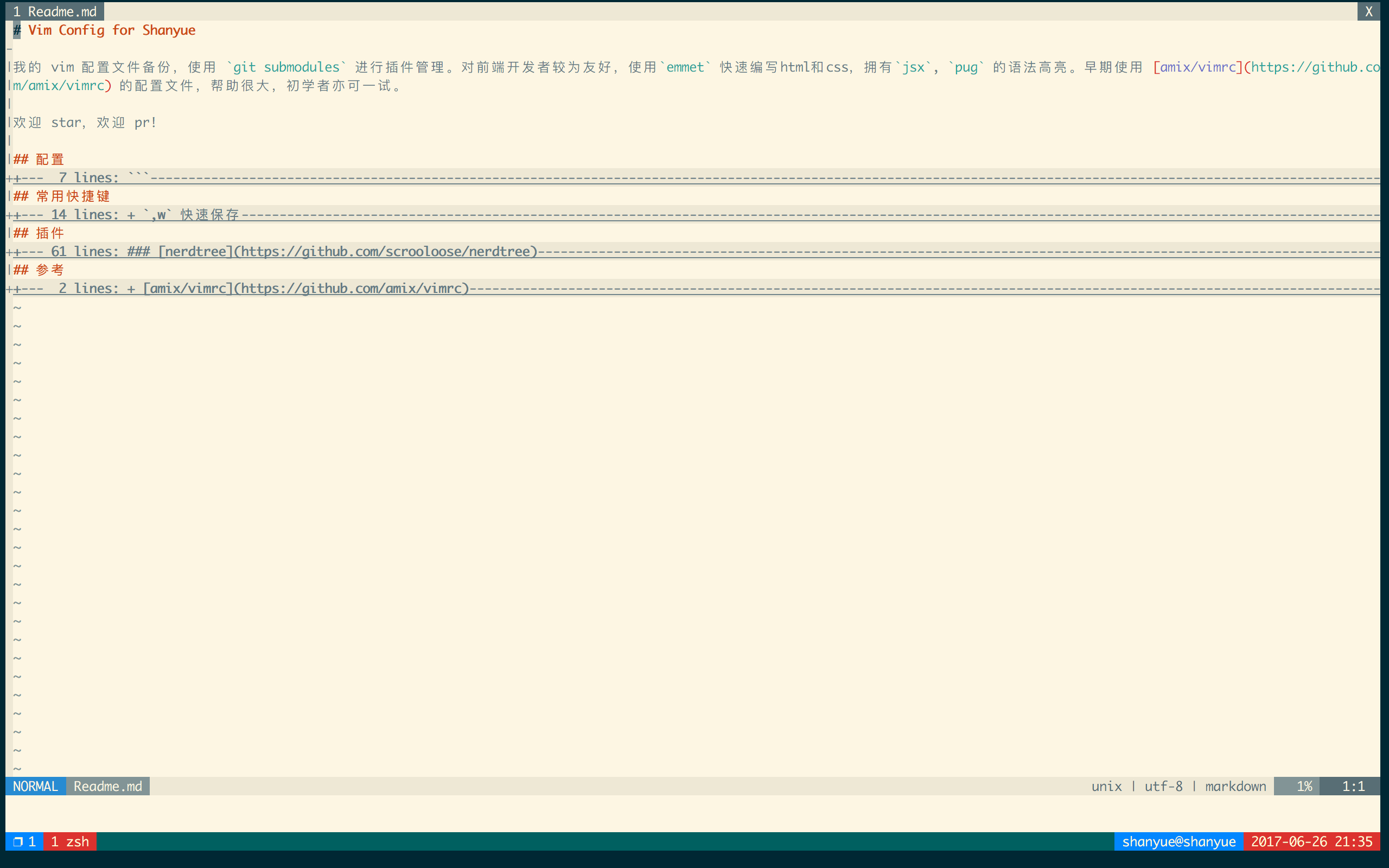
+ solarized dark 模式

+ [Goyo](https://github.com/junegunn/goyo.vim) 模式
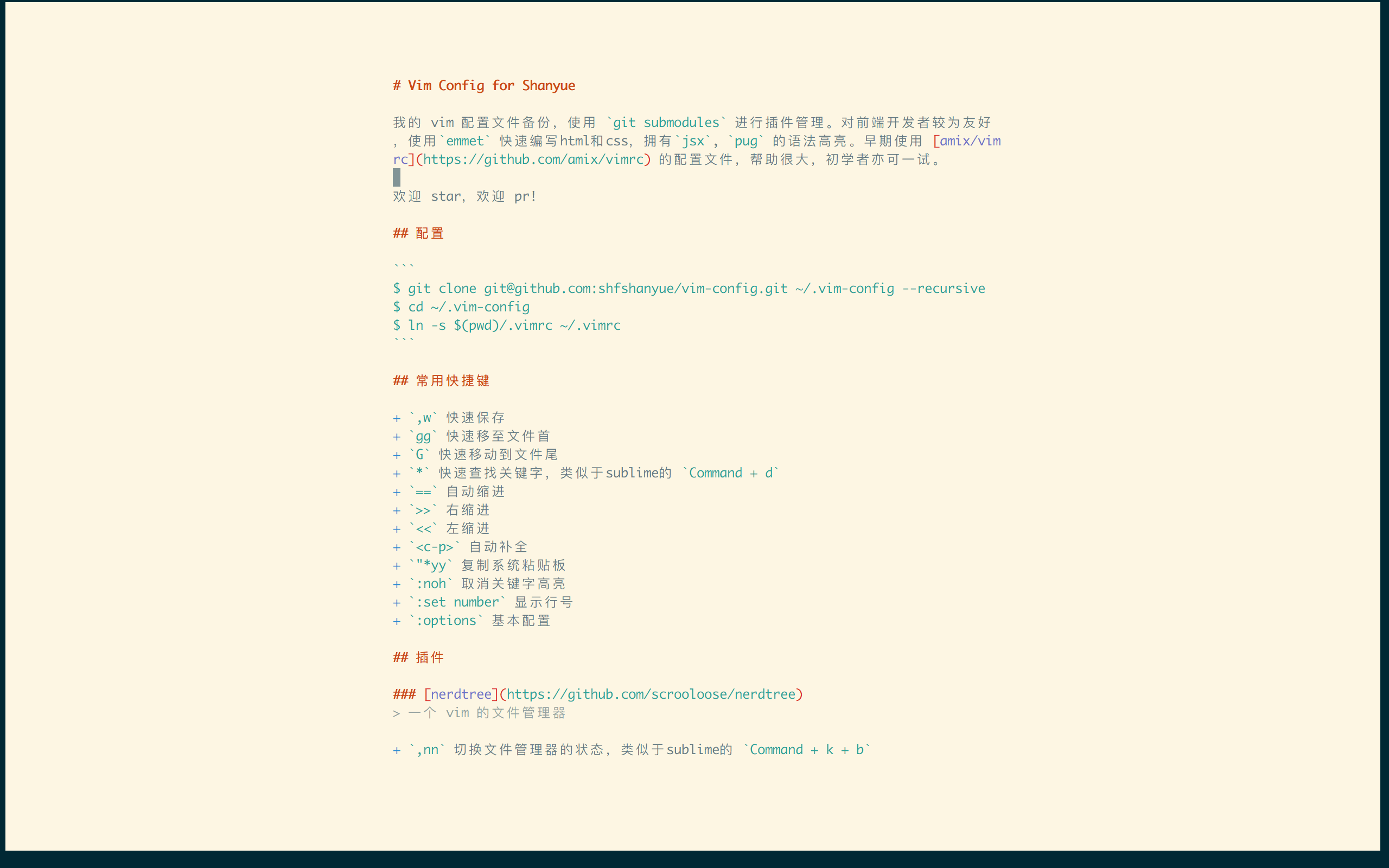
+ [ctrlp](https://github.com/kien/ctrlp.vim) 与 [nerdtree](https://github.com/scrooloose/nerdtree)
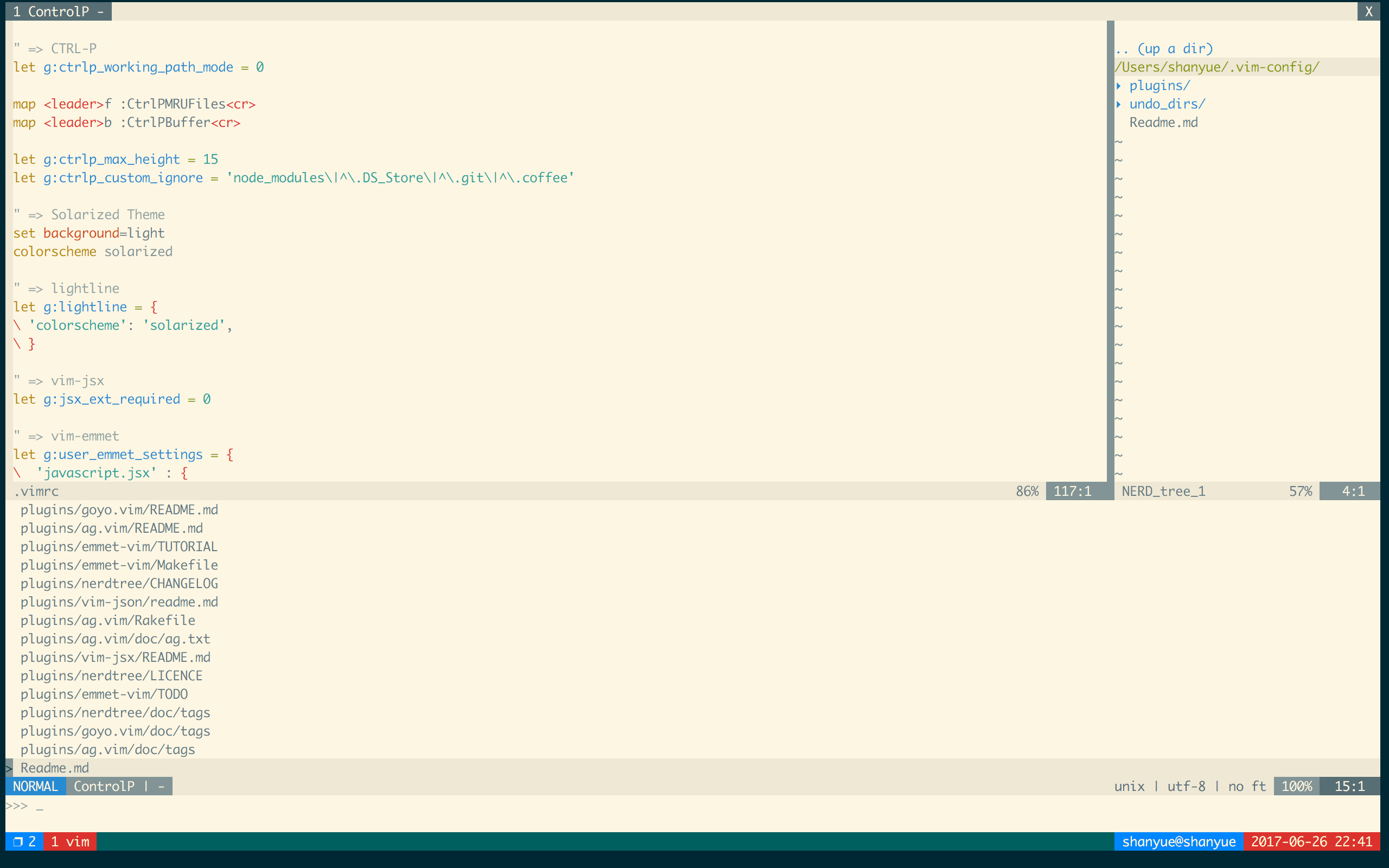
+ git blame 效果图,插件 [vim-fugitive](https://github.com/tpope/vim-fugitive)
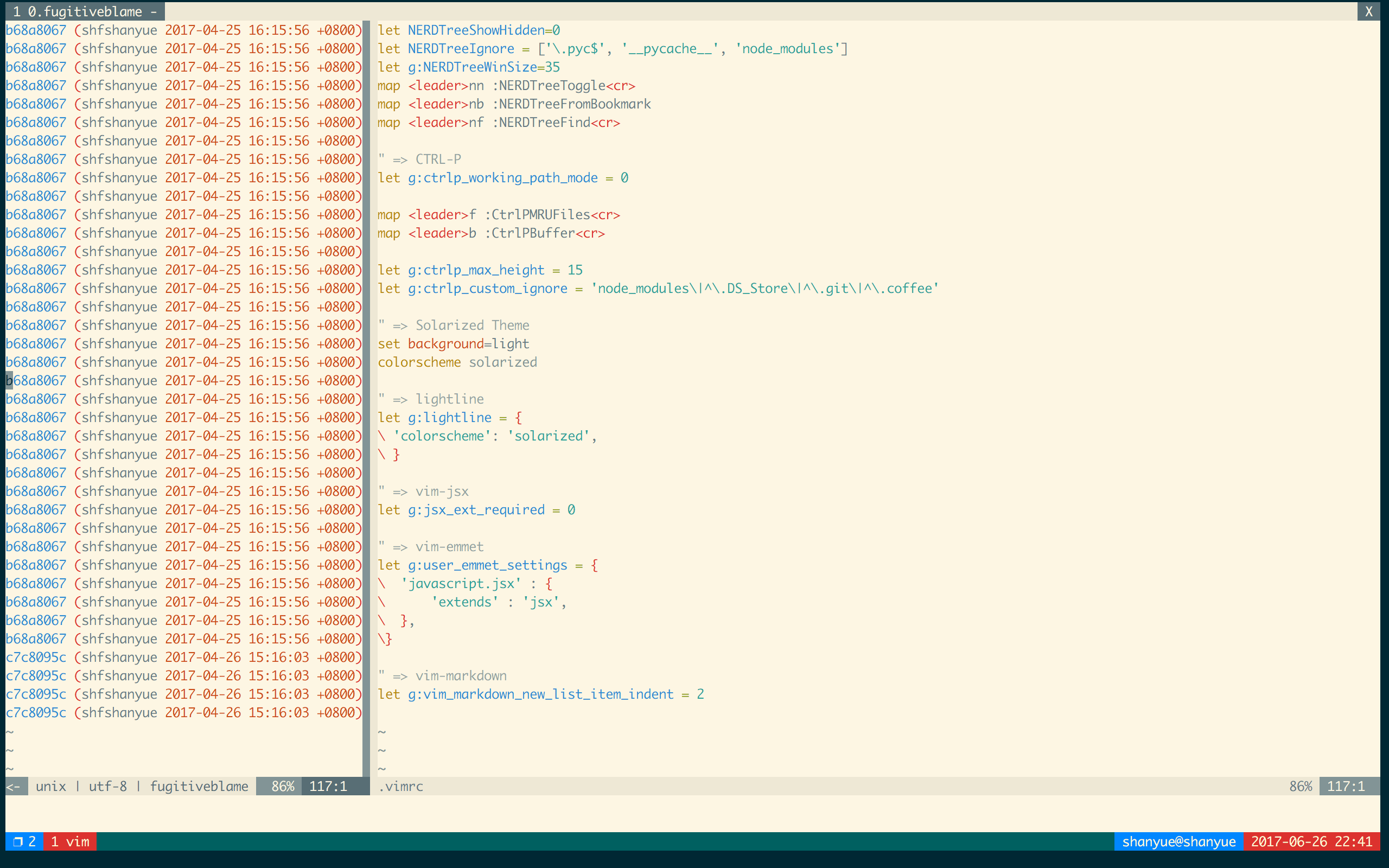
## 插件
### [nerdtree](https://github.com/scrooloose/nerdtree)
> 文件管理器
+ `,nn` 切换文件管理器窗口,类似于sublime的 `Command + k + b`
+ `,nf` 定位当前文件的位置
在文件管理窗口
+ `ma` 新建文件或文件夹
+ `md` 删除文件或文件夹
+ `I` 切换隐藏文件显示状态
### [ctrlp.vim](https://github.com/kien/ctrlp.vim)
> ctrlp,类似于sublime的ctrlp
+ `` 在当前项目下查找文件
+ `,b` 在buffer中查找文件
+ `,f` 在最近打开文件中查找
在ctrlp窗口中,`` 和 `` 控制上下移动。
### [ag.vim](https://github.com/rking/ag.vim)
> 查找关键字,类似于sublime的 `Command + Shift + f`
+ `Ag key *.js` 在特定文件下查找关键字
注:首先需要安装 [the_silver_searcher](https://github.com/ggreer/the_silver_searcher)
### [vim-commentary](https://github.com/tpope/vim-commentary)
> 注释命令
+ `:gcc` 注释当前行,类似于sublime的 ``
### [vim-fugitive](https://github.com/tpope/vim-fugitive)
> git扩展
+ `:Gblame` 查看当前行的归属
+ `:Gdiff` 查看与工作区文件的差异
+ `:Gread` 相当于 `git checkout -- file`
+ `:Gwrite` 相当于 `git add file`
### [syntastic](https://github.com/vim-syntastic/syntastic)
> 语法检查插件,设置eslint
+ `:SyntasticCheck` 语法检查,默认会在保存时进行语法检查,不过会有卡顿
+ `:lne[xt]` 下一处语法错误
+ `:lp[revious]` 上一处语法错误
+ `:! eslint %:p --fix` 自动修正错误
### [emmet-vim](https://github.com/mattn/emmet-vim)
> emmet扩展
+ `,` 类似于sublime的 ``
### [delimitMate](https://github.com/Raimondi/delimitMate)
> 括号,引号自动补全
### [goyo](https://github.com/junegunn/goyo.vim)
+ `:Goyo` 切换至 gotyo 模式
### [vim-colors-solarized](https://github.com/altercation/vim-colors-solarized)
> solarized 主题
可更改配置文件中 background 为 `dark` 和 `light` 切换主题
## 参考
+ [amix/vimrc](https://github.com/amix/vimrc)