https://github.com/shiburagi/drawer-behavior
Drawer behavior is a library that provide an extra behavior on drawer, such as, move view or scaling view's height while drawer on slide.
https://github.com/shiburagi/drawer-behavior
android android-application android-development android-library android-ui card drawer drawer-android drawer-layout drawer-navigation drawerlayout drawernavigator gradle navigation-drawer scale slide ui ui-components
Last synced: 6 months ago
JSON representation
Drawer behavior is a library that provide an extra behavior on drawer, such as, move view or scaling view's height while drawer on slide.
- Host: GitHub
- URL: https://github.com/shiburagi/drawer-behavior
- Owner: shiburagi
- License: mit
- Created: 2017-09-22T07:32:30.000Z (about 8 years ago)
- Default Branch: v1.0
- Last Pushed: 2021-05-31T13:57:15.000Z (over 4 years ago)
- Last Synced: 2025-04-03T14:11:03.969Z (7 months ago)
- Topics: android, android-application, android-development, android-library, android-ui, card, drawer, drawer-android, drawer-layout, drawer-navigation, drawerlayout, drawernavigator, gradle, navigation-drawer, scale, slide, ui, ui-components
- Language: Kotlin
- Homepage: https://shiburagi.github.io/Drawer-Behavior/
- Size: 15.3 MB
- Stars: 589
- Watchers: 16
- Forks: 103
- Open Issues: 4
-
Metadata Files:
- Readme: README.md
- License: LICENSE
Awesome Lists containing this project
README
# Drawer-Behavior
[](https://android-arsenal.com/details/1/6239)

Drawer behavior is a library use **[Android DrawerLayout Support library](https://developer.android.com/training/implementing-navigation/nav-drawer)** as **Parent Class [Easy to migrate]**, that provide an **extra behavior on drawer**, such as, move view or scaling view's height while drawer on slide.
If current project use **Android DrawerLayout Support library** and kinda boring with the effect. Then, just **change the layout code** and **calling** necessary **method for animation/effect**.
## New update
* Change **Card barkground** color ([Jazcorra-Zero](https://github.com/jazcorra-zero))
* **Support for get color from MaterialShapeDrawable** ([CamiloDelReal](https://github.com/CamiloDelReal))
* Fix preview issue
* **Migrate to AndroidX**
* Transparent status bar for scale effect
* Support RTL
## Features
* New drawer class with 3D effect
* Card Effect
* Zoom in & Zoom out effect
* X-Translation effect

**Android 9.0+ support**
---
### For **Flutter** : [Drawer-Behavior-Flutter](https://github.com/shiburagi/Drawer-Behavior-Flutter)
---

[](https://www.paypal.com/cgi-bin/webscr?cmd=_s-xclick&hosted_button_id=D9JKYQL8452AL)
## Including In Your Project
If you are a Maven user you can easily include the library by specifying it as
a dependency:
#### Maven
#### Gradle
```groovy
maven {
name = "GitHubPackages"
url = uri("https://maven.pkg.github.com/shiburagi/Drawer-Behavior") // Github Package
credentials {
username = "shiburagi"
password = "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"
}
}
```
```groovy
dependencies {
implementation 'com.shiburagi.drawerbehavior:drawerbehavior:1.0.13'
}
```
**or**,
you can include it by **download this project** and **import /drawerbehavior** as **module**.
## How to use
**Creating the layout**
### Advance Drawer Layout
---
```xml
```
**Initialize**
```java
drawer = (AdvanceDrawerLayout) findViewById(R.id.drawer_layout);
```
**Use custom behavior**
```java
drawer.useCustomBehavior(GravityCompat.START); //assign custom behavior for "Left" drawer
drawer.useCustomBehavior(GravityCompat.END); //assign custom behavior for "Right" drawer
```
---
#### Card Effect
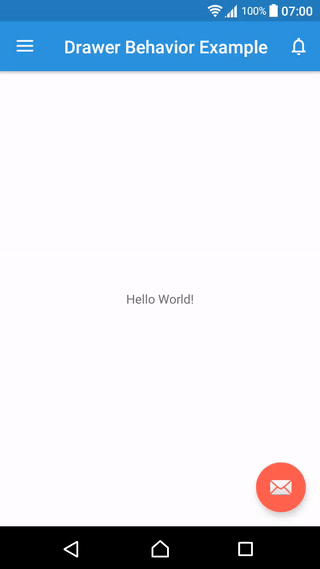
```java
drawer.setRadius(GravityCompat.START, 25);//set end container's corner radius (dimension)
```
---
### Advance 3D Drawer Layout
---
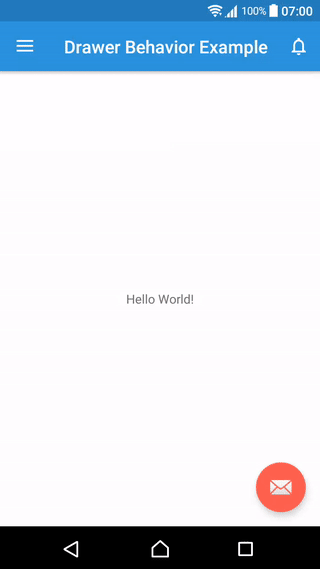
```xml
```
**Initialize**
```java
drawer = (Advance3DDrawerLayout) findViewById(R.id.drawer_layout);
```
**Use custom behavior**
```java
drawer.setViewRotation(GravityCompat.START, 15); // set degree of Y-rotation ( value : 0 -> 45)
```
---
**Customize**
```java
drawer.setViewScale(GravityCompat.START, 0.9f); //set height scale for main view (0f to 1f)
drawer.setViewElevation(GravityCompat.START, 20); //set main view elevation when drawer open (dimension)
drawer.setViewScrimColor(GravityCompat.START, Color.TRANSPARENT); //set drawer overlay coloe (color)
drawer.setDrawerElevation(GravityCompat.START, 20); //set drawer elevation (dimension)
drawer.setContrastThreshold(3); //set maximum of contrast ratio between white text and background color.
drawer.setRadius(GravityCompat.START, 25); //set end container's corner radius (dimension)
```
## Contact
For any enquiries, please send an email to tr32010@gmail.com.