https://github.com/shkoliar/magento-grid-colors
Magento 2 Grid Colors module for colorizing admin grids. Supports saving of states with the help of grid's bookmarks.
https://github.com/shkoliar/magento-grid-colors
color-picker colors magento magento-2 magento-extension magento-grid magento-module magento-sales magento2 magento2-extension magento2-module mit mit-license
Last synced: 8 months ago
JSON representation
Magento 2 Grid Colors module for colorizing admin grids. Supports saving of states with the help of grid's bookmarks.
- Host: GitHub
- URL: https://github.com/shkoliar/magento-grid-colors
- Owner: shkoliar
- License: mit
- Created: 2020-01-14T20:05:32.000Z (almost 6 years ago)
- Default Branch: master
- Last Pushed: 2021-10-05T20:17:49.000Z (about 4 years ago)
- Last Synced: 2025-04-09T20:57:10.812Z (8 months ago)
- Topics: color-picker, colors, magento, magento-2, magento-extension, magento-grid, magento-module, magento-sales, magento2, magento2-extension, magento2-module, mit, mit-license
- Language: JavaScript
- Homepage:
- Size: 21.5 KB
- Stars: 63
- Watchers: 5
- Forks: 13
- Open Issues: 2
-
Metadata Files:
- Readme: README.md
- License: LICENSE
Awesome Lists containing this project
- awesome-magento2 - shkoliar/magento-grid-colors - Magento 2 Grid Colors module for (Open Source Extensions / Adminhtml / Backend)
README
# Magento 2 Grid Colors
## Overview
The module adds extra coloring features to admin grids at the `Sales` section. With help of this module, it is possible to define row color based on any column value which has pre-defined set of values. All coloring is applied dynamically and color configuration can be saved via `Grid Bookmarks` menu same as columns and filters configuration. Colorize grids with ease and preview results instantly!
## Demo
Click on the image to watch the youtube video. Cmd + Click for macOS or Crtl + Click for Windows to open video in a new tab.
[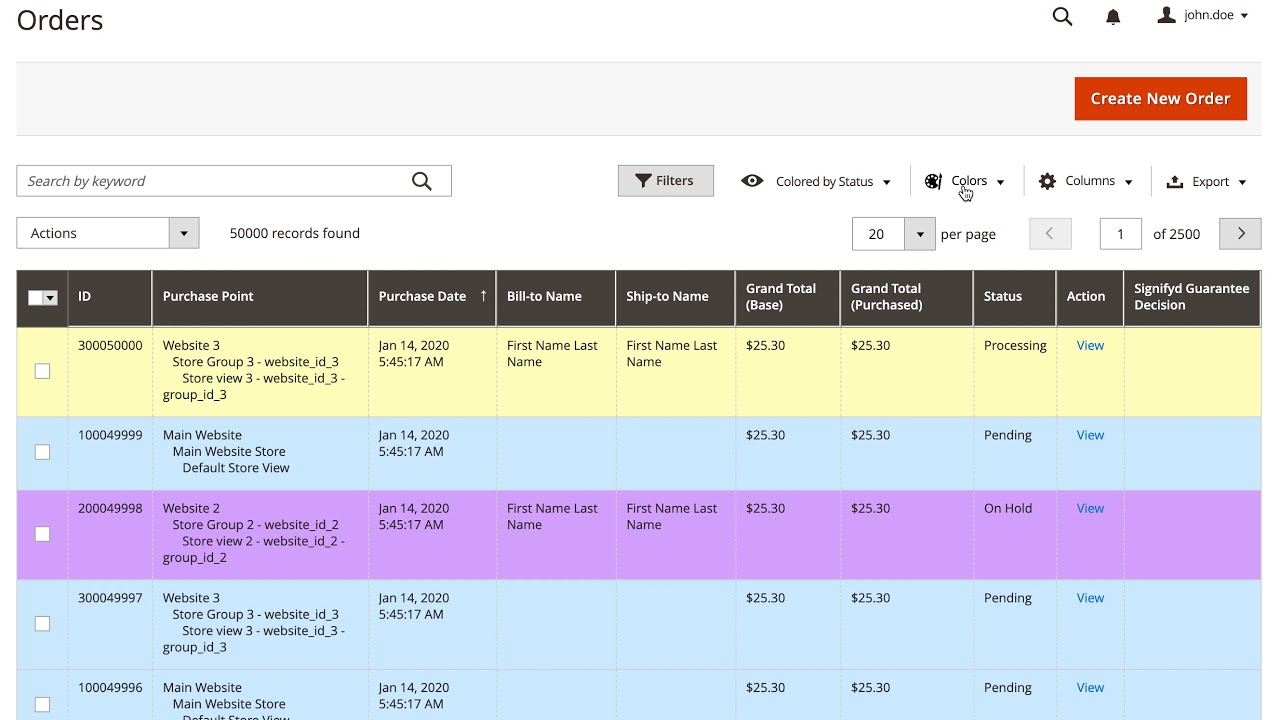](https://youtu.be/eJ1ZgUQ_S4U)
## Installation
To install the Magento 2 Grid Colors module, simply run the command below:
```bash
composer require shkoliar/magento-grid-colors
```
To enable the module:
```bash
bin/magento module:enable Shkoliar_GridColors
```
## Usage
After the module is installed and enabled, look for a new `Colors` element at `Grid Actions` section of `Orders`, `Invoices`, `Shipments` or `Credit Memos` pages of `Sales` section. To save the state of configured colors use `Grid Bookmarks` (Views) menu.