Ecosyste.ms: Awesome
An open API service indexing awesome lists of open source software.
https://github.com/shubhamzanwar/react-masonry-grid
An awesome react module that enables you to create masonry grids ⭐️
https://github.com/shubhamzanwar/react-masonry-grid
library portfolio react
Last synced: 3 months ago
JSON representation
An awesome react module that enables you to create masonry grids ⭐️
- Host: GitHub
- URL: https://github.com/shubhamzanwar/react-masonry-grid
- Owner: shubhamzanwar
- Created: 2019-09-03T16:37:44.000Z (over 5 years ago)
- Default Branch: master
- Last Pushed: 2023-01-04T08:52:10.000Z (about 2 years ago)
- Last Synced: 2024-10-11T20:18:48.041Z (4 months ago)
- Topics: library, portfolio, react
- Language: JavaScript
- Homepage:
- Size: 1 MB
- Stars: 10
- Watchers: 1
- Forks: 4
- Open Issues: 29
-
Metadata Files:
- Readme: README.md
Awesome Lists containing this project
README
# react masonry grid
[  ](https://www.npmjs.com/package/react-masonry-grid)
This helpful little package allows you to easily render masonry(space-efficient) grids using react.
> **What** is a masonry grid?
Have a look :D
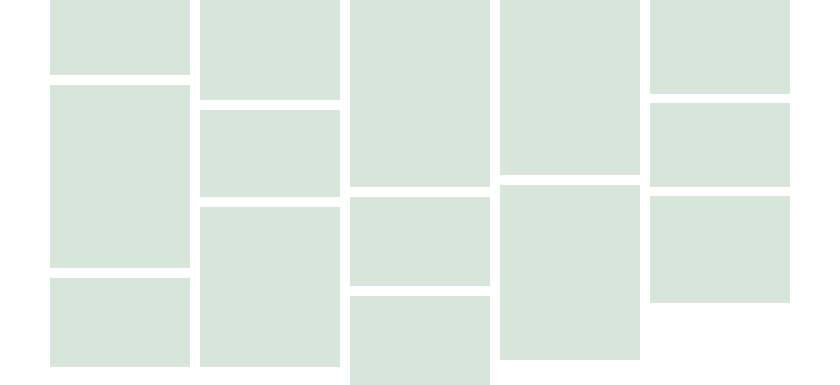
#### Demo:
Clone this repo and run the following:
```shell
npm install
```
To see the demo for images in the grid:
```shell
npm run demo:images
```
To see the demo for textual content:
```shell
npm run demo:text
```
#### Installation
This package is available as a npm module. To install it:
```shell
npm install react-masonry-grid
```
#### Usage
Use it in your app
```js
const images = [
'https://media0.giphy.com/media/i67uIY4a61ejm/giphy_s.gif?cid=5426f43fd0ed6f56dd3a69975ff92370ee725f8e98ab9028&rid=giphy_s.gif',
'https://media1.giphy.com/media/Z5W9H5DtCWN4k/giphy_s.gif?cid=5426f43fd0ed6f56dd3a69975ff92370ee725f8e98ab9028&rid=giphy_s.gif',
'https://media3.giphy.com/media/443jTSLWYgLJQysB1z/giphy_s.gif?cid=5426f43fd0ed6f56dd3a69975ff92370ee725f8e98ab9028&rid=giphy_s.gif',
'https://media3.giphy.com/media/SVqgwI1EIrjLfZyyfD/giphy_s.gif?cid=5426f43fd0ed6f56dd3a69975ff92370ee725f8e98ab9028&rid=giphy_s.gif',
'https://media0.giphy.com/media/iCiyEytDbvR62GFfbb/giphy_s.gif?cid=5426f43fd0ed6f56dd3a69975ff92370ee725f8e98ab9028&rid=giphy_s.gif'
]
{images.map((image) => (

))}
```
### Props
The `Grid` component takes the following props:
- `gutter`: The gap, in `px`, between each row and each column of the grid
- `columnWidth`: The width, in `px`, of each individual column
- `rowHeight`: The height, in `px`, of each row.
**Note**: Each `GridItem` may span multiple rows. `rowHeight` is the minimum height of one such row.
The `GridItem` component takes no props but is needed to be used as it watches its children and recalculates it's height whenever the children load.