https://github.com/shunsukesaito/pifu
This repository contains the code for the paper "PIFu: Pixel-Aligned Implicit Function for High-Resolution Clothed Human Digitization"
https://github.com/shunsukesaito/pifu
3d-printing 3d-reconstruction arvr computer-graphics fashion geometry-processing human iccv2019 pifu pytorch
Last synced: 5 months ago
JSON representation
This repository contains the code for the paper "PIFu: Pixel-Aligned Implicit Function for High-Resolution Clothed Human Digitization"
- Host: GitHub
- URL: https://github.com/shunsukesaito/pifu
- Owner: shunsukesaito
- License: other
- Created: 2019-05-12T18:24:48.000Z (over 6 years ago)
- Default Branch: master
- Last Pushed: 2023-11-24T17:55:31.000Z (almost 2 years ago)
- Last Synced: 2025-05-11T12:36:01.195Z (5 months ago)
- Topics: 3d-printing, 3d-reconstruction, arvr, computer-graphics, fashion, geometry-processing, human, iccv2019, pifu, pytorch
- Language: Python
- Homepage: https://shunsukesaito.github.io/PIFu/
- Size: 2.38 MB
- Stars: 1,795
- Watchers: 56
- Forks: 349
- Open Issues: 58
-
Metadata Files:
- Readme: README.md
- License: LICENSE.txt
Awesome Lists containing this project
README
# PIFu: Pixel-Aligned Implicit Function for High-Resolution Clothed Human Digitization
[](https://arxiv.org/abs/1905.05172) [](https://colab.research.google.com/drive/1GFSsqP2BWz4gtq0e-nki00ZHSirXwFyY)
News:
* \[2020/05/04\] Added EGL rendering option for training data generation. Now you can create your own training data with headless machines!
* \[2020/04/13\] Demo with Google Colab (incl. visualization) is available. Special thanks to [@nanopoteto](https://github.com/nanopoteto)!!!
* \[2020/02/26\] License is updated to MIT license! Enjoy!
This repository contains a pytorch implementation of "[PIFu: Pixel-Aligned Implicit Function for High-Resolution Clothed Human Digitization](https://arxiv.org/abs/1905.05172)".
[Project Page](https://shunsukesaito.github.io/PIFu/)
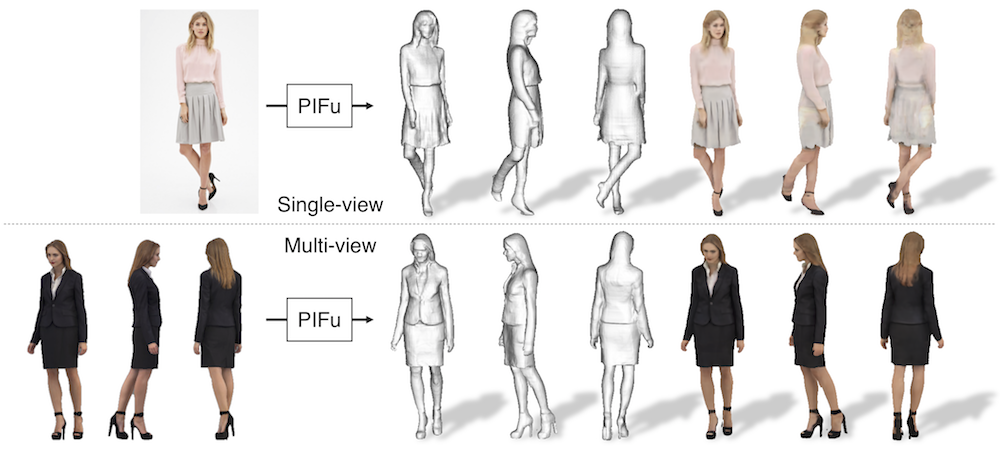
If you find the code useful in your research, please consider citing the paper.
```
@InProceedings{saito2019pifu,
author = {Saito, Shunsuke and Huang, Zeng and Natsume, Ryota and Morishima, Shigeo and Kanazawa, Angjoo and Li, Hao},
title = {PIFu: Pixel-Aligned Implicit Function for High-Resolution Clothed Human Digitization},
booktitle = {The IEEE International Conference on Computer Vision (ICCV)},
month = {October},
year = {2019}
}
```
This codebase provides:
- test code
- training code
- data generation code
## Requirements
- Python 3
- [PyTorch](https://pytorch.org/) tested on 1.4.0
- json
- PIL
- skimage
- tqdm
- numpy
- cv2
for training and data generation
- [trimesh](https://trimsh.org/) with [pyembree](https://github.com/scopatz/pyembree)
- [pyexr](https://github.com/tvogels/pyexr)
- PyOpenGL
- freeglut (use `sudo apt-get install freeglut3-dev` for ubuntu users)
- (optional) egl related packages for rendering with headless machines. (use `apt install libgl1-mesa-dri libegl1-mesa libgbm1` for ubuntu users)
Warning: I found that outdated NVIDIA drivers may cause errors with EGL. If you want to try out the EGL version, please update your NVIDIA driver to the latest!!
## Windows demo installation instuction
- Install [miniconda](https://docs.conda.io/en/latest/miniconda.html)
- Add `conda` to PATH
- Install [git bash](https://git-scm.com/downloads)
- Launch `Git\bin\bash.exe`
- `eval "$(conda shell.bash hook)"` then `conda activate my_env` because of [this](https://github.com/conda/conda-build/issues/3371)
- Automatic `env create -f environment.yml` (look [this](https://github.com/conda/conda/issues/3417))
- OR manually setup [environment](https://towardsdatascience.com/a-guide-to-conda-environments-bc6180fc533)
- `conda create —name pifu python` where `pifu` is name of your environment
- `conda activate`
- `conda install pytorch torchvision cudatoolkit=10.1 -c pytorch`
- `conda install pillow`
- `conda install scikit-image`
- `conda install tqdm`
- `conda install -c menpo opencv`
- Download [wget.exe](https://eternallybored.org/misc/wget/)
- Place it into `Git\mingw64\bin`
- `sh ./scripts/download_trained_model.sh`
- Remove background from your image ([this](https://www.remove.bg/), for example)
- Create black-white mask .png
- Replace original from sample_images/
- Try it out - `sh ./scripts/test.sh`
- Download [Meshlab](http://www.meshlab.net/) because of [this](https://github.com/shunsukesaito/PIFu/issues/1)
- Open .obj file in Meshlab
## Demo
Warning: The released model is trained with mostly upright standing scans with weak perspectie projection and the pitch angle of 0 degree. Reconstruction quality may degrade for images highly deviated from trainining data.
1. run the following script to download the pretrained models from the following link and copy them under `./PIFu/checkpoints/`.
```
sh ./scripts/download_trained_model.sh
```
2. run the following script. the script creates a textured `.obj` file under `./PIFu/eval_results/`. You may need to use `./apps/crop_img.py` to roughly align an input image and the corresponding mask to the training data for better performance. For background removal, you can use any off-the-shelf tools such as [removebg](https://www.remove.bg/).
```
sh ./scripts/test.sh
```
## Demo on Google Colab
If you do not have a setup to run PIFu, we offer Google Colab version to give it a try, allowing you to run PIFu in the cloud, free of charge. Try our Colab demo using the following notebook:
[](https://colab.research.google.com/drive/1GFSsqP2BWz4gtq0e-nki00ZHSirXwFyY)
## Data Generation (Linux Only)
While we are unable to release the full training data due to the restriction of commertial scans, we provide rendering code using free models in [RenderPeople](https://renderpeople.com/free-3d-people/).
This tutorial uses `rp_dennis_posed_004` model. Please download the model from [this link](https://renderpeople.com/sample/free/rp_dennis_posed_004_OBJ.zip) and unzip the content under a folder named `rp_dennis_posed_004_OBJ`. The same process can be applied to other RenderPeople data.
Warning: the following code becomes extremely slow without [pyembree](https://github.com/scopatz/pyembree). Please make sure you install pyembree.
1. run the following script to compute spherical harmonics coefficients for [precomputed radiance transfer (PRT)](https://sites.fas.harvard.edu/~cs278/papers/prt.pdf). In a nutshell, PRT is used to account for accurate light transport including ambient occlusion without compromising online rendering time, which significantly improves the photorealism compared with [a common sperical harmonics rendering using surface normals](https://cseweb.ucsd.edu/~ravir/papers/envmap/envmap.pdf). This process has to be done once for each obj file.
```
python -m apps.prt_util -i {path_to_rp_dennis_posed_004_OBJ}
```
2. run the following script. Under the specified data path, the code creates folders named `GEO`, `RENDER`, `MASK`, `PARAM`, `UV_RENDER`, `UV_MASK`, `UV_NORMAL`, and `UV_POS`. Note that you may need to list validation subjects to exclude from training in `{path_to_training_data}/val.txt` (this tutorial has only one subject and leave it empty). If you wish to render images with headless servers equipped with NVIDIA GPU, add -e to enable EGL rendering.
```
python -m apps.render_data -i {path_to_rp_dennis_posed_004_OBJ} -o {path_to_training_data} [-e]
```
## Training (Linux Only)
Warning: the following code becomes extremely slow without [pyembree](https://github.com/scopatz/pyembree). Please make sure you install pyembree.
1. run the following script to train the shape module. The intermediate results and checkpoints are saved under `./results` and `./checkpoints` respectively. You can add `--batch_size` and `--num_sample_input` flags to adjust the batch size and the number of sampled points based on available GPU memory.
```
python -m apps.train_shape --dataroot {path_to_training_data} --random_flip --random_scale --random_trans
```
2. run the following script to train the color module.
```
python -m apps.train_color --dataroot {path_to_training_data} --num_sample_inout 0 --num_sample_color 5000 --sigma 0.1 --random_flip --random_scale --random_trans
```
## Related Research
**[Monocular Real-Time Volumetric Performance Capture (ECCV 2020)](https://project-splinter.github.io/)**
*Ruilong Li\*, Yuliang Xiu\*, Shunsuke Saito, Zeng Huang, Kyle Olszewski, Hao Li*
The first real-time PIFu by accelerating reconstruction and rendering!!
**[PIFuHD: Multi-Level Pixel-Aligned Implicit Function for High-Resolution 3D Human Digitization (CVPR 2020)](https://shunsukesaito.github.io/PIFuHD/)**
*Shunsuke Saito, Tomas Simon, Jason Saragih, Hanbyul Joo*
We further improve the quality of reconstruction by leveraging multi-level approach!
**[ARCH: Animatable Reconstruction of Clothed Humans (CVPR 2020)](https://arxiv.org/pdf/2004.04572.pdf)**
*Zeng Huang, Yuanlu Xu, Christoph Lassner, Hao Li, Tony Tung*
Learning PIFu in canonical space for animatable avatar generation!
**[Robust 3D Self-portraits in Seconds (CVPR 2020)](http://www.liuyebin.com/portrait/portrait.html)**
*Zhe Li, Tao Yu, Chuanyu Pan, Zerong Zheng, Yebin Liu*
They extend PIFu to RGBD + introduce "PIFusion" utilizing PIFu reconstruction for non-rigid fusion.
**[Learning to Infer Implicit Surfaces without 3d Supervision (NeurIPS 2019)](http://papers.nips.cc/paper/9039-learning-to-infer-implicit-surfaces-without-3d-supervision.pdf)**
*Shichen Liu, Shunsuke Saito, Weikai Chen, Hao Li*
We answer to the question of "how can we learn implicit function if we don't have 3D ground truth?"
**[SiCloPe: Silhouette-Based Clothed People (CVPR 2019, best paper finalist)](https://arxiv.org/pdf/1901.00049.pdf)**
*Ryota Natsume\*, Shunsuke Saito\*, Zeng Huang, Weikai Chen, Chongyang Ma, Hao Li, Shigeo Morishima*
Our first attempt to reconstruct 3D clothed human body with texture from a single image!
**[Deep Volumetric Video from Very Sparse Multi-view Performance Capture (ECCV 2018)](http://openaccess.thecvf.com/content_ECCV_2018/papers/Zeng_Huang_Deep_Volumetric_Video_ECCV_2018_paper.pdf)**
*Zeng Huang, Tianye Li, Weikai Chen, Yajie Zhao, Jun Xing, Chloe LeGendre, Linjie Luo, Chongyang Ma, Hao Li*
Implict surface learning for sparse view human performance capture!
------
For commercial queries, please contact:
Hao Li: hao@hao-li.com ccto: saitos@usc.edu Baker!!