https://github.com/shuvroroy/filament-spatie-laravel-backup
Create backup of a Laravel application
https://github.com/shuvroroy/filament-spatie-laravel-backup
filament laravel laravel-backup php
Last synced: 18 days ago
JSON representation
Create backup of a Laravel application
- Host: GitHub
- URL: https://github.com/shuvroroy/filament-spatie-laravel-backup
- Owner: shuvroroy
- License: mit
- Created: 2022-01-02T14:14:33.000Z (over 3 years ago)
- Default Branch: main
- Last Pushed: 2025-04-02T09:04:31.000Z (29 days ago)
- Last Synced: 2025-04-06T21:07:52.383Z (25 days ago)
- Topics: filament, laravel, laravel-backup, php
- Language: PHP
- Homepage:
- Size: 208 KB
- Stars: 219
- Watchers: 4
- Forks: 49
- Open Issues: 11
-
Metadata Files:
- Readme: README.md
- Changelog: CHANGELOG.md
- Contributing: .github/CONTRIBUTING.md
- Funding: .github/FUNDING.yml
- License: LICENSE.md
- Security: .github/SECURITY.md
Awesome Lists containing this project
- awesome-filament - shuvroroy/filament-spatie-laravel-backup - Integrate with [`spatie/laravel-backup`](https://github.com/spatie/laravel-backup). (Integrations)
README
# Filament Spatie Laravel Backup
[](https://packagist.org/packages/shuvroroy/filament-spatie-laravel-backup)
[](https://packagist.org/packages/shuvroroy/filament-spatie-laravel-backup)
[](https://packagist.org/packages/shuvroroy/filament-spatie-laravel-backup)
[](https://packagist.org/packages/shuvroroy/filament-spatie-laravel-backup)
This package provides a Filament page that you can create backup of your application. You'll find installation instructions and full documentation on [spatie/laravel-backup](https://spatie.be/docs/laravel-backup/v7/introduction).
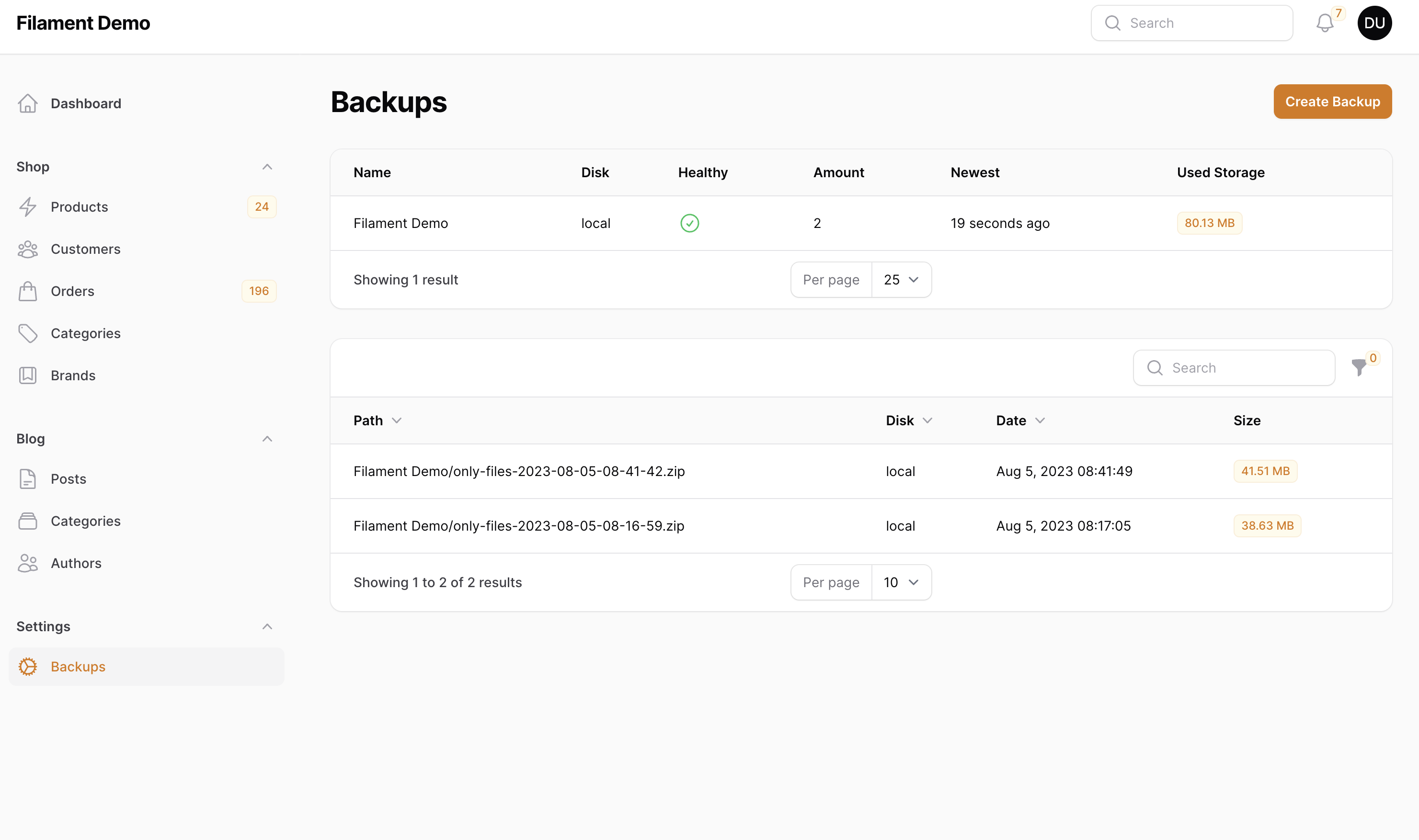
## Installation
You can install the package via composer:
```bash
composer require shuvroroy/filament-spatie-laravel-backup
```
Publish the package's assets:
```bash
php artisan filament:assets
```
You can publish the lang file with:
```bash
php artisan vendor:publish --tag="filament-spatie-backup-translations"
```
## Usage
You first need to register the plugin with Filament. This can be done inside of your `PanelProvider`, e.g. `AdminPanelProvider`.
```php
plugin(FilamentSpatieLaravelBackupPlugin::make());
}
}
```
If you want to override the default `Backups` page icon, heading then you can extend the page class and override the `navigationIcon` property and `getHeading` method and so on.
```php
plugin(
FilamentSpatieLaravelBackupPlugin::make()
->usingPage(Backups::class)
);
}
}
```
## Customising the polling interval
You can customise the polling interval for the `Backups` by following the steps below:
```php
plugin(
FilamentSpatieLaravelBackupPlugin::make()
->usingPolingInterval('10s') // default value is 4s
);
}
}
```
## Customising the queue
You can customise the queue name for the `Backups` by following the steps below:
```php
plugin(
FilamentSpatieLaravelBackupPlugin::make()
->usingQueue('my-queue') // default value is null
);
}
}
```
## Customising the timeout
You can customise the timeout for the backup job by following the steps below:
```php
plugin(
FilamentSpatieLaravelBackupPlugin::make()
->timeout(120) // default value is max_execution_time from php.ini, or 30s if it wasn't defined
);
}
}
```
For more details refer to the [set_time_limit](https://www.php.net/manual/en/function.set-time-limit.php) function.
You can also disable the timeout altogether to let the job run as long as needed:
```php
plugin(
FilamentSpatieLaravelBackupPlugin::make()
->noTimeout()
);
}
}
```
## Customising who can access the page
You can customise who can access the `Backups` page by adding an `authorize` method to the plugin.
The method should return a boolean indicating whether the user is authorised to access the page.
```php
plugin(
FilamentSpatieLaravelBackupPlugin::make()
->authorize(fn (): bool => auth()->user()->email === '[email protected]'),
);
}
}
```
## Upgrading
Please see [UPGRADE](UPGRADE.md) for details on how to upgrade 1.X to 2.0.
## Testing
```bash
composer test
```
## Changelog
Please see [CHANGELOG](CHANGELOG.md) for more information on what has changed recently.
## Contributing
Please see [CONTRIBUTING](.github/CONTRIBUTING.md) for details.
## Security Vulnerabilities
Please review [our security policy](../../security/policy) on how to report security vulnerabilities.
## Credits
- [Shuvro Roy](https://github.com/shuvroroy)
- [All Contributors](../../contributors)
## License
The MIT License (MIT). Please see [License File](LICENSE.md) for more information.