https://github.com/siccity/gltfutility
Simple GLTF importer for Unity
https://github.com/siccity/gltfutility
gltf import-and-export unity
Last synced: 21 days ago
JSON representation
Simple GLTF importer for Unity
- Host: GitHub
- URL: https://github.com/siccity/gltfutility
- Owner: Siccity
- License: mit
- Created: 2018-10-10T21:16:44.000Z (over 6 years ago)
- Default Branch: master
- Last Pushed: 2024-10-21T07:51:21.000Z (8 months ago)
- Last Synced: 2025-04-25T18:38:52.330Z (about 1 month ago)
- Topics: gltf, import-and-export, unity
- Language: C#
- Homepage:
- Size: 27.3 MB
- Stars: 1,068
- Watchers: 38
- Forks: 231
- Open Issues: 119
-
Metadata Files:
- Readme: README.md
- License: LICENSE.md
Awesome Lists containing this project
README
[](https://discord.gg/qgPrHv4)
[](https://github.com/Siccity/GLTFUtility/issues)
[](https://raw.githubusercontent.com/Siccity/GLTFUtility/master/LICENSE.md)
## GLTFUtility
Allows you to import and export glTF files during runtime and in editor.
glTF is a new opensource 3d model transmission format which supports everything you'll ever need from a format in Unity.
[Read more about glTF here](https://www.khronos.org/gltf/)
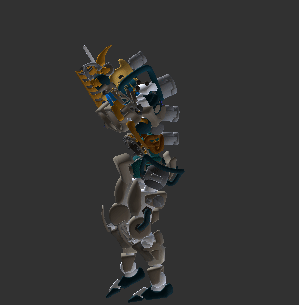
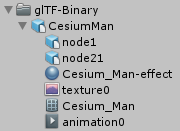

### What makes GLTFUtility different?
Focusing on simplicity and ease of use, GLTFUtility aims to be an import-and-forget solution, keeping consistency with built-in functionality.
### Installation
Using Unity Package Manager (Help)
1. `"com.siccity.gltfutility": "https://github.com/siccity/gltfutility.git"`
Using git
1. Get Newtonsoft.JSON from one of these sources
* Official upm package: `"com.unity.nuget.newtonsoft-json": "2.0.0-preview"`,
* Unofficial git repo: https://github.com/jilleJr/Newtonsoft.Json-for-Unity
2. Clone GLTFUtility by itself or as a submodule
* Clone into your assets folder `git clone [email protected]:Siccity/GLTFUtility.git`
* Add repo as submodule `git submodule add [email protected]:Siccity/GLTFUtility.git Assets/Submodules/GLTFUtility`
Manual download
1. Get [Newtonsoft.JSON](https://assetstore.unity.com/packages/tools/input-management/json-net-for-unity-11347) from the asset store
2. Download [GLTFUtility-master.zip](https://github.com/Siccity/GLTFUtility/archive/master.zip) and extract to your project assets
[Important notice](https://github.com/Siccity/GLTFUtility#Important-shader-note)
### Features
*System*
- [x] Editor import
- [ ] Editor export
- [x] Runtime import API
- [ ] Runtime export API
- [x] GLTF format
- [x] GLB format
- [x] Multithreading
- [x] URP [#75](https://github.com/Siccity/GLTFUtility/issues/75)
- [ ] HDRP [#73](https://github.com/Siccity/GLTFUtility/issues/73)
- [ ] LWRP
*Spec*
- [x] Static mesh (with submeshes)
- [x] UVs (up to 8 channels)
- [x] Normals
- [x] Tangents
- [x] Vertex colors
- [x] Materials (metallic/specular, opaque/mask/blend)
- [x] Textures (embedded/external)
- [x] Remote textures (during async only)
- [x] Rig
- [ ] Avatar/Mask [#70](https://github.com/Siccity/GLTFUtility/issues/70)
- [x] Animations (multiple)
- [x] Morph targets (with experimental names)
- [x] Cameras
*Extensions*
- [x] KHR_texture_transform (partial support)
- [x] KHR_materials_pbrSpecularGlossiness
- [ ] KHR_lights_punctual [#25](https://github.com/Siccity/GLTFUtility/issues/25)
- [x] KHR_draco_mesh_compression [#27](https://github.com/Siccity/GLTFUtility/issues/27) WARNING: Said to cause issues on WebGL.
- [x] KHR_mesh_quantization
### Known issues
* `ArgumentNullException: Value cannot be null` in build but not in editor.
* This is most likely due to shaders being stripped from the build. To fix this, add the GLTFUtility shaders to the Always Included Shaders list in Graphic Settings.
* Draco compression does not work on iOS and UWP
* More info on [#133](https://github.com/Siccity/GLTFUtility/issues/133)
### Runtime import API
```cs
// Single thread
using Siccity.GLTFUtility;
void ImportGLTF(string filepath) {
GameObject result = Importer.LoadFromFile(filepath);
}
```
```cs
// Multithreaded
using Siccity.GLTFUtility;
void ImportGLTFAsync(string filepath) {
Importer.ImportGLTFAsync(filepath, new ImportSettings(), OnFinishAsync);
}
void OnFinishAsync(GameObject result, AnimationClip[] animations) {
Debug.Log("Finished importing " + result.name);
}
```
### Important shader note
To ensure that Unity includes the GLTFUtility shaders in builds, you must add these shaders to the 'Always Included Shaders' list.
1. Open Edit -> Project Settings
2. Open Graphics
3. Scroll to Always Included Shaders
4. Under Size, increase the value by 4 and hit Enter.
5. In the Project panel, navigate to Packages/GLTFUtility/Materials/Built-in.
6. In this directory are 4 .shader files.
7. Drag and drop each of the 4 files into one of the 4 newly created rows in Always Included Shaders.