https://github.com/siddhant-k-code/cloud-architect-ai
Cloud Architect AI transforms how developers and architects design cloud infrastructure by leveraging AI to generate architecture diagrams and infrastructure-as-code from natural language requirements. Simply describe what you need, and the AI will propose multiple architecture options with cost estimates and ready-to-deploy Terraform code.
https://github.com/siddhant-k-code/cloud-architect-ai
ai architecture-design cloud-ai cloud-architect devtools excalidraw firebase gemini terraform vertex-ai
Last synced: 7 months ago
JSON representation
Cloud Architect AI transforms how developers and architects design cloud infrastructure by leveraging AI to generate architecture diagrams and infrastructure-as-code from natural language requirements. Simply describe what you need, and the AI will propose multiple architecture options with cost estimates and ready-to-deploy Terraform code.
- Host: GitHub
- URL: https://github.com/siddhant-k-code/cloud-architect-ai
- Owner: Siddhant-K-code
- License: mit
- Created: 2025-03-09T17:14:14.000Z (8 months ago)
- Default Branch: main
- Last Pushed: 2025-03-09T18:41:59.000Z (8 months ago)
- Last Synced: 2025-04-09T03:14:47.639Z (7 months ago)
- Topics: ai, architecture-design, cloud-ai, cloud-architect, devtools, excalidraw, firebase, gemini, terraform, vertex-ai
- Language: TypeScript
- Homepage: https://x.com/Siddhant_K_code/status/1898696089299271863
- Size: 11.7 MB
- Stars: 5
- Watchers: 1
- Forks: 1
- Open Issues: 0
-
Metadata Files:
- Readme: README.md
- License: LICENSE
Awesome Lists containing this project
README
# Cloud Architect AI 🚀
An intelligent cloud architecture design tool that helps you visualize, plan, and implement cloud infrastructure using AI.
**Video demo**
[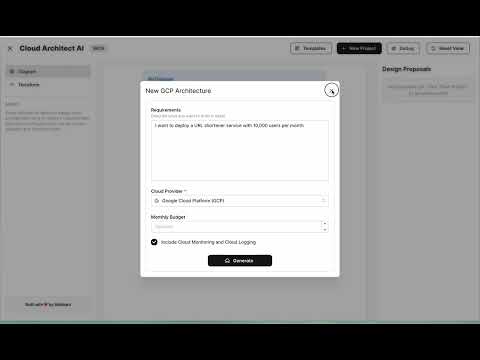](https://www.youtube.com/watch?v=PIFVbbO6O8M)
## ✨ Features
- **AI-Powered Architecture Design**: Generate cloud architecture diagrams based on your requirements
- **Multi-Cloud Support**: Design for Google Cloud Platform (GCP), Amazon Web Services (AWS), or Microsoft Azure
- **Interactive Diagrams**: View and edit your architecture diagrams in real-time
- **Terraform Integration**: Generate Terraform code for your architecture
- **Cost Estimation**: Get estimated running costs for your infrastructure
- **Customization**: Adjust your designs with budget constraints and specific requirements
## 🛠️ Tech Stack
- **Frontend**: React with TypeScript
- **UI Framework**: Mantine UI
- **Diagramming**: Mermaid.js and Excalidraw
- **AI Integration**: Google Vertex AI via Firebase Extensions
- **Hosting**: Firebase Hosting
- **Code Highlighting**: React Syntax Highlighter
## 🚀 Getting Started
### Prerequisites
- Node.js (v18 or higher)
- npm or yarn
- Firebase account
- Google Cloud Platform account (for Vertex AI)
### Installation
1. Clone this repository
```bash
git clone https://github.com/Siddhant-K-code/cloud-architect-ai.git
cd cloud-architect-ai
```
2. Install dependencies
```bash
npm install
```
3. Run the setup script (recommended for first-time setup)
```bash
./setup.sh
```
This script will guide you through the Firebase setup process.
4. Set up Firebase manually (alternative to step 3)
- Create a new Firebase project at [firebase.google.com](https://firebase.google.com)
- Enable Firebase Hosting
- Set up Vertex AI extension in Firebase
- Update the Firebase configuration in `src/lib/firebaseApp.ts`
- For detailed instructions, see [FIREBASE_SETUP.md](./FIREBASE_SETUP.md)
5. Start the development server
```bash
npm run dev
```
6. Build for production
```bash
npm run build
```
7. Deploy to Firebase
```bash
firebase deploy
```
### Setup Resources
- [SETUP_CHECKLIST.md](./SETUP_CHECKLIST.md) - A comprehensive checklist to track your setup progress
- [FIREBASE_SETUP.md](./FIREBASE_SETUP.md) - Detailed instructions for setting up Firebase and Vertex AI
## 🧠 How It Works
1. **Input Your Requirements**: Describe what you need in plain English
2. **Set Constraints**: Specify your budget and cloud provider preference
3. **Generate Designs**: AI creates multiple architecture proposals
4. **Review & Customize**: Explore different options and make adjustments
5. **Export**: Get Terraform code ready for deployment
## 📝 License
This project is licensed under the MIT License - see the [LICENSE file](./LICENSE) for details.
## 🙏 Acknowledgements
- [Mantine UI](https://mantine.dev/) for the beautiful UI components
- [Mermaid.js](https://mermaid-js.github.io/) for diagram rendering
- [Excalidraw](https://excalidraw.com/) for interactive diagrams
- [Firebase](https://firebase.google.com/) for hosting and backend services
- [Google Vertex AI](https://cloud.google.com/vertex-ai) for AI capabilities