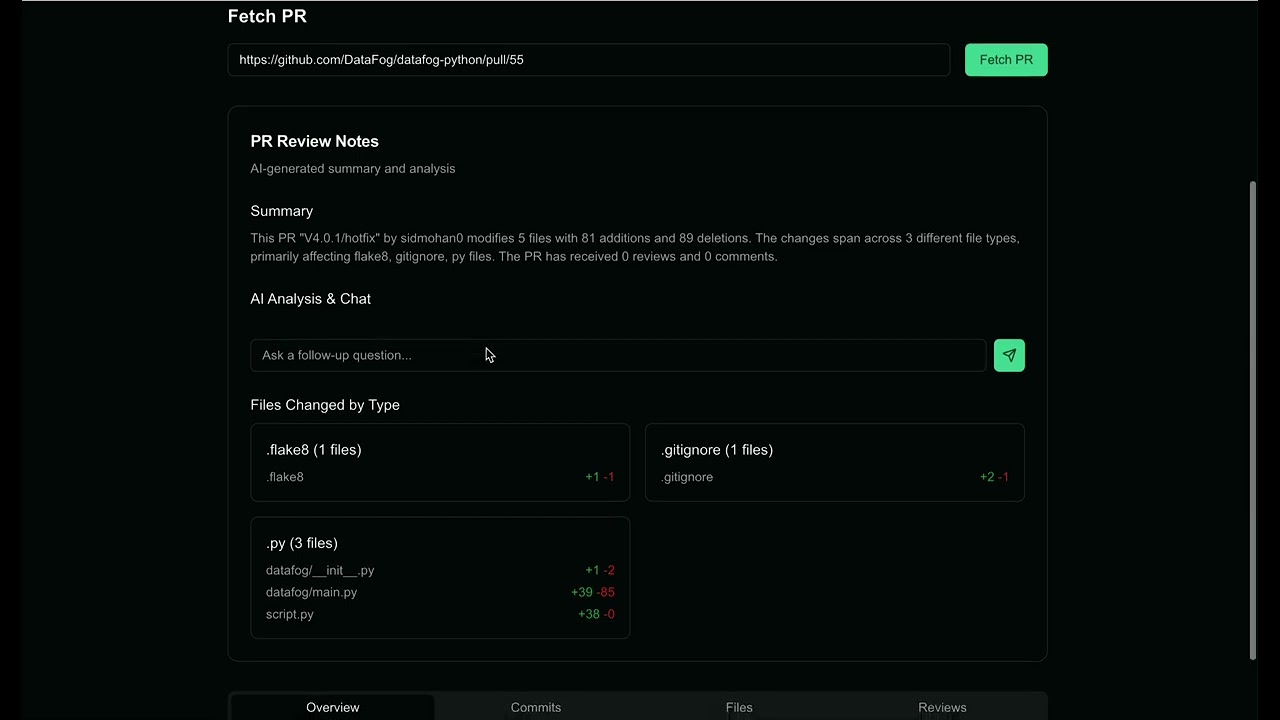https://github.com/sidmohan0/gitsmart
AI-powered GitHub PR review assistant built with NextJS, OpenAI, and official Github API
https://github.com/sidmohan0/gitsmart
dev-to github nextjs openai pull-requests
Last synced: 9 months ago
JSON representation
AI-powered GitHub PR review assistant built with NextJS, OpenAI, and official Github API
- Host: GitHub
- URL: https://github.com/sidmohan0/gitsmart
- Owner: sidmohan0
- Created: 2024-11-30T21:13:44.000Z (about 1 year ago)
- Default Branch: main
- Last Pushed: 2025-01-11T20:05:30.000Z (12 months ago)
- Last Synced: 2025-01-11T21:22:39.259Z (12 months ago)
- Topics: dev-to, github, nextjs, openai, pull-requests
- Language: TypeScript
- Homepage:
- Size: 828 KB
- Stars: 0
- Watchers: 1
- Forks: 0
- Open Issues: 0
-
Metadata Files:
- Readme: README.md
Awesome Lists containing this project
README
# GitSmart

GitSmart is an AI-powered GitHub PR review assistant that helps you analyze and understand pull requests more effectively.
## Features
- 🔍 Instant PR analysis with AI-generated insights
- 💬 Interactive chat interface for asking follow-up questions
- 📊 Visual breakdown of file changes by type
- 📝 Comprehensive PR overview with commits, files, and reviews
- 🤖 LLM support for analysis and responses
## Prerequisites
Before you begin, you'll need:
1. A GitHub Personal Access Token (Classic) with the following permissions:
- `repo` (Full control of private repositories)
- `read:user` (Read access to user profile data)
- `user:email` (Access to user email addresses)
2. An OpenAI API key
## Setup
1. Clone the repository:
```bash
git clone https://github.com/sidmohan0/GitSmart.git
cd GitSmart
```
2. Install dependencies:
```bash
npm install
# or
yarn install
```
3. Create a `.env.local` file in the root directory with your API keys:
```env
GITHUB_TOKEN=your_github_personal_access_token
OPENAI_API_KEY=your_openai_api_key
```
4. Run the development server:
```bash
npm run dev
# or
yarn dev
```
5. Open [http://localhost:3000](http://localhost:3000) with your browser
## How to Use
1. Navigate to the application
2. Paste a GitHub PR URL in the format: `https://github.com/owner/repo/pull/number`
3. Click "Fetch PR" to analyze
4. Review the AI-generated analysis
5. Ask follow-up questions using the chat interface
6. Explore different tabs for detailed PR information:
- Overview: Basic PR information
- Commits: List of commits
- Files: Changed files
- Reviews: PR reviews and comments
## Environment Variables
| Variable | Description |
|----------|-------------|
| `GITHUB_TOKEN` | GitHub Personal Access Token |
| `OPENAI_API_KEY` | OpenAI API Key |
## Getting API Keys
### GitHub Personal Access Token
1. Go to GitHub Settings > Developer settings > Personal access tokens > Tokens (classic)
2. Click "Generate new token (classic)"
3. Select the required permissions:
- `repo`
- `read:user`
- `user:email`
4. Copy the generated token
### OpenAI API Key
1. Visit [OpenAI API Keys](https://platform.openai.com/api-keys)
2. Create a new API key
3. Copy the key (it will only be shown once)
## Contributing
Contributions are welcome! Please feel free to submit a Pull Request.
## License
This project is licensed under the MIT License - see the [LICENSE](LICENSE) file for details.
## Support
If you encounter any issues or have questions, please file an issue on the GitHub repository.