https://github.com/simeonradivoev/ComputeStochasticReflections
Compute Stochastic Screen Space Reflections for unity post processing
https://github.com/simeonradivoev/ComputeStochasticReflections
compute-shader effect graphics hlsl image-effect postprocessing reflection shader unity unity3d
Last synced: 5 months ago
JSON representation
Compute Stochastic Screen Space Reflections for unity post processing
- Host: GitHub
- URL: https://github.com/simeonradivoev/ComputeStochasticReflections
- Owner: simeonradivoev
- License: mit
- Created: 2018-10-19T17:00:13.000Z (almost 7 years ago)
- Default Branch: master
- Last Pushed: 2024-09-27T12:49:43.000Z (about 1 year ago)
- Last Synced: 2025-04-06T19:13:16.683Z (6 months ago)
- Topics: compute-shader, effect, graphics, hlsl, image-effect, postprocessing, reflection, shader, unity, unity3d
- Language: C#
- Size: 2.61 MB
- Stars: 293
- Watchers: 15
- Forks: 27
- Open Issues: 5
-
Metadata Files:
- Readme: README.md
- Funding: .github/FUNDING.yml
- License: LICENSE
Awesome Lists containing this project
README
# Compute Stochastic Screen Space Reflections
Compute Stochastic Screen Space Reflections for Unity post processing. Utilizing shared memory for performance.
Should be mostly production ready, except for a few Hierarchical Z-depth casting artifacts.
# Contents
* [Features](#Features)
* [Requirements](#Requirements)
* [Installation](#Installation)
* [Usage](#Usage)
* [References](#References)
* [Showcase](#Showcase)
* [Real life usage](#Real-life-usage)
* [Screenshots](#Screenshots)
* [Before and After](#Before-and-After)
* [Performance](#Performance)
# Features
* Hierarchical Z-depth casting
* Temporal reflection depth reprojection
* Median Filtering for extra denoising
* Reflection Color Mipmap Pyramid
* Raycast and resolve pass downsampling
* Frame reprojection for faking multiple bounces
* Specular elongation
* Contact hardening
# Requirements
* Works only with deferred rendering
* Compute shader capable video card
* [Unity Post Processing v2](https://github.com/Unity-Technologies/PostProcessing)
* Tested with Unity 2018.2
# Installation
In a unity project go to your `Packages` folder. Open `manifest.json` and add into the dependencies the following line:
```
"com.simeonradivoev.stochastic-reflections": "https://github.com/simeonradivoev/ComputeStochasticReflections.git"
```
It should look something like this:
```
{
"dependencies": {
"com.unity.ugui": "1.0.0",
"com.unity.modules.ui": "1.0.0",
"com.simeonradivoev.stochastic-reflections": "https://github.com/simeonradivoev/ComputeStochasticReflections.git",
}
}
```
# Usage
Just add a new effect in a post processing profile under `Custom/Stochastic Screen Space Reflections`
For VR use the test branch called `StereoRendering`. It currently only supports multi pass rendering.
# References
* Rewritten from [Xerxes1138](https://github.com/Xerxes1138/StochasticScreenSpaceReflection)
* Based mainly on [Tomasz Stachowiak and Yasin Uludag, Siggraph15](https://www.ea.com/frostbite/news/stochastic-screen-space-reflections)
# Showcase
[](https://www.youtube.com/watch?v=9D0kRA7vSCQ)
[](https://www.youtube.com/watch?v=LuLO25cPwyI)
# Real life usage
[](https://www.youtube.com/watch?v=MtAYmqzJM5g)
# Screenshots
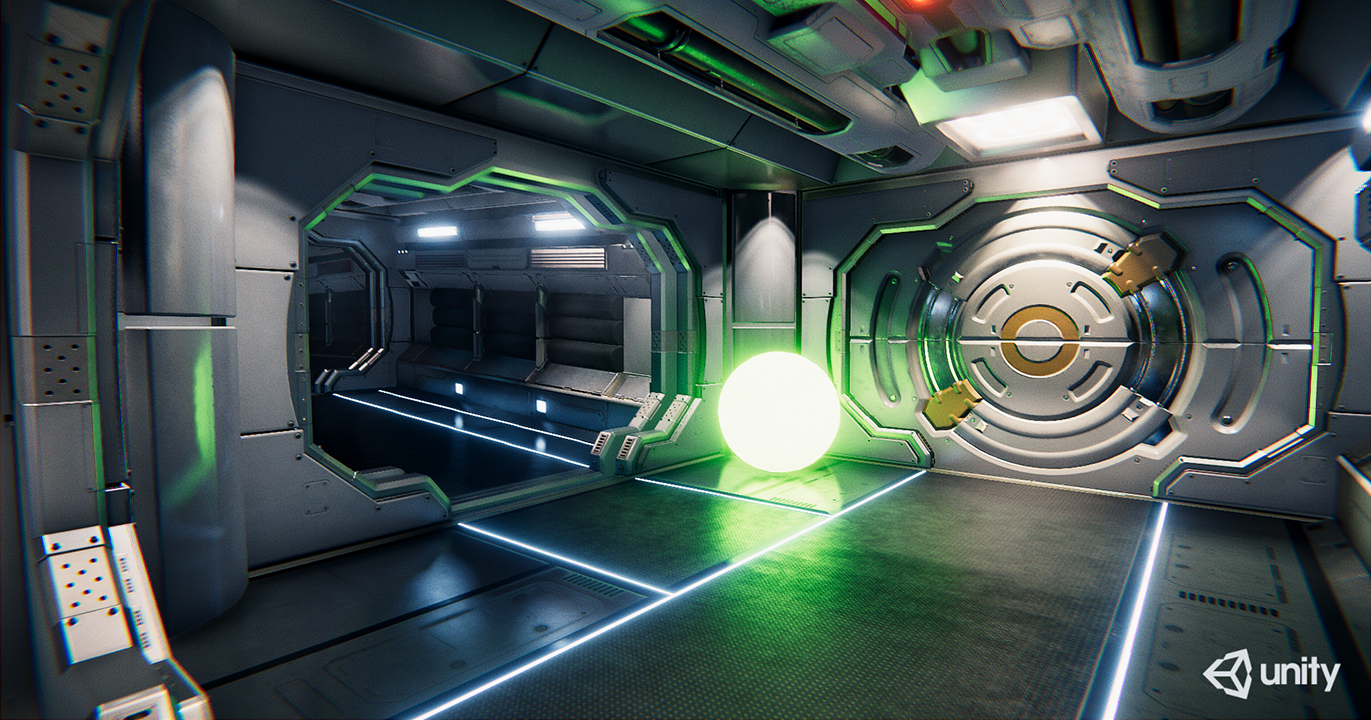

# Before and After
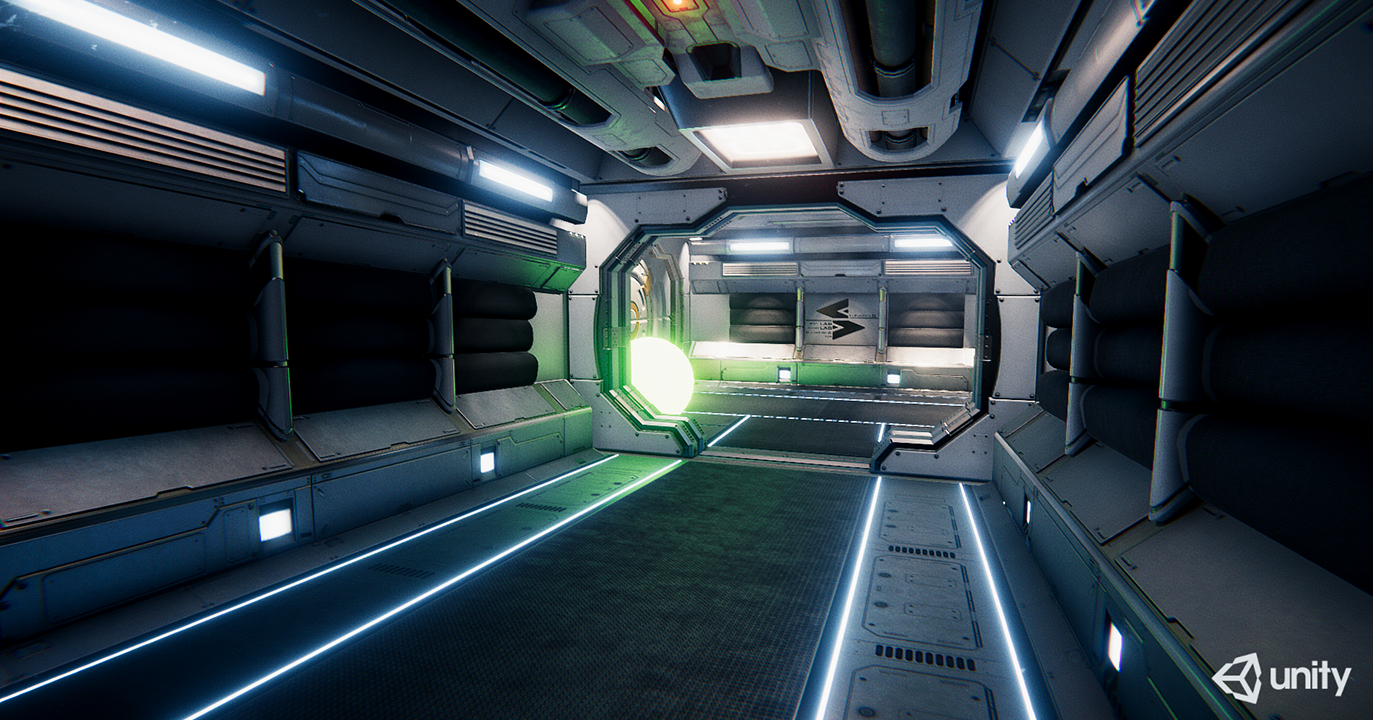 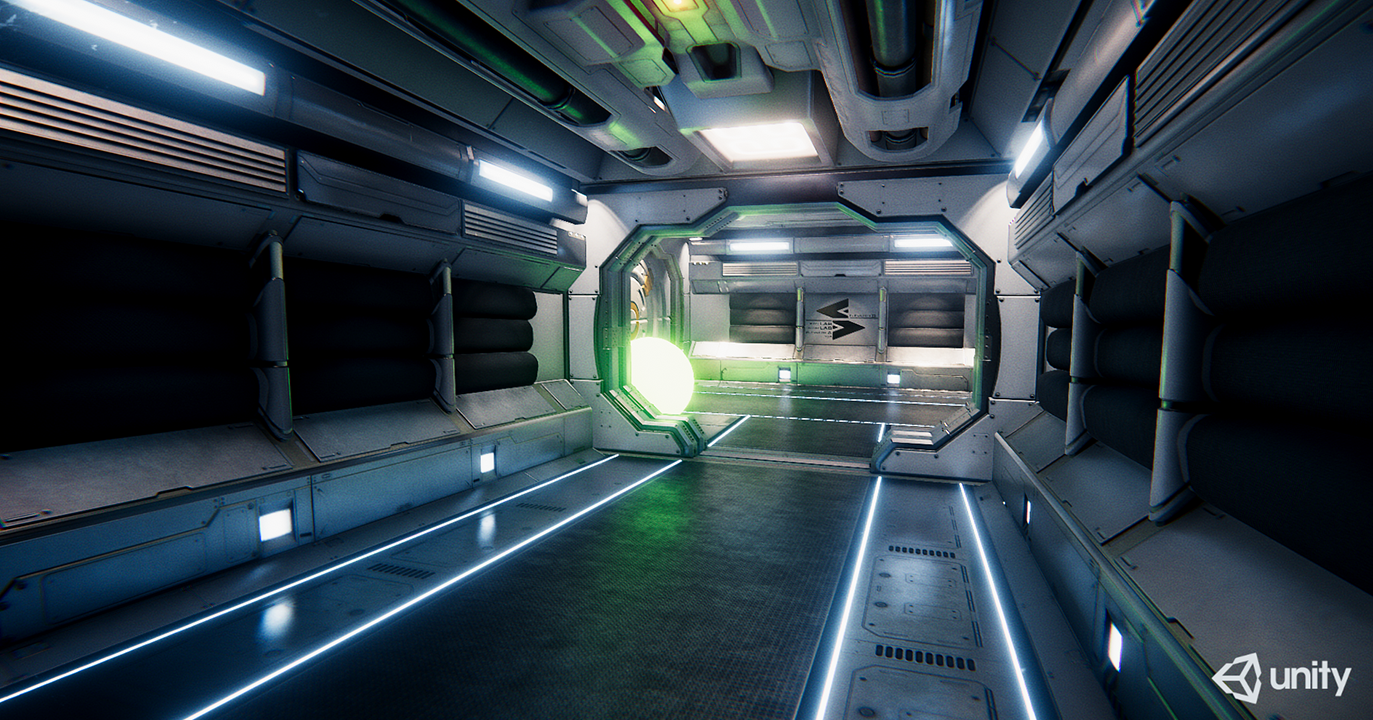
# Performance
Tested on a GTX 1070 at 1080p
* Highest Quality, High Quality Blur
* Raycasting: 1.4 ms
* Blur: 0.73 ms
* Temporal: 0.67 ms
* Resolve: 0.55 ms
* **Total + Others: 4.15 ms**
* Raycast and Resolved downsampled, Low Quality Blur
* Raycasting: 0.5 ms
* Temporal: 0.19 ms
* Resolve: 0.19 ms
* **Total + Others: 1.7 ms**