Ecosyste.ms: Awesome
An open API service indexing awesome lists of open source software.
https://github.com/simon816/minecraft-launcher-mod
A mod to the Minecraft Launcher
https://github.com/simon816/minecraft-launcher-mod
Last synced: about 1 month ago
JSON representation
A mod to the Minecraft Launcher
- Host: GitHub
- URL: https://github.com/simon816/minecraft-launcher-mod
- Owner: simon816
- License: mit
- Created: 2014-07-16T13:57:47.000Z (over 10 years ago)
- Default Branch: master
- Last Pushed: 2023-05-24T01:42:26.000Z (over 1 year ago)
- Last Synced: 2023-05-24T02:30:04.548Z (over 1 year ago)
- Language: Java
- Size: 23.4 KB
- Stars: 5
- Watchers: 3
- Forks: 0
- Open Issues: 0
-
Metadata Files:
- Readme: README.md
- License: LICENSE.txt
Awesome Lists containing this project
README
Minecraft Launcher Modification
===============================
This 'hack' allows the vanilla launcher to be modified by a single patch to the main class.
It is really an experiment to play about with reflection among others but I use this as my launcher to Minecraft.
Features
--------
* Select Minecraft Forge builds direct in the launcher's profile selector
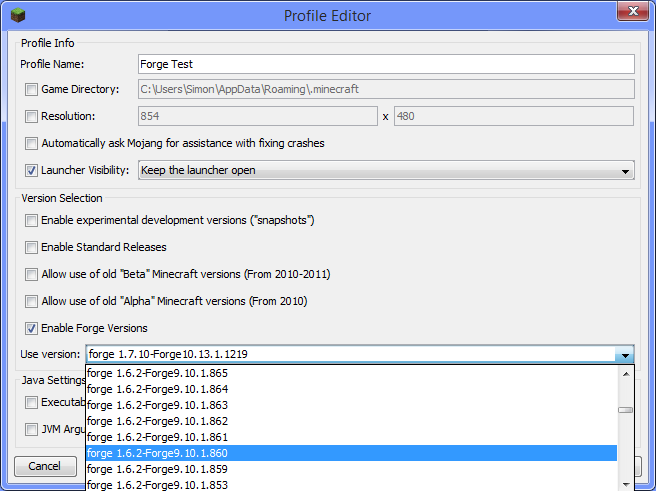
You can check the "Enable Forge Versions" checkbox to get a list.
It also provides a checkbox for standard vanilla releases to be toggled.
* Can download and play _almost_ any forge version. Forge has changed a lot, especially in how it is installed.
Depending on what version you select, ModLoader may be downloaded or various other install procedures take place.
* See the mods you have in the mods folder. This is a very basic feature that may be improved.
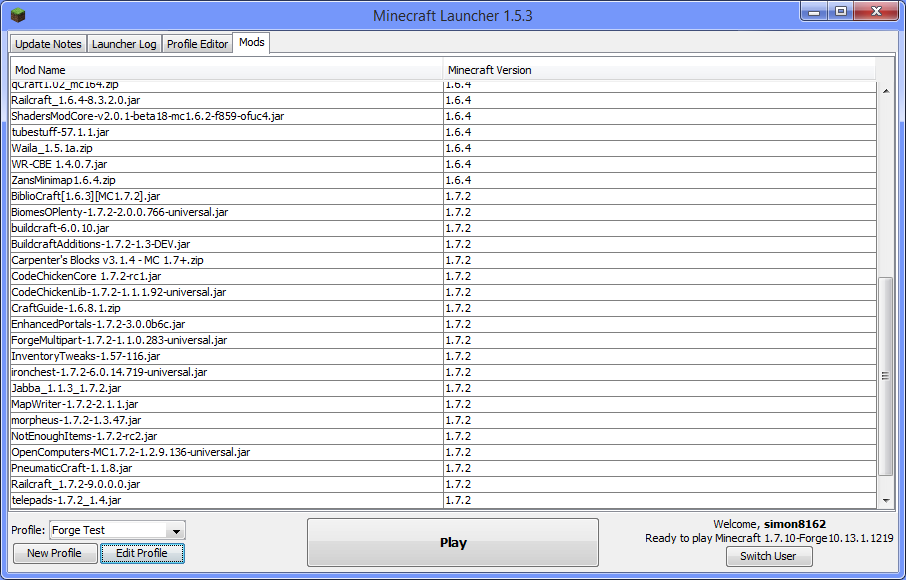
Developing
----------
#### Prerequisites
* Eclipse
* Gradle
1. You will need to decompile your Minecraft.jar that you launch the game with.
How you do this is up to you, I am unable to share the sources.
2. Apply the patch [Bootstrap.java.patch](./patches/net/minecraft/bootstrap/Bootstrap.java.patch) (You may have to do this manually).
3. Copy all files (i.e. `git clone`) to wherever the decompiled sources are.
4. Run `gradle eclipse` in that somewhere to setup the project.
5. Import the project in eclipse.
6. Move files to where they should be for a gradle project and fix any errors the decompiler made.
7. Setup a Run Configuration to run `net.minecraft.bootstrap.Bootstrap`
Everything _should_ work.
#### Additionally:
You can run `gradle build` which will output:
* `build/libs/Minecraft.jar` - A rebuild launcher jar. __DO NOT DISTRIBUTE__
* `build/patches/*` - Compiled classes that can be copied into a Minecraft.jar