https://github.com/simonnickel/snlinteractiontableview
TableViewController, TableView and TableViewCell for more interaction: swipe, selection, reorder.
https://github.com/simonnickel/snlinteractiontableview
Last synced: 5 months ago
JSON representation
TableViewController, TableView and TableViewCell for more interaction: swipe, selection, reorder.
- Host: GitHub
- URL: https://github.com/simonnickel/snlinteractiontableview
- Owner: simonnickel
- License: mit
- Created: 2014-02-12T14:37:00.000Z (over 11 years ago)
- Default Branch: master
- Last Pushed: 2018-01-03T17:46:57.000Z (over 7 years ago)
- Last Synced: 2024-12-16T16:06:20.557Z (5 months ago)
- Language: Objective-C
- Size: 1.47 MB
- Stars: 31
- Watchers: 5
- Forks: 4
- Open Issues: 2
-
Metadata Files:
- Readme: README.md
- Changelog: CHANGELOG.md
- License: LICENSE
Awesome Lists containing this project
README
# SNLInteractionTableView
[](http://cocoadocs.org/docsets/SNLInteractionTableView)
[](http://cocoadocs.org/docsets/SNLInteractionTableView)
[](http://cocoadocs.org/docsets/SNLInteractionTableView)
SNLInteractionTableView provides a complete tableView stack (controller, tableView and cell) to easily add more interaction to your tableView. It uses AutoLayout and extends an existing tableViewCell layout from your Storyboard with the following functionality:
* Swipe Action - left and right, with bounce, slide-back or slide-out animation
* Selection - with toolbar
* Reordering - by long press
This repo contains the SNLInteractionTableView and an example project to see how you can use it. For a detailed description see this instruction or the usage section below.
You can use this code completely free without any restrictions for whatever you want. Even to print it, if you really want. If you do so (using, not printing) it would be great to hear from you. Just tweet [@simonnickel](https://twitter.com/simonnickel) or send me an email (see profile).
The reordering functionality is inspired/rebuild/copied by [BVReorderTableView](https://github.com/bvogelzang/BVReorderTableView) by Ben Vogelzang. If you just want reordering: use his code!
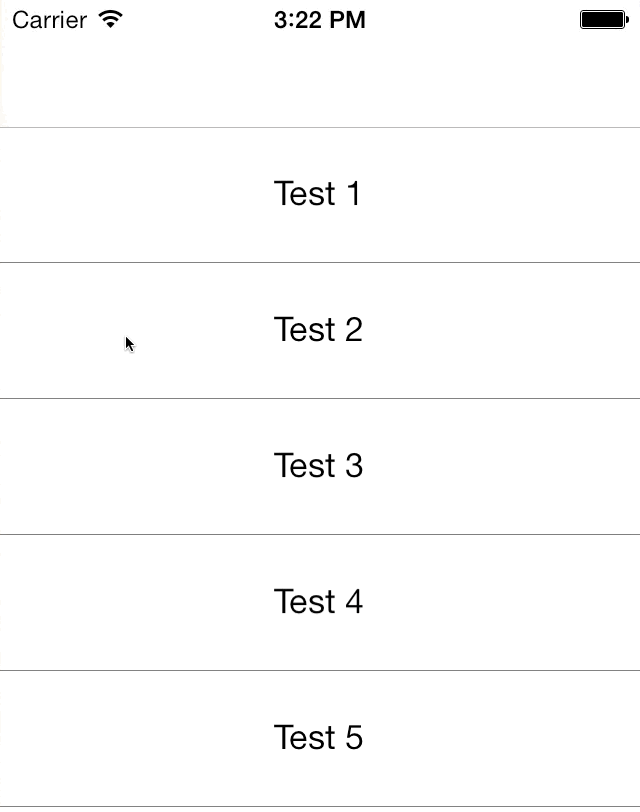
## Installation
SNLInteractionTableView is available through [CocoaPods](http://cocoapods.org). To install it, simply add the following line to your Podfile:
pod "SNLInteractionTableView", "~> 1.3.0"
## Usage
See example project in InteractionTableViewExample for more details.
1. Install with CocoaPods.
2. Change classes of Controller, TableView and TableViewCell in your Storyboard to related SNInteraction-class or make your existing custom classes subclasses of related SNInteraction-class.
3. Set cell delegate in tableView:cellForRowAtIndexPath: of your TableViewController.
4. Configure your TableViewController to support reordering and cell actions.
5. Configure cell in your SNLInteractionCell subclass.
### 3. + 4. Configure TableViewController
```objective-c
#pragma mark - Table view data source
- (UITableViewCell *)tableView:(UITableView *)tableView cellForRowAtIndexPath:(NSIndexPath *)indexPath {
SNLExampleTableViewCell *cell = [tableView dequeueReusableCellWithIdentifier:@"Cell" forIndexPath:indexPath];
// set cells delegate to connect swipe action method
cell.delegate = self;
// initialize colors, images and toolbar in your SNLInteractionCell subclass
// see SNLExampleTableViewCell.m
// configure example content
[cell.label setText:[self.itemList objectAtIndex:indexPath.row]];
return cell;
}
#pragma mark - SNLInteractionTableView delegate - Reorder
- (void)startedReorderAtIndexPath:(NSIndexPath *)indexPath {
// additional setup when reordering starts
NSLog(@"Reordering started");
}
// Update your data source when a cell is draged to a new position. This method is called every time 2 cells switch positions.
- (void)moveRowFromIndexPath:(NSIndexPath *)fromIndexPath toIndexPath:(NSIndexPath *)toIndexPath {
// update DataSource when cells are switched
NSLog(@"Switched Cells");
// Reorder example:
id object = [self.itemList objectAtIndex:fromIndexPath.row];
[self.itemList removeObjectAtIndex:fromIndexPath.row];
[self.itemList insertObject:object atIndex:toIndexPath.row];
}
- (void)finishedReorderAtIndexPath:(NSIndexPath *)indexPath; {
// additional cleanup when reordering ended
NSLog(@"Reordering ended");
}
#pragma mark - SNLInteractionCell delegate
- (void)swipeAction:(SNLSwipeSide)swipeSide onCell:(SNLExampleTableViewCell *)cell {
// implement actions on successfull swipe gesture
if (swipeSide == SNLSwipeSideLeft) {
NSLog(@"Left on '%@'", cell.label.text);
}
else if (swipeSide == SNLSwipeSideRight) {
NSLog(@"Right on '%@'", cell.label.text);
[self performSegueWithIdentifier:@"detail" sender:self];
}
}
- (void)buttonActionWithTag:(NSInteger)tag onCell:(SNLExampleTableViewCell *)cell {
if (tag == 1) {
NSLog(@"First Button on '%@'", cell.label.text);
}
else if (tag == 2) {
NSLog(@"Second Button on '%@'", cell.label.text);
}
}
```
### 5. Cell initialization
```objective-c
/*
// to override default/storyboard colors use:
self.colorBackground = [UIColor grayColor];
self.colorContainer = [UIColor whiteColor];
self.colorSelected = [UIColor greenColor];
self.colorToolbarBarTint = [UIColor blueColor];
self.colorToolbarTint = [UIColor greenColor];
self.colorIndicator = [UIColor redColor];
self.colorIndicatorSuccess = [UIColor greenColor];
self.colorCustomSeparatorTop = [UIColor whiteColor];
self.colorCustomSeparatorBottom = [UIColor grayColor];
*/
// configure left and right swipe indicator
[self configureSwipeOn:SNLSwipeSideLeft
withCancelAnimation:SNLSwipeAnimationDefault
andSuccessAnimation:SNLSwipeAnimationSlideBack
andImage:[UIImage imageNamed:@"indicator"]
andImageOnSuccess:[UIImage imageNamed:@"indicator_success"]];
[self configureSwipeOn:SNLSwipeSideRight
withCancelAnimation:SNLSwipeAnimationDefault
andSuccessAnimation:SNLSwipeAnimationSlideOut
andImage:[UIImage imageNamed:@"indicator"]
andImageOnSuccess:[UIImage imageNamed:@"indicator_success"]];
// setup toolbar, if toolbar is enabled (default)
UIBarButtonItem *buttonA = [[UIBarButtonItem alloc] initWithBarButtonSystemItem:UIBarButtonSystemItemCompose target:self action:@selector(buttonPressed:)];
buttonA.tag = 1;
UIBarButtonItem *buttonB = [[UIBarButtonItem alloc] initWithBarButtonSystemItem:UIBarButtonSystemItemCompose target:self action:@selector(buttonPressed:)];
buttonB.tag = 2;
UIBarButtonItem *flexibleItem = [[UIBarButtonItem alloc] initWithBarButtonSystemItem:UIBarButtonSystemItemFlexibleSpace target:self action:nil];
[self setToolbarButtons: [NSArray arrayWithObjects:flexibleItem, buttonA, flexibleItem, buttonB, flexibleItem, nil]];
```
## Author
Simon Nickel, [email protected]
## License
SNLInteractionTableView is available under the MIT license. See the LICENSE file for more info.