Ecosyste.ms: Awesome
An open API service indexing awesome lists of open source software.
https://github.com/simonw/datasette-edit-schema
Datasette plugin for modifying table schemas
https://github.com/simonw/datasette-edit-schema
datasette datasette-io datasette-plugin
Last synced: 2 months ago
JSON representation
Datasette plugin for modifying table schemas
- Host: GitHub
- URL: https://github.com/simonw/datasette-edit-schema
- Owner: simonw
- License: apache-2.0
- Created: 2020-03-15T18:34:06.000Z (almost 5 years ago)
- Default Branch: main
- Last Pushed: 2024-04-24T04:07:32.000Z (8 months ago)
- Last Synced: 2024-05-01T23:17:23.809Z (8 months ago)
- Topics: datasette, datasette-io, datasette-plugin
- Language: JavaScript
- Homepage:
- Size: 730 KB
- Stars: 12
- Watchers: 2
- Forks: 0
- Open Issues: 2
-
Metadata Files:
- Readme: README.md
- License: LICENSE
Awesome Lists containing this project
README
# datasette-edit-schema
[](https://pypi.org/project/datasette-edit-schema/)
[](https://github.com/simonw/datasette-edit-schema/releases)
[](https://github.com/simonw/datasette-edit-schema/actions?query=workflow%3ATest)
[](https://github.com/simonw/datasette-edit-schema/blob/master/LICENSE)
Datasette plugin for modifying table schemas
> :warning: The latest alpha release depends on Datasette 1.09a. Use [version 0.7.1](https://github.com/simonw/datasette-edit-schema/blob/0.7.1/README.md) with older releases of Datasette.
## Features
* Add new columns to a table
* Rename columns in a table
* Modify the type of columns in a table
* Re-order the columns in a table
* Rename a table
* Delete a table
* Change the primary key of a table to another column containing unique values
* Update the foreign key constraints on a table
* Add an index (or unique index) to a column on a table
* Drop an index from a table
## Installation
Install this plugin in the same environment as Datasette.
```bash
pip install datasette-edit-schema
```
## Usage
Navigate to `/-/edit-schema/dbname/tablename` on your Datasette instance to edit a specific table.
Use `/-/edit-schema/dbname` to create a new table in a specific database.
By default only [the root actor](https://datasette.readthedocs.io/en/stable/authentication.html#using-the-root-actor) can access the page - so you'll need to run Datasette with the `--root` option and click on the link shown in the terminal to sign in and access the page.
## Permissions
The `edit-schema` permission provides access to all functionality.
You can use permission plugins such as [datasette-permissions-sql](https://github.com/simonw/datasette-permissions-sql) to grant additional access to the write interface.
These permission checks will call the `permission_allowed()` plugin hook with three arguments:
- `action` will be the string `"edit-schema"`
- `actor` will be the currently authenticated actor - usually a dictionary
- `resource` will be the string name of the database
You can instead use more finely-grained permissions from the default Datasette permissions collection:
- `create-table` allows users to create a new table. The `resource` will be the name of the database.
- `drop-table` allows users to drop a table. The `resource` will be a tuple of `(database_name, table_name)`.
- `alter-table` allows users to alter a table. The `resource` will be a tuple of `(database_name, table_name)`.
To rename a table a user must have both `drop-table` permission for that table and `create-table` permission for that database.
For example, to configure Datasette to allow the user with ID `pelican` to create, alter and drop tables in the `marketing` database and to alter just the `notes` table in the `sales` database, you could use the following configuration:
```yaml
databases:
marketing:
permissions:
create-table:
id: pelican
drop-table:
id: pelican
alter-table:
id: pelican
sales:
tables:
notes:
permissions:
alter-table:
id: pelican
```
## Events
This plugin fires `create-table`, `alter-table` and `drop-table` events when tables are modified, using the [Datasette Events](https://docs.datasette.io/en/latest/events.html) system introduced in [Datasette 1.0a8](https://docs.datasette.io/en/latest/changelog.html#a8-2024-02-07).
## Screenshot
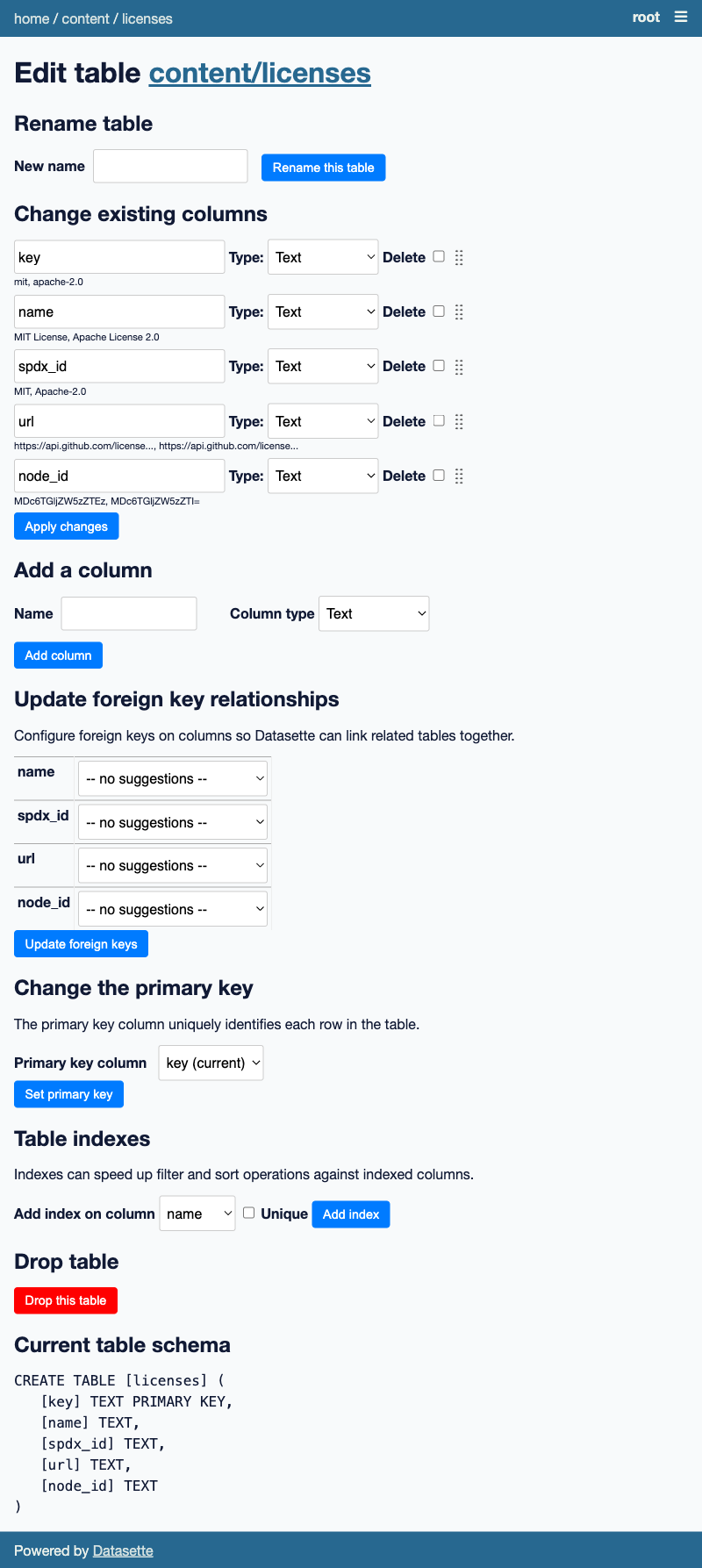
## Development
To set up this plugin locally, first checkout the code. Then create a new virtual environment:
```bash
cd datasette-edit-schema
python3 -mvenv venv
source venv/bin/activate
```
Or if you are using `pipenv`:
```bash
pipenv shell
```
Now install the dependencies and tests:
```bash
pip install -e '.[test]'
```
To run the tests:
```bash
pytest
```