Ecosyste.ms: Awesome
An open API service indexing awesome lists of open source software.
https://github.com/simonwep/ocular
💰 Simplistic, beautiful and straight-forward budgeting tracking app to track your budget across the years. Easy to use, to get started and to set up.
https://github.com/simonwep/ocular
budget-analysis budget-app budget-manager budget-planner budget-tracker budgeting budgets cash-flow expenses finance finance-management finance-tracker financial financial-analysis modern personal-finance self-hosted vue3
Last synced: about 2 months ago
JSON representation
💰 Simplistic, beautiful and straight-forward budgeting tracking app to track your budget across the years. Easy to use, to get started and to set up.
- Host: GitHub
- URL: https://github.com/simonwep/ocular
- Owner: simonwep
- License: mit
- Created: 2022-03-24T17:36:17.000Z (almost 3 years ago)
- Default Branch: main
- Last Pushed: 2024-12-01T14:20:44.000Z (about 2 months ago)
- Last Synced: 2024-12-01T15:27:12.521Z (about 2 months ago)
- Topics: budget-analysis, budget-app, budget-manager, budget-planner, budget-tracker, budgeting, budgets, cash-flow, expenses, finance, finance-management, finance-tracker, financial, financial-analysis, modern, personal-finance, self-hosted, vue3
- Language: Vue
- Homepage: http://ocular.reinisch.io
- Size: 4.95 MB
- Stars: 131
- Watchers: 4
- Forks: 13
- Open Issues: 10
-
Metadata Files:
- Readme: README.md
- Contributing: .github/CONTRIBUTING.md
- Funding: .github/FUNDING.yml
- License: LICENSE
- Codeowners: .github/CODEOWNERS
Awesome Lists containing this project
README
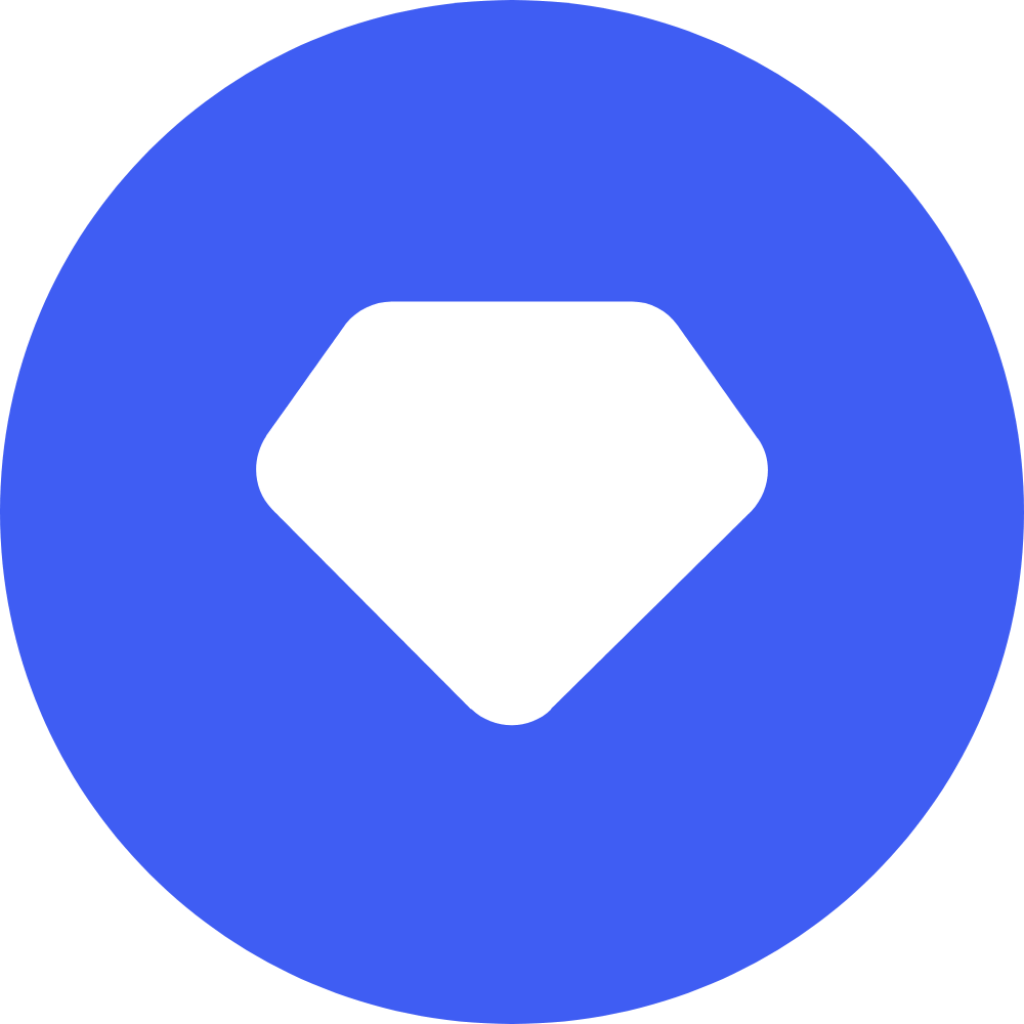
✨ Ocular - Helps you see your budgets more clearly ✨
> [!TIP]
> Check out the [demo](https://ocular.reinisch.io#demo) to get a live preview with demo data!
## Features
- 🦾 Self-hosted. [Deploy](https://github.com/simonwep/ocular-docker) it via docker-compose in seconds.
- 🕶️ Beautiful light and dark theme.
- 💻 Installable as a PWA and ready for mobile.
- 🔼 Import your data from Google sheet's annual planner.
- 🛠️ Export your data as a single `.json`-file.
- ✨ Dashboard with sankey diagram and a detailed view.
- 🎇 Track budgets across multiple years.
- 🙈 Privacy mode for when you're in a public place.
- ⚡️ Simple, fast, and straight-forward UI.
- 🫂 User management and authentication.
- 🌐 Multi-language and currency support.
- ...and much more!
## Summary
Ocular is a small budgeting app as an alternative to Google sheet's annual budget planner.
Its goal is **not** to track individual expenses, work with multiple currencies at a time or anything related (if you're looking for something like this, check out [firefly-iii](https://www.firefly-iii.org/)).
This app comes with its own backend (by using [genesis](https://github.com/simonwep/genesis)), so the only thing you need to do is to host it somewhere.
Your data stays on your server and is not shared with anyone else.
## Getting started
### Production
Best deploy this app via [docker-compose](https://docs.docker.com/compose/).
See [ocular-docker](https://github.com/simonwep/ocular-docker) for deployment.
Don't worry, it'll only take a few minutes to set everything up.
### Local development
If you want to work on this, make sure to out the [contributing guidelines](.github/CONTRIBUTING.md) :)