Ecosyste.ms: Awesome
An open API service indexing awesome lists of open source software.
https://github.com/simphotonics/benchmark_runner
A library for writing inline micro-benchmarks, reporting score statistics, and running sync/async benchmarks.
https://github.com/simphotonics/benchmark_runner
async benchmark dart execution-time runner score statistics
Last synced: 3 months ago
JSON representation
A library for writing inline micro-benchmarks, reporting score statistics, and running sync/async benchmarks.
- Host: GitHub
- URL: https://github.com/simphotonics/benchmark_runner
- Owner: simphotonics
- License: bsd-3-clause
- Created: 2020-10-02T21:09:03.000Z (over 4 years ago)
- Default Branch: main
- Last Pushed: 2024-09-17T15:07:07.000Z (5 months ago)
- Last Synced: 2024-09-17T23:04:51.472Z (5 months ago)
- Topics: async, benchmark, dart, execution-time, runner, score, statistics
- Language: Dart
- Homepage: https://pub.dev/packages/benchmark_runner
- Size: 2.97 MB
- Stars: 2
- Watchers: 2
- Forks: 0
- Open Issues: 0
-
Metadata Files:
- Readme: README.md
- Changelog: CHANGELOG.md
- License: LICENSE
Awesome Lists containing this project
README
# Benchmark Runner
[](https://github.com/simphotonics/benchmark_runner/actions/workflows/dart.yml)
## Introduction
Benchmarking is used to estimate and compare the execution speed of
numerical algorithms and programs.
The package [`benchmark_runner`][benchmark_runner] is based on
[`benchmark_harness`][benchmark_harness] and includes helper
functions for writing *inline* micro-benchmarks with the option of
printing a score **histogram** and reporting the score **mean** ±
**standard deviation**, and score **median** ± **inter quartile range**.
The benchmark runner allows executing several benchmark files and reports if
uncaught exceptions/errors were encountered.
## Usage
Include [`benchmark_runner`][benchmark_runner] as a `dev_dependency`
in your `pubspec.yaml` file.
Write inline benchmarks using the functions:
* [`benchmark`][benchmark]: Creates and runs a synchronous benchmark and
reports the benchmark score.
* [`asyncBenchmark`][asyncBenchmark]: Creates and runs an
asynchronous benchmark.
* [`group`][group]: Used to label a group of benchmarks.
The callback `body` usually contains one or several calls to
[`benchmark`][benchmark] and [`asyncBenchmark`][asyncBenchmark].
Benchmark groups may not be nested.
* Benchmark files must end with `_benchmark.dart` in order to be detected
by the `benchmark_runner`.
The example below shows a benchmark file containing synchronous and
asynchronous benchmarks.
```Dart
// ignore_for_file: unused_local_variable
import 'package:benchmark_runner/benchmark_runner.dart';
/// Returns the value [t] after waiting for [duration].
Future later(T t, [Duration duration = Duration.zero]) {
return Future.delayed(duration, () => t);
}
void main(List args) async {
await group('Wait for duration', () async {
await asyncBenchmark('10ms', () async {
await later(39, Duration(milliseconds: 10));
});
await asyncBenchmark('5ms', () async {
await later(27, Duration(milliseconds: 5));
}, emitStats: false);
});
group('Set', () async {
await asyncBenchmark('error test', () {
throw ('Thrown in benchmark.');
});
benchmark('construct', () {
final set = {for (var i = 0; i < 1000; ++i) i};
});
throw 'Error in group';
});
}
```
### 1. Running a Single Benchmark File
A *single* benchmark file may be run as a Dart executable:
```Console
$ dart benchmark/example_async_benchmark.dart
```
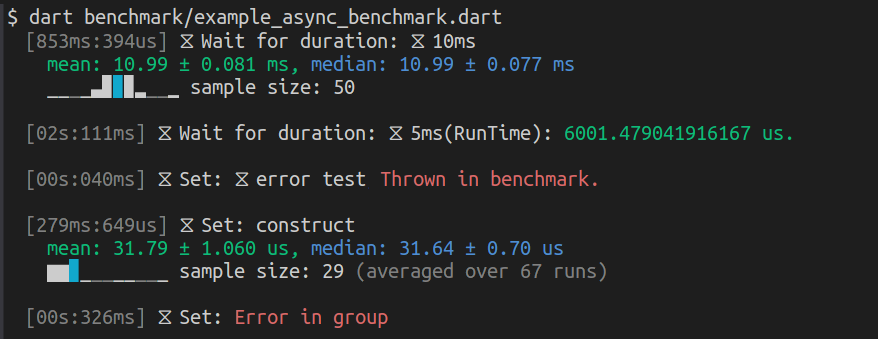
The console output is shown above. The following colours and coding
are used:
* The first column shows the micro-benchmark runtime, followed by the group
name and the benchmark name.
* The labels of asynchronous groups and benchmarks are marked with an hour-glass
symbol.
* The *mean* and the histogram block containing the *mean*
are printed using *green* foreground.
* The *median* and the block containg the *median* are printed
using *blue* foreground.
* If the same block contains mean and median then it is printed
using *cyan* foreground.
* Errors are printed using *red* foreground.
### 2. Running Several Benchmark Files
To run *several* benchmark files (with the format`*_benchmark.dart`)
invoke the benchmark_runner and specify a directory.
If no directory is specified, it defaults to `benchmark`:
```Console
$ dart run benchmark_runner
```
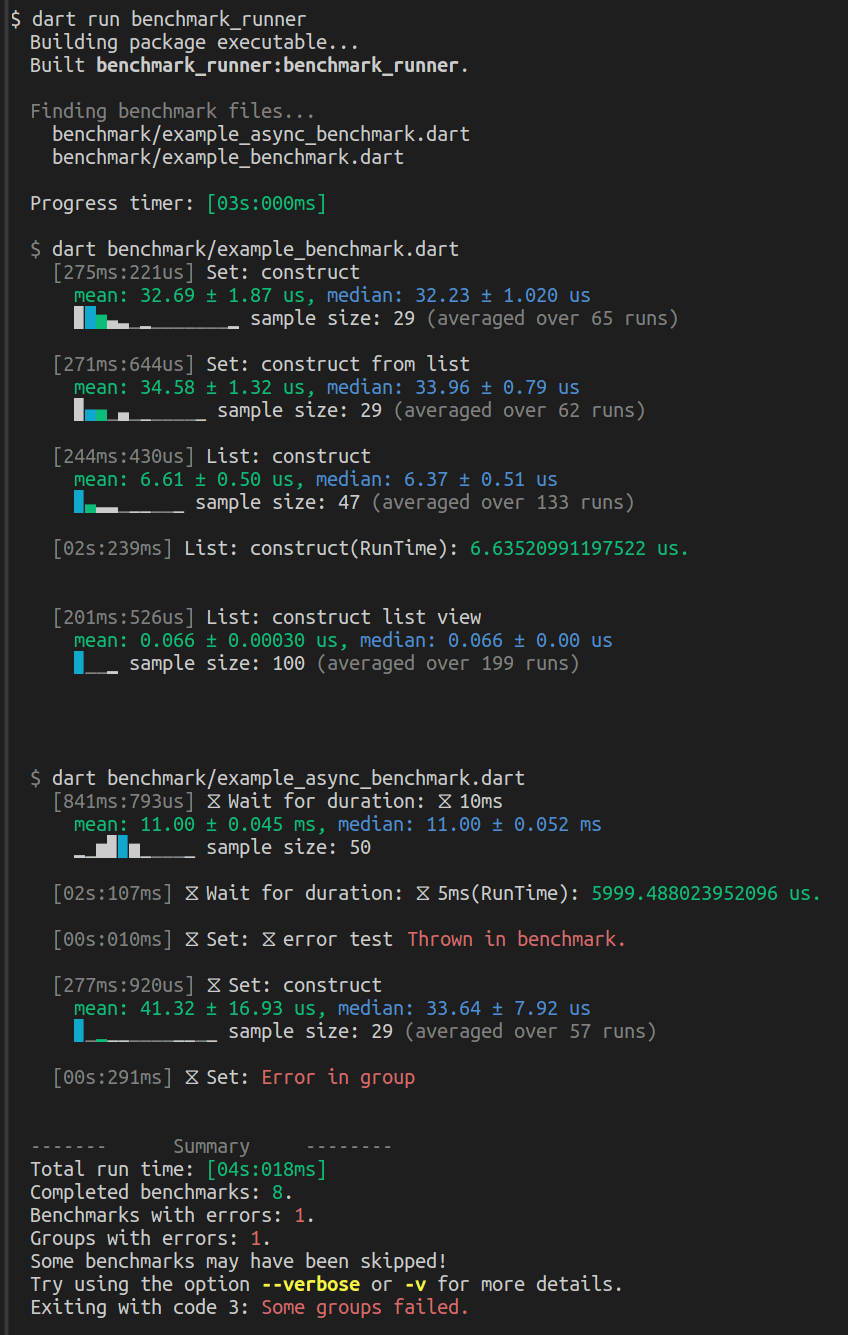
A typical console output is shown above. In this example, the benchmark_runner
detected two benchmark files, ran the micro-benchmarks and produced a report.
* The summary shows the total number of completed benchmarks, the number of
benchmarks with errors and the number of groups with errors (that do not
occur within the scope of a benchmark function).
* To show a stack trace for each error, run the benchmark_runner using
the option ``-v`` or `--verbose`.
* The total benchmark run time may be shorter than the sum of the
micro-benchmark run times since each executable benchmark file is run in
a separate process.
## Tips and Tricks
- The scores reported by [`benchmark`][benchmark] and
[`asyncBenchmark`][asyncBenchmark]
refer to a *single* run of the benchmarked function.
- Benchmarks do *not* need to be enclosed by a group.
- A benchmark group may *not* contain another benchmark group.
- The program does **not** check for group *description*
and benchmark *description* clashes. It can be useful to have a second
benchmark with the same name for example to compare the standard score
as reported by [`benchmark_harness`][benchmark_harness] and the
score statistics.
- By default, [`benchmark`][benchmark] and
[`asyncBenchmark`][asyncBenchmark] report score statistics. In order to generate
the report provided by [`benchmark_harness`][benchmark_harness] use the
optional argument `emitStats: false`.
- Color output can be switched off by using the option: `--isMonochrome` when
calling the benchmark runner. When executing a single benchmark file the
corresponding option is `--define=isMonochrome=true`.
- The default colors used to style benchmark reports are best suited
for a dark terminal background.
They can, however, be altered by setting the static variables defined by
the class [`ColorProfile`][ColorProfile]. In the example below, the styling of
error messages and the mean value is altered.
```Dart
import 'package:ansi_modifier/ansi_modifier.dart';
import 'package:benchmark_runner/benchmark_runner.dart';
void customColorProfile() {
ColorProfile.error = Ansi.red + Ansi.bold;
ColorProfile.mean = Ansi.green + Ansi.italic;
}
void main(List args) {
// Call function to apply the new custom color profile.
customProfile();
}
```
- When running **asynchronous** benchmarks, the scores are printed in order of
completion. The print the scores in sequential order (as they are listed in the
benchmark executable) it is required to *await* the completion
of the async benchmark functions and
the enclosing group.
## Score Sampling
In order to calculate benchmark score statistics a sample of scores is
required. The question is how to generate the score sample while minimizing
systematic errors (like overheads) and keeping the
benchmark run times within acceptable limits.
To estimate the benchmark score the functions [`warmup`][warmup]
or [`warmupAsync`][warmupAsync] are run for 200 milliseconds.
### 1. Default Sampling Method
The graph below shows the sample size (orange curve) as calculated by the function
[`BenchmarkHelper.sampleSize`][sampleSize].
The green curve shows the lower limit of the total microbenchmark duration and
represents the value: `clockTicks * sampleSize * innerIterations`.
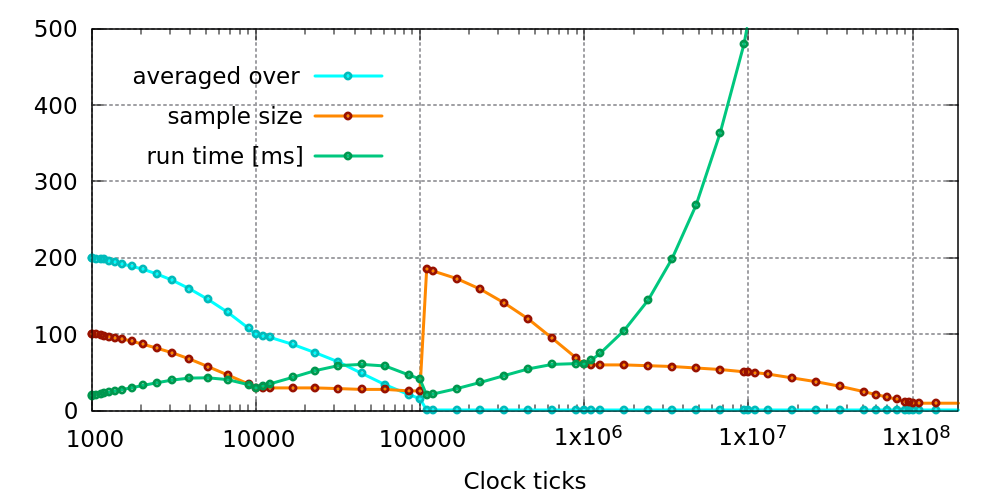
For short run times below 100000 clock ticks each sample score is generated
using the functions [`measure`][measure] or the equivalent asynchronous method [`measureAsync`][measureAsync].
The parameter
`ticks` used when calling the functions [`measure`][measure] and
[`measureAsync`][measureAsync] is chosen such that the benchmark score is
averaged over (see the cyan curve in the graph above):
* ticks < 1000 => 200 runs,
* 1000 < ticks < 1e4 => 200 ... 100 runs (exponentialy interpolated),
* 1e4 < ticks < 1e5 => 100 ... 20 runs (exponentially interpolated),
* ticks > 1e5 => No preliminary averaging of sample scores.
### 2. Custom Sampling Method
To amend the score sampling process the static function
[`BenchmarkHelper.sampleSize`][sampleSize] can be replaced with a custom function:
```Dart
BenchmarkHelper.sampleSize = (int clockTicks) {
return (outer: 100, inner: 1)
}
```
To restore the default score sampling settings use:
```Dart
BenchmarkHelper.sampleSize = BenchmarkHelper.sampleSizeDefault;
```
----
The graph shown above may be re-generated using the custom `sampleSize`
function by copying and amending the file `gnuplot/sample_size.dart`
and using the command:
```Console
dart sample_size.dart
```
The command above lauches a process and runs a [`gnuplot`][gnuplot] script.
For this reason, the program [`gnuplot`][gnuplot] must be installed (with
the `qt` terminal enabled).
## Contributions
Help and enhancement requests are welcome. Please file requests via the [issue
tracker][tracker].
The To-Do list currently includes:
* Add tests.
* Add color profiles optimized for terminals with light background color.
* Improve the way benchmark score samples are generated.
## Features and bugs
Please file feature requests and bugs at the [issue tracker][tracker].
[tracker]: https://github.com/simphotonics/benchmark_runner/issues
[asyncBenchmark]: https://pub.dev/documentation/benchmark_runner/latest/benchmark_runner/asyncBenchmark.html
[asyncGroup]: https://pub.dev/documentation/benchmark_runner/latest/benchmark_runner/asyncGroup.html
[benchmark_harness]: https://pub.dev/packages/benchmark_harness
[benchmark_runner]: https://pub.dev/packages/benchmark_runner
[benchmark]: https://pub.dev/documentation/benchmark_runner/latest/benchmark_runner/benchmark.html
[ColorProfile]: https://pub.dev/documentation/benchmark_runner/latest/benchmark_runner/ColorProfile.html
[gnuplot]: https://sourceforge.net/projects/gnuplot/
[group]: https://pub.dev/documentation/benchmark_runner/latest/benchmark_runner/group.html
[measure]: https://pub.dev/documentation/benchmark_runner/latest/benchmark_runner/BenchmarkHelper/measure.html
[measureAsync]: https://pub.dev/documentation/benchmark_runner/latest/benchmark_runner/BenchmarkHelper/measureAsync.html
[sampleSize]: https://pub.dev/documentation/benchmark_runner/latest/benchmark_runner/BenchmarkHelper/sampleSize.html
[warmup]: https://pub.dev/documentation/benchmark_runner/latest/benchmark_runner/BenchmarkHelper/warmup.html
[warmupAsync]: https://pub.dev/documentation/benchmark_runner/latest/benchmark_runner/BenchmarkHelper/warmupAsync.html