https://github.com/sireliah/dragit
Application for intuitive file sharing between devices.
https://github.com/sireliah/dragit
drop-zone gtk libp2p mdns rust
Last synced: 4 months ago
JSON representation
Application for intuitive file sharing between devices.
- Host: GitHub
- URL: https://github.com/sireliah/dragit
- Owner: sireliah
- License: gpl-3.0
- Created: 2018-01-28T17:18:41.000Z (almost 8 years ago)
- Default Branch: master
- Last Pushed: 2024-05-09T16:22:38.000Z (over 1 year ago)
- Last Synced: 2024-12-09T15:02:30.534Z (about 1 year ago)
- Topics: drop-zone, gtk, libp2p, mdns, rust
- Language: Rust
- Homepage:
- Size: 10.5 MB
- Stars: 142
- Watchers: 7
- Forks: 4
- Open Issues: 5
-
Metadata Files:
- Readme: README.md
- License: LICENSE
Awesome Lists containing this project
- Self-Hosting-Guide - Dragit
README

Dragit
Application for intuitive file sharing between devices.
Dragit helps you share files between computers in the same network.
- useful when you want to send file from one computer to another
- requires no configuration
- single purpose - does only one thing and nothing more
- works on Linux and Windows machines
- automatically checks the firewalld config on Linux distros and offers opening the ports
The application uses mDNS for automatic device discovery with help of `libp2p` library. The GUI is implemented in `gtk-rs`.
**Important note**: This is software in development phase and you should use it at your own risk.
## Contents
- [Preview](#preview)
- [How to install](#how-to-install)
- [Using Flatpak](#using-flatpak)
- [Download recent release](#download-recent-release)
- [How to use](#how-to-use)
- [Troubleshooting](#troubleshooting)
- [Dealing with firewalld](#dealing-with-firewalld)
- [Dragit configuration](#dragit-configuration)
- [Glibc versions on Linux](#glibc-versions-on-linux)
- [Development](#development)
- [How to build on Linux](#how-to-build-on-linux)
- [How to build on Windows](#how-to-build-on-windows)
- [Windows requirements](#windows-requirements)
- [Performance](#performance)
- [Contributing](#contributing)
## Preview
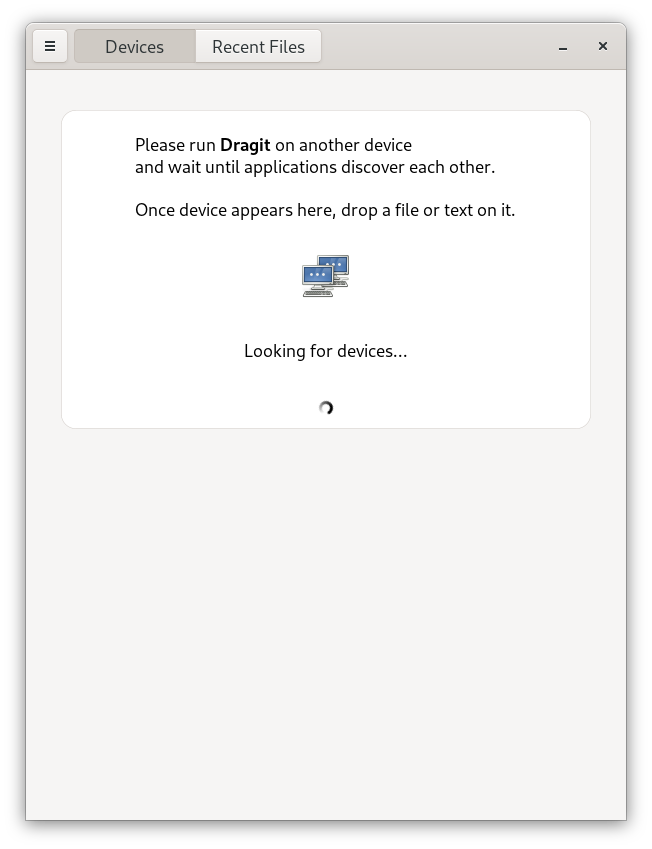
## How to install
### Using Flatpak
If you don't know how to use Flatpak yet, please follow [the setup guide](https://www.flatpak.org/setup/).
Then install Dragit as follows:
```bash
flatpak install com.sireliah.Dragit
```
### Download recent release
Alternatively you can download the latest [release](https://github.com/sireliah/dragit/releases/) for your OS and unpack it. Currently you can use `dragit` on 64-bit Linux and Windows (Please check [Windows requirements](#windows-requirements) for details).
## How to use
1. Start the application on two machines:
For Linux with Flatpak: run Dragit from installed applications.
For Linux executable:
```
./dragit
```
For Windows:
```
dragit.exe
```
2. Wait for the two `dragit` instances to discover each other. You should see new drop zone area with IP address of the host.
3. Drag a file and drop it on the drop zone.
4. In the other window you will be asked whether you would like to accept the file. Probably you'd like to answer "Yes".
5. File will be transferred and saved in the `Downloads directory` (which is customizable).
6. Done!

## Troubleshooting
### Dealing with firewalld
Dragit automatically detects firewall configuration on the host machine to help resolve the networking problems. The check is done against `firewalld` daemon and uses its D-Bus interface. User is asked for permissions, because some systems require authorization for inspecting `firewalld` rules (such as Ubuntu).
If Dragit detects missing port (mDNS or application one), then application can modify configuration of `firewalld`.
The check is done only on Linux and only on first run of the application.
### Dragit configuration
Dragit stores config file under `$HOME/.config/dragit/config.toml` on Linux and in standard configuration paths on the other platforms (such as Windows). If you wish to change port under which Dragit is running, change it there. You can also re-trigger firewall check by changing the value of `firewall_checked` setting.
### Glibc versions on Linux
This application depends on glibc library, which is provided by most of the Linux distros.
Dragit is built automatically using the [Github Actions](https://github.com/actions/virtual-environments/) under the `ubuntu-latest` image (currently Ubuntu 20.04 LTS), which means that your Linux distribution should have glibc version equal or higher than the one supported by `ubuntu-latest`. Otherwise it might happen that you see this error:
```
/lib/x86_64-linux-gnu/libc.so.6: version GLIBC_2.29 not found
```
This means that glibc on your machine is too old and you might consider OS upgrade or [try to build Dragit yourself](#how-to-build-on-linux).
To check highest glibc version on your distro, you can inspect ldd.
```
$ ldd --version
ldd (GNU libc) 2.32
(...)
```
## Development
### How to build on Linux
```
cargo run
```
Note: there are some GTK libraries that are required to build the project locally.
For Ubuntu and Debian-family distros, please check the [build system pipeline](https://github.com/sireliah/dragit/blob/master/.github/workflows/test.yml#L17) to get always up-to-date list.
For Fedora this list roughly translates to:
```
atk-devel
cairo-gobject-devel
dbus-devel
gdk-pixbuf2-devel
glib2-devel
gtk3-devel
pango-devel
```
### How to build on Windows
`Dragit` works best on `x86_64-pc-windows-msvc` target.
While Rust part of the application is relatively easy to build, the GTK bindings part of it requires setup of the GTK environment.
Please refer to the [release build pipeline](https://github.com/sireliah/dragit/blob/master/.github/workflows/release.yml#L135) for inspiration.
### Starting two instance on the same machine
You can run two `dragit` instances on the same machine for testing. No problem with that!
1. Edit `~/.config/dragit/config.toml` (this might be different path on your OS/distro)
2. Set `port` value to 0, which will cause the application to pick a random port on startup
3. Run one instance with `cargo run`
4. Run another instance, with `APPLICATION_NAME=some.other.Name cargo run`
5. The two instances should successfully discover each other
#### Windows requirements
It might happen that you don't have the `vcruntime140_1.dll` installed in your system and the application won't start. You can fix that by installing the [VC++ 2019 runtime dll](https://support.microsoft.com/en-us/help/2977003/the-latest-supported-visual-c-downloads).
In the future releases this library will be installed automatically.
### Performance
Please build in the release mode to get the best performance (roughly 16-20x faster).
```
$ cargo build --release
$ ./target/release/dragit
```
## Contributing
Contributions to Dragit are welcome and encouraged!
You can help in following aspects:
- suggest new ideas
- implement features
- provide bug reports
- fix identified bugs
- review existing code
- improve the documentation
Before creating a new Pull Request, please open an Issue containing explanation of the idea or a problem. This will help us to coordinate works and discuss solutions.
### Code quality
Format the code using [cargo fmt](https://github.com/rust-lang/rustfmt).
While not every feature is testable, please include tests for the new functionalities that could benefit from tests. Examples:
- utility functions: unit tests
- libp2p/network: [integration tests](./tests/p2p.rs)
- Gtk: it's enough to test manually
### Compatibility
Dragit works on Linux and Windows operating systems. When developing new features, please have in mind that both platforms should be supported.
