https://github.com/six-ddc/plow
A high-performance HTTP benchmarking tool that includes a real-time web UI and terminal display
https://github.com/six-ddc/plow
apachebench cli http load load-testing performance realtime visualization wrk
Last synced: 9 months ago
JSON representation
A high-performance HTTP benchmarking tool that includes a real-time web UI and terminal display
- Host: GitHub
- URL: https://github.com/six-ddc/plow
- Owner: six-ddc
- License: apache-2.0
- Created: 2021-06-13T09:10:43.000Z (over 4 years ago)
- Default Branch: main
- Last Pushed: 2025-04-02T09:42:04.000Z (11 months ago)
- Last Synced: 2025-04-25T15:48:41.232Z (10 months ago)
- Topics: apachebench, cli, http, load, load-testing, performance, realtime, visualization, wrk
- Language: Go
- Homepage:
- Size: 2.77 MB
- Stars: 4,213
- Watchers: 29
- Forks: 141
- Open Issues: 21
-
Metadata Files:
- Readme: README.md
- License: LICENSE
Awesome Lists containing this project
- go-awesome - plow
- awesome-tools - plow - A high-performance HTTP benchmarking tool with real-time web UI and terminal displaying (Uncategorized / Uncategorized)
- awesome-terminals - plow - A high-performance HTTP benchmarking tool with real-time web UI and terminal displaying (Tools / Go)
- StarryDivineSky - six-ddc/plow
- awesome-repositories - six-ddc/plow - A high-performance HTTP benchmarking tool that includes a real-time web UI and terminal display (Go)
- venom - `plow` - High-performance HTTP benchmarking tool with real-time web UI and terminal displaying. (Network / Monitoring / Logging / Event Management)
- awesome - six-ddc/plow - A high-performance HTTP benchmarking tool that includes a real-time web UI and terminal display (Go)
README
# plow
[](https://github.com/six-ddc/plow/actions/workflows/release.yml)
[](https://formulae.brew.sh/formula/plow)
[](https://github.com/six-ddc/plow/blob/main/LICENSE)
[](http://golang.org)
Plow is an HTTP(S) benchmarking tool, written in Golang. It uses
excellent [fasthttp](https://github.com/valyala/fasthttp#http-client-comparison-with-nethttp) instead of Go's default
net/http due to its lightning fast performance.
Plow runs at a specified connections(option `-c`) concurrently and **real-time** records a summary statistics, histogram
of execution time and calculates percentiles to display on Web UI and terminal. It can run for a set duration(
option `-d`), for a fixed number of requests(option `-n`), or until Ctrl-C interrupted.
The implementation of real-time computing Histograms and Quantiles using stream-based algorithms inspired
by [prometheus](https://github.com/prometheus/client_golang) with low memory and CPU bounds. so it's almost no
additional performance overhead for benchmarking.
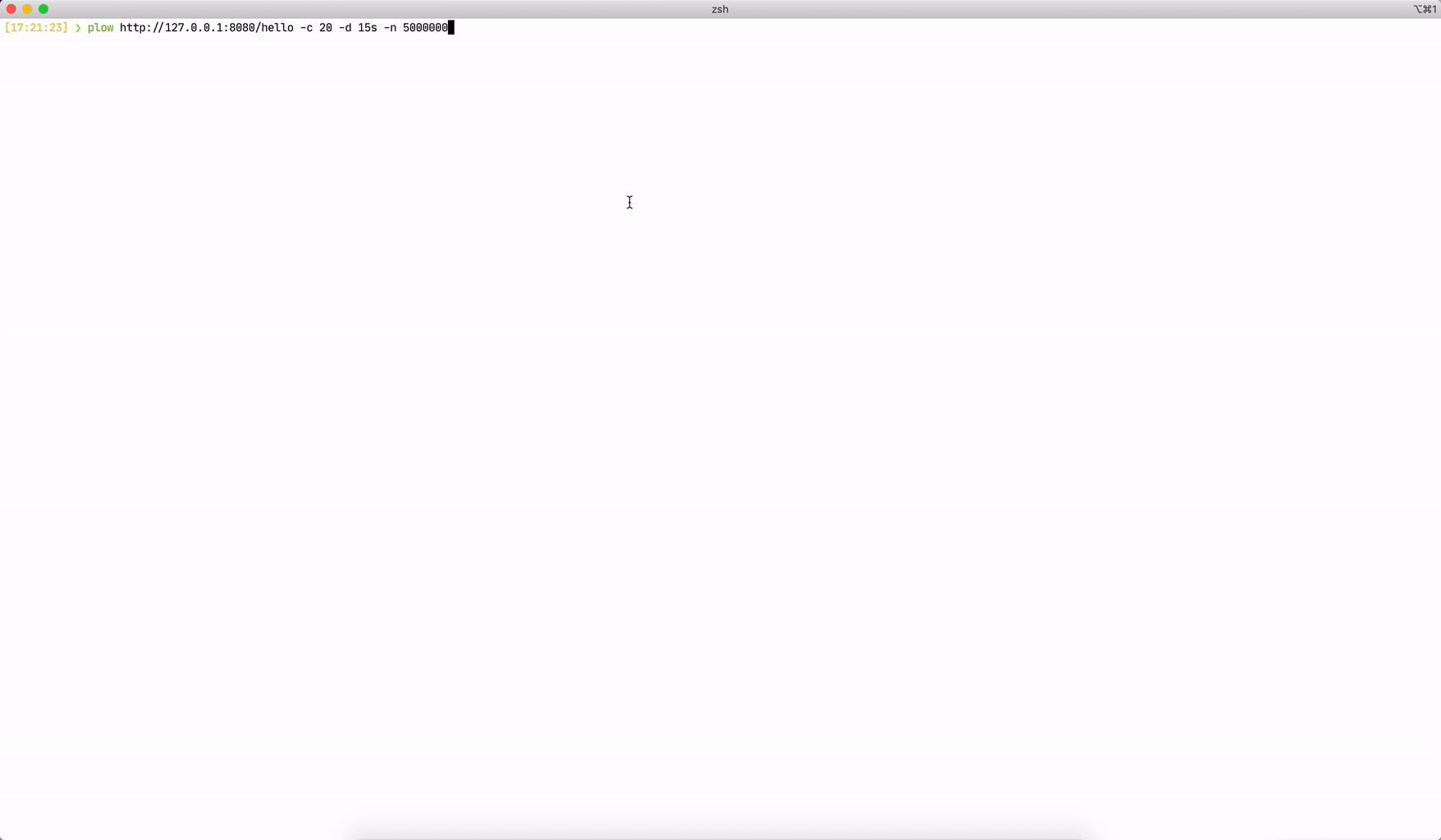
```text
❯ ./plow http://127.0.0.1:8080/hello -c 20
Benchmarking http://127.0.0.1:8080/hello using 20 connection(s).
@ Real-time charts is listening on http://[::]:18888
Summary:
Elapsed 8.6s
Count 969657
2xx 776392
4xx 193265
RPS 112741.713
Reads 10.192MB/s
Writes 6.774MB/s
Statistics Min Mean StdDev Max
Latency 32µs 176µs 37µs 1.839ms
RPS 108558.4 112818.12 2456.63 115949.98
Latency Percentile:
P50 P75 P90 P95 P99 P99.9 P99.99
173µs 198µs 222µs 238µs 274µs 352µs 498µs
Latency Histogram:
141µs 273028 ■■■■■■■■■■■■■■■■■■■■■■■■
177µs 458955 ■■■■■■■■■■■■■■■■■■■■■■■■■■■■■■■■■■■■■■■■
209µs 204717 ■■■■■■■■■■■■■■■■■■
235µs 26146 ■■
269µs 6029 ■
320µs 721
403µs 58
524µs 3
```
- [Installation](#installation)
- [Via Go](#via-go)
- [Via Homebrew](#via-homebrew)
- [Via Docker](#via-docker)
- [Usage](#usage)
- [Options](#options)
- [Examples](#examples)
- [Stargazers](#Stargazers)
- [License](#license)
## Installation
Binary and image distributions are available through the [releases](https://github.com/six-ddc/plow/releases)
assets page.
### Via Go
```bash
go install github.com/six-ddc/plow@latest
```
### Via Homebrew
```sh
# brew update
brew install plow
```
### Via Docker
```bash
docker run --rm --net=host ghcr.io/six-ddc/plow
# docker run --rm -p 18888:18888 ghcr.io/six-ddc/plow
```
## Usage
### Options
```bash
usage: plow []
A high-performance HTTP benchmarking tool with real-time web UI and terminal displaying
Examples:
plow http://127.0.0.1:8080/ -c 20 -n 100000
plow https://httpbin.org/post -c 20 -d 5m --body @file.json -T 'application/json' -m POST
Flags:
--help Show context-sensitive help.
-c, --concurrency=1 Number of connections to run concurrently
--rate=infinity Number of requests per time unit, examples: --rate 50 --rate 10/ms
-n, --requests=-1 Number of requests to run
-d, --duration=DURATION Duration of test, examples: -d 10s -d 3m
-i, --interval=200ms Print snapshot result every interval, use 0 to print once at the end
--seconds Use seconds as time unit to print
--json Print snapshot result as JSON
-b, --body=BODY HTTP request body, if start the body with @, the rest should be a filename to read
--stream Specify whether to stream file specified by '--body @file' using chunked encoding or to read into memory
-m, --method="GET" HTTP method
-H, --header=K:V ... Custom HTTP headers
--host=HOST Host header
-T, --content=CONTENT Content-Type header
--cert=CERT Path to the client's TLS Certificate
--key=KEY Path to the client's TLS Certificate Private Key
-k, --insecure Controls whether a client verifies the server's certificate chain and host name
--listen=":18888" Listen addr to serve Web UI
--timeout=DURATION Timeout for each http request
--dial-timeout=DURATION Timeout for dial addr
--req-timeout=DURATION Timeout for full request writing
--resp-timeout=DURATION Timeout for full response reading
--socks5=ip:port Socks5 proxy
--auto-open-browser Specify whether auto open browser to show Web charts
--[no-]clean Clean the histogram bar once its finished. Default is true
--summary Only print the summary without realtime reports
--version Show application version.
Flags default values also read from env PLOW_SOME_FLAG, such as PLOW_TIMEOUT=5s equals to --timeout=5s
Args:
request url
```
### Examples
Basic usage:
```bash
plow http://127.0.0.1:8080/ -c 20 -n 10000 -d 10s
```
POST a json file:
```bash
plow https://httpbin.org/post -c 20 --body @file.json -T 'application/json' -m POST
```
### Bash/ZSH Shell Completion
```bash
# Add the statement to their bash_profile (or equivalent):
eval "$(plow --completion-script-bash)"
# Or for ZSH
eval "$(plow --completion-script-zsh)"
```
## Stargazers
[](https://starchart.cc/six-ddc/plow)
## License
See [LICENSE](https://github.com/six-ddc/plow/blob/master/LICENSE).