https://github.com/skocimis/textlink-js
Library for Node.js that helps you send SMS and verify users using the TextLink API
https://github.com/skocimis/textlink-js
api api-client bulk-sms javascript nodejs simple-sms sms sms-api sms-gateway sms-verification text-message typescript user-verification
Last synced: 5 months ago
JSON representation
Library for Node.js that helps you send SMS and verify users using the TextLink API
- Host: GitHub
- URL: https://github.com/skocimis/textlink-js
- Owner: Skocimis
- License: isc
- Created: 2024-03-01T00:51:05.000Z (over 1 year ago)
- Default Branch: master
- Last Pushed: 2024-03-02T17:57:01.000Z (over 1 year ago)
- Last Synced: 2025-02-09T01:47:07.214Z (5 months ago)
- Topics: api, api-client, bulk-sms, javascript, nodejs, simple-sms, sms, sms-api, sms-gateway, sms-verification, text-message, typescript, user-verification
- Language: TypeScript
- Homepage: https://textlinksms.com
- Size: 6.84 KB
- Stars: 0
- Watchers: 2
- Forks: 0
- Open Issues: 0
-
Metadata Files:
- Readme: README.md
- License: LICENSE
Awesome Lists containing this project
README
# TextLink Node.js helper library
[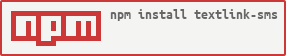](https://www.npmjs.com/package/textlink-sms)
### Supported Node.js Versions
* Node.js 18
* Node.js 20
* Node.js 21
* Node.js 22
## Installation
`npm install textlink-sms` or `yarn add textlink-sms`
## Sending an SMS
To send an SMS, you have to create an API key using the [TextLink API Console](https://textlinksms.com/dashboard/api). When you register an account, you automatically get an API key with 0.5$ of credits (for TextLink service) and 500 free messages (for [Use your device](https://docs.textlinksms.com/send-sms-through-your-phone) service).
### Just send a message
```javascript
const textlink = require("textlink-sms");
textlink.useKey("YOUR_API_KEY"); //You can create one in the API Console at https://textlinksms.com/dashboard/api
textlink.sendSMS("+381611231234", "Dummy message text...");
```
### Handle response
```javascript
async function async_function() {
let result = await textlink.sendSMS("+381611231234", "Dummy message text...");
console.log(result);
}
async_function();
```
### Example of the result of a successfully sent message
```json
{
"ok": true
}
```
### Example of the result of an unsuccessfully sent message
```json
{
"ok": false,
"message": "API key not found"
}
```
## Verifying a phone number
You can also use our service to easily verify a phone number, without storing data about the phones that you are about to verify, because we can do it for you.
### Example usage
```js
//User has sent his phone number for verification
await textlink.sendVerificationSMS("+11234567890", verificationOptions);
//Show him the code submission form
//We will handle the verification code ourselves
//The user has submitted the code
const result = await textlink.verifyCode("+11234567890", "USER_ENTERED_CODE");
//if `result.ok` is true, then the phone number is verified.
```
#### Verification options
`VerificationOptions` the optional argument for the `sendVerificationSMS` function. It contains the parameters of the verification code that should be sent:
`service_name` is what the user will see in the verification message, e. g. `"Your verification code for Guest is: CODE"`
`expiration_time` is how many miliseconds the code is valid. Default is 10 minutes.
`source_country` is the ISO-2 code of the sender's phone number country
```javascript
{
service_name: "Guest",
expiration_time: 10 * 60 * 1000,
source_country: "US"
}
```
## Getting help
If you need help installing or using the library, please check the [FAQ](https://textlinksms.com) first, and contact us at [[email protected]](mailto://[email protected]) if you don't find an answer to your question.
If you've found a bug in the API, package or would like new features added, you are also free to contact us!