https://github.com/skratchdot/react-bootstrap-daterangepicker
A date/time picker for react (using bootstrap). This is a react wrapper around the bootstrap-daterangepicker project.
https://github.com/skratchdot/react-bootstrap-daterangepicker
Last synced: 7 months ago
JSON representation
A date/time picker for react (using bootstrap). This is a react wrapper around the bootstrap-daterangepicker project.
- Host: GitHub
- URL: https://github.com/skratchdot/react-bootstrap-daterangepicker
- Owner: skratchdot
- License: other
- Created: 2014-07-22T20:52:43.000Z (over 11 years ago)
- Default Branch: master
- Last Pushed: 2023-10-11T08:28:22.000Z (about 2 years ago)
- Last Synced: 2025-05-15T06:03:18.890Z (7 months ago)
- Language: JavaScript
- Homepage: http://projects.skratchdot.com/react-bootstrap-daterangepicker/
- Size: 13.1 MB
- Stars: 474
- Watchers: 8
- Forks: 200
- Open Issues: 26
-
Metadata Files:
- Readme: README.md
- Changelog: CHANGELOG.md
- License: LICENSE.md
Awesome Lists containing this project
- awesome-react-components-all - react-bootstrap-daterangepicker - A date/time picker for react (using bootstrap). This is a react port of bootstrap-daterangepicker. (Uncategorized / Uncategorized)
- awesome-list - react-bootstrap-daterangepicker - A date/time picker for react (using bootstrap). This is a react port of bootstrap-daterangepicker. (Demos / Form Components)
README
# react-bootstrap-daterangepicker
[](http://badge.fury.io/js/react-bootstrap-daterangepicker)
[](https://travis-ci.org/skratchdot/react-bootstrap-daterangepicker)
[](https://codeclimate.com/github/skratchdot/react-bootstrap-daterangepicker)
[](https://coveralls.io/github/skratchdot/react-bootstrap-daterangepicker?branch=master)
[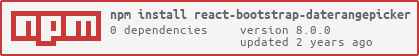](https://npmjs.org/package/react-bootstrap-daterangepicker)
# 🚨 Deprecation Notice 🚨
> I put this project on github because I used it briefly for a project back in 2014. I haven't used it for years, and have recommended
> looking for a "pure react" date picker library. I might continue to merge small PRs, but will not be giving this library much/any
> support. I recommend using one of the [other react date picker](#other-react-date-pickers) libraries listed below.
## Description
A date/time picker for react (using bootstrap). This is a react wrapper around
an existing jQuery/bootstrap library (it is not a pure react port):
[bootstrap-daterangepicker](https://github.com/dangrossman/bootstrap-daterangepicker)
## Getting Started
1. Install the needed peer dependencies:
`npm install --save bootstrap-daterangepicker react jquery moment`
2. Install the module with:
`npm install --save react-bootstrap-daterangepicker`
3. Include the bootstrap@4 css and fonts in your project.
(aka `import 'bootstrap/dist/css/bootstrap.css';`)
4. Include the bootstrap-daterangepicker css in your project.
(aka `import 'bootstrap-daterangepicker/daterangepicker.css';`)
5. This is a commonjs library. You will need a tool like browserify/webpack/etc to build your code.
```javascript
import React, { Component } from 'react';
import DateRangePicker from 'react-bootstrap-daterangepicker';
// you will need the css that comes with bootstrap@3. if you are using
// a tool like webpack, you can do the following:
import 'bootstrap/dist/css/bootstrap.css';
// you will also need the css that comes with bootstrap-daterangepicker
import 'bootstrap-daterangepicker/daterangepicker.css';
class MyComponent {
render() {
return (
Click Me To Open Picker!
);
}
}
```
## Documentation
For in depth documentation, see the original
[bootstrap-daterangepicker](https://github.com/dangrossman/bootstrap-daterangepicker) project page.
You can pass all the settings from the original plugin to the `initialSettings` prop:
- **<input>, alwaysShowCalendars, applyButtonClasses, applyClass,
autoApply, autoUpdateInput, buttonClasses, cancelButtonClasses, cancelClass,
dateLimit, drops, endDate, isCustomDate, isInvalidDate, linkedCalendars,
locale, maxDate, maxSpan, maxYear, minDate, minYear, moment, opens, parentEl,
ranges, showCustomRangeLabel, showDropdowns, showISOWeekNumbers,
showWeekNumbers, singleDatePicker, startDate, template, timePicker,
timePicker24Hour, timePickerIncrement, timePickerSeconds**
You can listen to the following 8 events:
- **onShow**: `callback(event, picker)` thrown when the widget is shown
- **onHide**: `callback(event, picker)` thrown when the widget is hidden
- **onShowCalendar**: `callback(event, picker)` thrown when the calendar is shown
- **onHideCalendar**: `callback(event, picker)` thrown when the calendar is hidden
- **onApply**: `callback(event, picker)` thrown when the apply button is clicked
- **onCancel**: `callback(event, picker)` thrown when the cancel button is clicked
- **onEvent**: `callback(event, picker)` thrown when any of the 6 events above are triggered
- **onCallback**: `callback(start, end, label)` thrown when the start/end dates change
You MUST pass a single child element to the `` component- and it MUST be a DOM element.
Passing custom react components is not currently supported b/c this lib needs a single dom node to initialize.
NOTE: This component should be used as an [Uncontrolled Component](https://reactjs.org/docs/uncontrolled-components.html). If you try
to control the value of your child ``, then you will probably encounter issues.
There are 2 methods from the upstream lib that can be called: `setStartDate` and `setEndDate`, but you need to use refs when doing so.
Please view the storybook for an example of this.
### Examples
For more usage examples, please view the storybook:
https://projects.skratchdot.com/react-bootstrap-daterangepicker/
#### Simple button example
```javascript
click to open
```
#### Simple input example
```javascript
```
#### Initialize with a startDate and endDate
```javascript
```
#### Example event handler:
```javascript
class SomeReactComponent extends React.Component {
handleEvent(event, picker) {
console.log(picker.startDate);
}
handleCallback(start, end, label) {
console.log(start, end, label);
}
render() {
return (
;
}
}
```
## Release Notes
Release notes can be found in the
[Changelog](https://github.com/skratchdot/react-bootstrap-daterangepicker/blob/master/CHANGELOG.md).
## Links
- [Source Code](https://github.com/skratchdot/react-bootstrap-daterangepicker)
- [Changelog](https://github.com/skratchdot/react-bootstrap-daterangepicker/blob/master/CHANGELOG.md)
- [Live Demo](http://projects.skratchdot.com/react-bootstrap-daterangepicker/)
- [Original Plugin](https://github.com/dangrossman/bootstrap-daterangepicker)
## Other React Date Pickers
- [react-date-range](https://github.com/Adphorus/react-date-range)
- [react-dates](https://github.com/airbnb/react-dates)
- [react-datepicker](https://github.com/Hacker0x01/react-datepicker)
- [react-datetimerange-picker](https://github.com/wojtekmaj/react-datetimerange-picker)
**NOTE: Please submit a PR if there are other date pickers you can recommend**
## License
Copyright (c) 2014 skratchdot
Uses the original [bootstrap-daterangepicker](https://github.com/dangrossman/bootstrap-daterangepicker) license.