https://github.com/sksat/compose-cd
Continuous Deployment for docker-compose
https://github.com/sksat/compose-cd
Last synced: 3 months ago
JSON representation
Continuous Deployment for docker-compose
- Host: GitHub
- URL: https://github.com/sksat/compose-cd
- Owner: sksat
- License: mit
- Created: 2021-05-28T18:48:23.000Z (about 4 years ago)
- Default Branch: main
- Last Pushed: 2024-04-25T14:49:50.000Z (about 1 year ago)
- Last Synced: 2024-05-01T16:21:30.509Z (about 1 year ago)
- Language: Shell
- Size: 206 KB
- Stars: 38
- Watchers: 2
- Forks: 4
- Open Issues: 42
-
Metadata Files:
- Readme: README.md
- License: LICENSE
Awesome Lists containing this project
README
# compose-cd
[](https://github.com/sksat/compose-cd/actions/workflows/shellcheck.yml)
[](https://github.com/sksat/compose-cd/releases/latest)

[](https://github.com/sksat/compose-cd/blob/main/LICENSE)



Continuous Deployment for docker-compose
## Install
```sh
$ wget https://github.com/sksat/compose-cd/releases/latest/download/compose-cd.tar.zst
$ tar xvf compose-cd.tar.zst
$ ./compose-cd install
--search-root "/srv"
--git-pull-user
--discord-webhook "https://discord.com/api/webhooks/*****"
```
## Dependencies
- `bash`
- `find`
- `getopt`
- `git`
- `curl`
- `jq`
- `sudo`
- `docker`
- `docker-compose`
- `systemd`
## How to use
```sh
$ mkdir /srv && cd /srv
$ git clone # example: https://github.com/sksat/mc.yohane.su
```
Please add `.compose-cd` file to the same directory of `docker-compose.yml`.
## How it Works
`compose-cd` finds `docker-compose` services including `.compose-cd` in the same directory as `docker-compose` configuration(`docker-compose.yml`).
The main feature of `compose-cd` is `compose-cd update` command.
It loads common configuration from `/etc/compose-cd/config` and update services under `SEARCH_ROOT`.
This "update" includes following
- `git pull`
- `docker-compose pull`
`compose-cd update` runs every minute by systemd timer([compose-cd.timer](https://github.com/sksat/compose-cd/blob/main/compose-cd.timer)).
## FAQ
### compose-cd manages a Git repository?
No. `compose-cd` manages `docker-compose` services including `.compose-cd`.
So, we can create monorepo that includes `compose-cd` managed `docker-compose` services.
In this use case, it is highly recommended to use `compose-cd` version 0.4+ because `.compose-apply` behavior changed(ref: #30).
### How to limit the files that cause a restart?
Please add `.compose-apply` file to the same directory of the `.compose-cd`.
Write the list of files you want to trigger restart in this file.
It supports wildcard.
example: [mc.yohane.su](https://github.com/sksat/mc.yohane.su/blob/main/.compose-apply)
### How to use private repository?
`compose-cd` just executes `git pull` on `GIT_PULL_USER`.
Please use SSH type remote-url.
GitHub's [deploy keys](https://docs.github.com/en/developers/overview/managing-deploy-keys) would be useful.
Other Git hosting services probably have similar features.
### How to use private container image?
`compose-cd` just executes `docker-compose pull`.
Please run `docker login` beforehand.
### How to pin container image from configuration files?
Please use following option to prevent pull container image without changes on Git repository.
```sh
UPDATE_REPO_ONLY=true
UPDATE_IMAGE_BY_REPO=true
```
It is also recommended to [digest pinning](https://docs.renovatebot.com/docker/#digest-pinning) in `docker-compose.yml` like following.
```yaml
services:
paper:
image: ghcr.io/sksat/papermc-docker:1.18.1@sha256:6b100740af773991eb8f7d15d3f249b54a17c5be679c2a70d0c5b733e63e50a0
```
At first glance, updating this configuration may seem to be very tedious, but it is possible to automate this update using [Renovate Bot](https://renovatebot.com).
Example:
- https://github.com/sksat/mc.yohane.su/pull/232
## Blog
- [マイクラサーバをGitHubで運用する](https://sksat.hatenablog.com/entry/2021/08/26/015620)
## Slide
- VRC-LT #9
[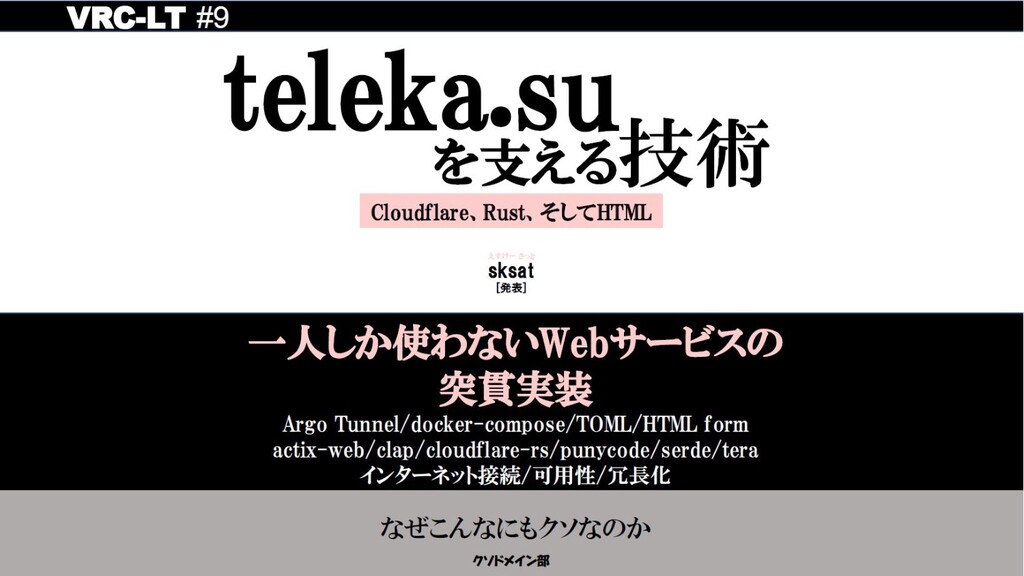](https://speakerdeck.com/sksat/teleka-dot-suwozhi-eruji-shu)
- さくらのマイクロコミュニティ マイクラサーバ管理者の会 #2
[](https://speakerdeck.com/sksat/mo-guo-falsesabaguan-li-zhe-yo-zi-dong-hua-seyo)
## License
MIT. See [LICENSE](./LICENSE) for more details.