Ecosyste.ms: Awesome
An open API service indexing awesome lists of open source software.
https://github.com/skywind3000/asyncrun.vim
:rocket: Run Async Shell Commands in Vim 8.0 / NeoVim and Output to the Quickfix Window !!
https://github.com/skywind3000/asyncrun.vim
asynchronous asyncrun build cmake dispatch make neomake neovim neovim-plugin neovim-plugins nvim terminal vim vim-plugin vim-plugins vim8
Last synced: about 20 hours ago
JSON representation
:rocket: Run Async Shell Commands in Vim 8.0 / NeoVim and Output to the Quickfix Window !!
- Host: GitHub
- URL: https://github.com/skywind3000/asyncrun.vim
- Owner: skywind3000
- License: mit
- Created: 2016-08-24T06:43:43.000Z (over 8 years ago)
- Default Branch: master
- Last Pushed: 2024-11-08T06:48:55.000Z (3 months ago)
- Last Synced: 2025-02-12T04:03:49.859Z (8 days ago)
- Topics: asynchronous, asyncrun, build, cmake, dispatch, make, neomake, neovim, neovim-plugin, neovim-plugins, nvim, terminal, vim, vim-plugin, vim-plugins, vim8
- Language: Vim Script
- Homepage: https://www.vim.org/scripts/script.php?script_id=5431
- Size: 1.32 MB
- Stars: 1,865
- Watchers: 30
- Forks: 113
- Open Issues: 103
-
Metadata Files:
- Readme: README-cn.md
- License: LICENSE
Awesome Lists containing this project
- stars - skywind3000/asyncrun.vim
README
# 特性说明
本插件使用 Vim 8 / NeoVim 的异步机制,让你在后台运行 shell 命令,并将结果实时显示到 Vim 的 Quickfix 窗口中:
- 使用简单,输入 `:AsyncRun {command}` 即可在后台执行你的命令(和传统的 `!` 命令类似)。
- 命令会在后台运行,不会阻碍 Vim 操作,不需要等待整个命令结束你就继续操作 Vim。
- 进程的输出会实时的显示在下方的 quickfix 窗口里,编译信息会自动同 `errorformat` 匹配。
- 你可以立即浏览错误输出,或者在任务执行的同时继续编辑你的文件。
- 当任务结束时,播放一个铃声提醒你,避免你眼睛盯着代码忘记编译已经结束。
- 丰富的参数和配置项目,可以自由指定运行方式,命令初始目录,autocmd 触发等。
- 除了异步任务+quickfix 外,还提供多种运行方式,比如一键在内置终端里运行命令。
- 快速和轻量级,无其他依赖,仅仅单个 `asyncrun.vim` 源文件。
- 同时为 Vim/NeoVim/GVim/MacVim 提供一致的用户体验。
具体运行效果,可以看下面的 GIF 截屏。
# 新闻
- 2021/12/15 新的 runner 机制,扩展 AsyncRun 的能力,在 tmux/floaterm 中运行命令。
- 2020/02/18 [asynctasks](https://github.com/skywind3000/asynctasks.vim) 使用 AsyncRun 为 Vim 提供了一套类似 vscode 的任务机制,更好的构建、测试和运行项目。
- 2020/01/21 使用 `-mode=term` 在内置终端里运行你的命令,见 [内置终端](#内置终端)。
- 2018/04/17 支持 range 了,可以 Vim 中选中一段文本,然后 `:%AsyncRun cat`。
# 安装
拷贝 `asyncrun.vim` 到你的 `~/.vim/plugin` 目录,或者用 vim-plug/Vundle 之类的包管理工具从 `skywind3000/asyncrun.vim` 位置安装。
# 例子

异步运行 gcc/grep 的演示,别忘记在运行前使用 `:copen` 命令打开 vim 的 quickfix 窗口,否则你看不到具体输出,还可以设置 `g:asyncrun_open=6` 来自动打开。
# 内容目录
- [特性说明](#特性说明)
- [新闻](#新闻)
- [安装](#安装)
- [例子](#例子)
- [内容目录](#内容目录)
- [快速入门](#快速入门)
- [使用手册](#使用手册)
- [AsyncRun - 运行 shell 命令](#asyncrun---运行-shell-命令)
- [AsyncStop - 停止正在运行的任务](#asyncstop---停止正在运行的任务)
- [函数接口](#函数接口)
- [全局设置](#全局设置)
- [全局变量](#全局变量)
- [Autocmd](#autocmd)
- [项目根目录](#项目根目录)
- [运行模式](#运行模式)
- [内置终端](#内置终端)
- [Quickfix window](#quickfix-window)
- [Range 支持](#range-支持)
- [高级话题](#高级话题)
- [额外的 Runner](#额外的-runner)
- [自定义 Runner](#自定义-runner)
- [命令修改器](#命令修改器)
- [运行需求](#运行需求)
- [同 fugitive 协作](#同-fugitive-协作)
- [语言参考](#语言参考)
- [更多话题](#更多话题)
- [插件协作](#插件协作)
- [Credits](#credits)
## 快速入门
**异步运行 gcc 编译当前的文件**
:AsyncRun gcc "$(VIM_FILEPATH)" -o "$(VIM_FILEDIR)/$(VIM_FILENOEXT)"
:AsyncRun g++ -O3 "$(VIM_FILEPATH)" -o "$(VIM_FILEDIR)/$(VIM_FILENOEXT)" -lpthread
上面的命令会在后台运行 gcc 命令,并把编译输出实时显示到 quickfix 窗口中,标记 '`$(VIM_FILEPATH)`' 代表当前正在编辑的文件名,而 '`$(VIM_FILENOEXT)`' 代表去掉扩展名的文件名。
**异步运行 make**
:AsyncRun make
:AsyncRun make -f makefile
记得在执行 `AsyncRun` 命令前,提前使用 `copen` 命令打开 quickfix 窗口,不然你看不到任何内容。
**Grep 关键字**
:AsyncRun! grep -n -R word .
:AsyncRun! grep -n -R .
当 `AsyncRun` 命令后面追加一个叹号时,quickfix 将不会自动滚动,保持在第一行。`` 代表光标下面的单词。
**编译 go 项目**
:AsyncRun go build "$(VIM_FILEDIR)"
标记 '`$(VIM_FILEDIR)`' 表示当前文件的所在目录。
**查看 man page**
:AsyncRun! man -S 3:2:1
**异步 git push**
:AsyncRun git push origin master
**项目目录 git push**
:AsyncRun -cwd= git push origin master
使用 `-cwd=?` 来指定运行目录,变量 `` 或者 `$(VIM_ROOT)` 代表当前项目的 [Project Root](https://github.com/skywind3000/asyncrun.vim/wiki/Project-Root).
**初始化 `` 来编译文件**
:noremap :AsyncRun gcc "$(VIM_FILEPATH)" -o "$(VIM_FILEDIR)/$(VIM_FILENAME)"
文件可能会包含空格,所以用引号引起来更安全,就像命令行输入文件名一样。
**运行 Python 脚本**
:AsyncRun -cwd=$(VIM_FILEDIR) python "$(VIM_FILEPATH)"
使用 `-raw` 参数可以在 quickfix 中显示原始输出(不进行 errorformat 匹配),记得用 `let $PYTHONNUNBUFFERED=1` 来禁止 python 的行缓存,这样可以实时查看结果。很多程序在后台运行时都会将输出全部缓存住直到调用 flush 或者程序结束,python 可以设置该变量来禁用缓存,让你实时看到输出,而无需每次手工调用 `sys.stdout.flush()`。
关于缓存的更多说明见 [这里](https://github.com/skywind3000/asyncrun.vim/wiki/FAQ#cant-see-the-realtime-output-when-running-a-python-script).
**在新终端里运行 Python**
:AsyncRun -cwd=$(VIM_FILEDIR) -mode=term -pos=TAB python "$(VIM_FILEPATH)"
可以在一个新的 tab 里用内置终端运行 Python (vim 8.2 or nvim-0.4.0)。
**使用 AsyncRun 的助手**
[asynctasks.vim](https://github.com/skywind3000/asynctasks.vim) 是一个使用 asyncrun 提供任务管理的插件,帮助你管理一系列 building, testing 和 deploying 的任务,并且方便的调度他们。
## 使用手册
本插件有且只提供了两条命令:`:AsyncRun` 以及 `:AsyncStop` 来控制你的任务。
### AsyncRun - 运行 shell 命令
```VimL
:AsyncRun[!] [options] {cmd} ...
```
在后台运行 shell 命令,并把结果实时输出到 quickfix 窗口,当命令后跟随一个 `!` 时,quickfix 将不会自动滚动。参数用空格分隔,如果某项参数包含空格,那么需要双引号引起来(unix 下面还可以使用反斜杠加空格)。
下面这些宏变量在运行时会展开成具体值:
$(VIM_FILEPATH) - 当前 buffer 的文件名全路径
$(VIM_FILENAME) - 当前 buffer 的文件名(没有前面的路径)
$(VIM_FILEDIR) - 当前 buffer 的文件所在路径
$(VIM_FILEEXT) - 当前 buffer 的扩展名
$(VIM_FILENOEXT) - 当前 buffer 的主文件名(没有前面路径和后面扩展名)
$(VIM_PATHNOEXT) - 带路径的主文件名($VIM_FILEPATH 去掉扩展名)
$(VIM_CWD) - 当前 Vim 目录
$(VIM_RELDIR) - 相对于当前路径的文件名
$(VIM_RELNAME) - 相对于当前路径的文件路径
$(VIM_ROOT) - 当前 buffer 的项目根目录
$(VIM_CWORD) - 光标下的单词
$(VIM_CFILE) - 光标下的文件名
$(VIM_GUI) - 是否在 GUI 下面运行?
$(VIM_VERSION) - Vim 版本号
$(VIM_COLUMNS) - 当前屏幕宽度
$(VIM_LINES) - 当前屏幕高度
$(VIM_SVRNAME) - v:servername 的值
$(VIM_PRONAME) - 项目名称(Project Root 目录的名称)
$(VIM_DIRNAME) - 当前目录的名称
同名环境变量也会被初始化,比如 `$VIM_FILENAME` 这样的,可以被命令进程读取。
参数还可以接受以 '`<`' 开头的别名:
- 当前路径
- 光标下的单词
- 光标下的文件名
- 当前 buffer 的项目根目录
宏 `$(VIM_ROOT)` 或者 `` 指代当前文件的[项目根目录](https://github.com/skywind3000/asyncrun.vim/wiki/Project-Root)。
调用 `AsyncRun` 时,在具体的命令前面可以有一些 `-` 开头的参数:
| 参数 | 默认值 | 含义 |
|-|-|-|
| `-mode=?` | "async" | 用 `-mode=?` 的形式指定运行模式可选模式有: `"async"` (默认模式,后台运行输出到 quickfix), `"bang"` (使用 `!` 命令运行) 以及 `"terminal"` (在内建终端运行), 具体查看 [运行模式](#运行模式)。 |
| `-cwd=?` | `未设置` | 命令初始目录(没有设置就用 vim 当前目录),比如 `-cwd=` 就能在 [项目根目录](#项目根目录) 运行命令,或者 `-cwd=$(VIM_FILEDIR)` 就能在当前文件所在目录运行命令。 |
| `-save=?` | 0 | 运行命令前是否保存文件,`-save=1` 保存当前文件,`-save=2` 保存所有修改过的文件 |
| `-program=?` | `未设置` | 设置成 `make` 可以用 `&makeprg`,设置成 `grep` 可以使用 `&grepprt`,而设置成 `wsl` 则可以在 WSL 中运行命令 (需要 Windows 10)|
| `-post=?` | `未设置` | 命令结束后自动运行的 vimscript,如果包含空格则要用反斜杠加空格代替。 |
| `-auto=?` | `未设置` | 出发 autocmd `QuickFixCmdPre`/`QuickFixCmdPost` 后面的名称。 |
| `-raw` | `未设置` | 如果提供了,就输出原始内容,忽略 `&errorformat` 过滤。 |
| `-strip` | `未设置` | 过滤收尾消息 (头部命令名称以及尾部 "[Finished in ...]" 信息)。|
| `-pos=?` | "bottom" | 当用 `-mode=term` 在内置终端运行命令时, `-pos` 用于指定内置终端窗口位置, 可以设置成 `"tab"`,`"curwin"`,`"top"`,`"bottom"`,`"left"` ,`"right"` 和 `"external"`。|
| `-rows=num` | 0 | 内置终端窗口的高度。|
| `-cols=num` | 0 | 内置终端窗口的宽度。|
| `-errorformat=?` | `未设置` | 用于 quickfix 中匹配错误输出的格式字符串,如果未提供,则使用当前 `&errorformat` 的值。注意 `%` 需要转写成 `\%`。 |
| `-focus=?` | 1 | 设置成 `0` 可以防止使用内置终端时窗口焦点切换。 |
| `-hidden=?` | 0 | 设置成 `1` 可以将内置终端的 `bufhidden` 初始化为 `hide` |
| `-silent` | `未设置` | 设置该参数可以避免打开 quickfix 窗口 (临时覆盖 `g:asyncrun_open`) |
| `-close` | `未设置` | 使用 `-mode=term` 时,如果 term 进程结束就自动关闭窗口 |
| `-scroll=?` | `未设置` | 设置为 `0` 可以禁止 quickfix 自动滚动 |
| `-once=?` | `未设置` | 设置为 `1` 会缓存所有后台输出,直到进程结束一次性显示(类似 Dispatch 的行为),当 `errorformat` 中设置了多行模式后比较有用。 |
| `-encoding=?` | `未设置` | 独立设置命令编码,如果提供的话会覆盖 `g:asyncrun_encs` 的全局配置 |
所有的这些配置参数都必须放在具体 shell 命令 **前面**,因为没有任何 shell 命令使用 `-` 开头,因此很容易区分哪里是命令的开始。如果你确实有一条 shell 命令是减号开头的,那么为了明显区别参数和命令,可以在命令前面放一个 `@` 符号,那么 AsyncRun 在解析参数时碰到 `@` 就知道参数结束了,后面都是命令。
### AsyncStop - 停止正在运行的任务
```VimL
:AsyncStop[!]
```
没有叹号时,使用 `TERM` 信号尝试终止后台任务,有叹号时会使用 `KILL` 信号来终止。
### 函数接口
本插件提供了函数形式的接口,方便你在 vimscript 中调用:
```VimL
:call asyncrun#run(bang, opts, command)
```
参数说明:
- `bang`:空字符串或者内容是一个叹号的字符串 `"!"` 和 `AsyncRun!` 的叹号作用一样。
- `opts`:参数字典,包含:`mode`, `cwd`, `raw` 以及 `errorformat` 等。
- `command`:具体要运行的命令。
### 全局设置
- g:asyncrun_exit - 命令结束时自动运行的 vimscript。
- g:asyncrun_bell - 命令结束后是否响铃?
- g:asyncrun_mode - 全局的默认[运行模式](#运行模式).
- g:asyncrun_encs - 如果系统编码和 Vim 内部编码 `&encoding`,不一致,那么在这里设置一下,具体见 [编码设置](https://github.com/skywind3000/asyncrun.vim/wiki/Quickfix-encoding-problem-when-using-Chinese-or-Japanese)。
- g:asyncrun_trim - 设置成非零的话剔除空白行。
- g:asyncrun_auto - 用于触发 QuickFixCmdPre/QuickFixCmdPost 的 autocmd 名称,见 [FAQ](https://github.com/skywind3000/asyncrun.vim/wiki/FAQ#can-asyncrunvim-trigger-an-autocommand-quickfixcmdpost-to-get-some-plugin-like-errormaker-processing-the-content-in-quickfix-)。
- g:asyncrun_open - 大于零的话会在运行时自动打开高度为具体值的 quickfix 窗口。
- g:asyncrun_save - 全局设置,运行前是否保存文件,1是保存当前文件,2是保存所有修改过的文件。
- g:asyncrun_timer - 每 100ms 处理多少条消息,默认为 25。
- g:asyncrun_wrapper - 命令前缀,默认为空,比如可以设置成 `nice`。
- g:asyncrun_stdin - 设置成非零的话,允许 stdin,比如 cmake 在 windows 下要求 stdin 为打开状态。
- g:asyncrun_qfid - 使用 quickfix id 来防止附加到 quickfix 列表的并发插件的交错输出。
更多配置内容,见 **[这里](https://github.com/skywind3000/asyncrun.vim/wiki/Options)**.
### 全局变量
- g:asyncrun_code - 命令返回码。
- g:asyncrun_status - 命令状态:'running', 'success' or 'failure' 可以用于设置到 statusline。
### Autocmd
```VimL
autocmd User AsyncRunPre - 运行前触发
autocmd User AsyncRunStart - 命令成功开始了触发
autocmd User AsyncRunStop - 命令结束时触发
```
注意,`AsyncRunPre` 一般都会被触发,但是 `AsyncRunStart` 和 `AsyncRunStop` 只会在任务成功开始的情况下才会被触发。
比如当前任务未结束,AsyncRun 会失败。在这种情况下,`AsyncRunPre` 会被触发,但是 `AsyncRunStart` 和 `AsyncRunStop` 无法触发。
### 项目根目录
Vim 缺乏项目管理,然而日常编辑的一个个文件,大部分都会从属于某个项目。如果你缺乏项目相关的信息,你就很难针对项目做点什么事情。参考 CtrlP 插件的设计,AsyncRun 使用 `root markers` 的机制来识别项目的根路径,当前文件所在的项目目录是该文件的最近一级包含 `root marker` 的父目录(默认为`.git`, `.svn`, `.root` 以及 `.project`),如果递归到根目录还没找到标识文件,那么会用当前文件所在目录代替。
在命令或者 `-cwd=?` 参数中使用 `` 或者 `$(VIM_ROOT)` 来表示当前文件的 **项目根目录**,比如:
```VimL
:AsyncRun make
:AsyncRun -cwd= make
```
第一个 `make` 命令会在 vim 的当前路径(可以用 `:pwd` 命令查看)下面执行,而第二个 `make` 命令会在当前的项目根目录下面执行。当你要对整个项目做点什么的时候(比如 make/grep),这个特性会非常有用。
更多信息参考:[Project Root](https://github.com/skywind3000/asyncrun.vim/wiki/Project-Root).
### 运行模式
AsyncRun 可以用 `-mode=?` 参数指定运行模式,不指定的话,将会用默认模式,在后台运行,并将输出实时显示到 quickfix 窗口,然而你还可以用 `-mode=?` 设置成下面几种运行模式:
| 模式 | 说明 |
|--|--|
| async | 默认模式,在后台运行命令,并将输出实时显示到 quickfix 窗口。 |
| bang | 用 Vim 传统的 `:!` 命令执行。 |
| term | 使用一个可复用的内部终端执行命令。 |
更多信息,见 [这里](https://github.com/skywind3000/asyncrun.vim/wiki/Specify-how-to-run-your-command).
### 内置终端
最新版 AsyncRun 除了在 quickfix 窗口里运行程序外,还增加了对内置终端的支持,有几个目的:
- 让你调试程序更方便,特别是你的程序需要交互时(读取用户输入),原来的 quickfix 窗口就不够用了。
- 直接用原有的 `:term xxx` 很难裸用,Vim/NeoVim 体验不一致,参数不一致,窗口无法复用,不能指定初始位置。
- 不需要每次都到另外一个 tmux 窗口下去跑你的程序。
如果 `AsyncRun` 命令后加了一个 `-mode=term` 参数,那么将会在 Vim 内置终端中运行命令,在该模式下,还可以提供一个 `-pos=?` 来指定终端窗口的位置:
- `-pos=tab`: 在新的 tab 中打开终端。
- `-pos=curwin`: 在当前窗口打开终端。
- `-pos=top`: 在上方打开终端。
- `-pos=bottom`: 在下方打开终端。
- `-pos=left`: 在左边打开终端。
- `-pos=right`: 在右边打开终端。
- `-pos=hide`: 不打开终端窗口,隐藏在后台运行。
- `-pos=external`: 使用外部终端(仅支持 Windows)。
建议 Windows 下面直接用 `-pos=external`。
例子:
```VimL
:AsyncRun -mode=term -pos=tab python "$(VIM_FILEPATH)"
:AsyncRun -mode=term -pos=bottom -rows=10 python "$(VIM_FILEPATH)"
:AsyncRun -mode=term -pos=right -cols=80 python "$(VIM_FILEPATH)"
:AsyncRun -mode=term -pos=curwin python "$(VIM_FILEPATH)"
:AsyncRun -mode=term -pos=curwin -hidden python "$(VIM_FILEPATH)"
```
当你用内置终端时,AsyncRun 会先检查是否有之前已经运行结束的终端窗口,有的话会复用,没有的话,才会新建一个 split。可以使用 `-pos=TAB`,大写的 tab 表示在当前 tab 的左边打开内置终端 tab。
除了 quickfix 和内置终端外,AsyncRun 还可以在另一个 tmux 窗口或者一个新的 gnome-terminal 窗口/tab 中运行程序,感兴趣可以参考 [自定义运行模式](https://github.com/skywind3000/asyncrun.vim/wiki/Customize-Runner) 中的例子。
### Quickfix window
默认运行模式下,AsyncRun 会在 quickfix 窗口中显示任务的输出,所以如果你事先没有用 `:copen {height}` 打开 quickfix 窗口,你将会看不到任何内容。方便起见,引入了一个 `g:asyncrun_open` 的全局配置,如果设置成非零:
:let g:asyncrun_open = 8
那么在运行命令前,会自动按照 8 行的高度打开 quickfix 窗口。
### Range 支持
AsyncRun 可以指定一个当前 buffer 的文本范围,用作命令的 stdin 输入,比如:
```VimL
:%AsyncRun cat
```
那么当前文件的整个内容将会作为命令 `cat` 的标准输入传递过去,这个命令运行后,quickfix 窗口内将会显示当前文件的所有内容。
```VimL
:10,20AsyncRun python
```
使用当前 buffer 的第 10 行到 20 行的内容作为命令 python 的标准输入,可以用来执行一小段 python 代码,并在 quickfix 展现结果。
```VimL
:'<,'>AsyncRun -raw perl
```
选中区域的文本 (行模式) 作为标准输入。
## 高级话题
AsyncRun 提供足够的可能性和灵活性让你指定运行命令的各处细节。
### 额外的 Runner
除去默认的 Quickfix 和 internal-terminal 外,AsyncRun 还允许你自定义各种 runner 来为命令提供新的运行方式,本项目已经自带一批 runner:
| Runner | 描 述 | 依 赖 | 链 接 |
|-|-|-|-|
| `gnome` | 在新的 Gnome 终端里运行 | GNOME | [gnome.vim](autoload/asyncrun/runner/gnome.vim) |
| `gnome_tab` | 在另一个 Gnome 终端的 Tab 里运行 | GNOME | [gnome_tab.vim](autoload/asyncrun/runner/gnome_tab.vim) |
| `xterm` | 在新的 xterm 窗口内运行 | xterm | [xterm.vim](autoload/asyncrun/runner/xterm.vim) |
| `tmux` | 在一个新的 tmux 的 pane 里运行 | [Vimux](https://github.com/preservim/vimux) | [tmux.vim](autoload/asyncrun/runner/tmux.vim) |
| `floaterm` | 在 floaterm 的新窗口里运行 | [floaterm](https://github.com/voldikss/vim-floaterm) | [floaterm.vim](autoload/asyncrun/runner/floaterm.vim) |
| `floaterm_reuse` | 再一个可复用的 floaterm 窗口内运行 | [floaterm](https://github.com/voldikss/vim-floaterm) | [floaterm_reuse.vim](autoload/asyncrun/runner/floaterm.vim) |
| `quickui` | 在 quickui 的浮窗里运行 | [vim-quickui](https://github.com/skywind3000/vim-quickui) | [quickui.vim](autoload/asyncrun/runner/quickui.vim) |
| `toggleterm` | 使用 toggleterm 窗口运行 | [toggleterm.nvim](https://github.com/akinsho/toggleterm.nvim) | [toggleterm.vim](autoload/asyncrun/runner/toggleterm.vim) |
| `toggleterm2` | 使用自定义 toggleterm 窗口运行 | [toggleterm.nvim](https://github.com/akinsho/toggleterm.nvim) | [toggleterm.vim](autoload/asyncrun/runner/toggleterm2.vim) |
| `xfce` | 在 xfce 终端中运行 | xfce4-terminal | [xfce.vim](autoload/asyncrun/runner/xfce.vim) |
| `konsole` | 在 KDE 的自带终端里运行 | KDE | [konsole.vim](autoload/asyncrun/runner/konsole.vim) |
| `macos` | 在 macOS 的系统终端内运行 | macOS | [macos.vim](autoload/asyncrun/runner/macos.vim) |
| `iterm` | 在 iTerm2 的 tab 中运行 | macOS + iTerm2 | [iterm.vim](autoload/asyncrun/runner/iterm.vim) |
比如:
```VimL
:AsyncRun -mode=term -pos=gnome ls -la
:AsyncRun -mode=term -pos=floaterm ls -la
:AsyncRun -mode=term -pos=tmux ls -la
```
下面是 `gnome` 这个 runner 的效果:
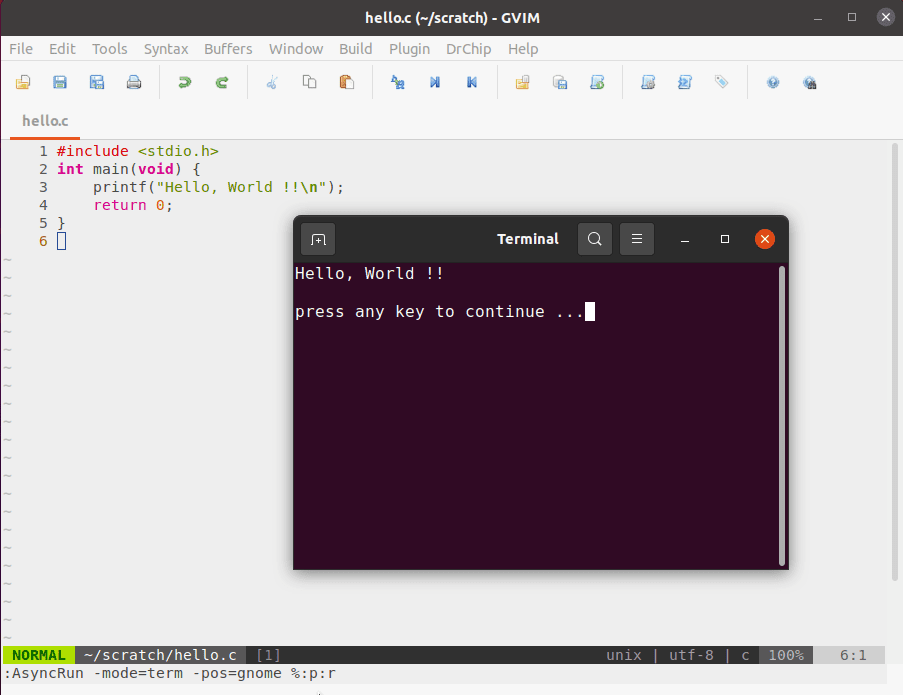
当你在 GVim 中使用 `gnome`, `konsole` 或者 `xfce` 之类的 runner 来运行程序,你会觉得就跟 IDE 里面启动命令行程序是一样的感觉。
当你使用toggleterm2这个runner,并且使用packer.nvim管理插件的时候,可以设置快捷键指定打开的窗口,比如:
```lua
use({
"skywind3000/asyncrun.vim",
as = "asyncrun",
config = function()
require("asyncrun_toggleterm").setup({
mapping = "tt",
start_in_insert = false,
})
end,
})
```
所有 runner 皆可定制,你可以很方便的开发新 runner,详细见下一节 “自定义 Runner”。
### 自定义 Runner
你可能还希望更多的执行方式,比如在新的 tmux 或者 gnore-terminal 的窗口里运行,AsyncRun 允许你自定义 runner:
```VimL
function! MyRunner(opts)
echo "command to run is: " . a:opts.cmd
endfunction
let g:asyncrun_runner = get(g:, 'asyncrun_runner', {})
let g:asyncrun_runner.test = function('MyRunner')
```
然后试试:
```VimL
:AsyncRun -mode=term -pos=test ls -la $(VIM_FILEDIR)
```
当 `-mode` 的值是 `term` 时,可以用 `-pos` 来表示自定义 runner 的名字(除了保留的几个外)。
Runner 函数只有一个参数:`opts`,是一个字典,里面保存着 `:AsyncRun` 命令行里传过来的值,同时 `opts.cmd` 记录着需要运行的命令。
Runner 还有另外一种写法,就是在 `autoload/asyncrun/runner` 路径下面简历一个独立文件,提供一个 `run` 方法,这些脚本将会被按需加载。
关于更多 runner 文档和例子,参考 [自定义运行模式](https://github.com/skywind3000/asyncrun.vim/wiki/Customize-Runner) 。
### 命令修改器
命令修改器可以在你运行前修改你的命令内容:
```VimL
let g:asyncrun_program = get(g:, 'asyncrun_program', {})
let g:asyncrun_program.nice = { opts -> 'nice -5' . opts.cmd }
```
上面的代码定义了一个叫做 `nice` 的修改器,在调用时指明 `-program=nice` 时:
```VimL
:AsyncRun -program=nice ls -la
```
原先命令 `ls -la` 就会被替换成: `nice -5 ls -la`。
这个功能其实非常有用,前面的 `-program=msys` 或者 `-program=wsl` 都是用命令修改器实现的,比如它会把 `ls` 命令变成:
```
c:\windows\sysnative\wsl.exe ls
```
并替换类似 `$(WSL_FILENAME)` 以及 `$(WSL_FILEPATH)` 的宏,你的命令就能在 wsl 下运行了。
### 运行需求
Vim 7.4.1829 是最低的运行版本,如果低于此版本,运行模式将会从 `async` 衰退回 `sync`。NeoVim 0.1.4 是最低的 nvim 版本。
推荐使用 vim 8.0 及以后的版本。
### 同 fugitive 协作
asyncrun.vim 可以同 `vim-fugitive` 协作,为 fugitive 提供异步支持,具体见 [here](https://github.com/skywind3000/asyncrun.vim/wiki/Cooperate-with-famous-plugins#fugitive).

## 语言参考
- [Better way for C/C++ developing with AsyncRun](https://github.com/skywind3000/asyncrun.vim/wiki/Better-way-for-C-and-Cpp-development-in-Vim-8)
## 更多话题
- [Additional examples (background ctags updating, pdf conversion, ...)](https://github.com/skywind3000/asyncrun.vim/wiki/Additional-Examples)
- [Notify user job finished by playing a sound](https://github.com/skywind3000/asyncrun.vim/wiki/Playing-Sound)
- [View progress in status line or vim airline](https://github.com/skywind3000/asyncrun.vim/wiki/Display-Progress-in-Status-Line-or-Airline)
- [Best practice with quickfix window](https://github.com/skywind3000/asyncrun.vim/wiki/Quickfix-Best-Practice)
- [Scroll the quickfix window only if the cursor is on the last line](https://github.com/skywind3000/asyncrun.vim/wiki/Scroll-the-quickfix-window-only-if-cursor-is-on-the-last-line)
- [Replace old ':make' command with asyncrun](https://github.com/skywind3000/asyncrun.vim/wiki/Replace-old-make-command-with-AsyncRun)
- [Quickfix encoding problem when using Chinese or Japanese](https://github.com/skywind3000/asyncrun.vim/wiki/Quickfix-encoding-problem-when-using-Chinese-or-Japanese)
- [Example for updating and adding cscope files](https://github.com/skywind3000/asyncrun.vim/wiki/Example-for-updating-and-adding-cscope)
- [The project root directory of the current file](https://github.com/skywind3000/asyncrun.vim/wiki/Project-Root)
- [Specify how to run your command](https://github.com/skywind3000/asyncrun.vim/wiki/Specify-how-to-run-your-command)
Don't forget to read the [Frequently Asked Questions](https://github.com/skywind3000/asyncrun.vim/wiki/FAQ).
# 插件协作
| Name | Description |
|------|-------------|
| [asynctasks](https://github.com/skywind3000/asynctasks.vim) | Introduce vscode's task system to vim (powered by AsyncRun). |
| [vim-fugitive](https://github.com/skywind3000/asyncrun.vim/wiki/Cooperate-with-famous-plugins#fugitive) | perfect cooperation, asyncrun gets Gfetch/Gpush running in background |
| [errormarker](https://github.com/skywind3000/asyncrun.vim/wiki/Cooperate-with-famous-plugins) | perfect cooperation, errormarker will display the signs on the error or warning lines |
| [airline](https://github.com/skywind3000/asyncrun.vim/wiki/Cooperate-with-famous-plugins#vim-airline) | very well, airline will display status of background jobs |
| [sprint](https://github.com/pedsm/sprint) | nice plugin who uses asyncrun to provide an IDE's run button to runs your code |
See: [Cooperate with famous plugins](https://github.com/skywind3000/asyncrun.vim/wiki/Cooperate-with-famous-plugins)
# Credits
- 作者:skywind3000
- 地址:http://www.vim.org/scripts/script.php?script_id=5431
喜欢的话欢迎帮在上面地址中投一票。