https://github.com/slanatech/swagger-stats
API Observability. Trace API calls and Monitor API performance, health and usage statistics in Node.js Microservices.
https://github.com/slanatech/swagger-stats
api api-telemetry collects-statistics devops exposes-statistics grafana kibana metrics microservices monitoring nodejs observability performance prometheus rest statistics swagger swagger-stats
Last synced: 9 months ago
JSON representation
API Observability. Trace API calls and Monitor API performance, health and usage statistics in Node.js Microservices.
- Host: GitHub
- URL: https://github.com/slanatech/swagger-stats
- Owner: slanatech
- License: mit
- Created: 2017-02-27T05:23:26.000Z (almost 9 years ago)
- Default Branch: master
- Last Pushed: 2024-04-22T07:54:50.000Z (almost 2 years ago)
- Last Synced: 2025-05-14T02:23:34.708Z (9 months ago)
- Topics: api, api-telemetry, collects-statistics, devops, exposes-statistics, grafana, kibana, metrics, microservices, monitoring, nodejs, observability, performance, prometheus, rest, statistics, swagger, swagger-stats
- Language: JavaScript
- Homepage: https://swaggerstats.io/
- Size: 39.2 MB
- Stars: 918
- Watchers: 20
- Forks: 141
- Open Issues: 72
-
Metadata Files:
- Readme: README.md
- Changelog: CHANGELOG.md
- Contributing: CONTRIBUTING.md
- Funding: .github/FUNDING.yml
- License: LICENSE
Awesome Lists containing this project
- awesome-nodejs - swagger-stats - Trace API calls and monitor API performance, health, and usage metrics.  (Repository / Application Performance Monitoring (APM))
- awesome-node - swagger-stats - Trace API calls and monitor API performance, health, and usage metrics. (Packages / Debugging / Profiling)
- awesome-nodejs - swagger-stats - Trace API calls and monitor API performance, health, and usage metrics. (Packages / Debugging / Profiling)
- awesome-nodejs-cn - swagger-stats - 追踪 API 调用并监视 API 表现、运行状况和使用度量 (包 / 调试 / 分析)
- awesome-nodejs-cn - swagger-stats - 跟踪API调用并监视API性能,运行状况和使用情况指标. (目录 / 调试/分析)
- awesome-nodejs-cn - swagger-stats - **star:909** 跟踪API调用并监视API性能、健康状况和使用指标 (包 / 调试)
- awesome-express - swagger-stats - API Telemetry and APM - Trace API calls and Monitor API performance, health and usage statistics in Node.js Microservices (Middleware)
- fucking-awesome-nodejs - swagger-stats - Trace API calls and monitor API performance, health, and usage metrics. (Packages / Debugging / Profiling)
README
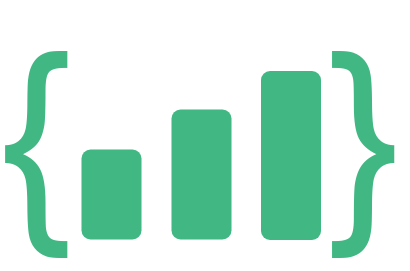
# swagger-stats | API Observability
#### [https://swaggerstats.io](https://swaggerstats.io) | [Guide](https://swaggerstats.io/guide/)
[](https://dl.circleci.com/status-badge/redirect/gh/slanatech/swagger-stats/tree/master)
[](https://coveralls.io/github/slanatech/swagger-stats?branch=master&dummy)
[](https://badge.fury.io/js/swagger-stats)
[](https://img.shields.io/npm/dm/swagger-stats)
[](https://gitter.im/swagger-stats/community?utm_source=badge&utm_medium=badge&utm_campaign=pr-badge)
#### Trace API calls and Monitor API performance, health and usage statistics in Node.js Microservices
### Express, Fastify, Koa, Hapi, Restify
**swagger-stats** traces REST API requests and responses in Node.js Microservices, and collects statistics per API Operation.
**swagger-stats** detects API operations based on express routes. You may also provide [Swagger (Open API) specification](https://swagger.io/specification/),
and swagger-stats will match API requests with API Operations defined in swagger specification.
**swagger-stats** exposes statistics and metrics per API Operation, such as `GET /myapi/:parameter`, or `GET /pet/{petId}`
### Built-In API Telemetry
> **swagger-stats** provides built-in Telemetry UX, so you may enable **swagger-stats** in your app, and start monitoring immediately, with no infrastructure requirements.
> Navigate to `http:///swagger-stats/`

### API Analytics with [Elasticsearch](https://www.elastic.co/) and [Kibana](https://www.elastic.co/products/kibana)
> **swagger-stats** stores details about each request/response in [Elasticsearch](https://www.elastic.co/), so you may use [Kibana](https://www.elastic.co/products/kibana)
> to perform detailed analysis of API usage over time, build visualizations and dashboards

See `dashboards/elastic6` for swagger-stats Kibana visualizations and dashboards
### Monitoring and Alerting with [Prometheus](https://prometheus.io/) and [Grafana](https://grafana.com/)
> **swagger-stats** exposes metrics in [Prometheus](https://prometheus.io/) format, so you may use [Prometheus](https://prometheus.io/) and [Grafana](https://grafana.com/) to setup API monitoring and alerting

See `dashboards/prometheus` for swagger-stats Grafana dashboards
With statistics and metrics exposed by **swagger-stats** you may spot problematic API endpoints, see where most of errors happens,
catch long-running requests, analyze details of last errors, observe trends, setup alerting.
**swagger-stats** provides:
* Metrics in [Prometheus](https://prometheus.io/) format, so you may use [Prometheus](https://prometheus.io/) and [Grafana](https://grafana.com/) to setup API monitoring and alerting
* Storing details about each API Request/Response in [Elasticsearch](https://www.elastic.co/), so you may use [Kibana](https://www.elastic.co/products/kibana) to perform analysis of API usage over time, build visualizations and dashboards
* Built-in API Telemetry UI, so you may enable swagger-stats in your app, and start monitoring right away, with no additional tools required
* Exposing collected statistics via API, including:
* Counts of requests and responses(total and by response class), processing time (total/avg/max),
content length(total/avg/max) for requests and responses, rates for requests and errors.
This is baseline set of stats.
* Statistics by Request Method: baseline stats collected for each request method
* Timeline: baseline stats collected for each 1 minute interval during last 60 minutes. Timeline helps you to analyze trends.
* Errors: count of responses per each error code, top "not found" resources, top "server error" resources
* Last errors: request and response details for the last 100 errors (last 100 error responses)
* Longest requests: request and response details for top 100 requests that took longest time to process (time to send response)
* Tracing: Request and Response details - method, URLs, parameters, request and response headers, addresses, start/stop times and processing duration, matched API Operation info
* API Statistics: baseline stats and parameter stats per each API Operation. API operation detected based on express routes, and based on [Swagger (Open API) specification](https://swagger.io/specification/)
* CPU and Memory Usage of Node process
## How to Use
### Install
```
npm install swagger-stats --save
```
If you haven't added prom-client already, you should do this now. It's a [peer dependency](https://nodejs.org/en/blog/npm/peer-dependencies) of swagger-stats as of version [0.95.19](https://github.com/slanatech/swagger-stats/releases/tag/v0.95.19).
```
npm install prom-client@12 --save
```
### Enable swagger-stats middleware in your app
#### Express
```javascript
const swStats = require('swagger-stats');
const apiSpec = require('swagger.json');
app.use(swStats.getMiddleware({swaggerSpec:apiSpec}));
```
#### Fastify
```javascript
const swStats = require('swagger-stats');
const apiSpec = require('swagger.json');
const fastify = require('fastify')({
logger: true
});
// Enable swagger-stats
fastify.register(require('fastify-express')).then(()=>{
fastify.register(swStats.getFastifyPlugin, {swaggerSpec:apiSpec});
});
```
#### Koa
[`express-to-koa`](https://github.com/kaelzhang/express-to-koa) can be used which is just a simple `Promise` wrapper.
```javascript
const swStats = require('swagger-stats');
const apiSpec = require('swagger.json');
const e2k = require('express-to-koa');
app.use(e2k(swStats.getMiddleware({ swaggerSpec:apiSpec })));
```
#### Hapi
```javascript
const swStats = require('swagger-stats');
const swaggerSpec = require('./petstore.json');
const init = async () => {
server = Hapi.server({
port: 3040,
host: 'localhost'
});
await server.register({
plugin: swStats.getHapiPlugin,
options: {
swaggerSpec:swaggerSpec
}
});
await server.start();
console.log('Server running on %s', server.info.uri);
};
````
#### Restify
```javascript
const restify = require('restify');
const swStats = require('swagger-stats');
const apiSpec = require('swagger.json');
const server = restify.createServer();
server.pre(swStats.getMiddleware({
swaggerSpec:apiSpec,
}));
```
See `/examples` for sample apps
### Get Statistics with API
```
$ curl http:///swagger-stats/stats
{
"startts": 1501647865959,
"all": {
"requests": 7,
"responses": 7,
"errors": 3,
"info": 0,
"success": 3,
"redirect": 1,
"client_error": 2,
"server_error": 1,
"total_time": 510,
"max_time": 502,
"avg_time": 72.85714285714286,
"total_req_clength": 0,
"max_req_clength": 0,
"avg_req_clength": 0,
"total_res_clength": 692,
"max_res_clength": 510,
"avg_res_clength": 98,
"req_rate": 1.0734549915657108,
"err_rate": 0.4600521392424475
},
"sys": {
"rss": 59768832,
"heapTotal": 36700160,
"heapUsed": 20081776,
"external": 5291923,
"cpu": 0
},
"name": "swagger-stats-testapp",
"version": "0.90.1",
"hostname": "hostname",
"ip": "127.0.0.1"
}
```
Take a look at [Documentation](https://swaggerstats.io/guide/) for more details on API and returned statistics.
### Get Prometheus Metrics
```
$ curl http:///swagger-stats/metrics
# HELP api_all_request_total The total number of all API requests received
# TYPE api_all_request_total counter
api_all_request_total 88715
# HELP api_all_success_total The total number of all API requests with success response
# TYPE api_all_success_total counter
api_all_success_total 49051
# HELP api_all_errors_total The total number of all API requests with error response
# TYPE api_all_errors_total counter
api_all_errors_total 32152
# HELP api_all_client_error_total The total number of all API requests with client error response
# TYPE api_all_client_error_total counter
api_all_client_error_total 22986
. . . . . . . . . .
```
#### Default Metrics
To collect [prom-client default metrics](https://github.com/siimon/prom-client#default-metrics):
```javascript
const swaggerStats = require('swagger-stats');
const promClient = require('prom-client');
promClient.collectDefaultMetrics();
```
Some Node.js specific metrics are included, such as event loop lag:
```
# HELP nodejs_eventloop_lag_seconds Lag of event loop in seconds.
# TYPE nodejs_eventloop_lag_seconds gauge
nodejs_eventloop_lag_seconds 0.000193641 1597303877464
. . . . . . . . . .
```
## Updates
See [Changelog](https://github.com/slanatech/swagger-stats/blob/master/CHANGELOG.md)
## Enhancements and Bug Reports
If you find a bug, or have an enhancement in mind please post [issues](https://github.com/slanatech/swagger-stats/issues) on GitHub.
## License
MIT