https://github.com/slap-editor/slap
Sublime-like terminal-based text editor
https://github.com/slap-editor/slap
Last synced: 10 months ago
JSON representation
Sublime-like terminal-based text editor
- Host: GitHub
- URL: https://github.com/slap-editor/slap
- Owner: slap-editor
- License: mit
- Created: 2014-04-21T03:39:14.000Z (almost 12 years ago)
- Default Branch: master
- Last Pushed: 2021-11-01T04:47:39.000Z (over 4 years ago)
- Last Synced: 2025-04-10T00:11:25.945Z (11 months ago)
- Language: JavaScript
- Homepage:
- Size: 1.51 MB
- Stars: 6,161
- Watchers: 141
- Forks: 220
- Open Issues: 114
-
Metadata Files:
- Readme: README.md
- Contributing: CONTRIBUTING.md
- License: LICENSE
Awesome Lists containing this project
- terminals-are-sexy - slap - Sublime-like terminal-based text editor. (Text Editors / Windows)
- awesome-nodejs - slap - Sublime-like terminal-based text editor.  (Repository / Command-line Utilities)
- awesome-starred - slap-editor/slap - Sublime-like terminal-based text editor (others)
- awesome-shell - slap - Sublime-like terminal-based text editor that runs on Node.js (For Developers / Directory Navigation)
- awesome-startup-stack - Slap - Like Sublime but for the (IDEs and Editors / Live chat)
- awesome-tuis - slap - like terminal-based text editor (Table of Contents)
- awesome-nodejs-precise - slap - editor/slap .svg?style=social&label=Star&maxAge=2592000?style=flat-square)]() | Sublime-like terminal-based text editor. | (Packages / Command-line apps)
- awesome-cli-apps-in-a-csv - slap - Text editor inspired by [Sublime Text](https://www.sublimetext.com/) written in NodeJS, extendable in JavaScript. (<a name="editors"></a>Editors)
- awesome-nodejs-cn - slap - 类似于Sublime的基于命令行的文本编辑器。 (包 / 命令行应用)
- fucking-terminals-are-sexy - slap - Sublime-like terminal-based text editor. (Text Editors / Windows)
- awesome-nodejs-new - slap - Sublime-like terminal-based text editor. (Packages / Command-line apps)
- awesome-cli-apps - slap - Text editor inspired by [Sublime Text](https://www.sublimetext.com/) written in NodeJS, extendable in JavaScript. (<a name="editors"></a>Editors)
- awesome-blessed - slap text editor
- fucking-awesome-shell - slap - Sublime-like terminal-based text editor that runs on Node.js (For Developers / Directory Navigation)
README
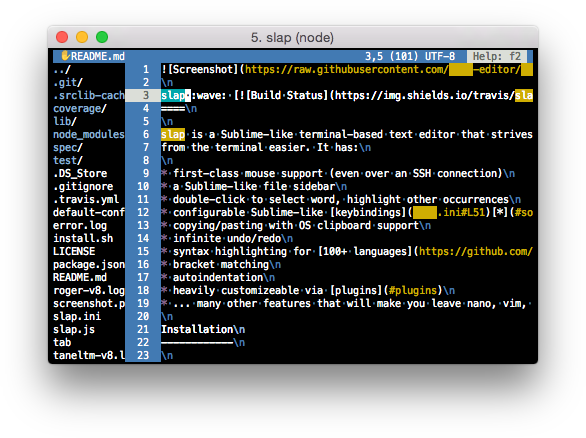
slap :wave: [](https://travis-ci.org/slap-editor/slap) [](https://gratipay.com/slap/)
====
slap is a Sublime-like terminal-based text editor that strives to make editing
from the terminal easier. It has:
* first-class mouse support (even over an SSH connection)
* a Sublime-like file sidebar
* double-click to select word, highlight other occurrences
* configurable Sublime-like [keybindings](#default-keybindings)[*](#some-keys-dont-work) (Ctrl+S save, Ctrl+Z undo, etc.)
* copying/pasting with OS clipboard support
* infinite undo/redo
* syntax highlighting for [100+ languages](https://github.com/isagalaev/highlight.js/tree/master/src/languages)
* bracket matching
* autoindentation
* heavily customizeable via [plugins](#plugins)
* ... many other features that will make you leave nano, vim, and emacs behind
Installation
------------
$ curl -sL https://raw.githubusercontent.com/slap-editor/slap/master/install.sh | sh
If you already have [NodeJS](http://nodejs.org/download/) installed:
$ sudo npm install -g slap@latest
Usage
-----
$ slap fish.c
$ slap fish1.c fish2.c
$ slap redfish/ # open dir
$ slap # new file
### Default keybindings
* **Quit**: Ctrl+Q
* **Movement**: mouse or arrow keys and PageUp/Down/Home/End
* Shift or click+drag to select, Ctrl/Alt to move faster
* **Save**: Ctrl+S
* **Undo**: Ctrl+Z, **redo**: Ctrl+Y
* **List open tabs**: Ctrl+L
* **Next/previous tab**: Ctrl+Alt+PageUp/Down
* **Close tab**: Ctrl+W
* **Find**: Ctrl+F
* **Go to line**: Ctrl+G
* **Go to matching bracket**: Ctrl+]
* **Open**: Ctrl+O (or click the filebrowser)
* **New file**: Ctrl+N
### Configuration
slap supports INI or JSON config files. You can put configuration [wherever rc can find it](https://github.com/dominictarr/rc#standards).
A mostly empty configuration file with some useful comments is created in [`~/.slap/config`](default-config.ini)
if an existing file isn't found.
Pass configuration via command line:
$ slap --header.style.bg red file.c
### Plugins
Slap is fully customizeable and supports plugins written in JS. You can place
single JS files, or NodeJS packages, into `~/.slap/plugins/`.
To write your own plugin, a good starting point is
[slap-clipboard-plugin](https://github.com/slap-editor/slap-clipboard-plugin).
Please note that plugin packages must have `"keywords": ["slap-plugin"]` in
`package.json`.
OS support
----------
### OSX
iTerm2 supports the mouse and most keybindings out of the box. For optimal
Terminal.app usage, see [slap-Terminal.app-profile](https://github.com/slap-editor/slap-Terminal.app-profile).
### Linux
If you are using X.Org, ensure xclip is installed for OS clipboard support.
### Windows
Most terminal emulators in Windows do not support mouse events, PuTTY being a
notable exception. In Cygwin, slap crashes on startup due to
[joyent/node#6459](https://github.com/joyent/node/issues/6459).
[Issues](../../issues/new)
--------
Join us in [#slap on Freenode](http://webchat.freenode.net/?channels=slap) for
troubleshooting, theme/plugin/core development, or palm strike discussion of any
nature.
### Some keys don't work!
*NOTE: if you are using Terminal.app, see [slap-Terminal.app-profile](https://github.com/slap-editor/slap-Terminal.app-profile).*
Unfortunately most terminal emulators do not support certain keystrokes and as
such there is no way to handle them. These include `C-backspace`, `S-home/end`,
and `S-pageup/down`. Most of these actions have alternate keybindings, inspired
by emacs and other editors, but if you find one that doesn't work, please
[submit an issue](../../issues/new)!
### Slow on single cores, Raspberry Pi
slap is based on Github's [atom/text-buffer](https://github.com/atom/text-buffer),
and as such should be very performant, even with very large files.
Try `--editor.highlight false` or adding the following to `~/.slap/config`:
[editor]
highlight = false
If that doesn't improve performance, please run with `--perf.profile true` and
[submit an issue](../../issues/new) with the newly-created `v8.log` file.