https://github.com/sleepy-zone/agent-assistant-app
An agent assistant app by vibe coding
https://github.com/sleepy-zone/agent-assistant-app
agent mcp prompt vibe-coding
Last synced: 23 days ago
JSON representation
An agent assistant app by vibe coding
- Host: GitHub
- URL: https://github.com/sleepy-zone/agent-assistant-app
- Owner: sleepy-zone
- Created: 2025-09-01T13:30:57.000Z (2 months ago)
- Default Branch: main
- Last Pushed: 2025-09-05T07:32:26.000Z (2 months ago)
- Last Synced: 2025-09-05T08:28:02.377Z (2 months ago)
- Topics: agent, mcp, prompt, vibe-coding
- Language: TypeScript
- Homepage:
- Size: 432 KB
- Stars: 0
- Watchers: 0
- Forks: 0
- Open Issues: 0
-
Metadata Files:
- Readme: README.md
Awesome Lists containing this project
README

Agent Assistant App
一个基于 Electron 的桌面应用,用于管理 AI 相关的 Prompt、MCP 配置和 Agent 配置。
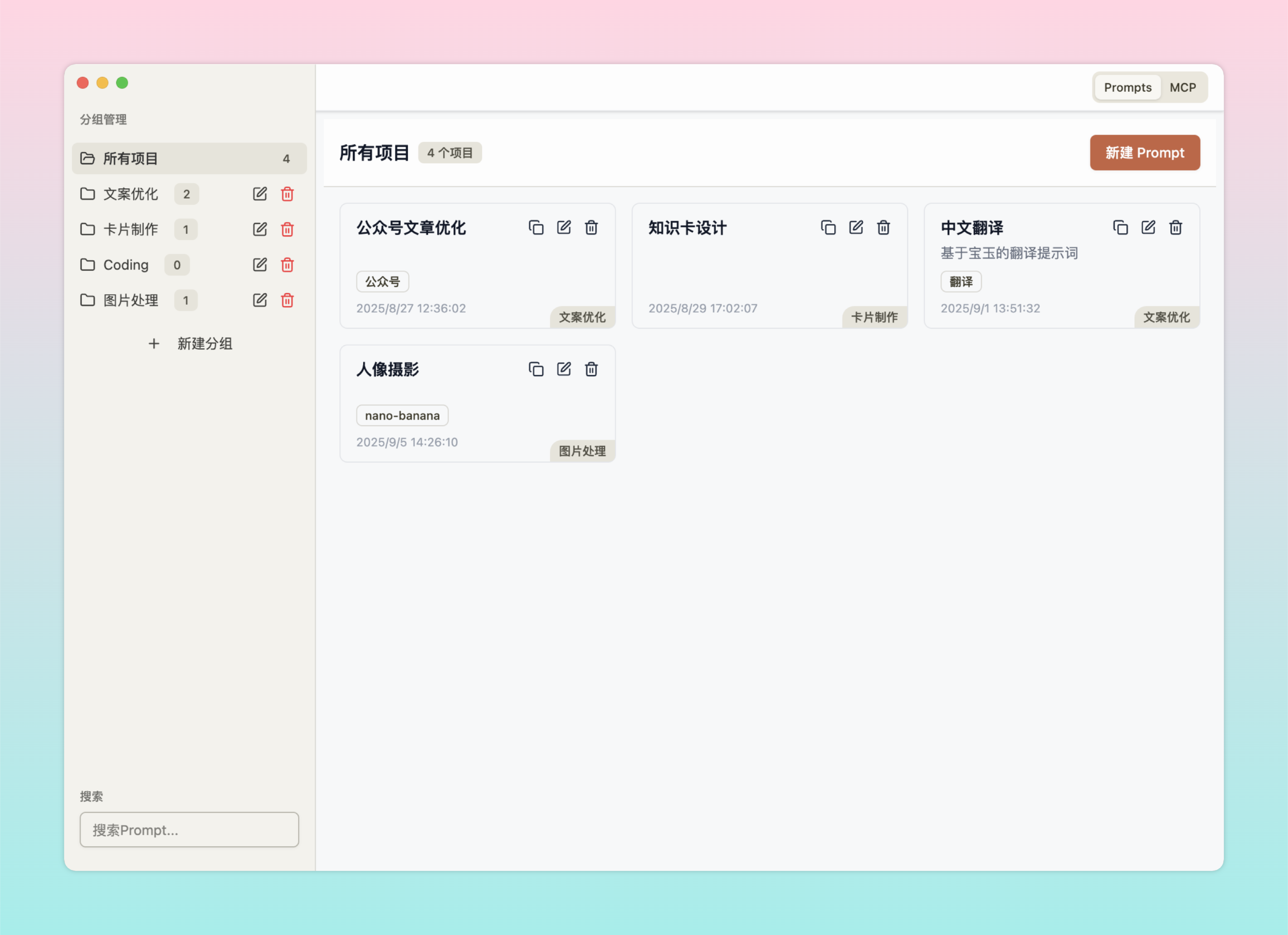
## 功能特性
- 📝 **Prompt 管理** - 创建、编辑、组织和管理各种 AI Prompt
- ⚙️ **MCP 配置** - 管理 Model Context Protocol 服务器配置
- 🤖 **Agent 配置** - 配置不同的 AI Agent 设置
- 📁 **分组管理** - 按类别组织项目,支持分组和标签
- 🔍 **搜索过滤** - 快速查找和过滤项目
- 💾 **本地存储** - 数据保存在本地,支持备份和恢复
- 🖥️ **标准桌面应用** - 采用标准桌面应用窗口设计
## 技术栈
- **Electron** - 跨平台桌面应用框架
- **React** - 前端用户界面
- **TypeScript** - 类型安全的 JavaScript
- **LowDB** - 轻量级本地数据库
- **Tailwind CSS** - 实用优先的 CSS 框架
## 安装和运行
### 克隆项目
```bash
git clone
cd agent-assistant-app
```
### 安装依赖
```bash
pnpm install
```
### 开发模式
```bash
pnpm run dev
```
### 构建应用
```bash
# For Windows
pnpm run build:win
# For macOS
pnpm run build:mac
# For Linux
pnpm run build:linux
```
## 项目结构
```
src/
├── main/ # 主进程代码
│ ├── storage.ts # 本地存储管理
│ ├── dataManager.ts # 数据管理逻辑
│ └── index.ts # 主进程入口
├── preload/ # 预加载脚本
│ ├── index.ts # IPC 通信桥接
│ └── index.d.ts # 类型定义
└── renderer/ # 渲染进程代码
├── src/
│ ├── components/ # React 组件
│ ├── hooks/ # 自定义 Hook
│ ├── types/ # TypeScript 类型定义
│ └── App.tsx # 主应用组件
└── assets/ # 静态资源
```
## 数据结构
### Prompt 项目
```typescript
interface PromptItem extends BaseItem {
content: string;
variables?: Record;
template?: string;
}
```
### MCP 配置
```typescript
interface MCPConfig extends BaseItem {
serverName: string;
config: Record;
enabled: boolean;
}
```
### Agent 配置
```typescript
interface AgentConfig extends BaseItem {
provider: string;
model: string;
apiKey: string;
settings: Record;
enabled: boolean;
}
```
### 分组
```typescript
interface Group {
id: string;
name: string;
description: string;
itemType: 'prompt' | 'mcp' | 'agent';
}
```
## 开发指南
### 添加新功能
1. 在 `src/renderer/src/types/index.ts` 中定义数据结构
2. 在 `src/main/dataManager.ts` 中实现数据管理逻辑
3. 创建对应的 React 组件在 `src/renderer/src/components/`
4. 更新 `src/renderer/src/App.tsx` 集成新功能
### 测试
```bash
# 运行测试
pnpm run test
# 运行测试并生成覆盖率报告
pnpm run test:coverage
```
## 许可证
MIT License
## 贡献
欢迎提交 Issue 和 Pull Request 来改进这个项目!