https://github.com/smaranjitghose/fantasticfinancetracker
A minimalistic application to track one's finances over a period built using Python
https://github.com/smaranjitghose/fantasticfinancetracker
deta deta-base docker finance-tracker nosql nosql-database open-source plotly python python3 streamlit streamlit-lottie
Last synced: 9 months ago
JSON representation
A minimalistic application to track one's finances over a period built using Python
- Host: GitHub
- URL: https://github.com/smaranjitghose/fantasticfinancetracker
- Owner: smaranjitghose
- License: agpl-3.0
- Created: 2022-12-11T13:09:03.000Z (almost 3 years ago)
- Default Branch: master
- Last Pushed: 2022-12-27T00:36:36.000Z (almost 3 years ago)
- Last Synced: 2025-01-26T04:12:44.110Z (11 months ago)
- Topics: deta, deta-base, docker, finance-tracker, nosql, nosql-database, open-source, plotly, python, python3, streamlit, streamlit-lottie
- Language: Python
- Homepage: https://smaranjitghose-fantasticfinancetracker-home-7p438y.streamlit.app/
- Size: 5.81 MB
- Stars: 2
- Watchers: 4
- Forks: 1
- Open Issues: 0
-
Metadata Files:
- Readme: README.MD
- Funding: .github/FUNDING.yml
- License: LICENSE
- Code of conduct: CODE_OF_CONDUCT.md
Awesome Lists containing this project
README
# Fantastic Finance Tracker 💸

A minimalistic application to track one's finances over a period built using Python
## Set-Up ⚒️

- Ensure you have the latest stable version of [Python](https://www.python.org/downloads/) in your system
- Open your terminal / command prompt.
- Clone the repository
```
git clone https://github.com/smaranjitghose/FantasticFinanceTracker.git
```
- Change the directory to the cloned project
```
cd fantasticqrcode
```
- Install the dependencies
```
pip install -r requirements.txt
```
- Create an environment file
```
touch .env
```
- Open the ``.env`` file in your desired IDE and define a variable ``DETA_KEY= ""``
- Visit [Deta](https://www.deta.sh/) and Sign up for a free Account
- Login to Deta
- Create a Project and Generate Project Key. Refer to the [documentation](https://docs.deta.sh/docs/base/py_tutorial) if you face any hurdle to do so
- Copy the Project Key
- Create a `secrets.toml` file inside the `.streamlit` sub-directory
```
touch .streamlit/secrets.toml
```
- Open the `secrets.toml` file, create a variable `deta_key` and assign in to value of the copied project key. Save the file
```
deta_key = "your_deta_project_key"
```
- Load the application
```
streamlit run Home.py
```
- If the app does not load by itself in your default browser, open a browser of your choice and navigate to `http://localhost:8501`
- To stop the application, press `CTRL + C` in your terminal
## Demo 👇
[Click Here 🔗](https://smaranjitghose-fantasticfinancetracker-home-7p438y.streamlit.app/)


## Future Work 🏗️
- Dockerize the Application
- Experiment with other NoSQL Databases like MongoDB and hosting options like Supabase, Atlas,etc
- Improve Data Visualization (more charts)
- Experiment with user login
## Note ✏️

- For Streamlit Sharing, mentioning versions of the modules in requirements throws error at times
- Error 401: If project key is changed/removed in the Deta Dashboard (Free Tier issues)
## Deployment Options 🥊

**Free Tier**
- [Streamlit Cloud](https://streamlit.io/cloud) ✔️
- [Railway](https://railway.app/)
- [Render](https://render.com/)
- [Fly](https://fly.io/)
- [Cyclic](https://app.cyclic.sh/#/)
**No Free Tier**
- [Heroku](https://www.heroku.com/)
- [Digital Ocean](https://www.digitalocean.com/)
## Acknowledgements 🙏
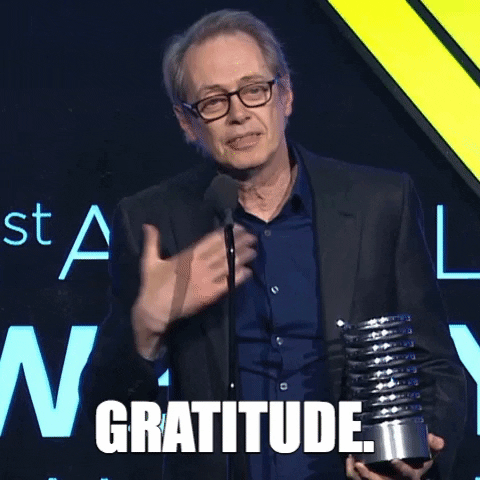
- **Animations**: [LottieFiles](https://lottiefiles.com)