Ecosyste.ms: Awesome
An open API service indexing awesome lists of open source software.
https://github.com/smaranjitghose/fantasticqrcode
A minimalistic QR Code Generator Application built using Python
https://github.com/smaranjitghose/fantasticqrcode
docker open-source python python3 qrcode qrcode-generator streamlit streamlit-lottie
Last synced: 16 days ago
JSON representation
A minimalistic QR Code Generator Application built using Python
- Host: GitHub
- URL: https://github.com/smaranjitghose/fantasticqrcode
- Owner: smaranjitghose
- License: agpl-3.0
- Created: 2022-12-09T10:54:52.000Z (about 2 years ago)
- Default Branch: master
- Last Pushed: 2022-12-31T12:08:45.000Z (about 2 years ago)
- Last Synced: 2024-11-27T11:52:02.138Z (3 months ago)
- Topics: docker, open-source, python, python3, qrcode, qrcode-generator, streamlit, streamlit-lottie
- Language: Python
- Homepage: https://smaranjitghose-fantasticqrcode-home-j7oubv.streamlit.app/
- Size: 3.86 MB
- Stars: 1
- Watchers: 3
- Forks: 2
- Open Issues: 0
-
Metadata Files:
- Readme: README.MD
- Funding: .github/FUNDING.yml
- License: LICENSE
- Code of conduct: CODE_OF_CONDUCT.md
Awesome Lists containing this project
README
# Fantastic QR Code Generator

A minimalistic web application to generate qrcodes built using python
## Set-Up ⚒️

- Ensure you have the latest stable version of [Python](https://www.python.org/downloads/) in your system
- Open your terminal / command prompt.
- Clone the repository
```
git clone https://github.com/smaranjitghose/fantasticqrcode
```
- Change the directory to the cloned project
```
cd fantasticqrcode
```
- Install the dependencies
```
pip install -r requirements.txt
```
- Load the application
```
streamlit run Home.py
```
- If the app does not load by itself in your default browser, open a browser of your choice and navigate to `http://localhost:8501`
- To stop the application, press `CTRL + C` in your terminal
## Demo 👇
[Click Here 🔗](https://smaranjitghose-fantasticqrcode-home-j7oubv.streamlit.app/)

## Future Work 🏗️
- Generate Batch QR Codes using csv file of URLs
- Make an exectuable file
- Dockerize the application
## Note ✏️

- For Streamlit Sharing, mentioning versions of the modules in requirements throws error at times
## Deployment Options 🥊

- [Streamlit Cloud](https://streamlit.io/cloud)
- [HuggingFace Spaces](https://huggingface.co/docs/hub/spaces)
- [Fly](https://fly.io/)
- [Railway](https://railway.app/)
- [Render](https://render.com/)
- [Cyclic](https://app.cyclic.sh/#/)
- [Heroku](https://www.heroku.com/)
- [Digital Ocean](https://www.digitalocean.com/)
- Google App Engine
- Amazon EC2 Instance
- Azure App
(**Using Google Colab/Kaggle as temporary MVP server**)
- [pyngrok](https://pyngrok.readthedocs.io/en/latest/index.html)
- Step 1: Install pyngrok in Google Colab
```
! pip install pyngrok
```
- Step 2: Sign-up in [ngrok](https://ngrok.com/) and get Authentication Token
- Step 3: Authenticate
```python
from pyngrok import ngrok
ngrok.set_auth_token("xxx")
```
- Step 4: Load the Streamlit App at port 8051, create a tunnel for it and reveal the public URL for the tunnel
```python
!nohup streamlit run app.py --server.port 8051 &
url = ngrok.connect(8051).public_url
print(url)
```
- Step 5: Share URL with client
- [localtunnel](https://github.com/localtunnel/localtunnel)
- Step 1: Install localtunnel
```
npm install -g localtunnel
```
- Step 2
```
streamlit run Home.py & npx localtunnel --port 8501
```
- Step 3: Share URL with client
## Acknowledgements 🙏
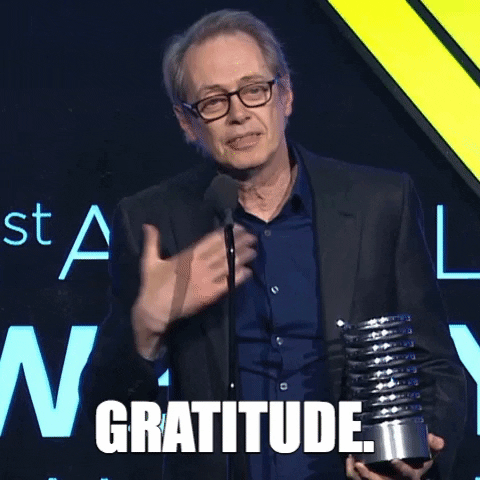
- **Animations**: [LottieFiles](https://lottiefiles.com)