https://github.com/smaranjitghose/gitkundli
A streamlit app to fetch meaningful github data using GraphQL
https://github.com/smaranjitghose/gitkundli
api github graphql python streamlit
Last synced: 10 months ago
JSON representation
A streamlit app to fetch meaningful github data using GraphQL
- Host: GitHub
- URL: https://github.com/smaranjitghose/gitkundli
- Owner: smaranjitghose
- License: mit
- Created: 2020-09-19T18:32:34.000Z (over 5 years ago)
- Default Branch: master
- Last Pushed: 2021-03-05T23:24:54.000Z (almost 5 years ago)
- Last Synced: 2025-03-27T10:06:45.503Z (11 months ago)
- Topics: api, github, graphql, python, streamlit
- Language: Python
- Homepage: https://gitkundli.herokuapp.com/
- Size: 38.1 KB
- Stars: 7
- Watchers: 3
- Forks: 6
- Open Issues: 4
-
Metadata Files:
- Readme: README.MD
- License: LICENSE
- Code of conduct: CODE_OF_CONDUCT.md
Awesome Lists containing this project
README
Git Kundli📑
At times we need to fetch some data📈 from our GitHub like details about the pull requests🩹 to some of our repositories in an open source🤝 program.
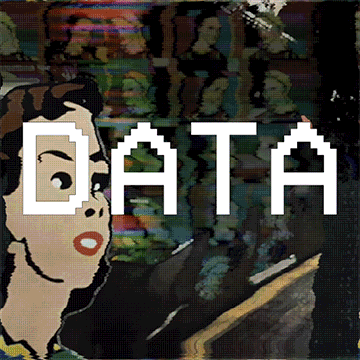
Larger the data, the more cumbersome😪 it becomes to fetch, analyze and derive the desired inference
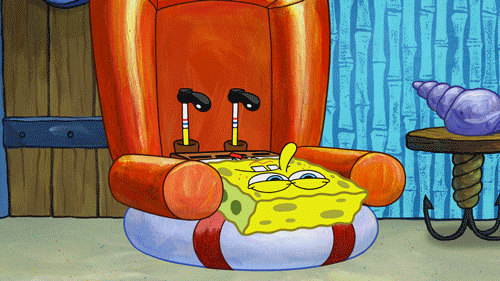
What if we could automate🤖 it?

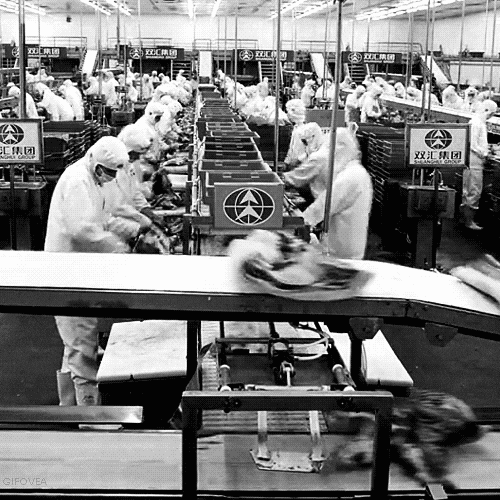
Well, using a simple python🐍 script with a GraphQL⚛ query can save the day for us!
## How to use this?
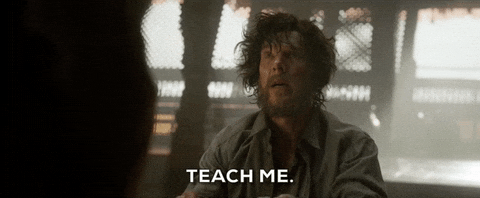
- I assume you have Anaconda installed in your operating system and set to path. If not, please visit this [link](https://docs.anaconda.com/anaconda/install/) and do it
- Clone or download this repository ⏬
- Open the Terminal 🐱💻
- Move inside 👉 the your cloned copy of the repo
`cd GitKundli`
- Now make sure you have all the dependencies🧱
`pip install -r requirements.txt`
- Time to run our app
`streamlit run app.py`
- Open `http://localhost:8502` or the link displayed in the terminal where the streamlit app is running on your local server
- Visit this [link](https://github.com/settings/tokens) and Click on `Generate new token`
- Initially select all the options. [ Note: Later on you can come back, delete this token and generate a new one with only the permissions you think are necessary]
- Don't forget to give a name to the token ( say `gitkundli` )
- Copy the alphanumeric value of the taken [and save it in a text file for future reference. Remember you can only access this once on GitHub]
- Return back your hosted app
- Open Specific Pages, Give the Token, Some related Information, Make use of the output!
- Now let's run our script and store our results in a csv file `python gitkundli.py`
## License 📜
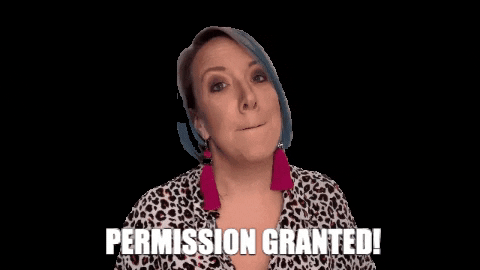
[MIT License](./LICENSE)